User Fields Tab
The User Fields tab allows you to track an unlimited amount of information on your resources. User Fields are managed through a series of types, such as text, numbers, dates, or even documents, images and video!
To create a new User Fields item:
Click Add User Field
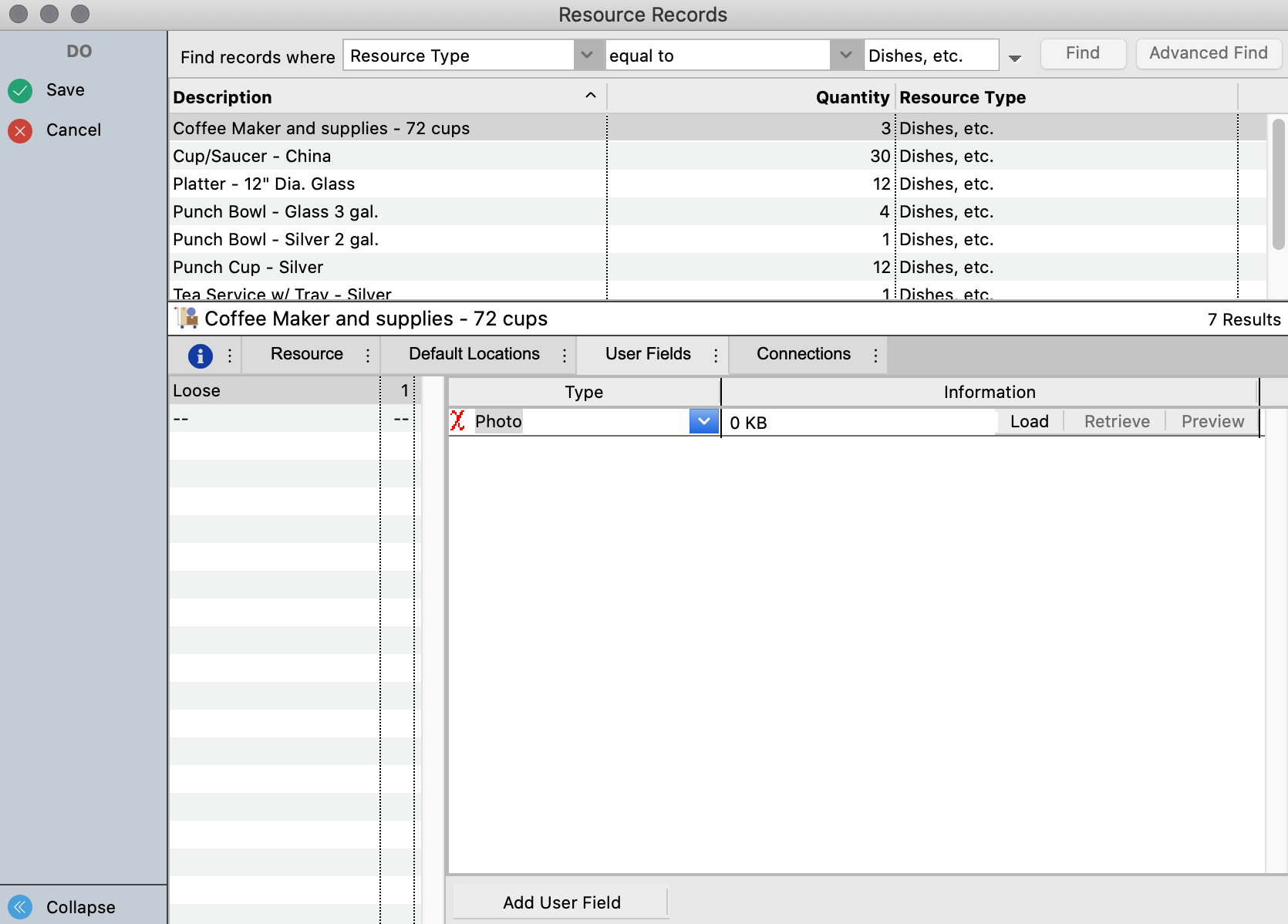
Enter the name of the type, such as Photo, and press Tab.
You will be prompted with a list of types. Select the type you want, such as Raw Data, and click OK. The right side of the User Fields list will update with an interface appropriate to the type (dates get a calendar button, times get an hour/minute/am-pm selector, etc.).
Finally, enter the value for this other information entry. You can re-use other information types, or have multiple entries of a type on one resource (several photos or maintenance dates, for example).
Once you are finished entering information for this resource, click Save. If you are in the Multi-Add mode, you may continue adding Resources until you click on Finish.
You can also edit User Fields types using the User Fields tab in the Master Coding System.
