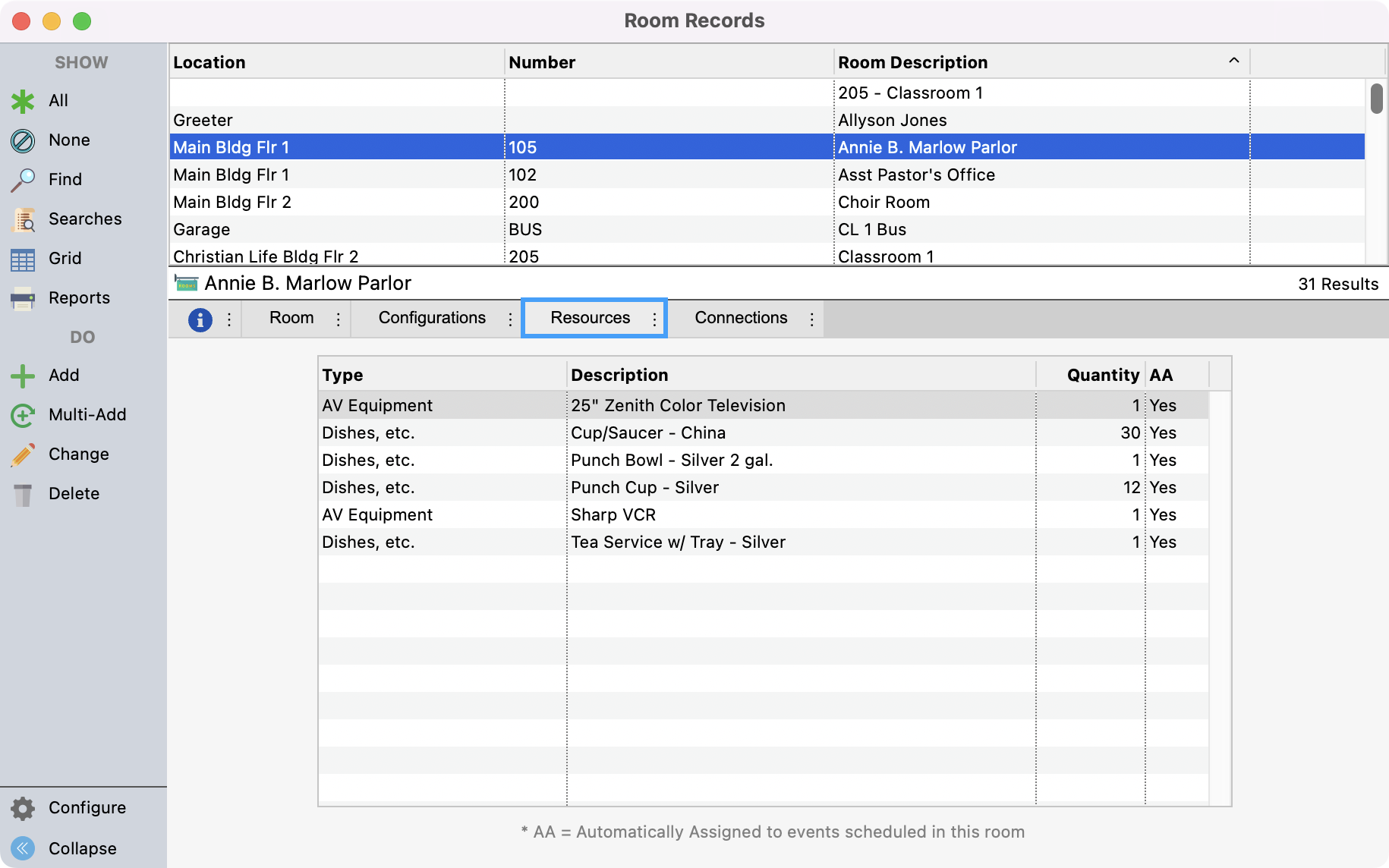Checking Resources for a Room
The Resources tab displays a list of resources that have this room as a default location. You can see how many of those resources should be in this room, and if a resource’s assignment to this room is marked Auto-Assign (AA). For more information on Auto-Assigning resources, consult the Resources section of this manual. You cannot make changes from this Resources tab, but double clicking on a resource in the list will take you to the main Resources window.