What's new in CDM+ 11.1
CDM+ 11.1 offers refined functionality and optimizations throughout the program. Key focus areas are:
- Merging Giving Units
- Mobile Receipts
- Engage integration
- Notices
- Specialized features for the Christian Church (Disciples of Christ)
- And more!
This document will describe these changes in detail.
Watch our CDM+ 11.1 New Features and Updates Webinar for a tour of these new features and updates.
Webinar Presentation Materials
CDM+ 11. Webinar Presentation.key
CDM+ 11. Webinar Presentation.pptx
CDM 11.1 Webinar Into Slideshow.key
System Requirements
macOS
- macOS 10.13 High Sierra DEPRECATED
- macOS 10.14 Mojave SUPPORTED
- macOS 10.15 Catalina SUPPORTED
- macOS 11 Big Sur SUPPORTED
Windows
CDM+ 11.1 WILL NOT RUN on 32-bit Windows operating systems (x86). Ensure ALL clients that will run CDM+ 11.1 meet these system requirements.
- Windows 7 x64 DEPRECATED
- Windows 8.1 x64 DEPRECATED
- Windows 10 x64 SUPPORTED
- Windows Server 2008r2 x64 DEPRECATED
- Windows Server 2012 x64 DEPRECATED
- Windows Server 2016 x64 DEPRECATED
- Windows Sever 2019 x64 SUPPORTED
Deprecated Operating Systems
Operating systems marked as DEPRECATED will not be available in a future version of CDM+. Read more about CDM+ 12.0 Coming Fall 2021.
Merging Giving Units
You can now merge two or more giving units into one giving unit record. This feature handles all linked records, including online gifts and payment methods:
- Group Assignments
- User Fields
- Email Links
- Sent Notice Links
- Connections
- Contributions
- Pledges
- Giving History
- Recurring Contribution Setup
- Scheduled online gifts
- Payment methods
While merging giving units is especially usefully when processing new accounts in CDM+ from Engage, it does not require Engage. Any client can take advantage of merging Giving Units.
To merge giving units, open Program → Contributions → Giving Unit Records and perform a find that will include all giving units to merge. Select two or more records in the results list and click Merge in the sidebar.
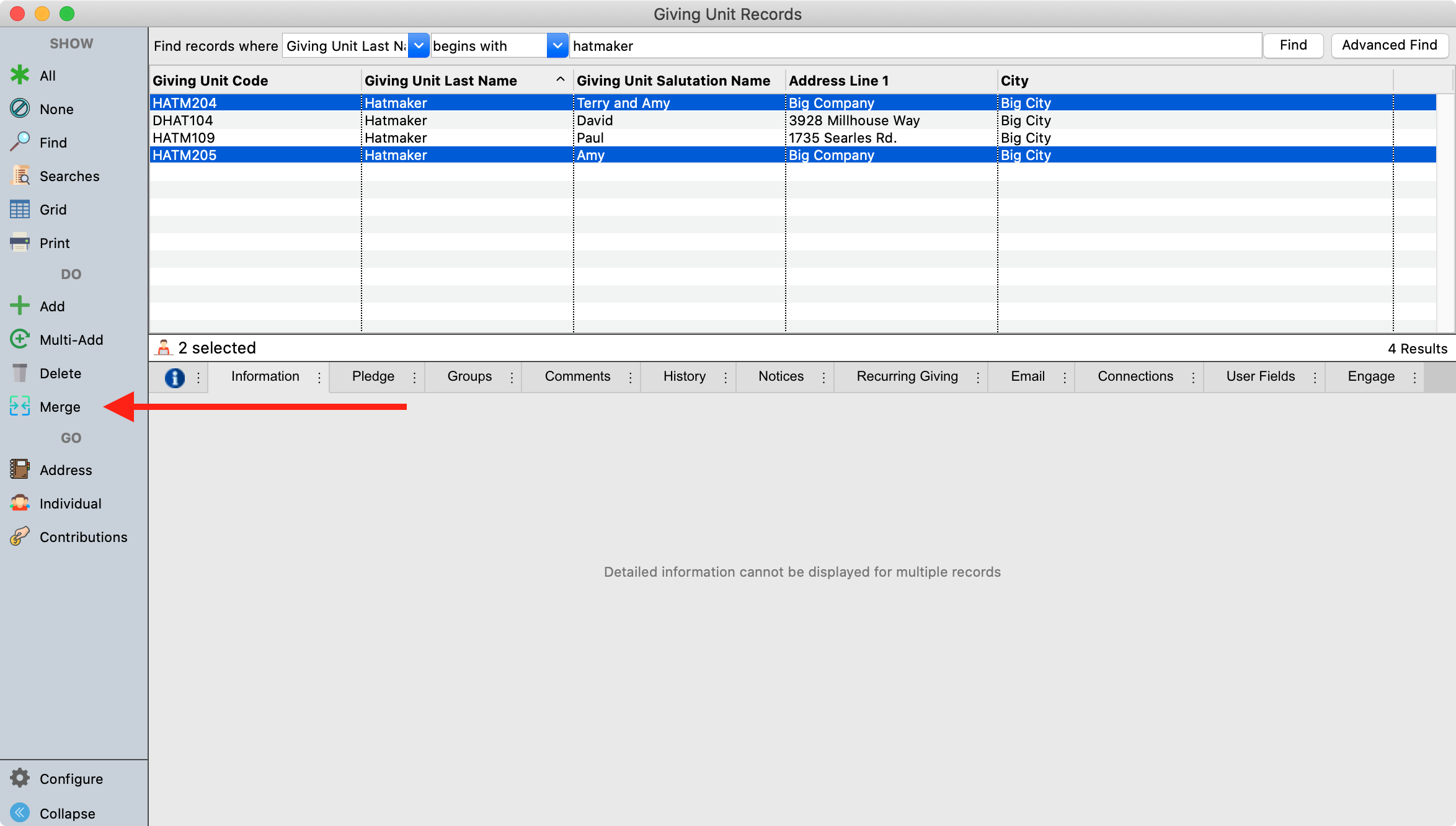
A Merge Giving Unit Records window opens.
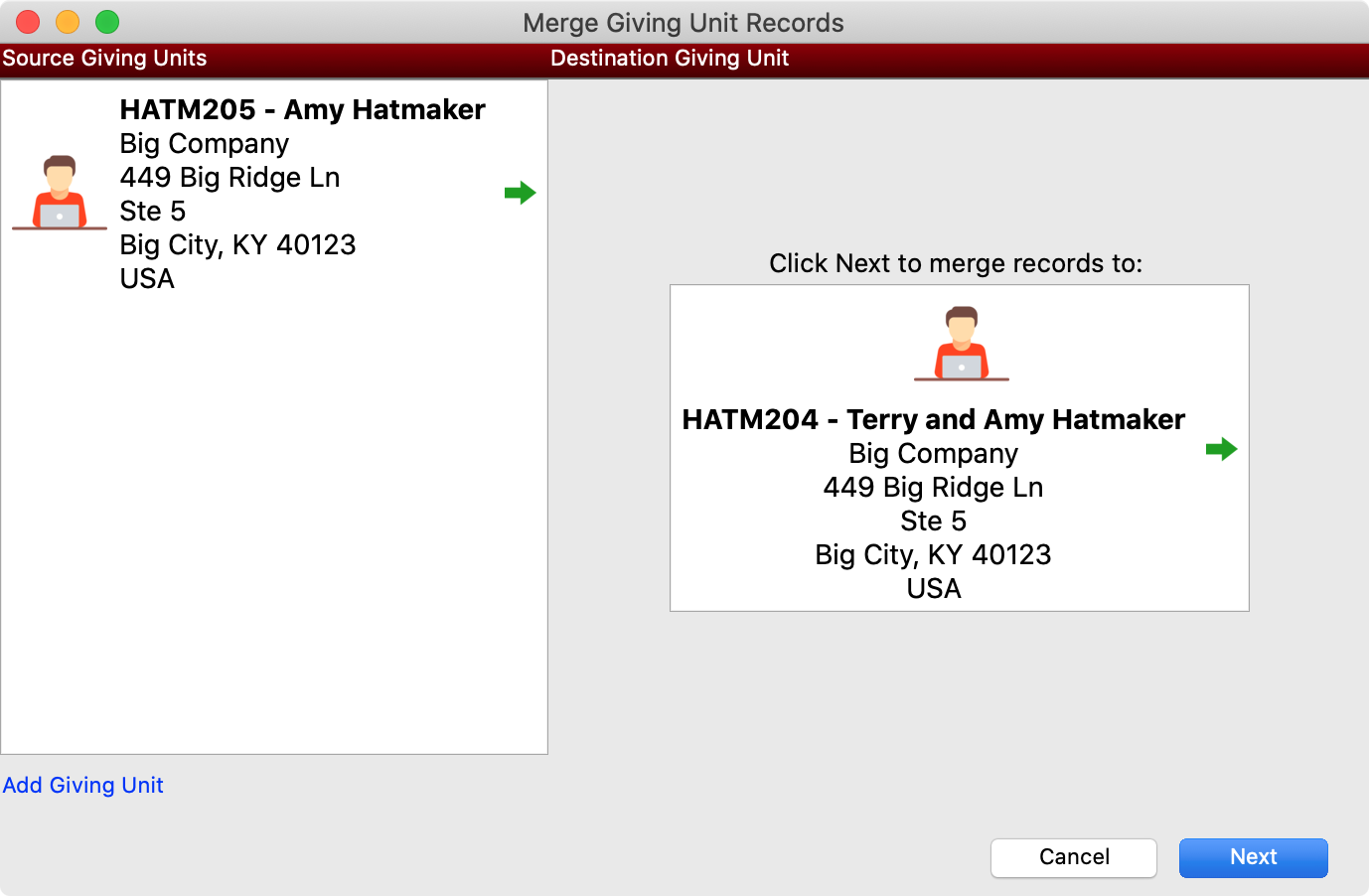
Here you can:
- Double-click or drag the giving unit you want to be the destination to the right REQUIRED
- Click the green arrow next to a giving unit to jump to their record
- Click Add Giving Unit to add additional giving units to the merge
- Click the red X to remove a giving unit from the merge
When ready, click Next. You will see a list of fields on the giving unit to be merged.
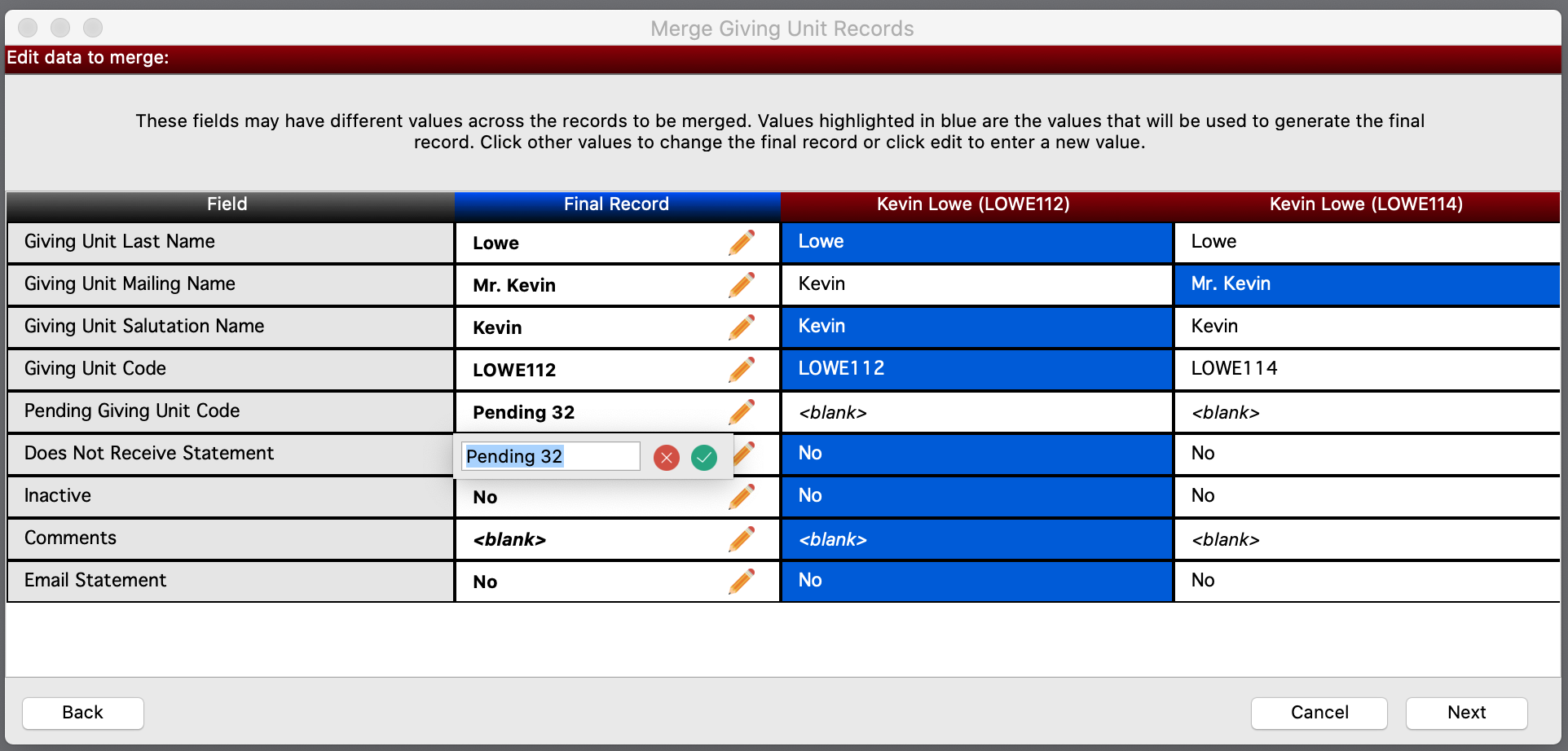
Values from the cells in blue will be used for the final, merged record. Click a cell from another source record to use its value. You can also click the pencil icon next to any cell in the final record column to enter an arbitrary value.
When ready, click Next. You will see a preview of records to be merged.
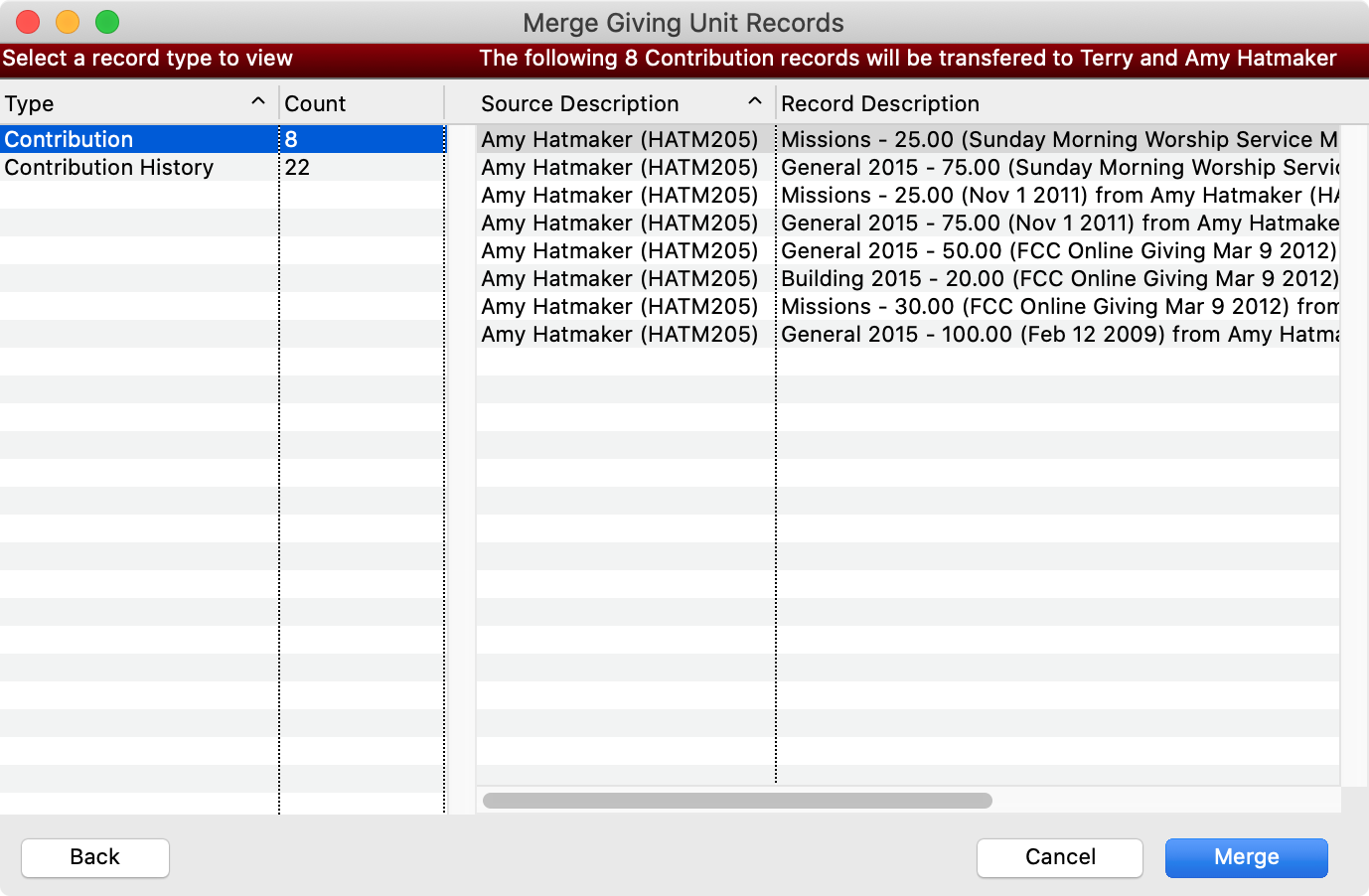
Click Merge to complete the merge. Click Back to return to the first step and adjust your source list and destination. Click Cancel to abort the merge.
Merging is a permanent operation. There is no "un-merge" feature.
After merging, Giving Unit Records will update to show the new, merged giving unit. If there are errors or the merge cannot be completed, CDM+ will report those issues.
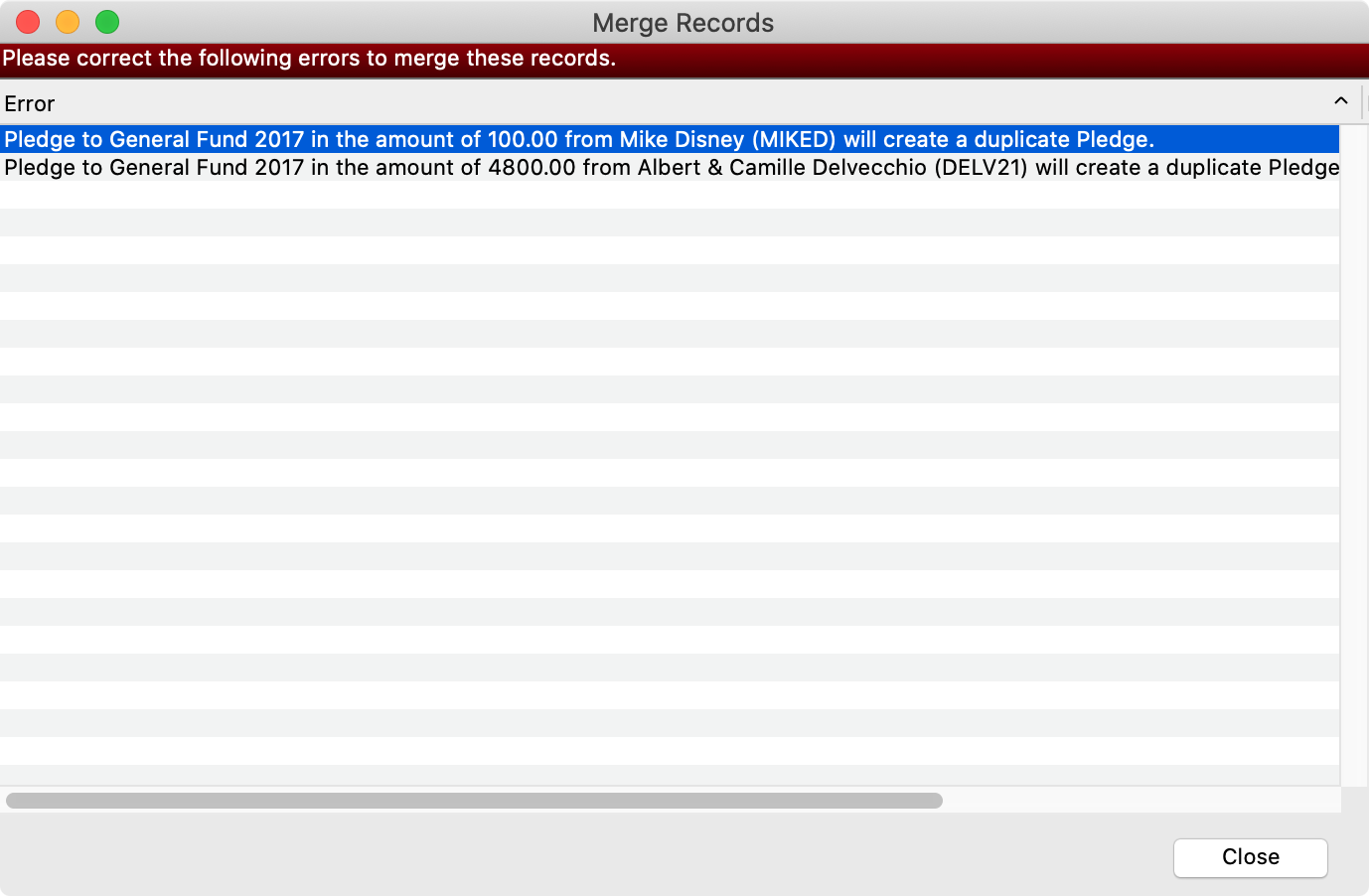
Mobile Receipts
CDM+ Mobile 2.3 includes Mobile Receipts, a feature to automate electronic expense reporting and democratize invoice Accounts Payable entry. See Mobile Receipts for detailed documentation on using Mobile Receipts.
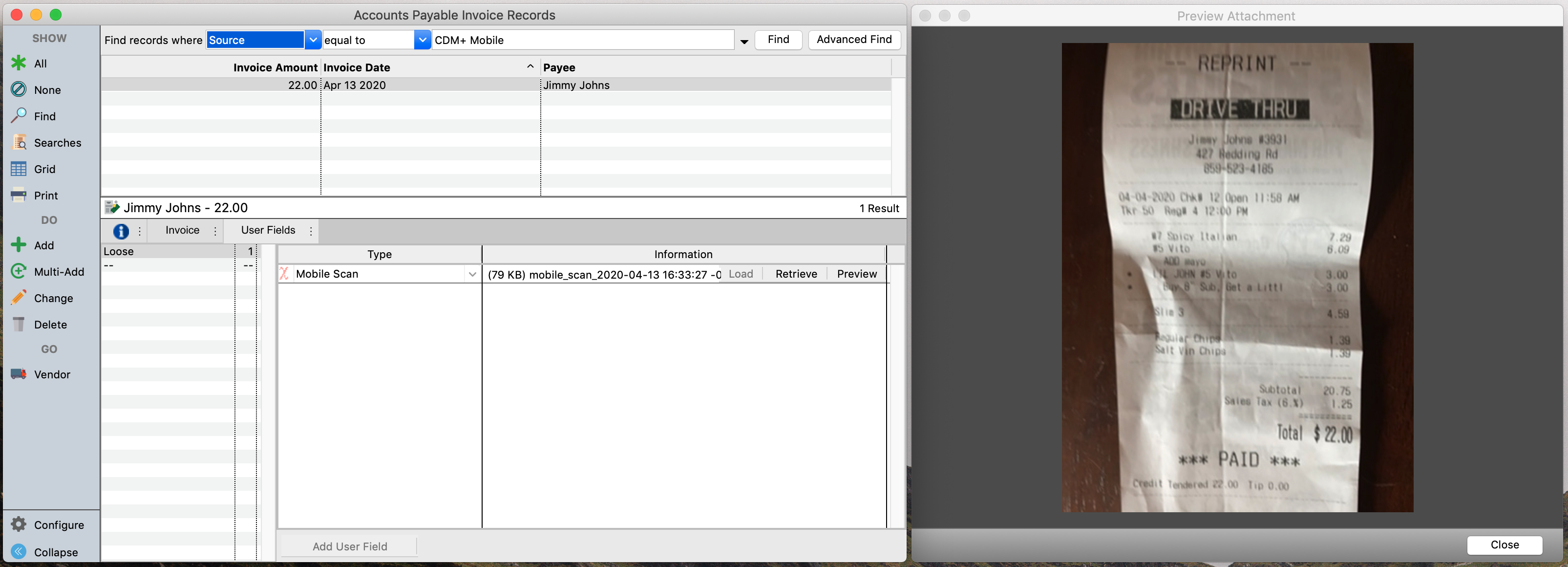
CDM+ 11.1 includes a number of general enhancements in CDM+ Accounting to facilitate mobile receipts. These enhancements are also useful for clients not using mobile receipts.
Provisioning
See Mobile Receipts for details on how to configure a provision for Receipts.
Accounts Payable Invoices
CDM+ 11.0 added User Fields to Accounts Payable Invoices. Mobile Receipts uses this feature to store scanned images, and CDM+ 11.1 makes it easier to find these scans, even for posted invoices.
View paid and posted invoices
Accounts Payable Invoice Records can now show paid and posted invoices. By default these records are filtered. Posted records will display a warning that they cannot be modified.
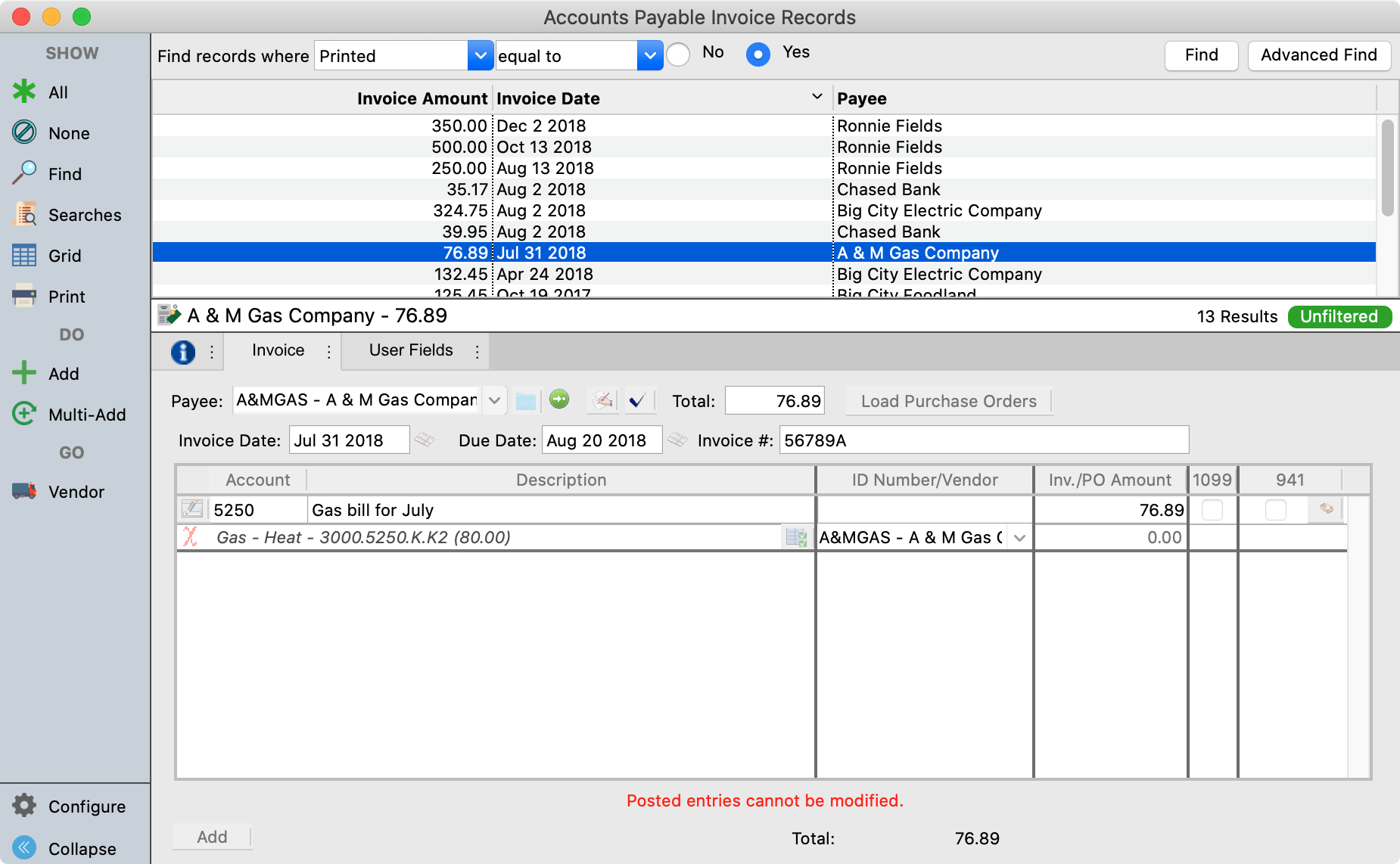
Source
To help locate Accounts Payable Invoices created through CDM+ Mobile, Invoice records indicate a source of CDM+ or CDM+ Mobile.
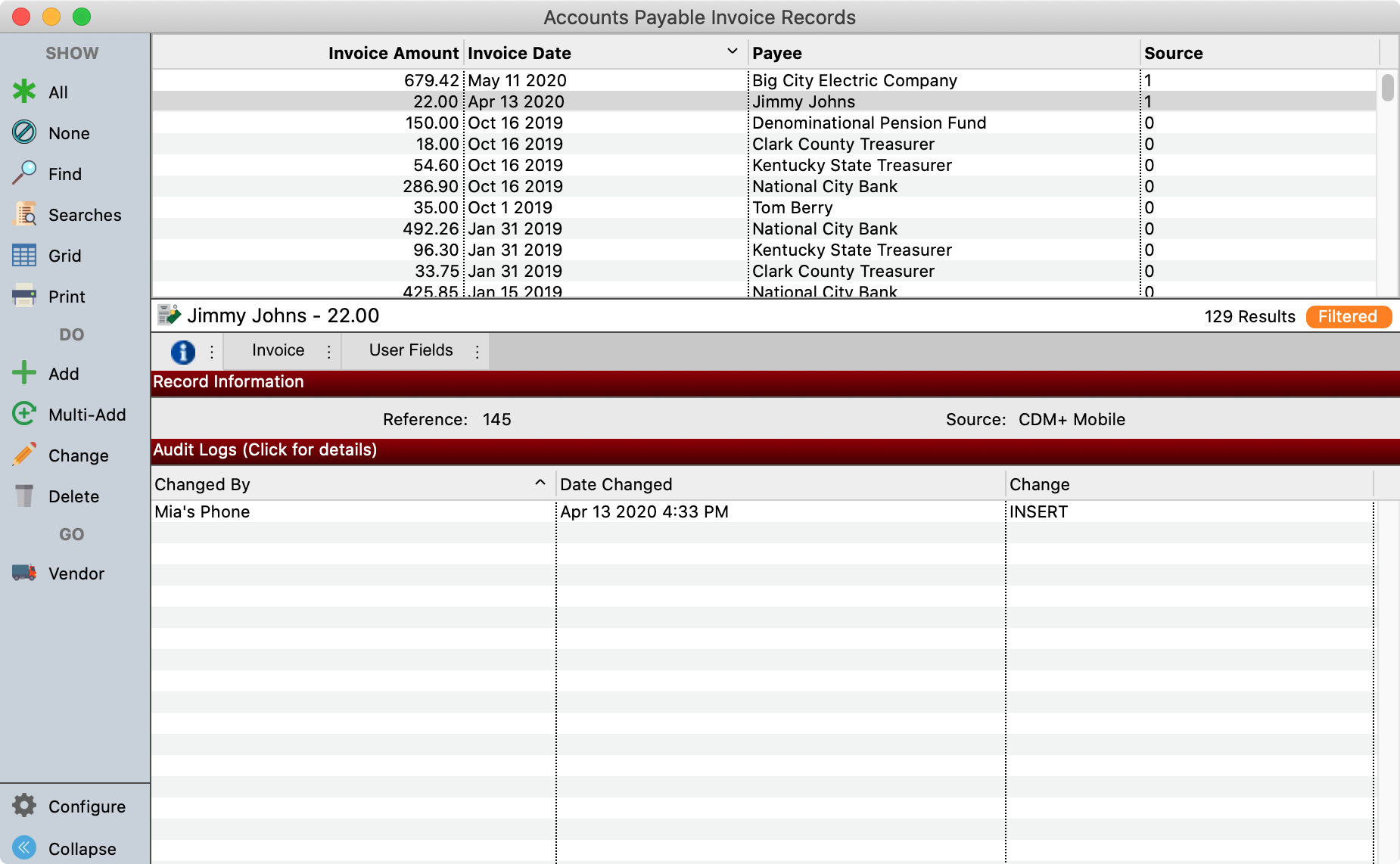
Payments by credit card
Whether you enter invoices through CDM+ Mobile or manually, CDM+ makes it easy to mark these invoices as paid by credit card. New features improve this long-standing credit card payment feature in Accounts Payable.
Jumping to invoices paid by credit card
When paying an invoice by credit card, another invoice is created payable to the credit card vendor. A new jump button allows you to return to the original invoice. This is especially helpful for invoices created from CDM+ Mobile where the scanned receipt resides on the original invoice.
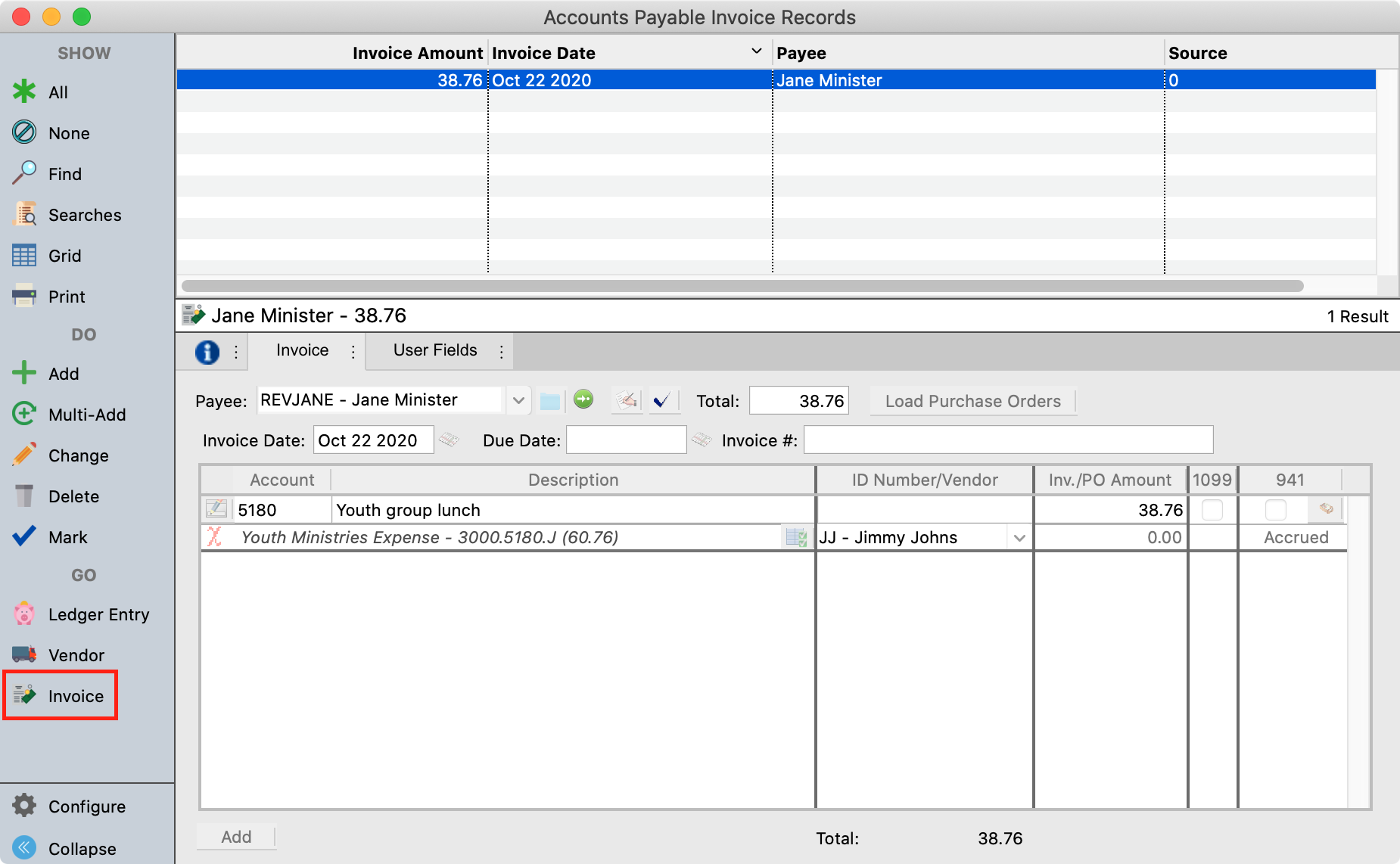
Mark Invoices to Pay account
When marking invoices to pay you can now view and change the asset or credit card vendor used to pay each invoice directly on its line.
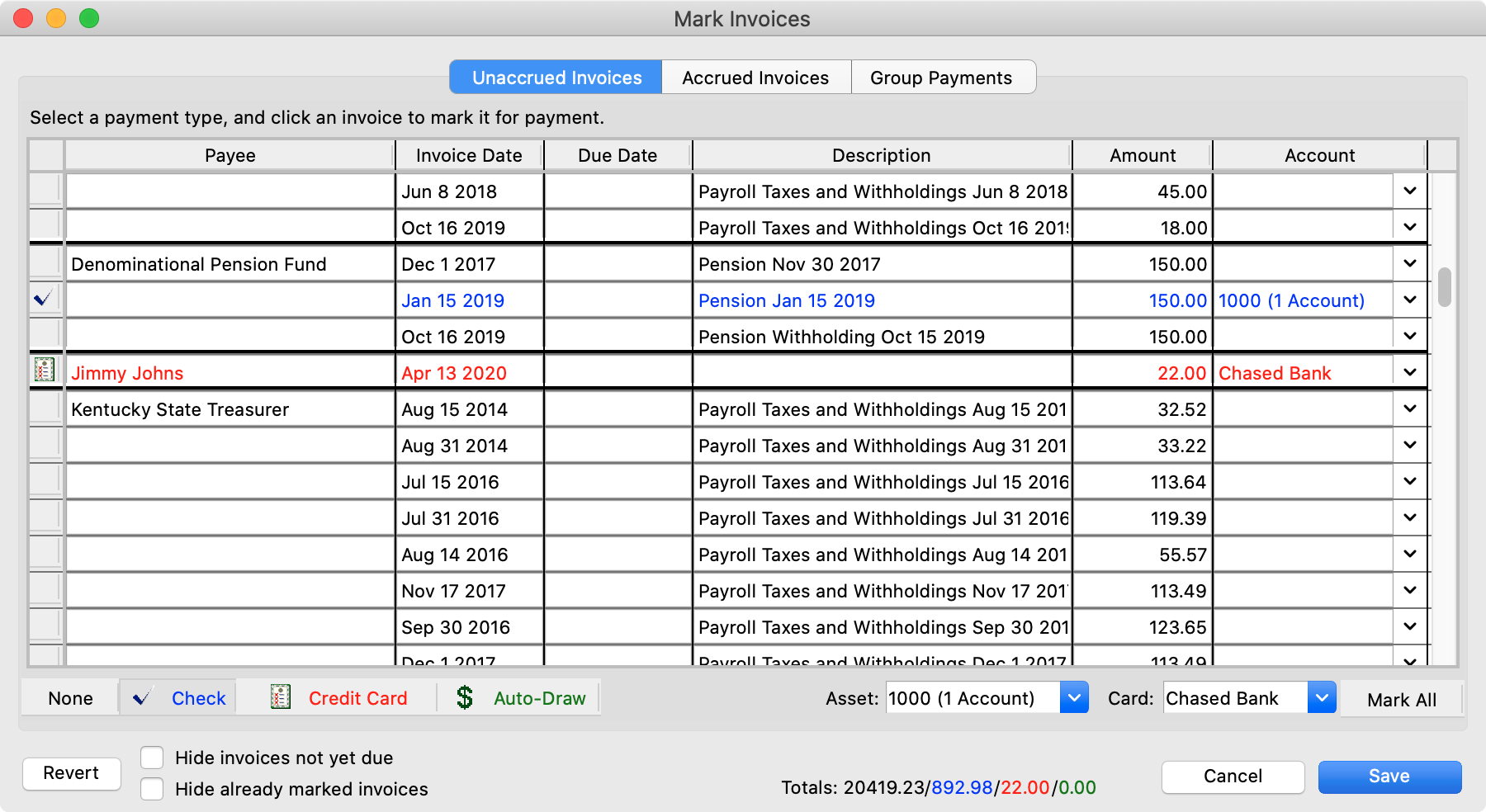
Posting invoices paid by credit card
This feature is especially helpful when staff credit card vendors have codes noting the staff person. Adding the vendor code to ledger entry line descriptions allow charges to the card to be connected to the staff person on ledger-based reports.
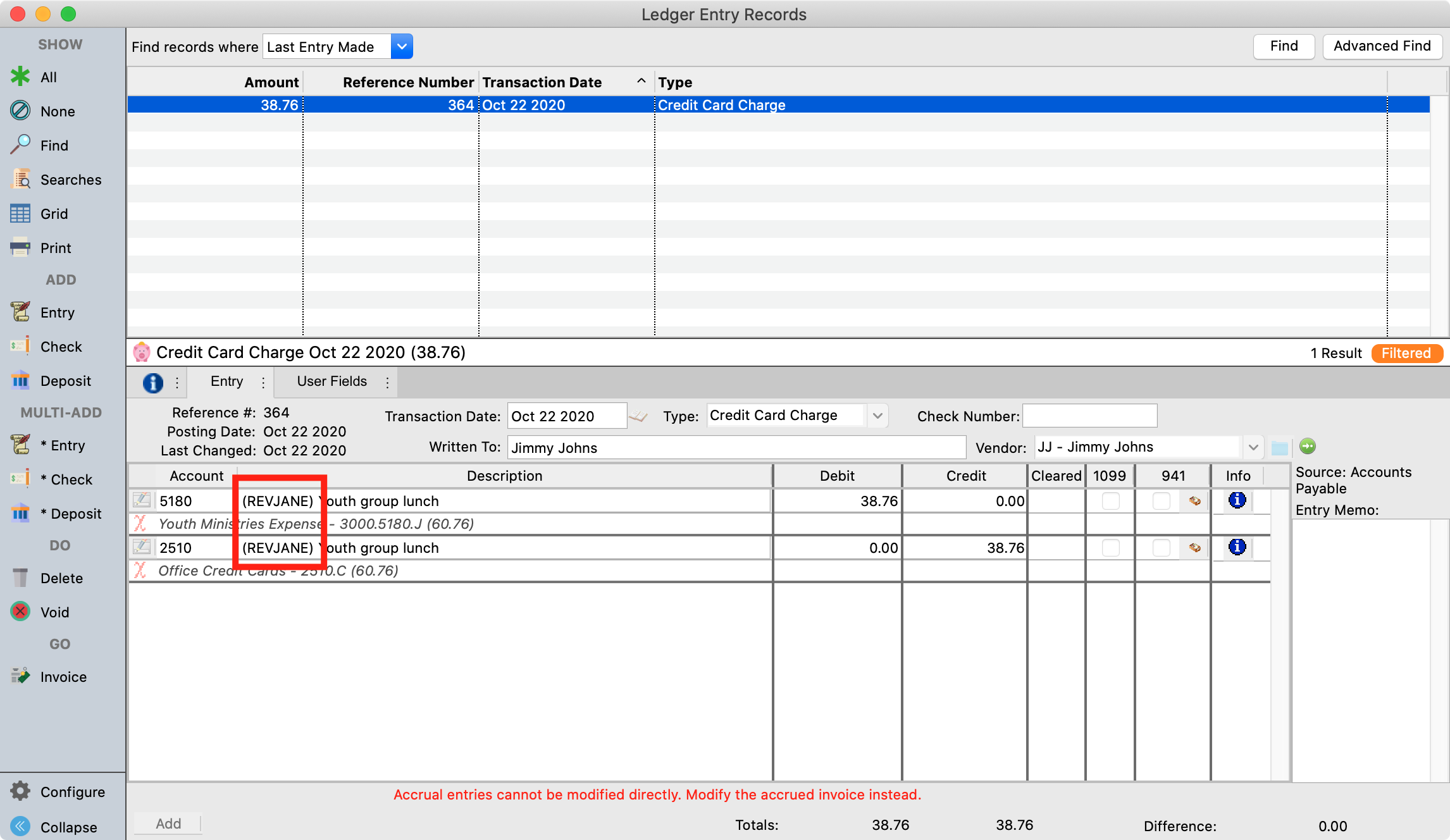
Finding credit card vendors
You can now search against credit card vendor fields.
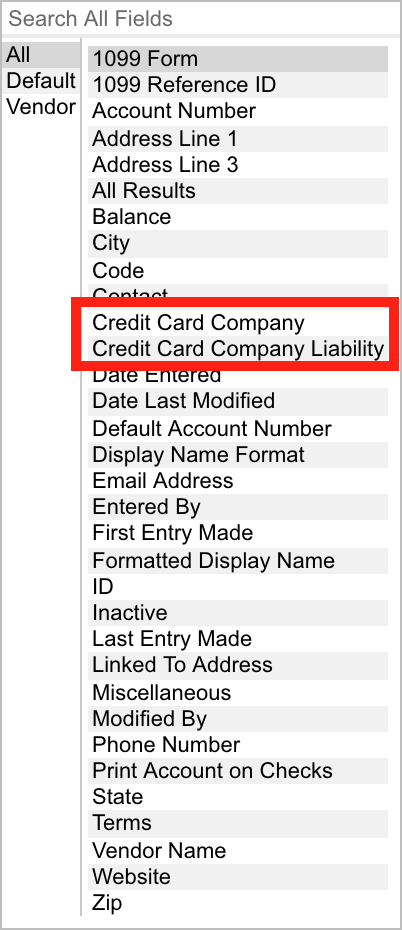
Engage
CDM+ 11.1 introduces support for our new Engage plans and enabled administrative features in Engage through roles. We've also made it easier to manage Engage accounts for your members. Deposit processing and transaction management gained a number of enhancements, speed improvements, and automatic handling for expiring credit/debit cards and failed transactions. We've also increased integration between Engage and Contributions, such as exposing transaction fees on Engage and Text Giving contribution records.
Engage Plans
Serialization now embeds the Engage plan. Access to features like Payroll Direct Deposit, Deposit Processing, Process Pending Gifts, and so on are now controlled by this setting.
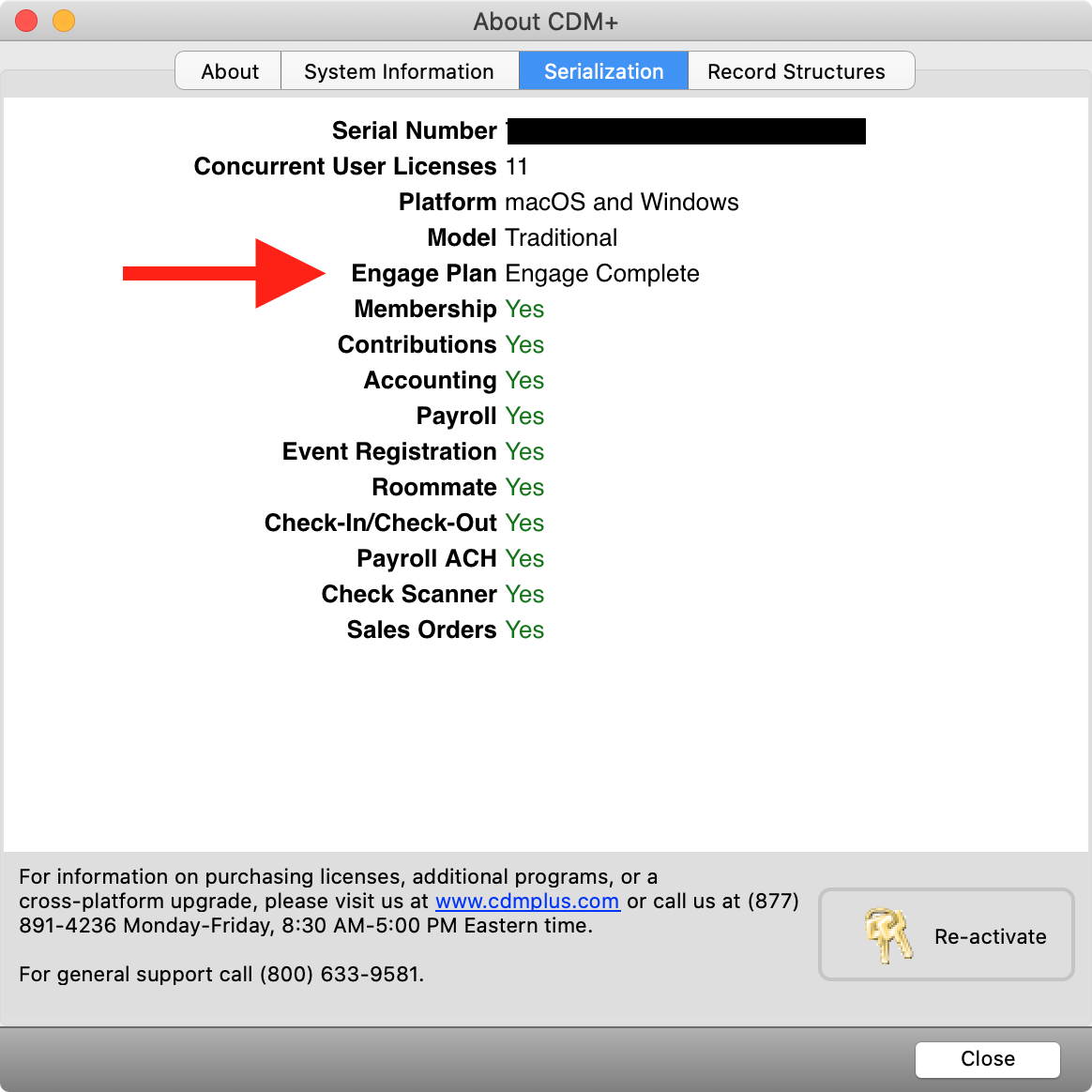
The Engage plan now enables necessary features, like Individual Records, even if you don't own the full program for that feature.
Engage without Membership
Users with an Engage plan without Membership can now access limited individual records to facilitate Engage logins. The following fields are available:
- Name
- Family Status
- Online Credentials
- Phone Numbers
- Email Addresses
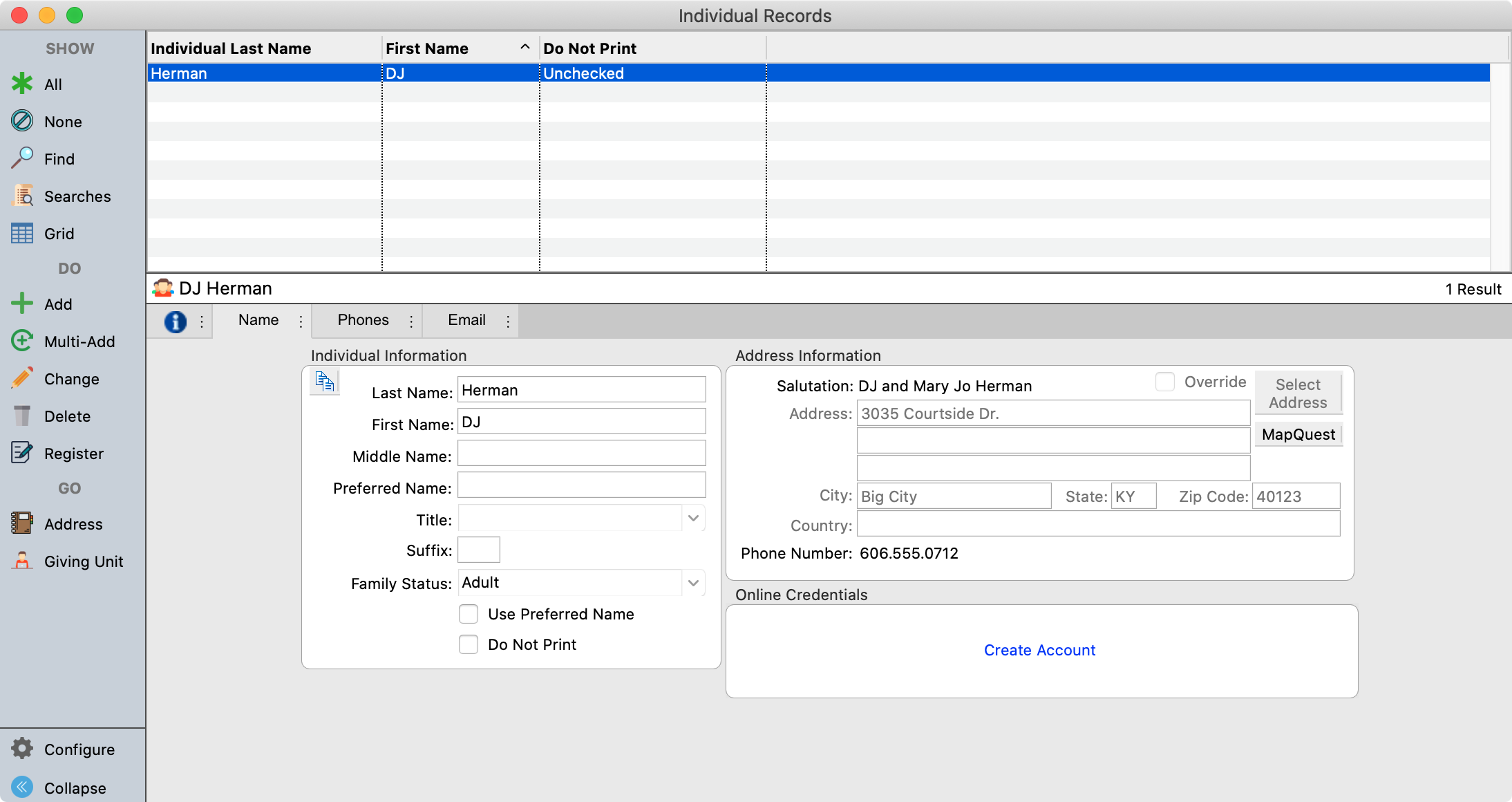
You are also now able to add individuals from Address Records.
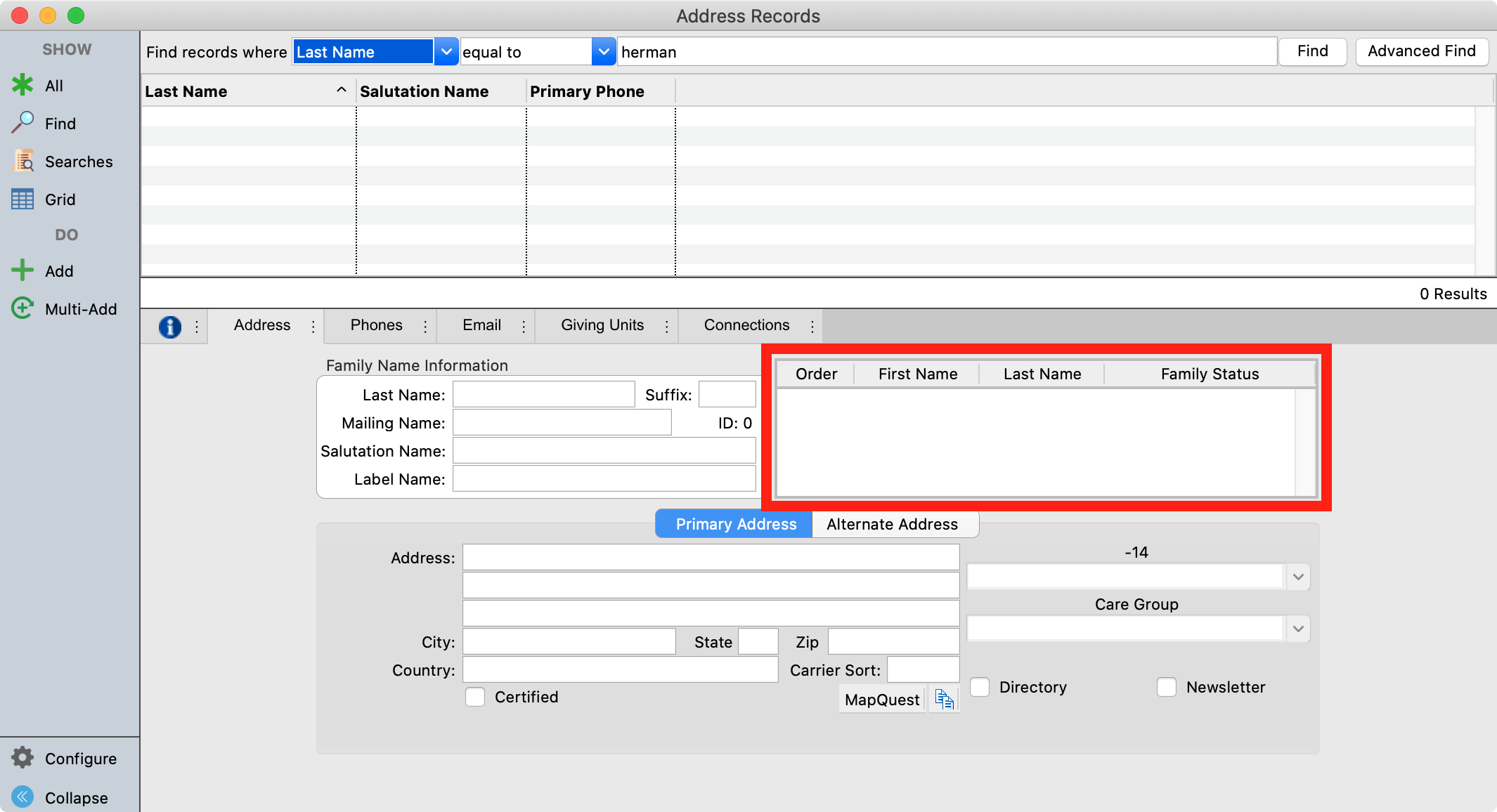
In the initial release of CDM+ 11.1 these items appear under the Contributions menu. A subsequent update will instead enable these items under Membership to provide a consistent location.
Engage Complete without Accounting
If you have an Engage Complete subscription but do not own Accounting, you now have access to these features to allow processing online deposits:
- Chart of Accounts
- Deposit Processing
- Ledger Records (View-Only)
- Income and Expenditures Report
- Ledger by Accounts Report
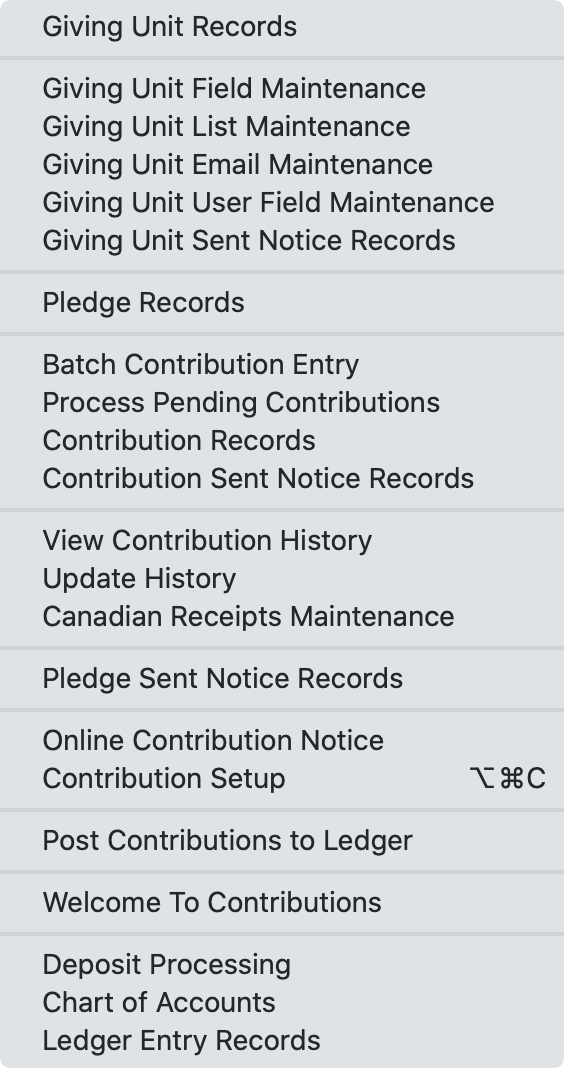
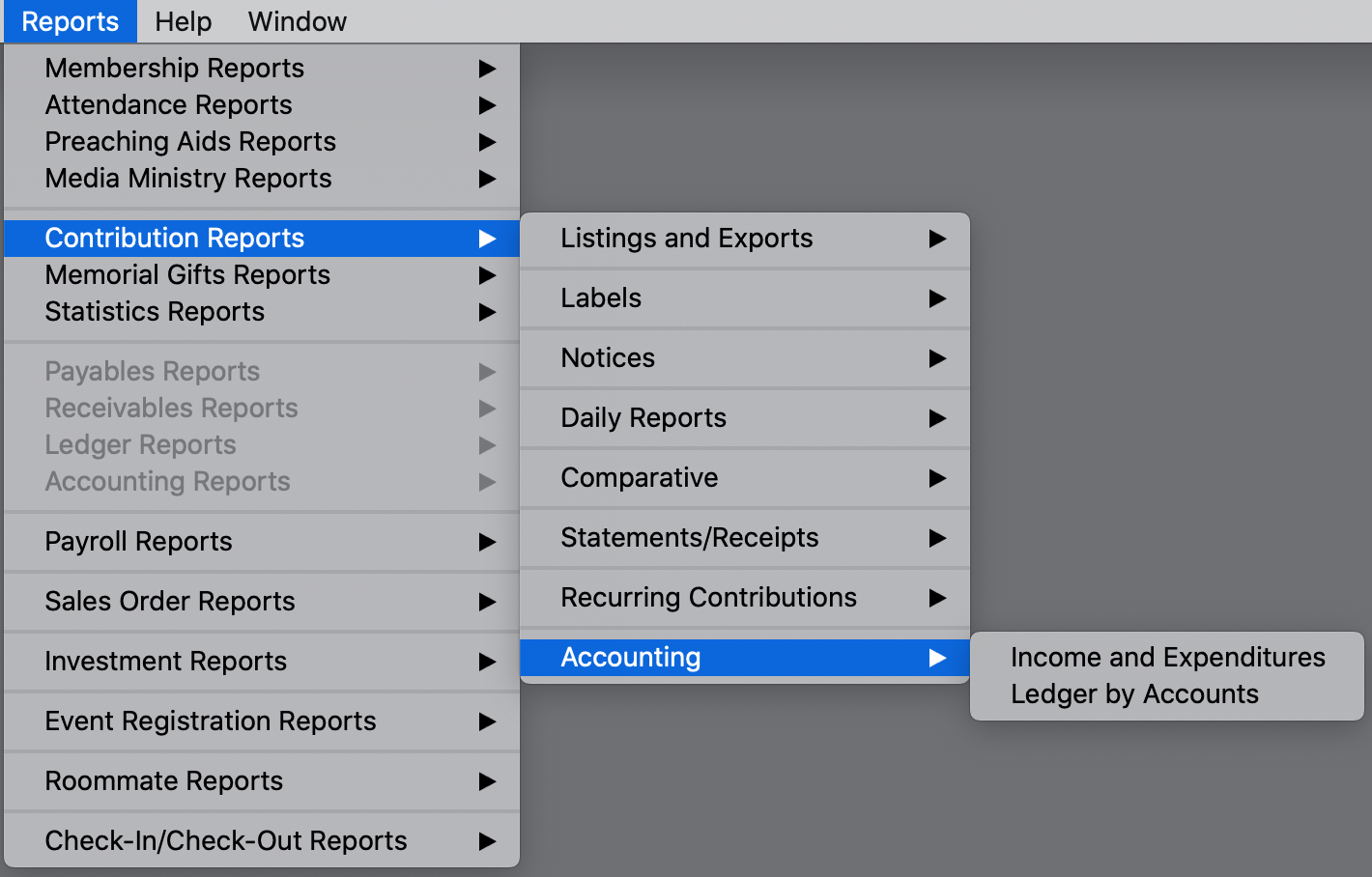
In the initial release of CDM+ 11.1 these items appear under the Contributions menu. A subsequent update will instead enable these items under Accounting to provide a consistent location.
Engage Roles
Individuals can now be granted an Administrator role in Engage. This allows the individual to access features like Engage Settings, Payment Administration, and Expired Cards in Engage.
When updating to CDM+ 11.1 individuals who were linked to a CDM+ User are automatically assigned to the Administrator role.
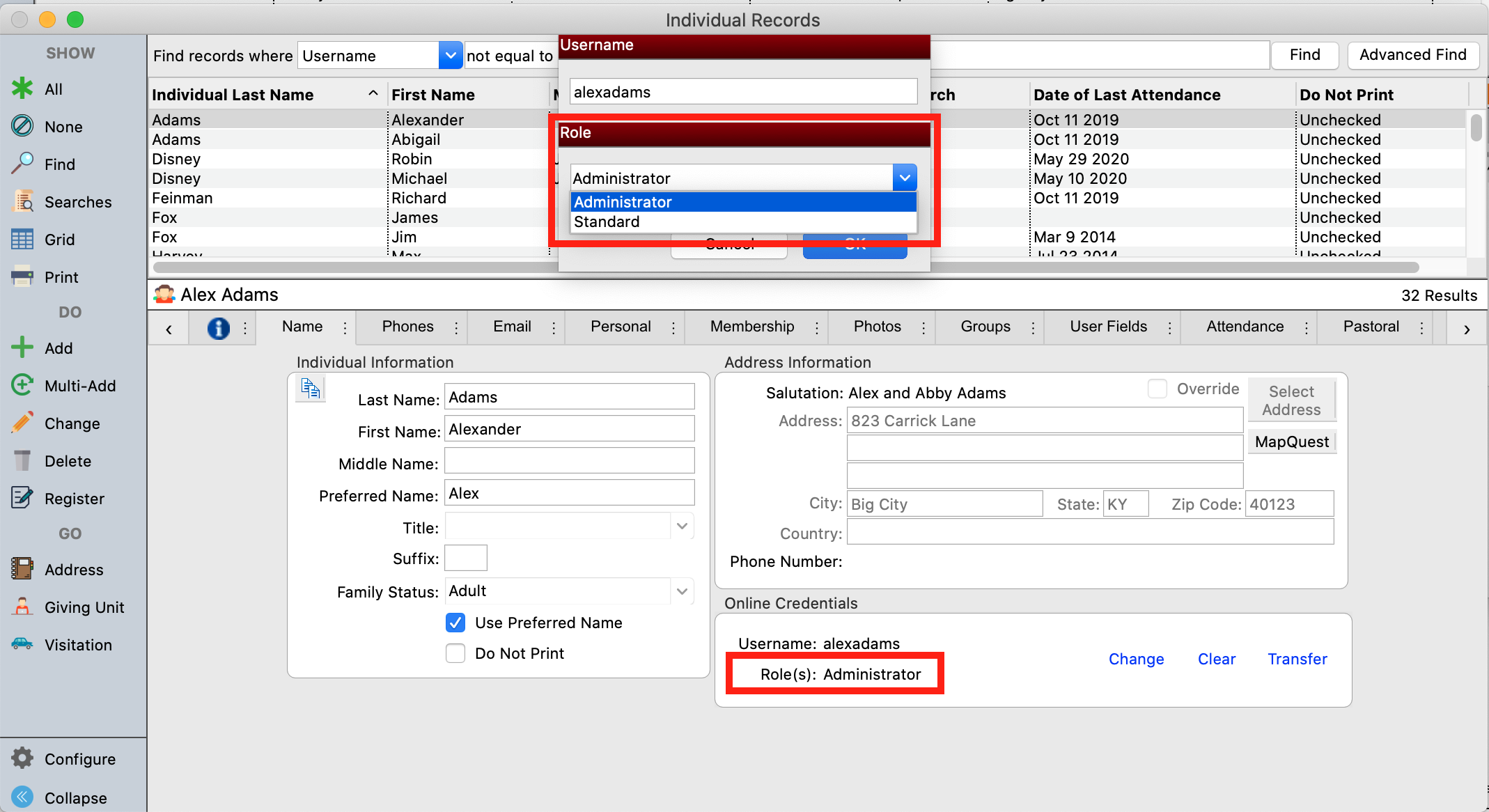
Engage Account Management
When creating an Engage username you can now send the reset password email to the email address for your CDM+ user. This helps when creating an Engage account that you intend to manipulate through CDM+ only and the individual does not want to access Engage themselves.
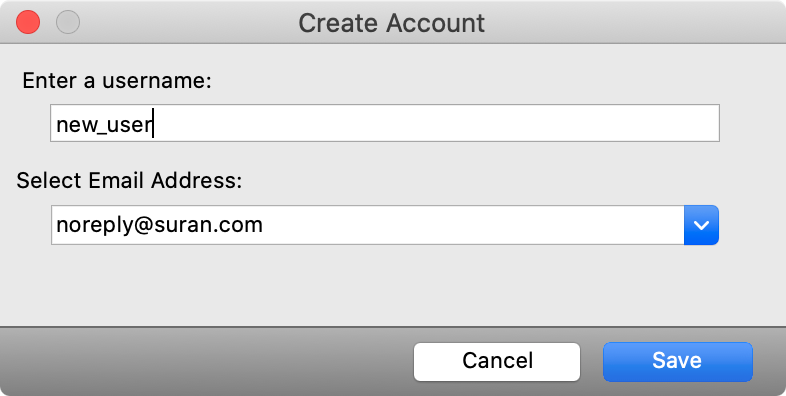
Transferring Engage Credentials now transfers the SMS giving number as well. This ensures members who created a new Engage account via text giving can still use text giving if you merge the new records to existing records.
Deposit Processing
A key feature for anyone using Engage Giving, Engage Billing, Online Registration with payments, and Church of God State offices, Deposit Processing is now faster, more accurate, and more feature-complete.
Adjusting panes
The vertical split on the right side of Deposit Processing can now be adjusted.
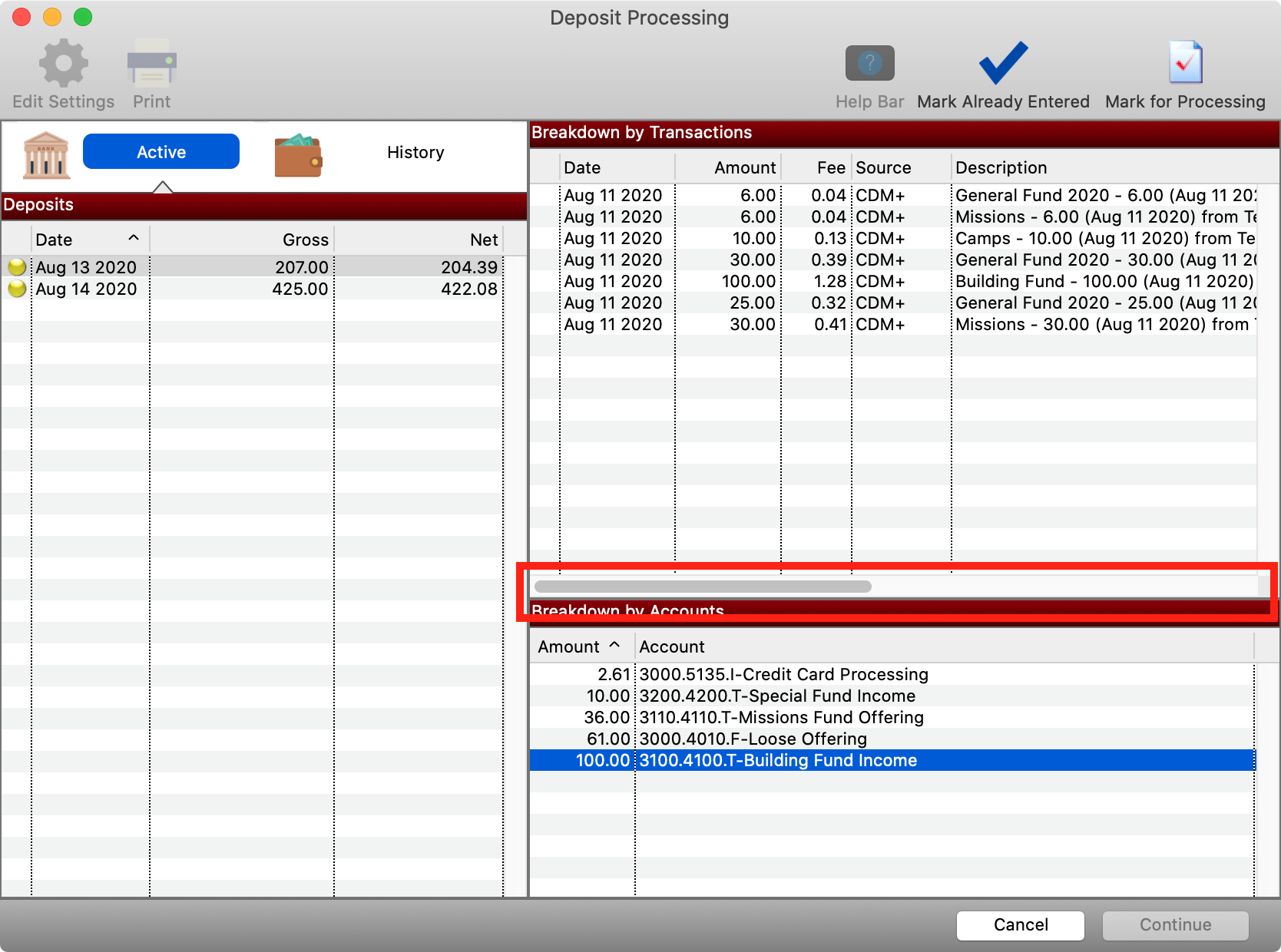
Continue posting deposits
After posting a deposit you can click Return to Deposit Processing to process additional deposits.
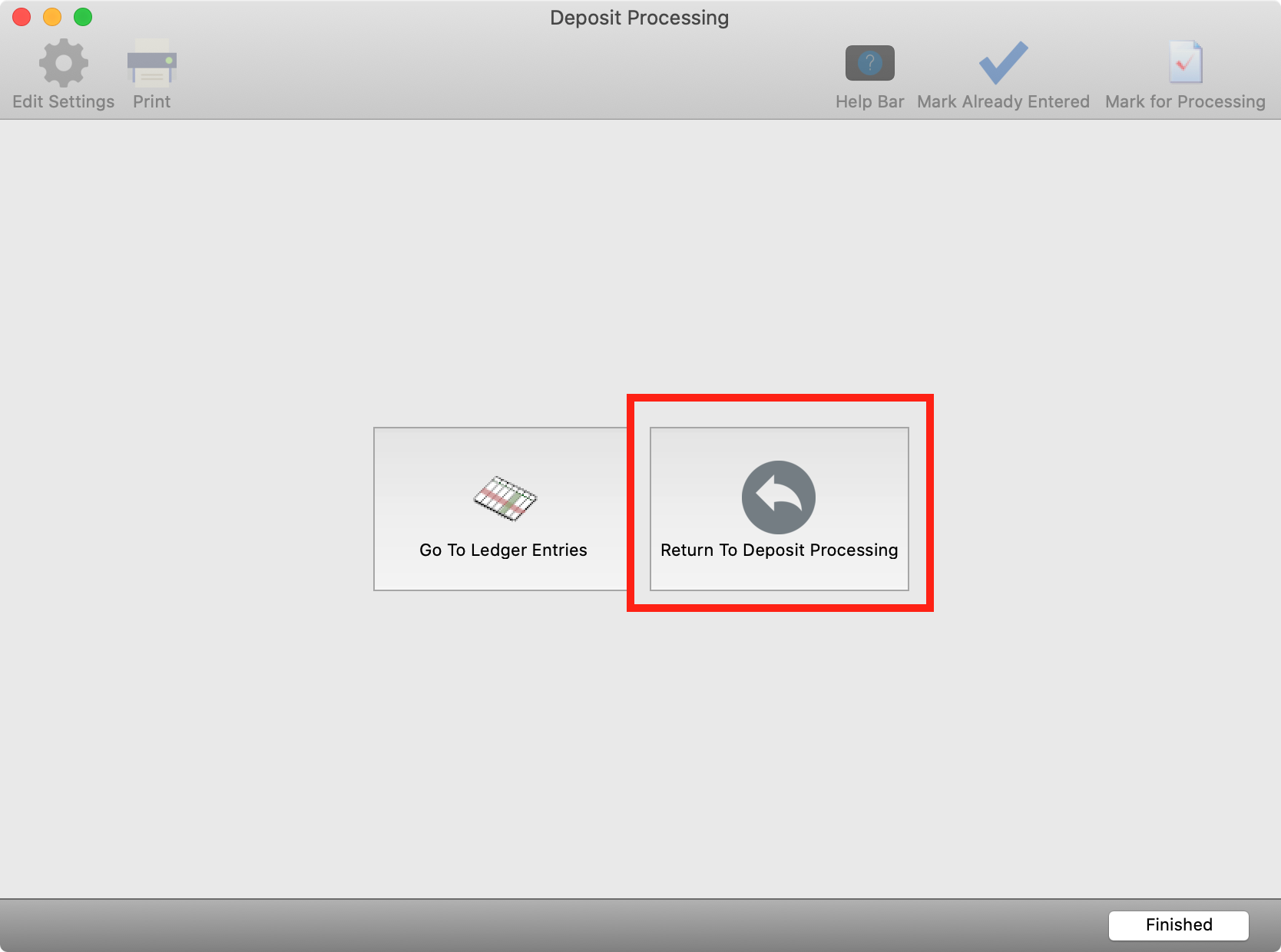
Re-printing deposit processing reports
Deposit Processing now has a History tab showing previously processed deposits. Select a deposit and click Print to re-print its posting report.
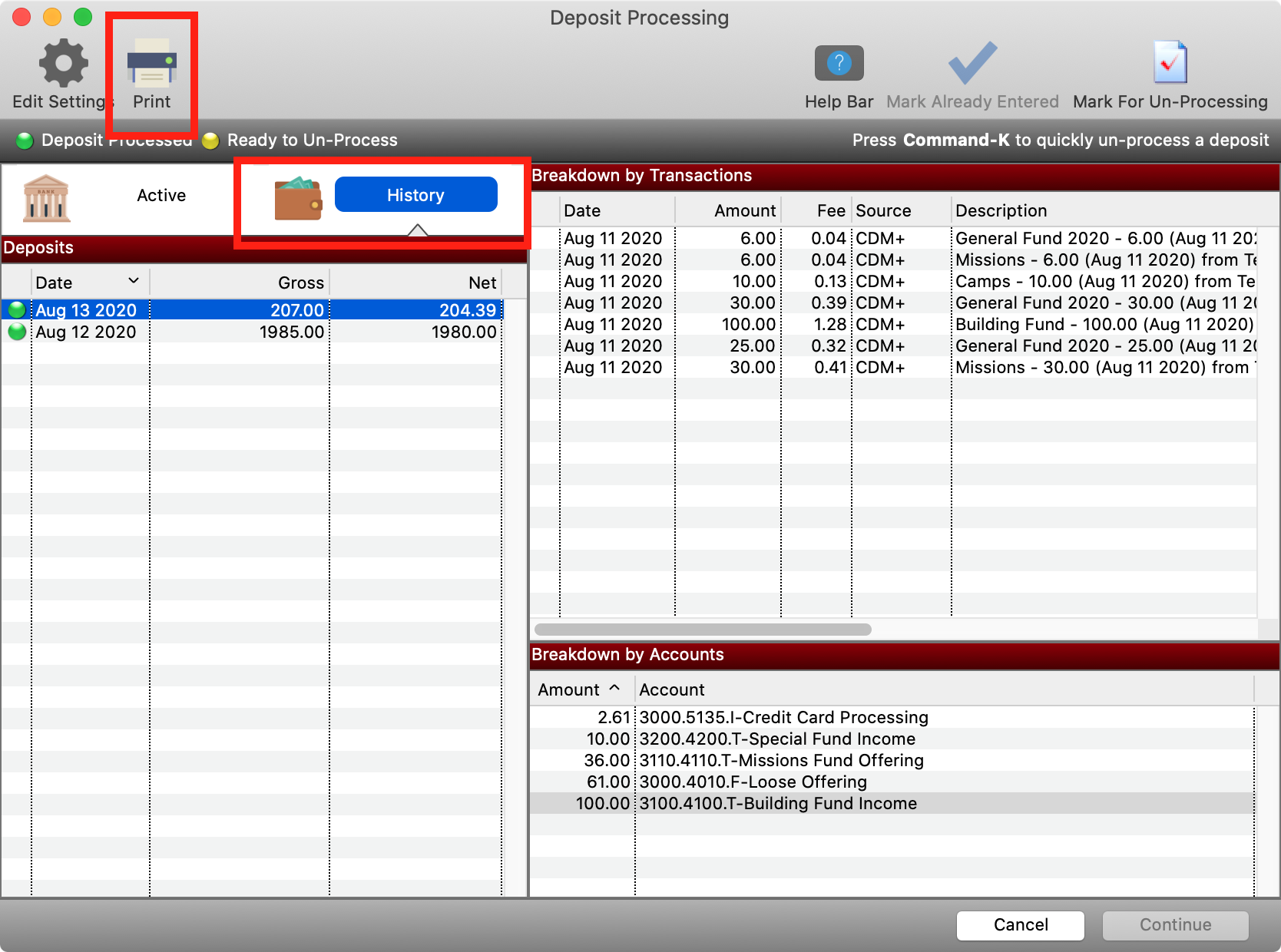
Un-processing deposits
This feature is designed to be used when troubleshooting problems in deposit processing. From the history tab, you can mark a deposit for un-processing. Un-processing a deposit will void the original ledger entry, mark connect records as un-deposited, and return the deposit to the Active tab.
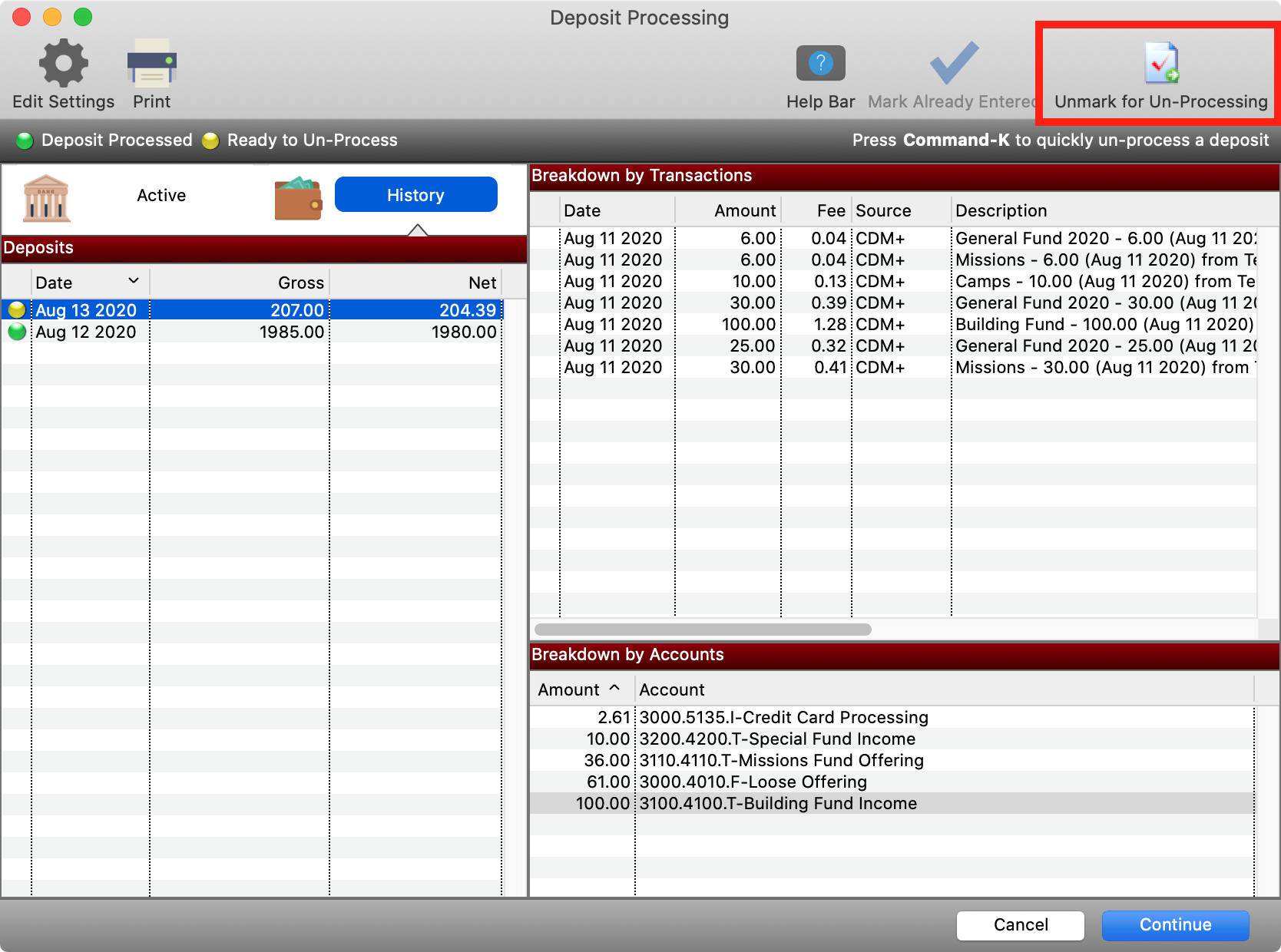
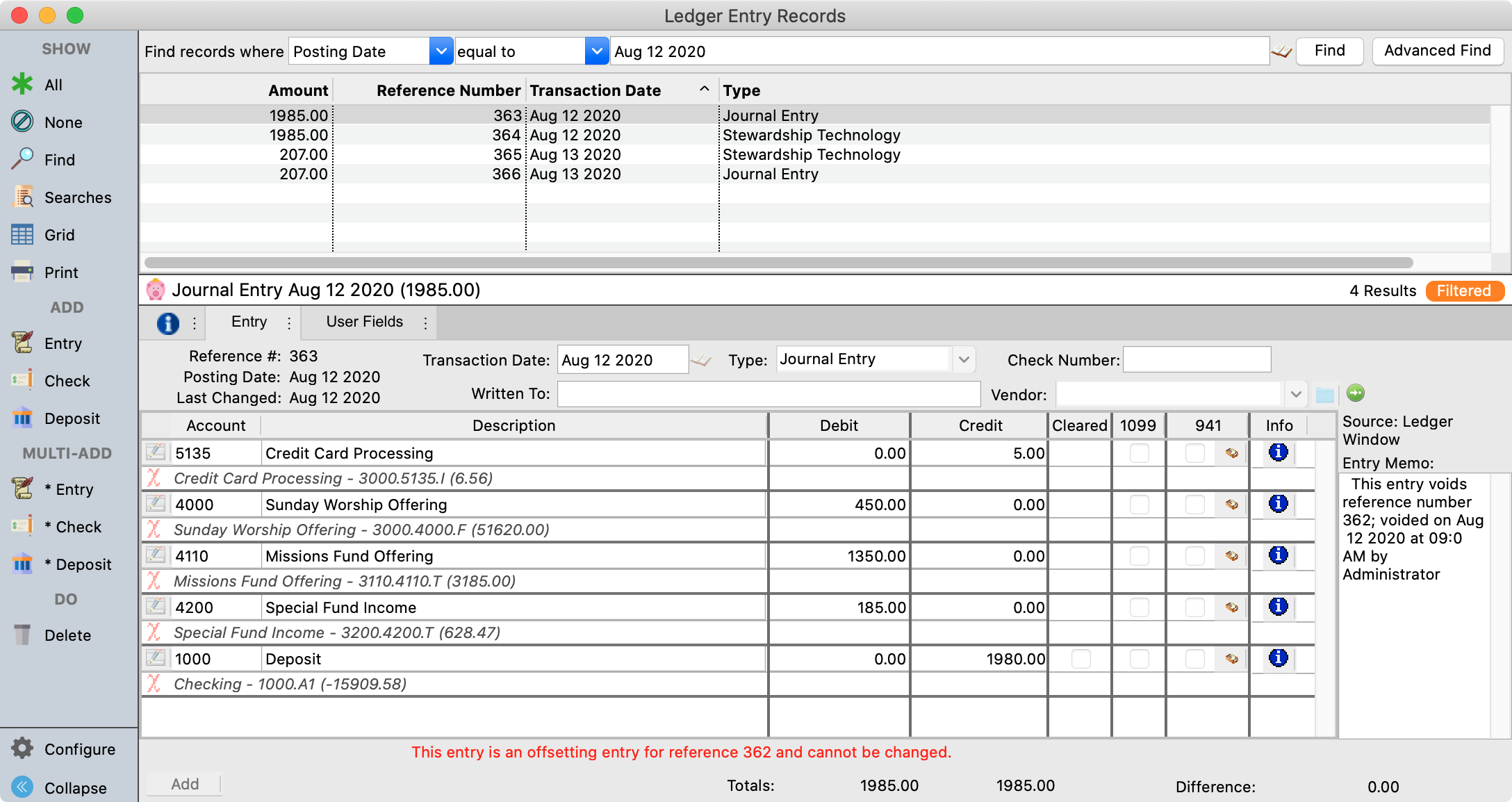
Deposit validation
Deposit Processing is designed to create deposits that match the activity in your bank account to the penny. As an extra safeguard, CDM+ performs an extra validation before posting deposits to ensure they match bank activity.
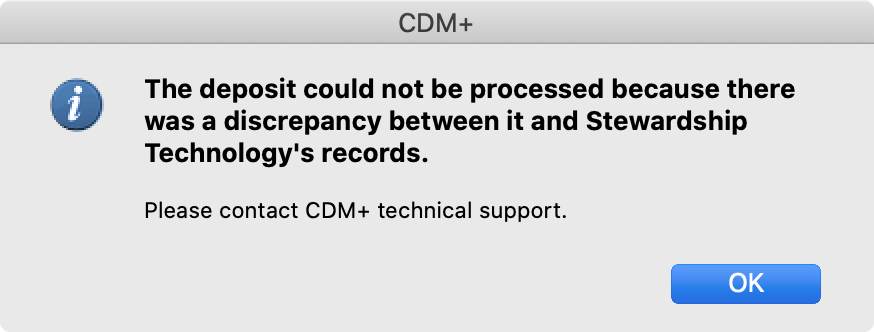
Clients should not expect to encounter this message, but if you do, contact technical support for help troubleshooting the discrepancy.
Marking deposits as already processed
It is strongly recommended to use Deposit Processing to post online payments to your ledger. But if you have manually entered these ledger entries you can now select a deposit and click Mark Already Entered to hide that deposit.
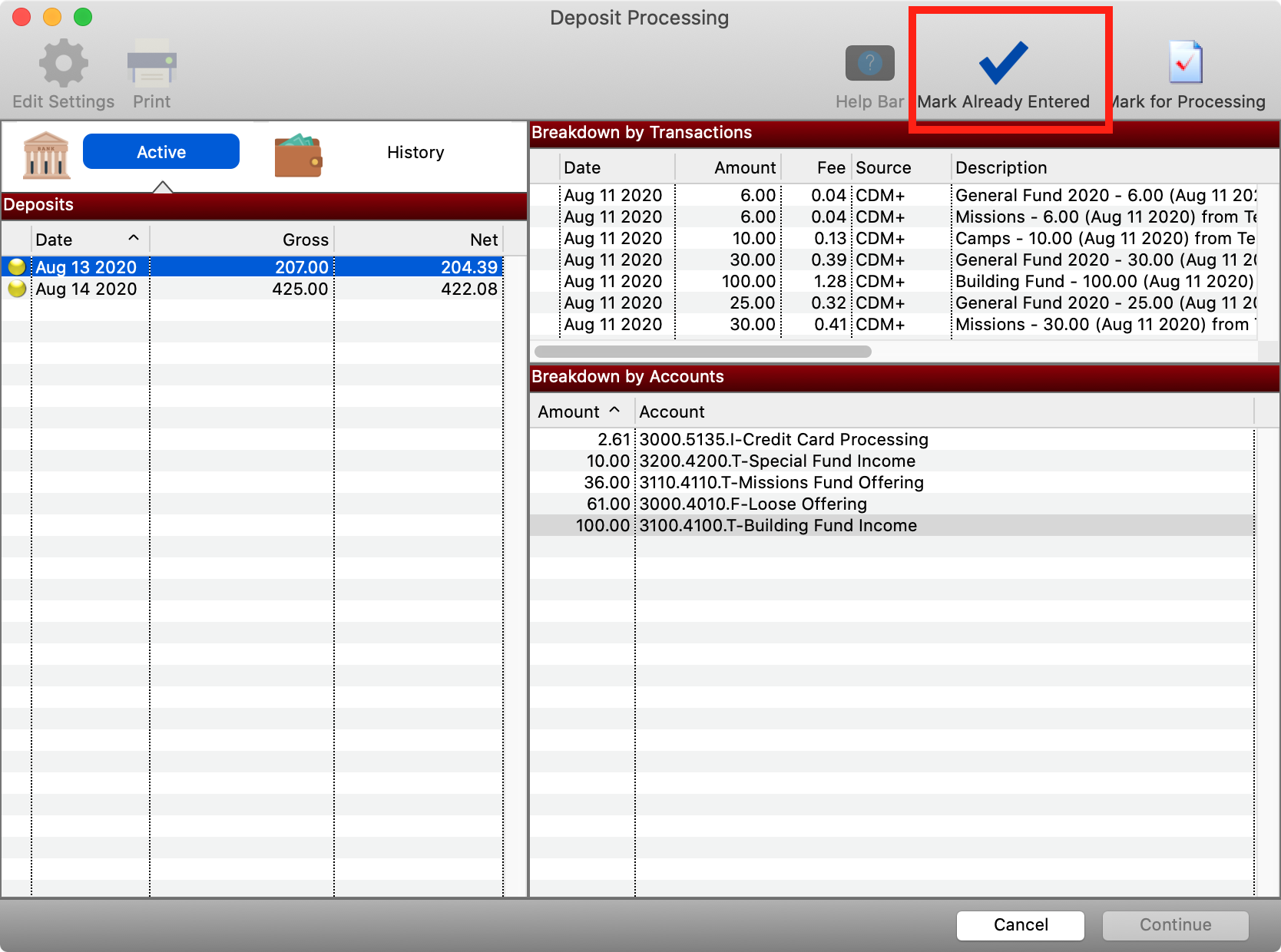
Marking a deposit already entered WILL NOT create a ledger entry to record funds received. This feature is intended for use by organizations who have not been using Deposit Processing routinely and need to purge gifts they manually processed.
A future update will hide this button unless a special function is run to enable it.
Expired credit cards
Givers with recurring donations will receive notifications to update expiring credit cards beginning the month before the card expires. Learn more about this feature in our blog post about the Engage Update Mid-August 2020.
Optimizations
A number of internal enhancements have sped up operations when communicating with our payment processor, Stewardship Technology. For example, making a gift with a credit or debit card is now 2x faster. Giving using an ACH account is now 10x faster.
We expect most operations in CDM+ and Engage that interact with Stewardship Technology to be faster after updating to CDM+ 11.1.
Engage and Contributions
Online fees and net deposit
There are two new fields on Contribution records that are available as find fields, results on windows, and columns on custom listings and exports:
- Online Fee Amount (fees charges for electronic payment processing)
- Online Net Amount (the amount deposited into the organization's bank account)
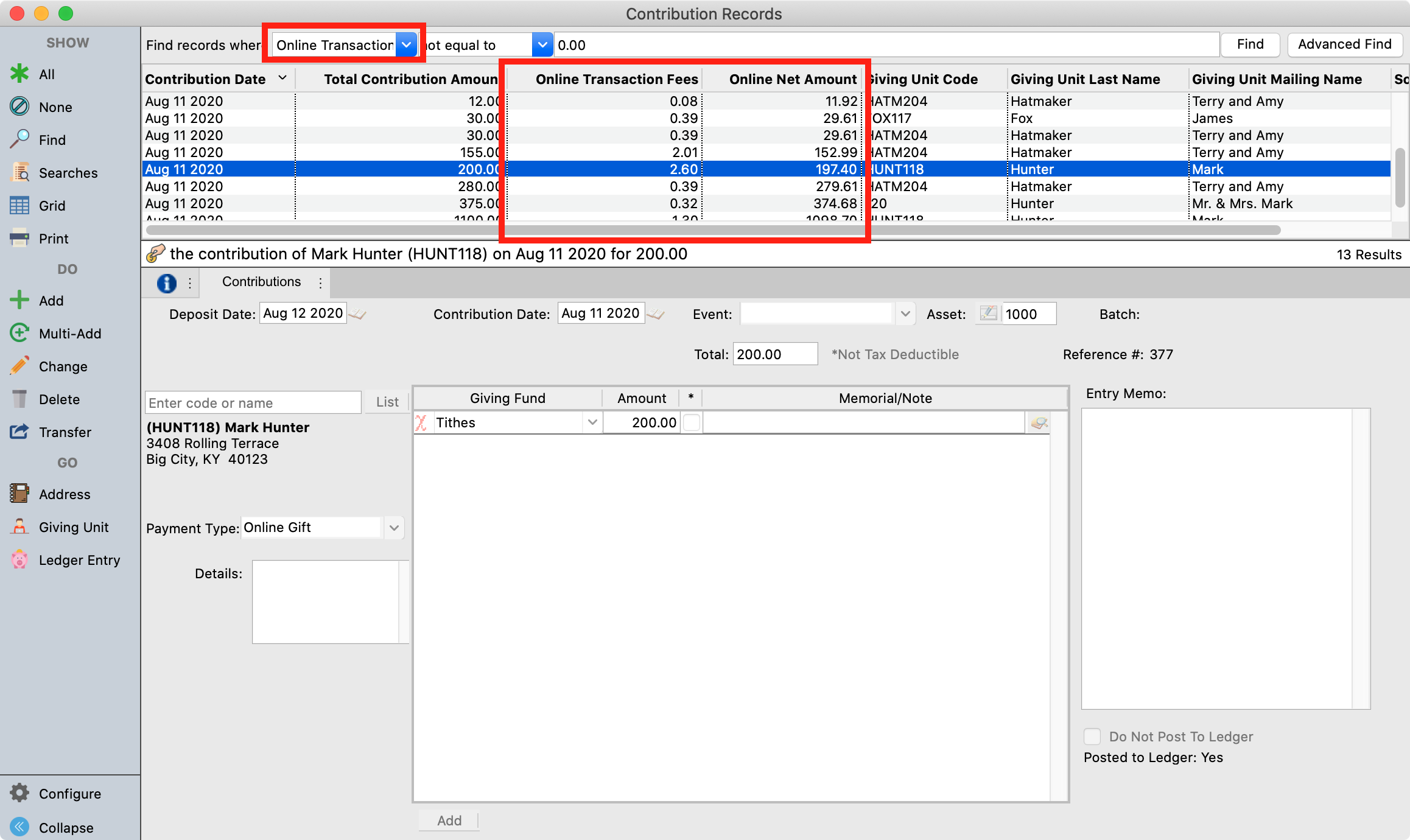
Engage tab
The Online Giving tab on Giving Unit Records has been renamed to Engage.
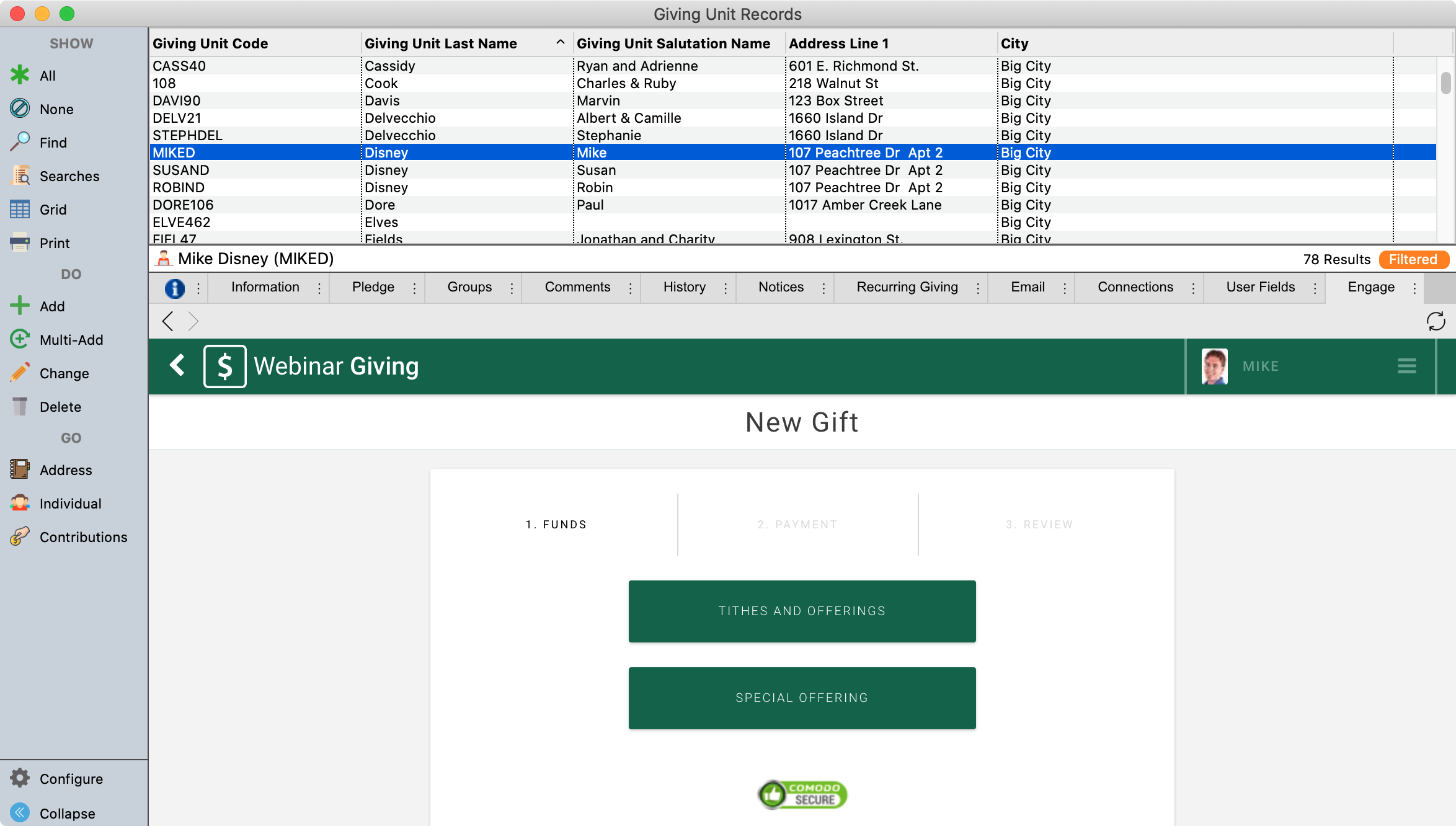
Ability to delete a pending gift
It is recommended to use Process Pending Contributions to create contribution records for guest gifts. If, however, you have already manually entered contributions for these gifts, you now select the pending contribution and mark it as already processed to remove it from this list.
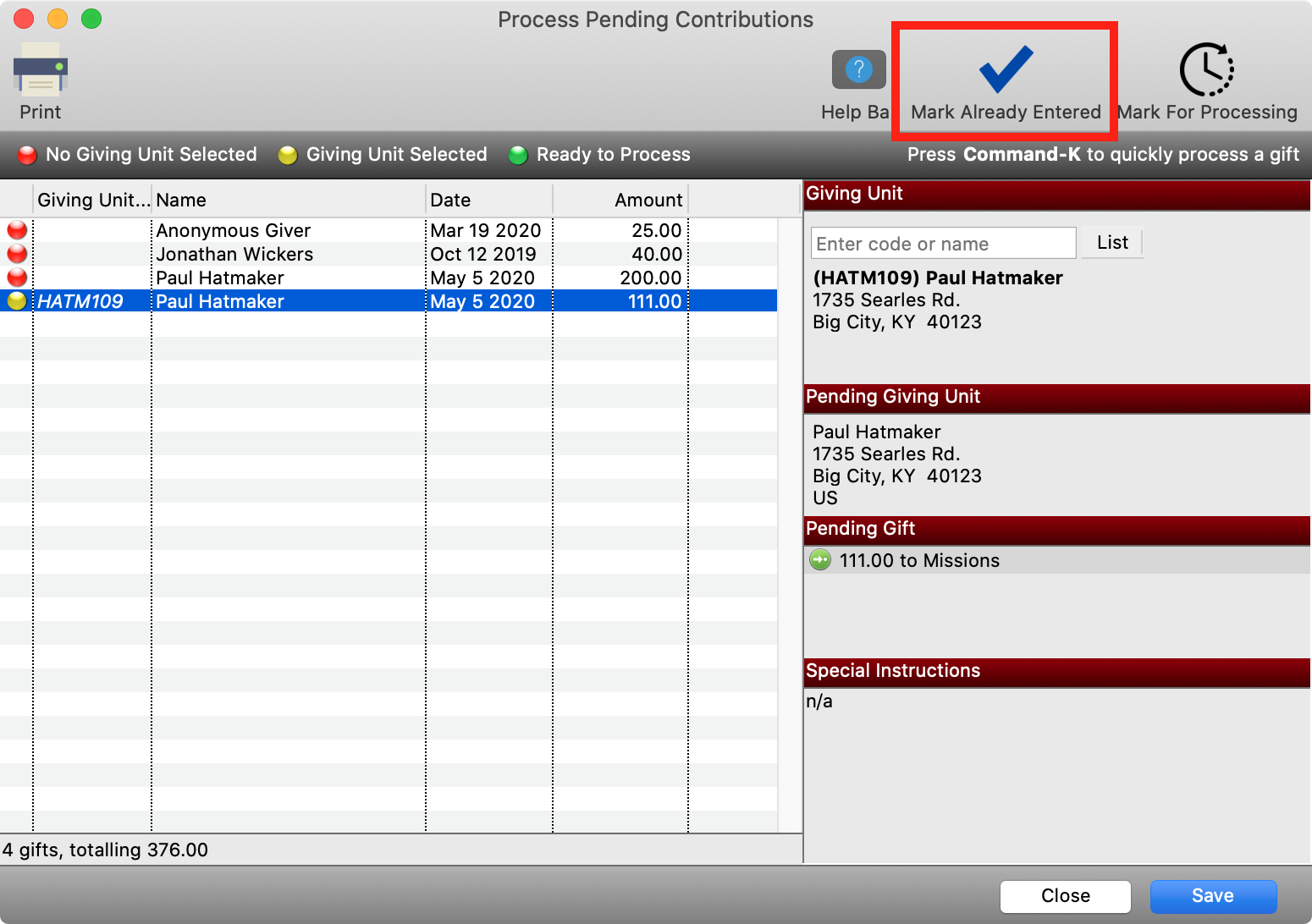
Marking a pending contribution already entered WILL NOT create a contribution and credit the giver for their gift. This feature is intended for use by organizations who have not been using Process Pending Giving routinely and need to purge gifts they manually processed.
A future update will hide this button unless a special function is run to enable it.
Notices
CDM+ 11.1 includes a major upgrade to the Notice Browser—the window used to organize and manage your notices. We've also added features to email notices like hyperlinks and smarter handling for emails for parents and care-givers. Finally, we've made it easier to navigate the history of sent notices.
Notice Browser
Clicking Select/Add on the Notice option for notice reports opens the Notice Browser. This window has received a number of enhancements.
- You can now select multiple notices and delete them en masse. You must own all notices to delete them.
- Email notices will show the last sent date.
- You can now search notices by description and, for emails, subject.
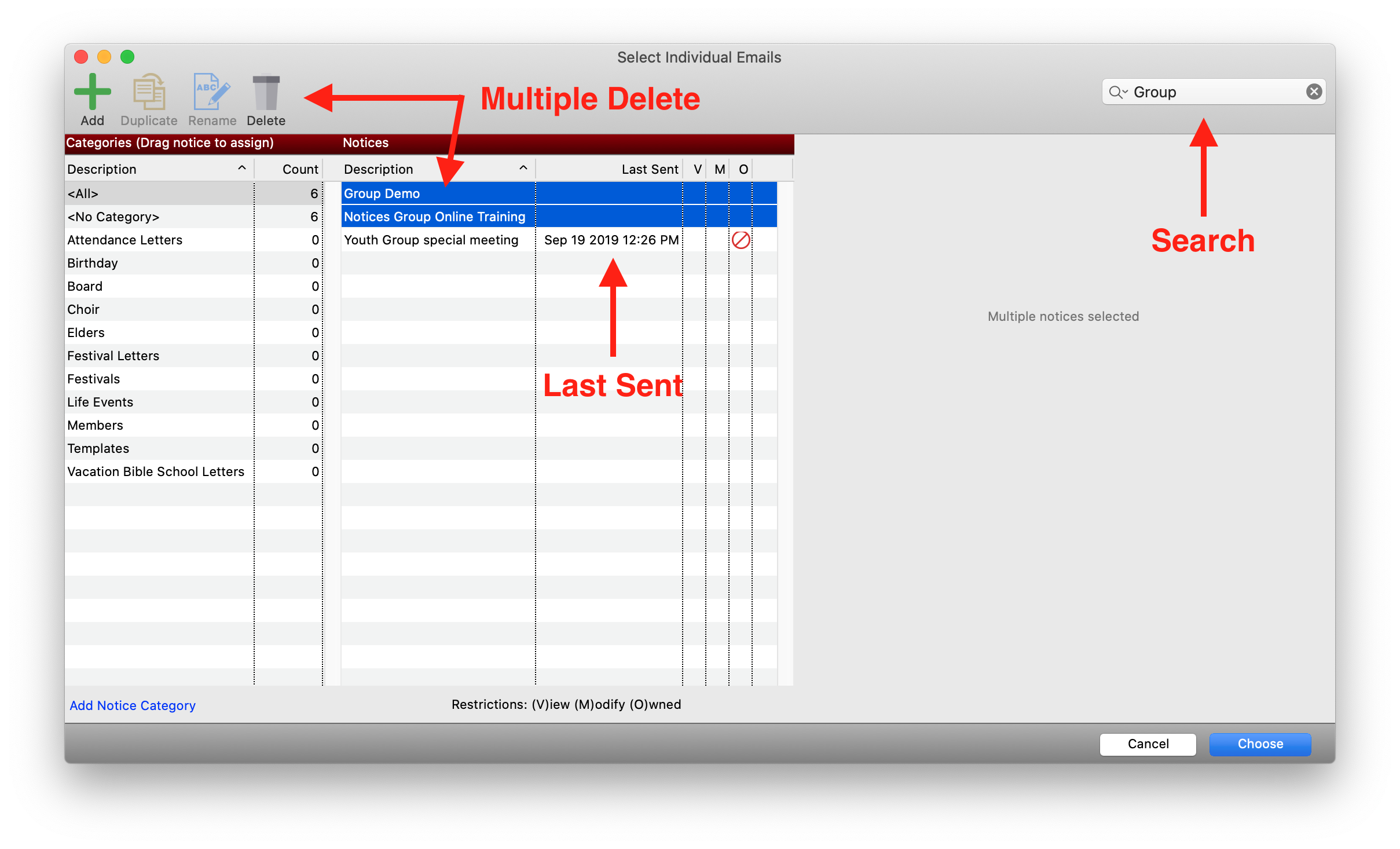
Access settings
Notices will now display icons to indicate if there are restrictions on view or modifying the notice. You will also see an icon for notices you do not own. The owner is now displayed on the Info tab.
Duplicating a notice will now retain access settings of the original notice.
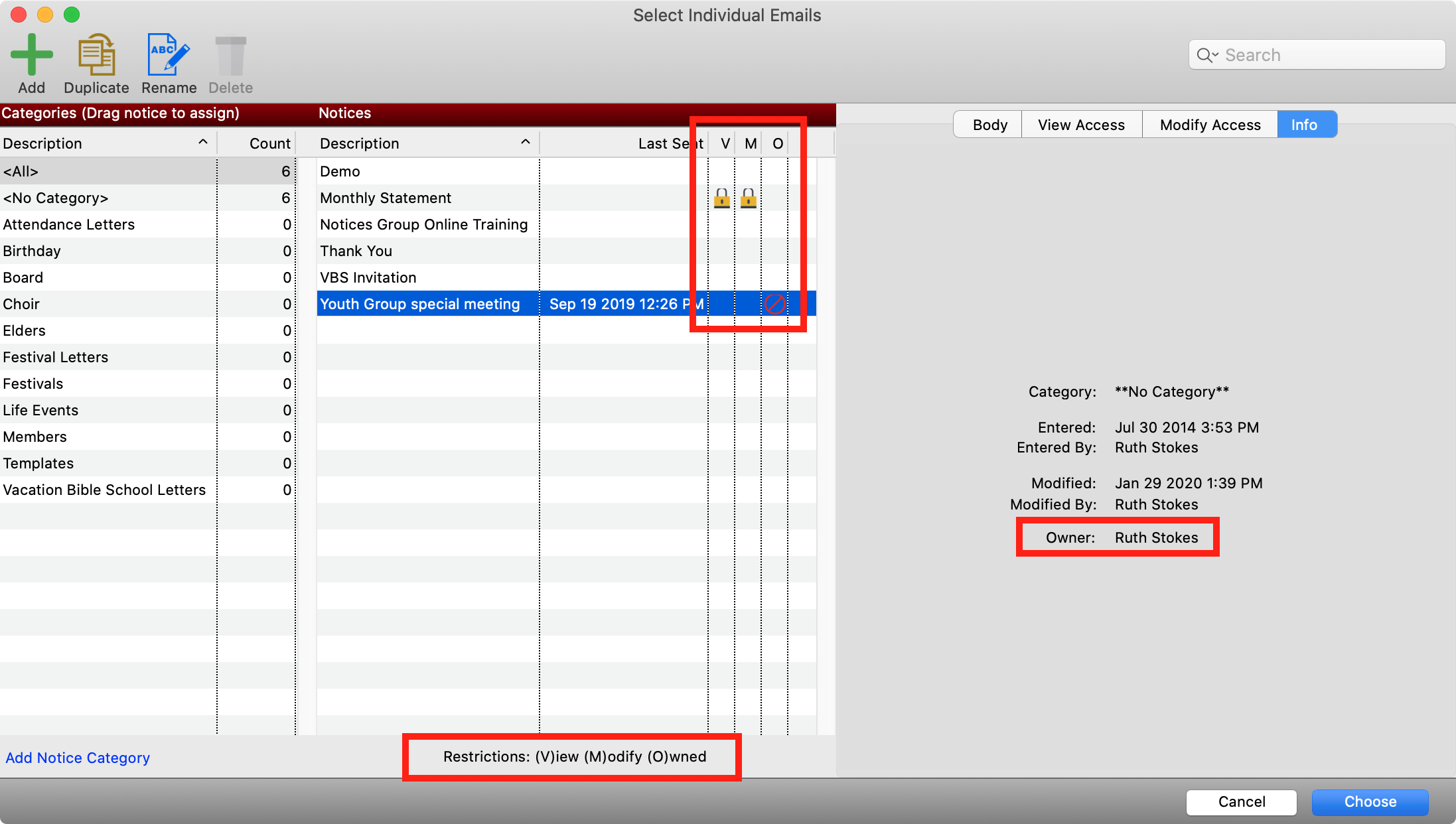
Take ownership
Notice ownership can be changed in Administration. CDM+ 11.1 adds the ability to take ownership within the notice browser. Administrators can select one or more notices they do not own, right-click the notices and take ownership.
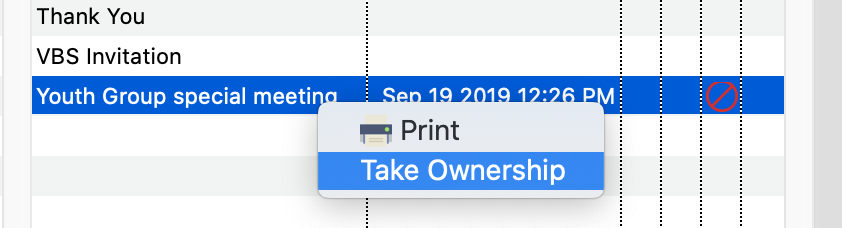
Administering notices
An alternative to the Notice Browser, Administration allows you to view, change ownership, and delete notices throughout CDM+. Version 11.1 adds a Last Sent column for email notices. This field easily allows identifying and deleting unused notices.
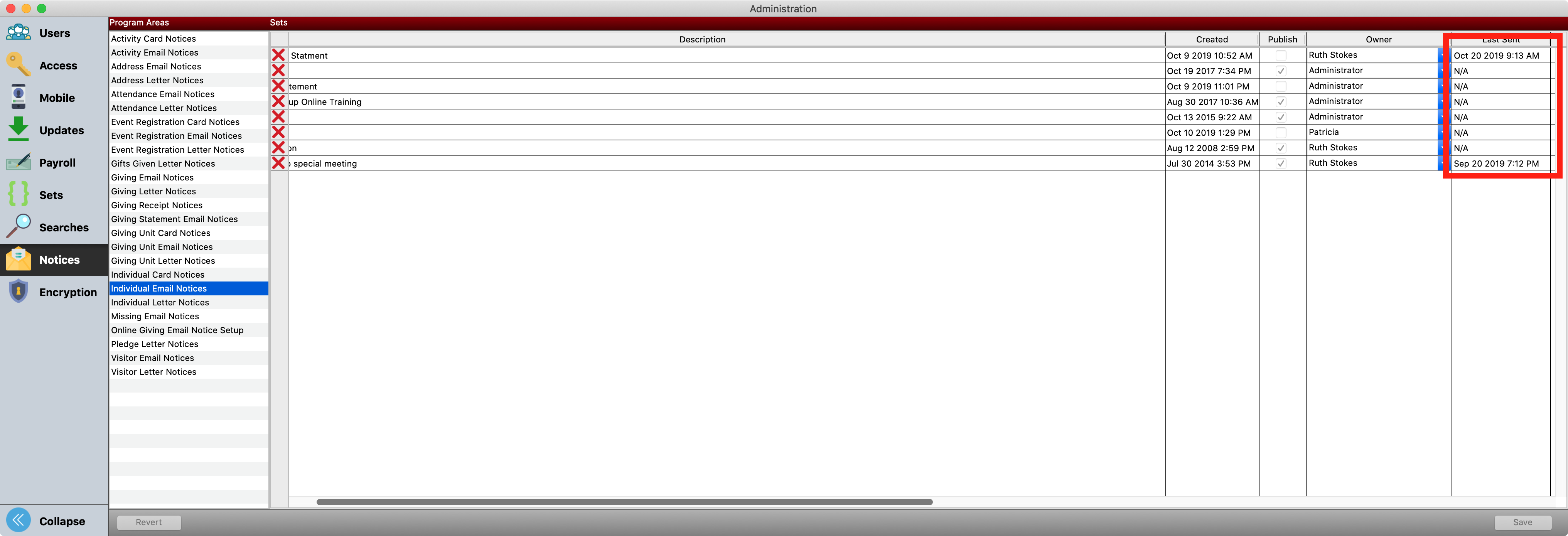
Email notices
Hyperlinks
Add Hyperlink to Email Notices
Alt tags
Images in email notices will now have the HTML alt tag set to an empty string by default. This will improve deliverability for some mail servers. You can optionally assign the value of this tag by double-clicking an image and entering Alt Text on the Data tab. Alt tags are also valuable for screen readers and search indexing.
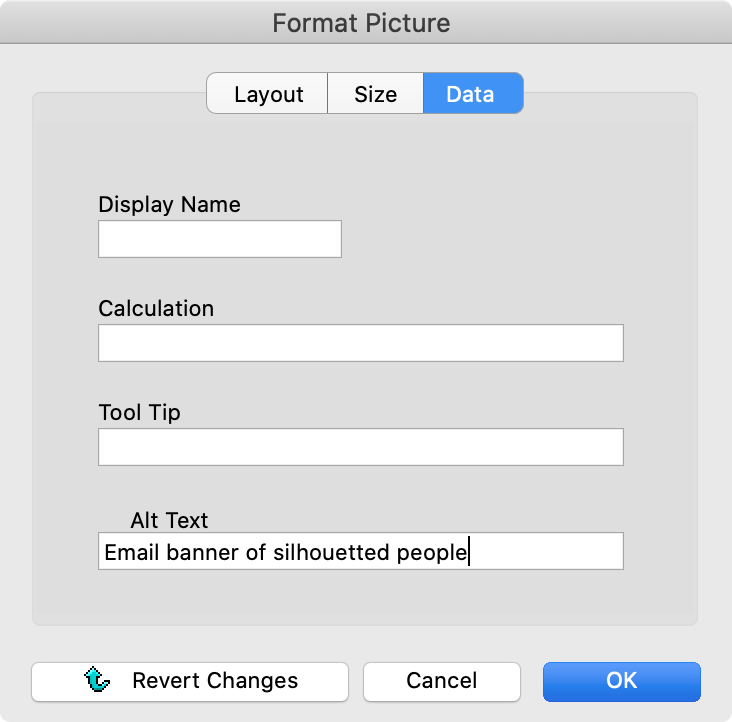
Sent Notices tab
The Sent Notices tab on record frame windows will now display notices in descending order by date sent.
For email notices, the recipient's email address will be displayed next to the notice.
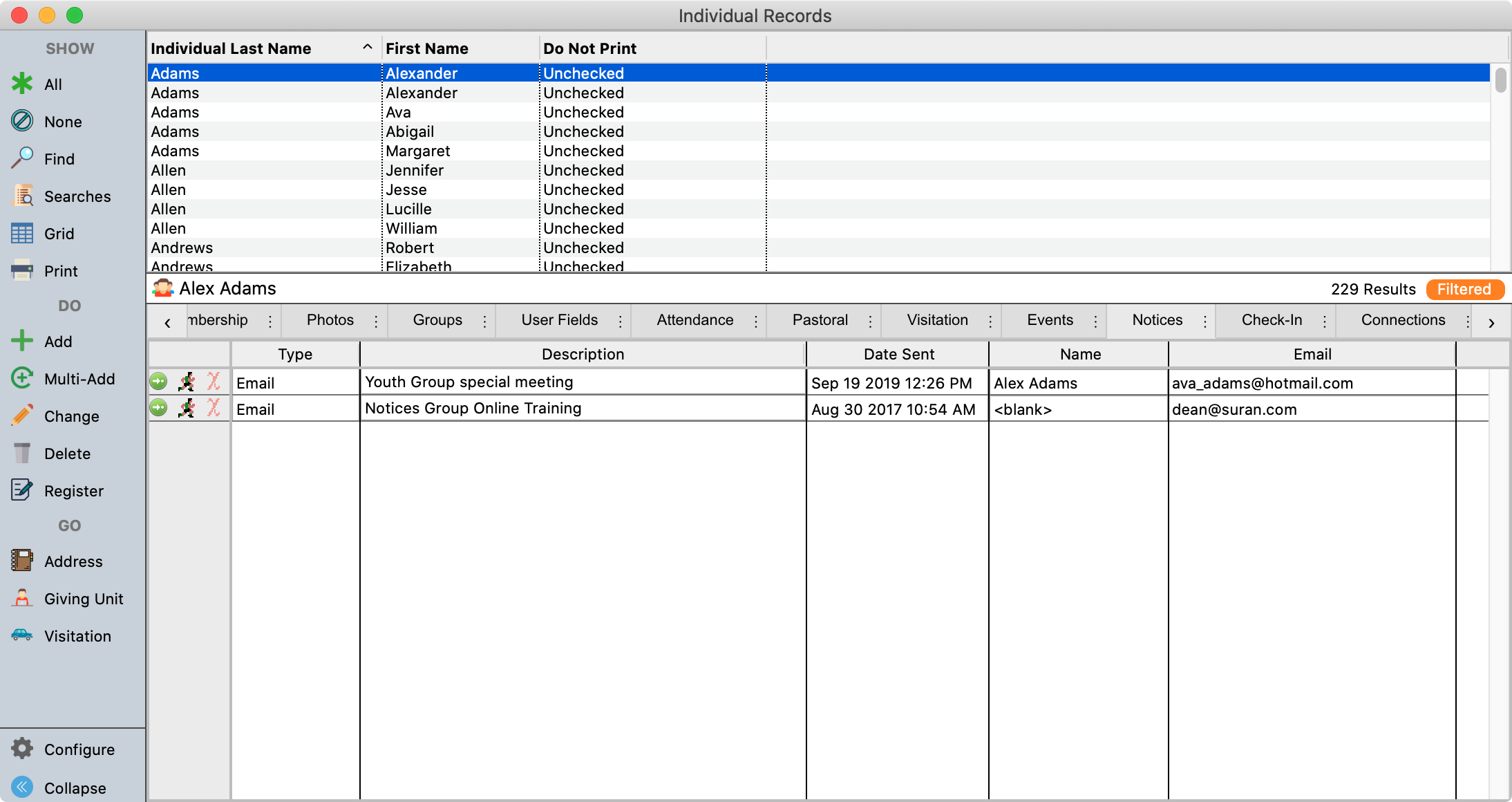
DOC Enhancements
CDM+ 11.1 includes a number of enhancements for the Christian Church (Disciples of Christ) General and Regional offices. Details will be provided to DOC staff separately.
- Ability to request transfer of oversight for a DOC minister
- Ability to track a ministers with multiple regions of oversight
- Add a church position to Ministry Positions records
- Add a death date to DOC minister records
- Add a historical disclosure tab for ministers
- Add a status of 'Extending a Call' to the Ministry Position Record Status field.
- Add fail fasts to not send emails in notify minister functions if not production
- Add new DOC Ministry Position Status of 'Extending a Call' to Ministry Position reports Standard Search
- Allow finding against DOC ethnic codes using a list
- Allow submitting a changeset for an un-linked minister
- Append comments when applying change sets to the history tab
- Button to create a minister from a ministry position
- Constrain the 'Other Gender Description' field to a list of search fields in DOC General Only
- Display all historical references on the reference tabs
- Don't mark a minister as pending updates when automatically expiring a notice
- Expand the DOC Minister Gender field
- Manage credentials through the Order of Ministry
- Remove doc.minister.homephone
- The Death Date under DOC Minister tab needs to be rolled into the Death Date of Personal tab
- The Minister Association field needs to be able to map the built in gender (M/F) of DOC Regional with the DOC General * M/F
- Track a paid date for background checks
- When creating an individual from a ministry position assignment mark the individual as a minister
Grab Bag
CDM+ 11.1 includes a number of other refinements throughout the program.
Accounting
Hide the dollar sign on checks
You can now hide the $ symbol on the numeric amount field on checks. Simply edit your check format, select an Amount (Number) field, open Item Settings, and switch to the Options tab. Check Don't set "$" to suppress the dollar sign.
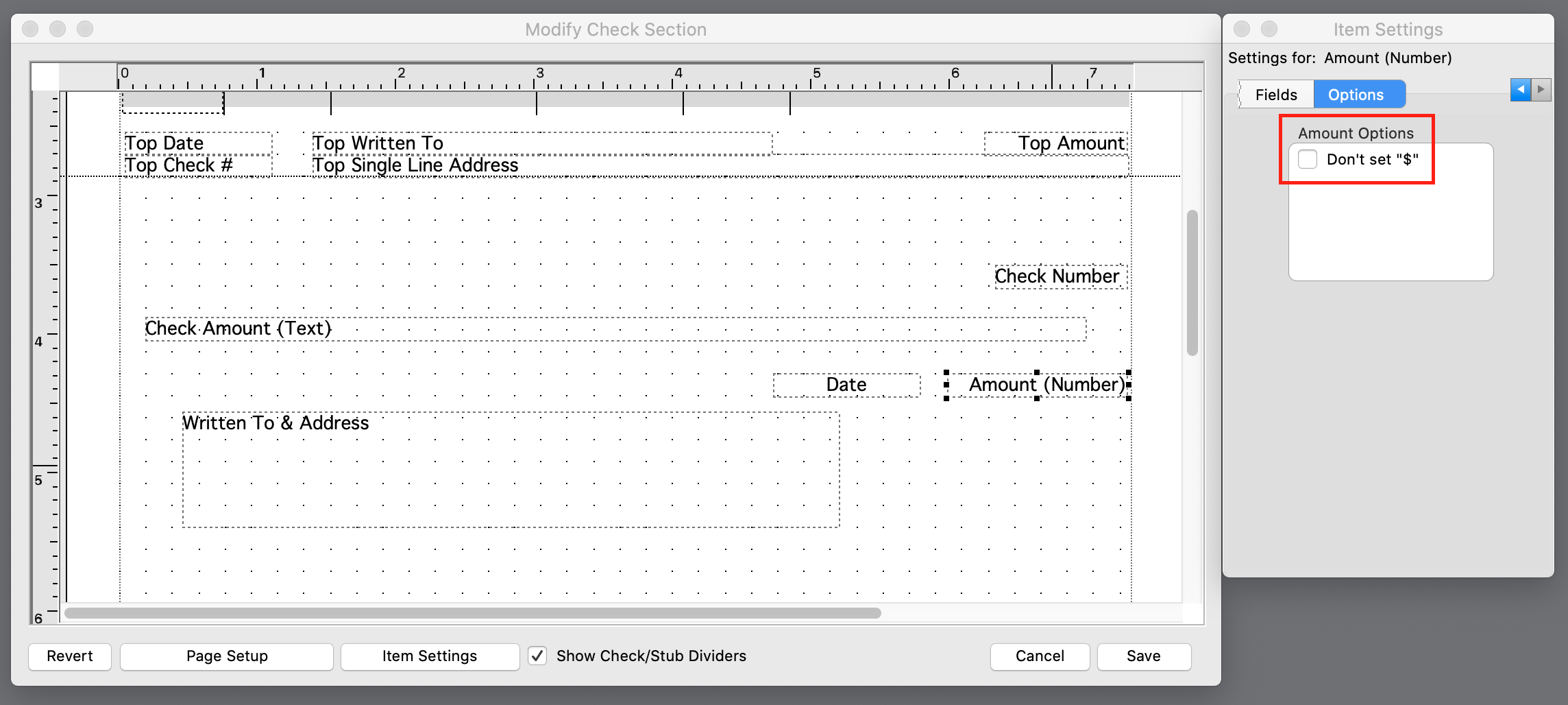
Smarter search for customers
Looking up a customer record now searches within the customer name, not just the beginning of the name.
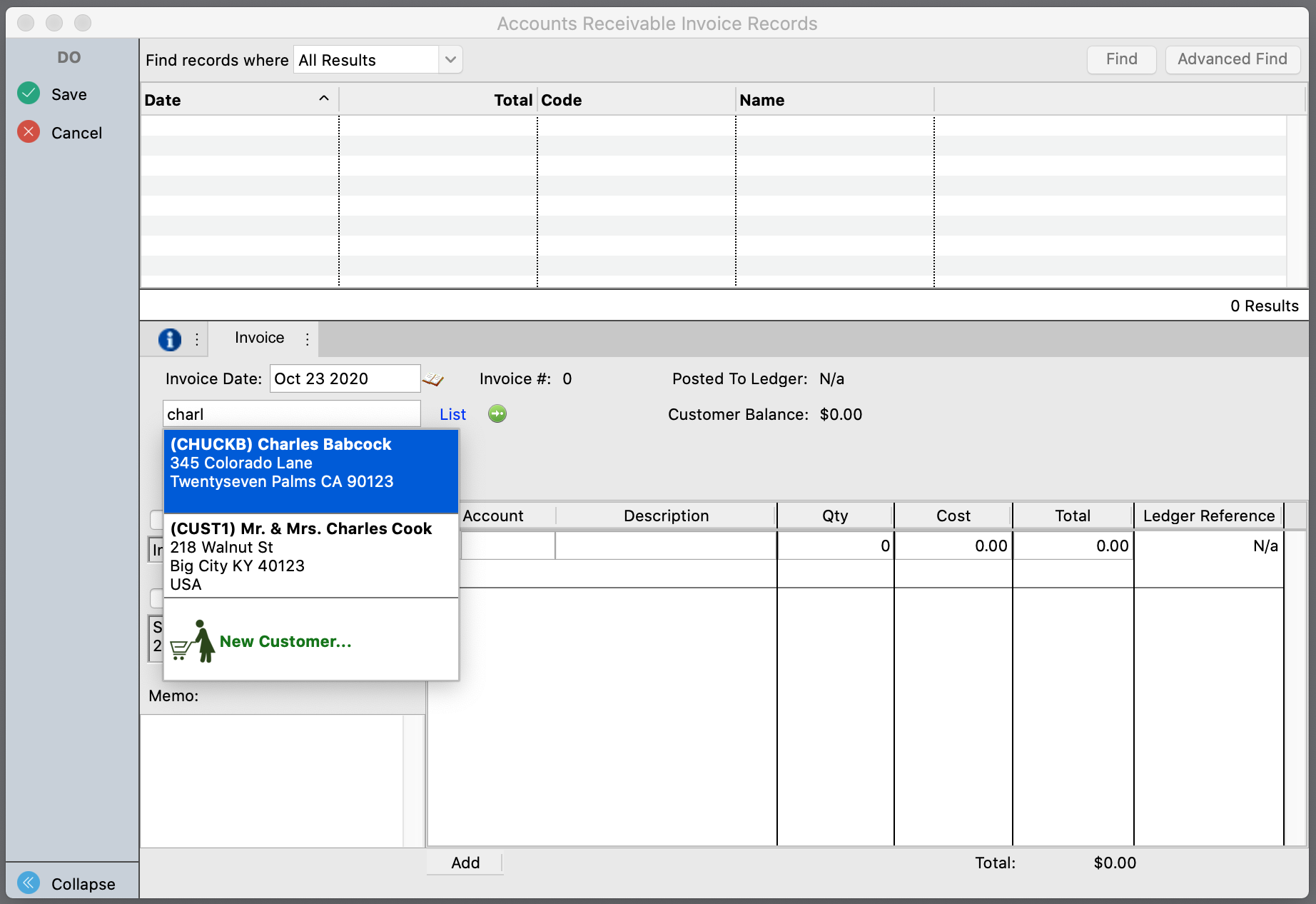
Accounts Receivable optimizations
Working in Accounts Receivable is significantly faster especially for clients with a large number of records.
Contributions
Changing posted contributions
Contribution Records now allow changes to the following values even when posted to a ledger entry in a closed period.
- Giving Unit
- Contribution Date
- Event
- Payment Type
- Payment Type Notes
- Memorial/Note
- Entry Memo
- Non-tax Deductible
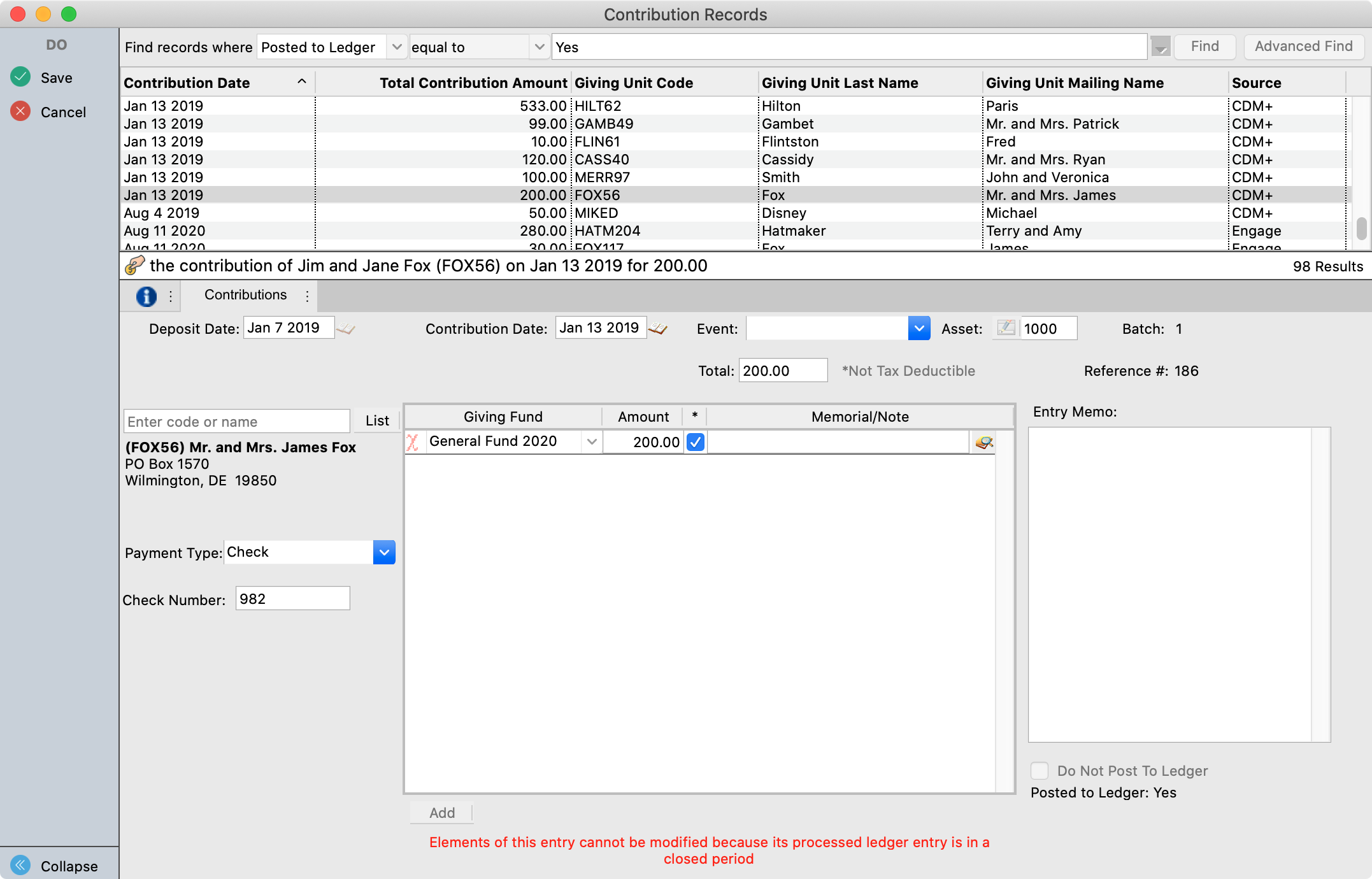
This is especially helpful for making end-of-year adjustments to non-taxable contributions.
Payroll
Bank Holidays
When adding a new payroll direct deposit, the next 5 bank holidays will appear.
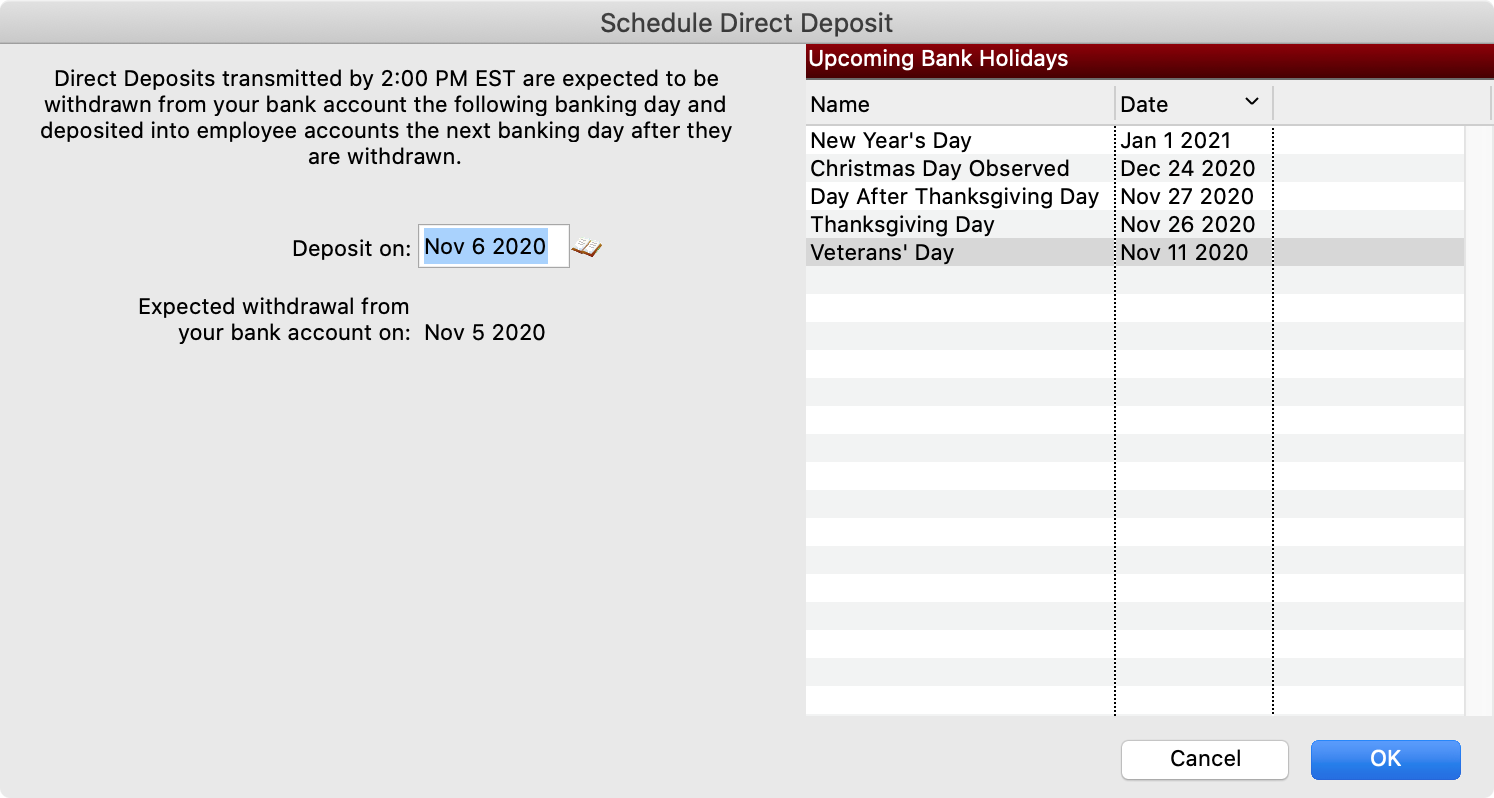
You can also view upcoming holidays without creating a new deposit. Click the Bank Holidays tab to see this list.
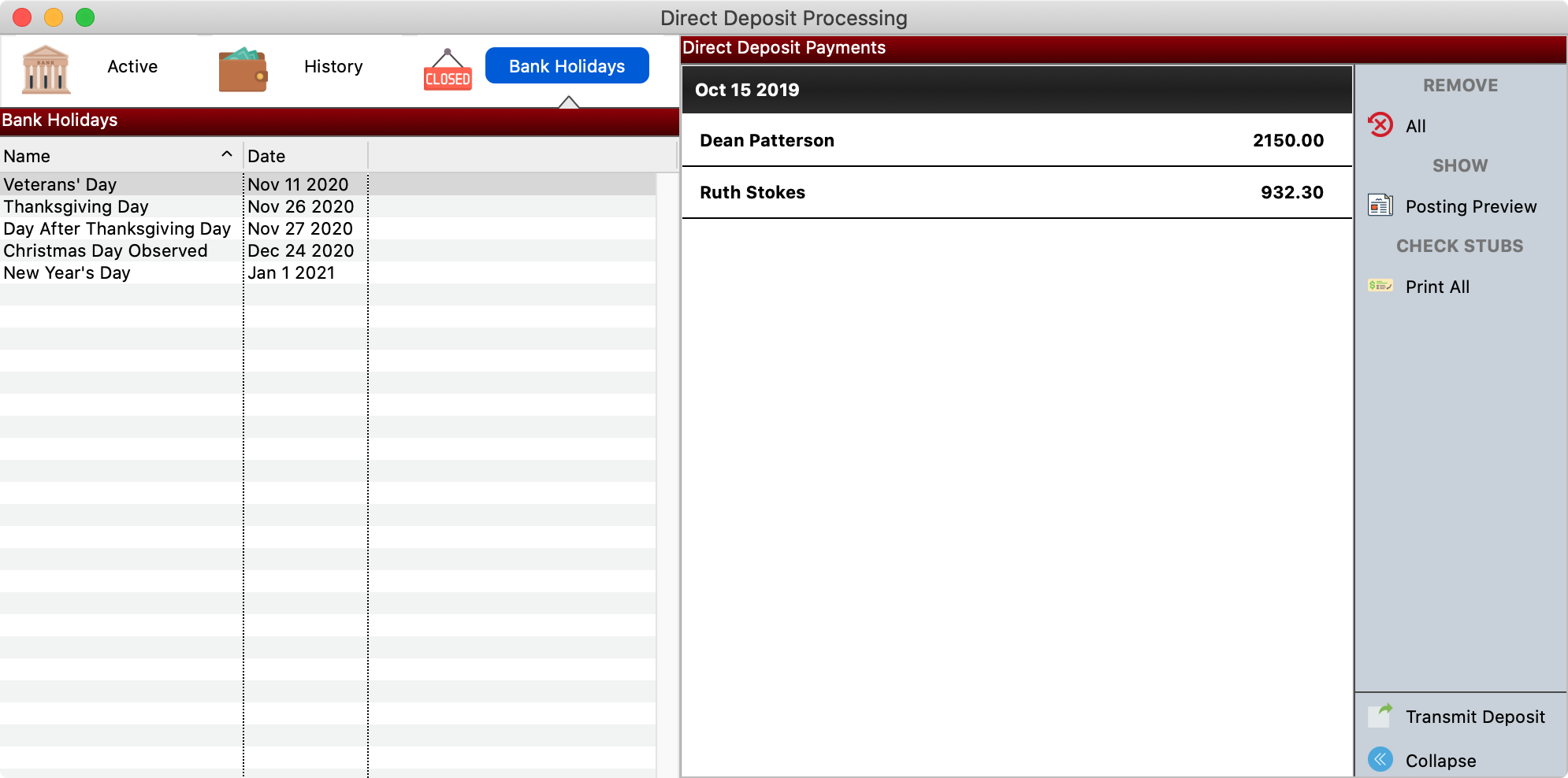
Separate payroll asset account
You can now configure a separate asset from which payroll will be credited under CDM+ → Preferences → CDM+ System → General → SST on macOS or File → Preferences → CDM+ System → General → SST on Windows. This feature is useful if tracking payroll expense through a separate bank account for Tracking Paycheck Protection Program (PPP) Loans in CDM+.
Changing the asset does not affect the bank account from which funds are withdrawn. To use distinct bank accounts for payroll and giving/payments, please contact customerservice@suran.com to request a form to change your bank account with Stewardship Technology.
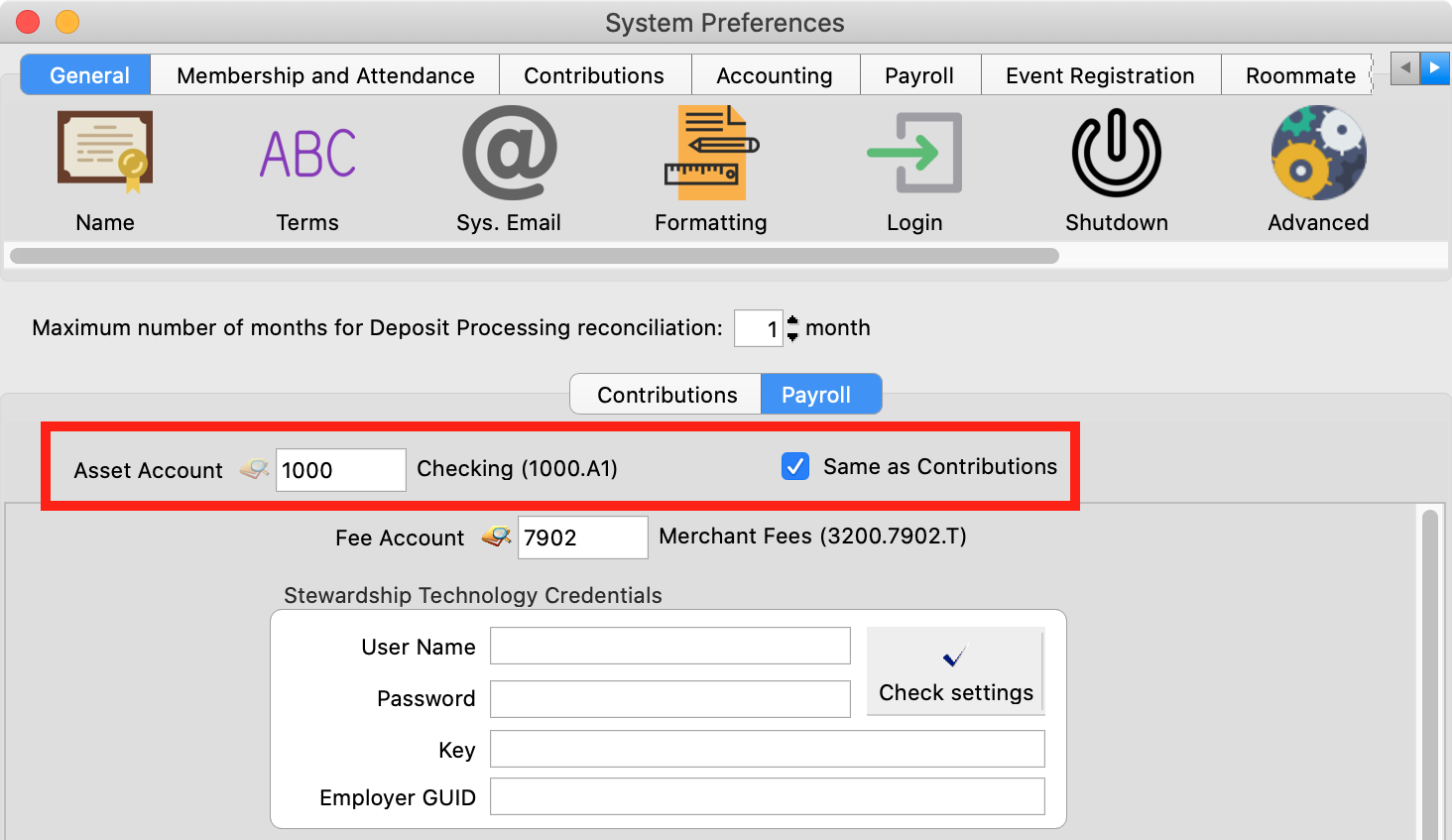
Expanded State Calculations
State income tax withholding calculations have been expanded for these states:
- Alabama
- California
- Colorado
- Connecticut
- Illinois
- Indiana
- Massachusetts
- Michigan
- Minnesota
- Mississippi
- Utah
Additional marital status and other options will appear when choosing that state. If no modifications are made, withholdings will calculate as they did in CDM+ 11.0. After updating an employee to use the state-specific option, withholdings will match the state provided calculations exactly.
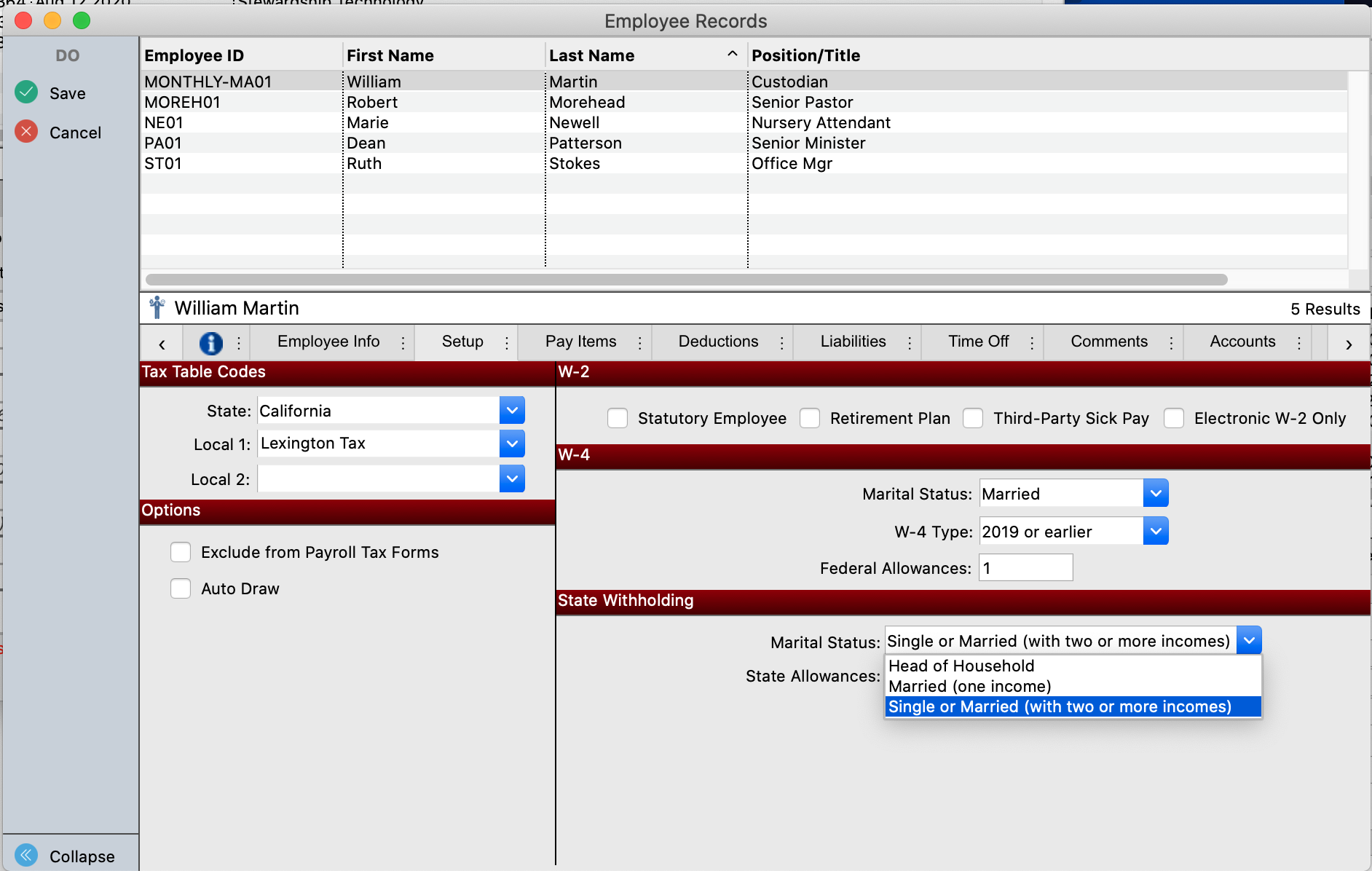
Optimizations in Direct Deposit
Transmitting direct deposit payroll is now much faster, especially for organizations with a large number of employees and accounts.
W-2s on macOS
Aatrix on macOS does not produce a W-2C corrected form. Clients have discovered this fact after producing W-2s and end up manually creating a W-2C when needed.
CDM+ 11.1 adds a warning when producing W-2s on macOS to alert clients of this Aatrix limitation. If possible, use a Windows-based computer to produce W-2s to allow for W-2C forms if needed.
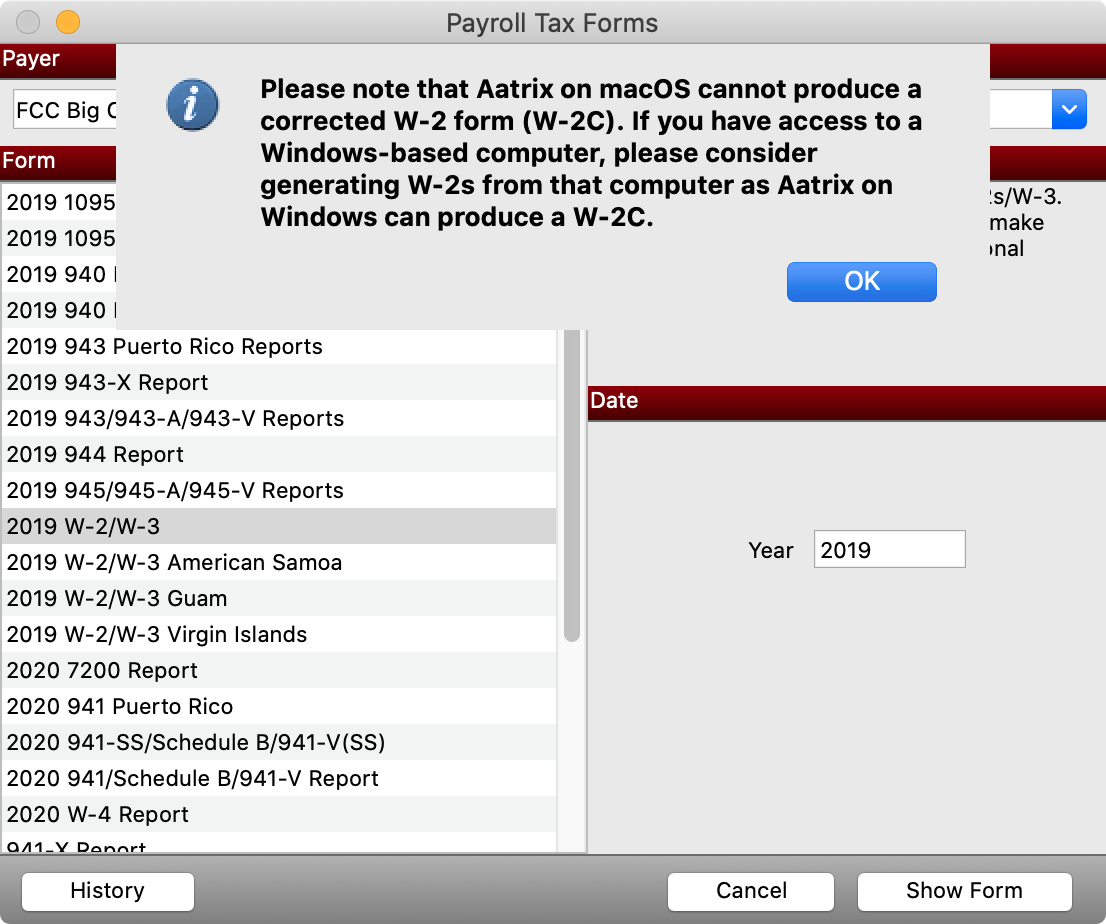
Default payroll search
The standard search for payroll reports now defaults to paid date.
Roommate
Event Info icons
Icons on the Event Info window tab have been updated.
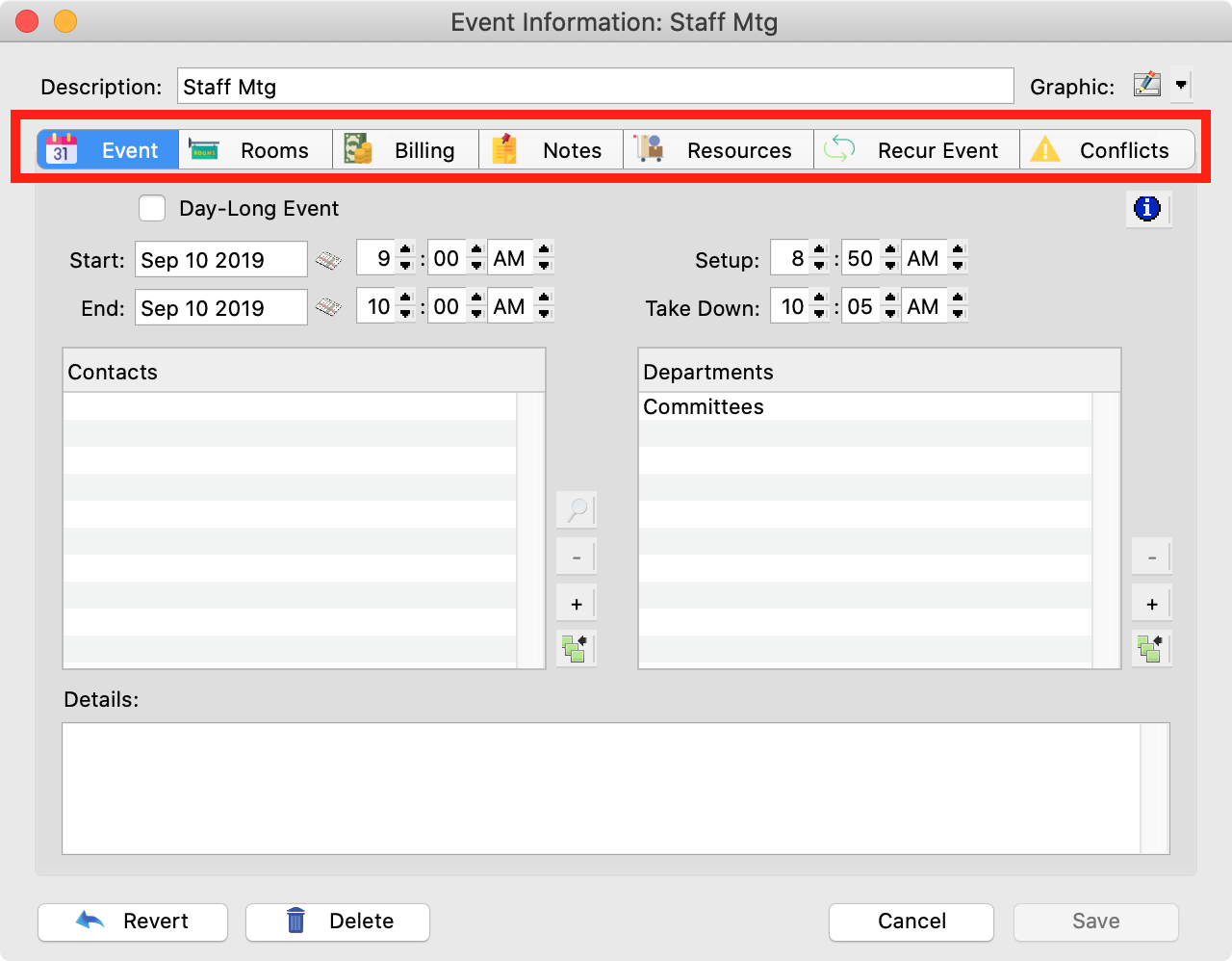
Event Schedule buttons
We've added a button to create an event on a specific day on the event schedule. Buttons to scroll up and down have been removed in favor of a mouse scroll. The button for opening the Inspector has been upgraded.
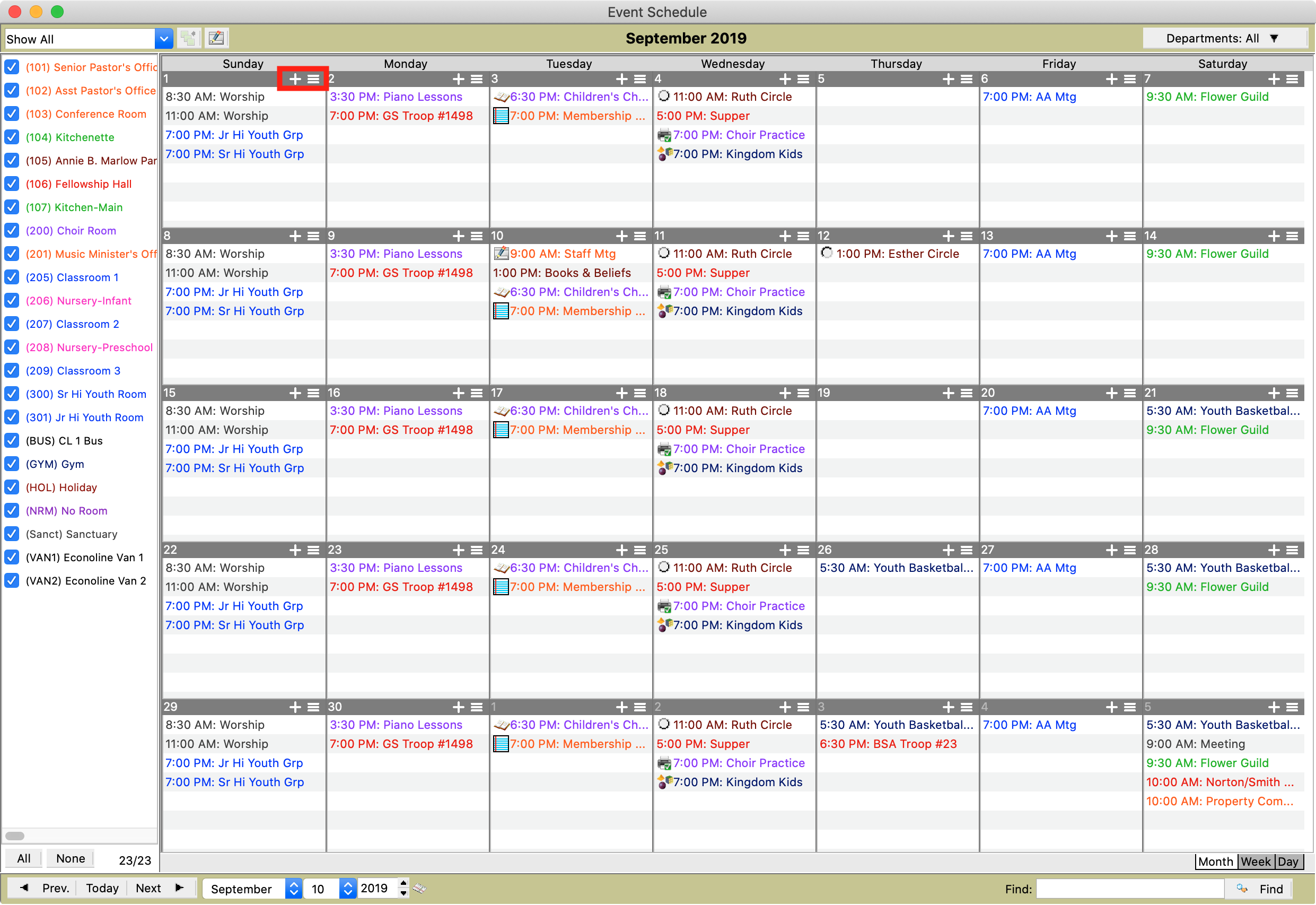
Sales Orders
Sales Order Records now allow a negative amount for flat adjustments.
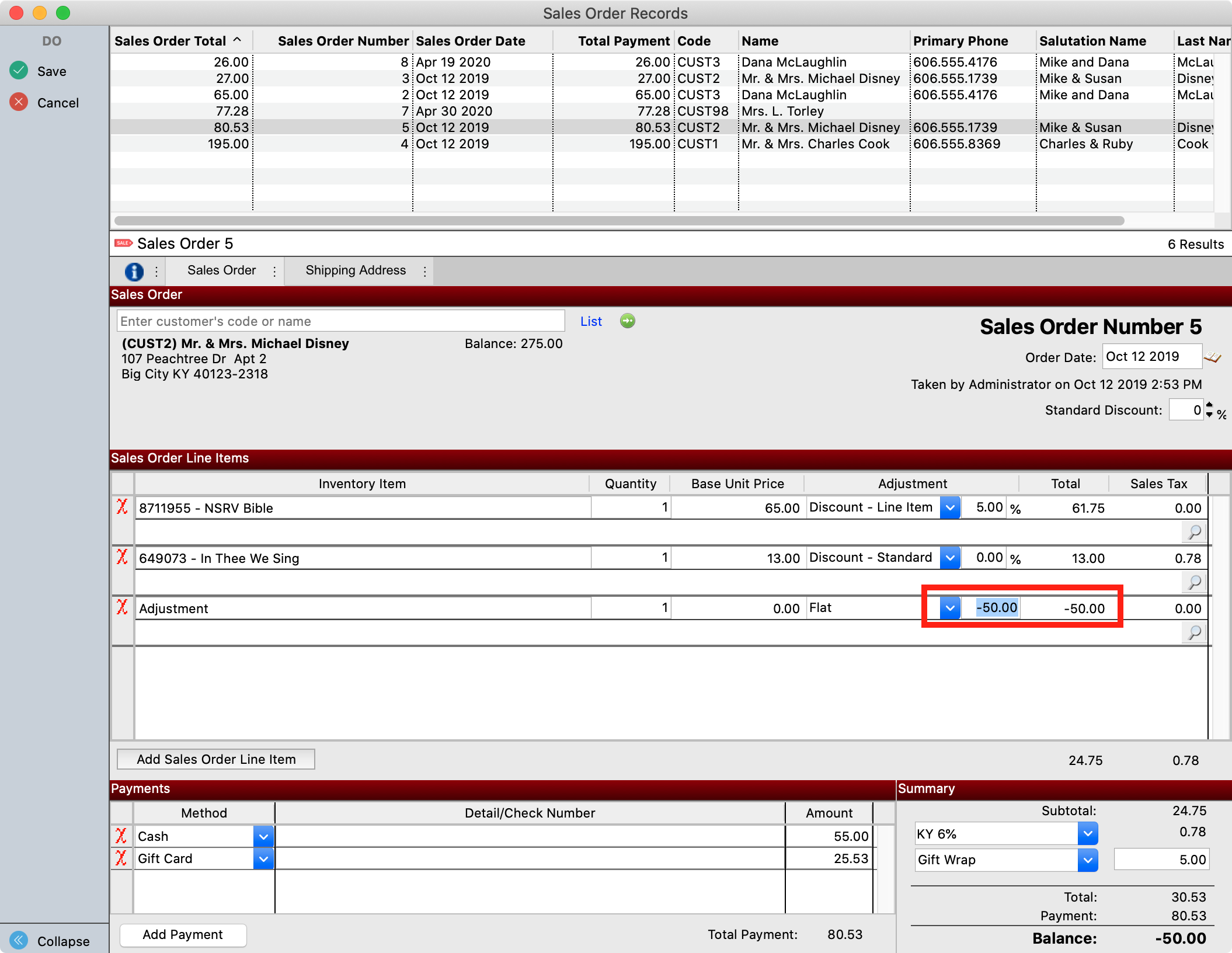
Record Frame
Optimize loading records
Finding and navigating between records in record frames is now faster. Additional speed enhancements in Record Frame windows are anticipated in future versions of CDM+.
Optimize opening pop-up windows on macOS
Opening certain windows on macOS, such as the find field list, has been sped up.
Prevent de-selecting a record on a record frame
You can no longer de-select all records in a record frame which produces a confusing interface. You can view results with one or more record selected, or view no results.
Automatically expand the items that are listed on the Deletion complete window
The deletion progress window now expands to show all deleted items. This provides increased expose of the scope of the delete.
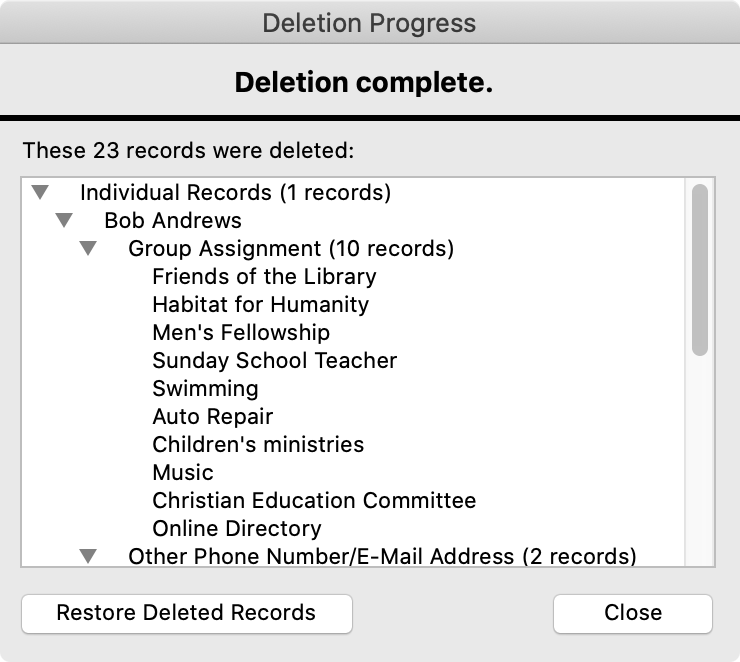
Removing locked User Field sets
Once a locked set has been enabled on a record, you can now remove that set by clicking Remove Locked Set.
This will delete any information stored in the set.
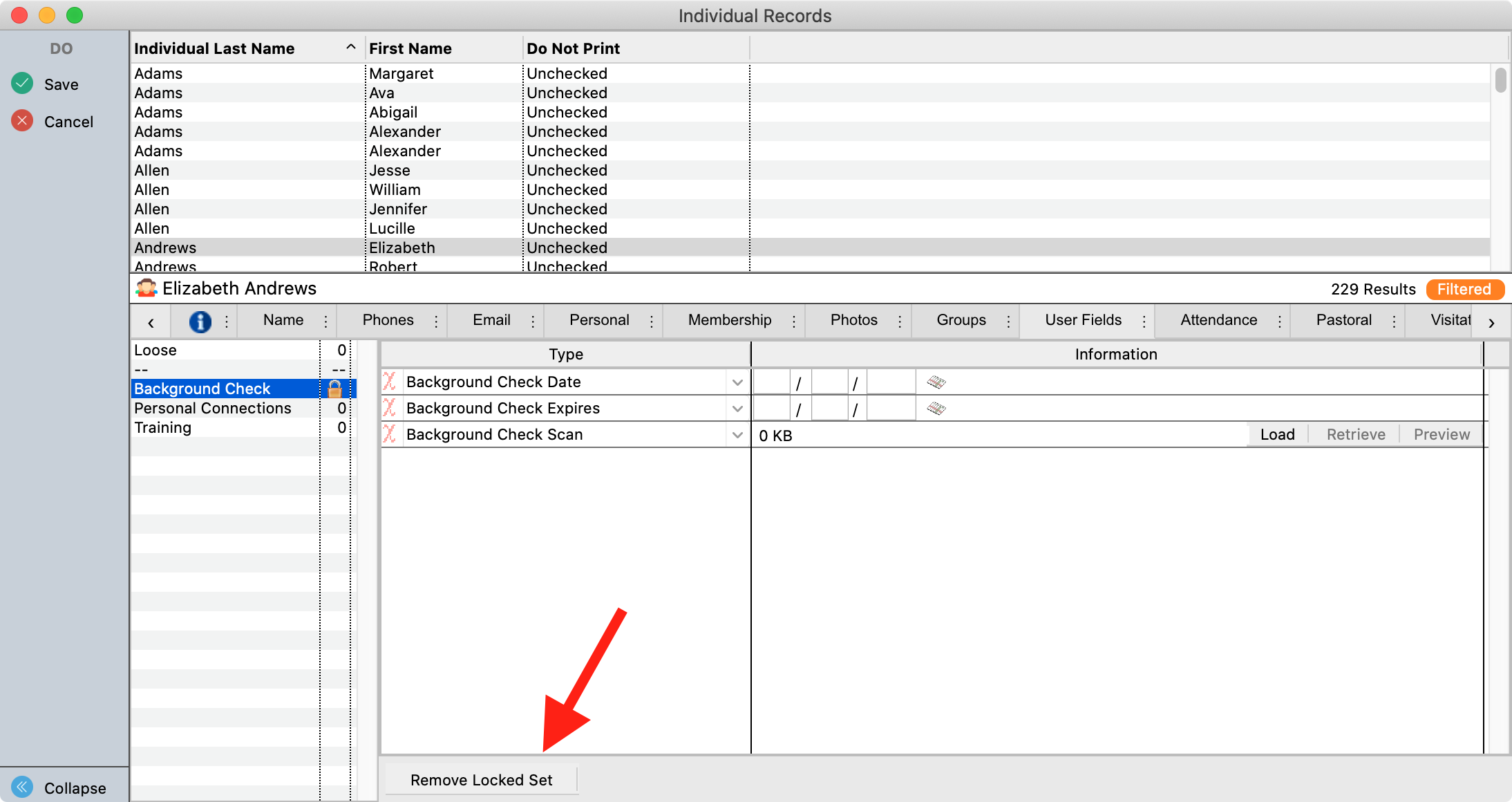
Installers
We've reduced the size of installers, especially on Windows. Additional work is underway to further reduce installer size.
| Installer | 11.0 Size | 11.1 Size | Improvement |
|---|---|---|---|
| macOS | 215 MB | 202 MB | 6% smaller |
| Windows | 443 MB | 226 MB | 51% smaller |
| Web Update | 85 MB | 37 MB | 56% smaller |
Database access
Concurrent copies of CDM+
You can now run two or more installations of CDM+ at the same time. Note that running a single installation multiple times is not supported. See How to install multiple copies of CDM+ for instructions on installing multiple copies of CDM+.
CDM+ will recall the database based on its installation path. For example, if you work with two databases for separate organizations, install CDM+ twice and name each installation for an organization. CDM+ will then remember the database for that organization allowing you to easily work in both databases.
Move backups server-side
Backups are now created server-side and persistently stored. Then allows faster backups over remote connections and ensures a consistent, standard location for backups.
Inactive databases
CDM+ will no longer allow connecting to an inactive database even if it was the last database used.
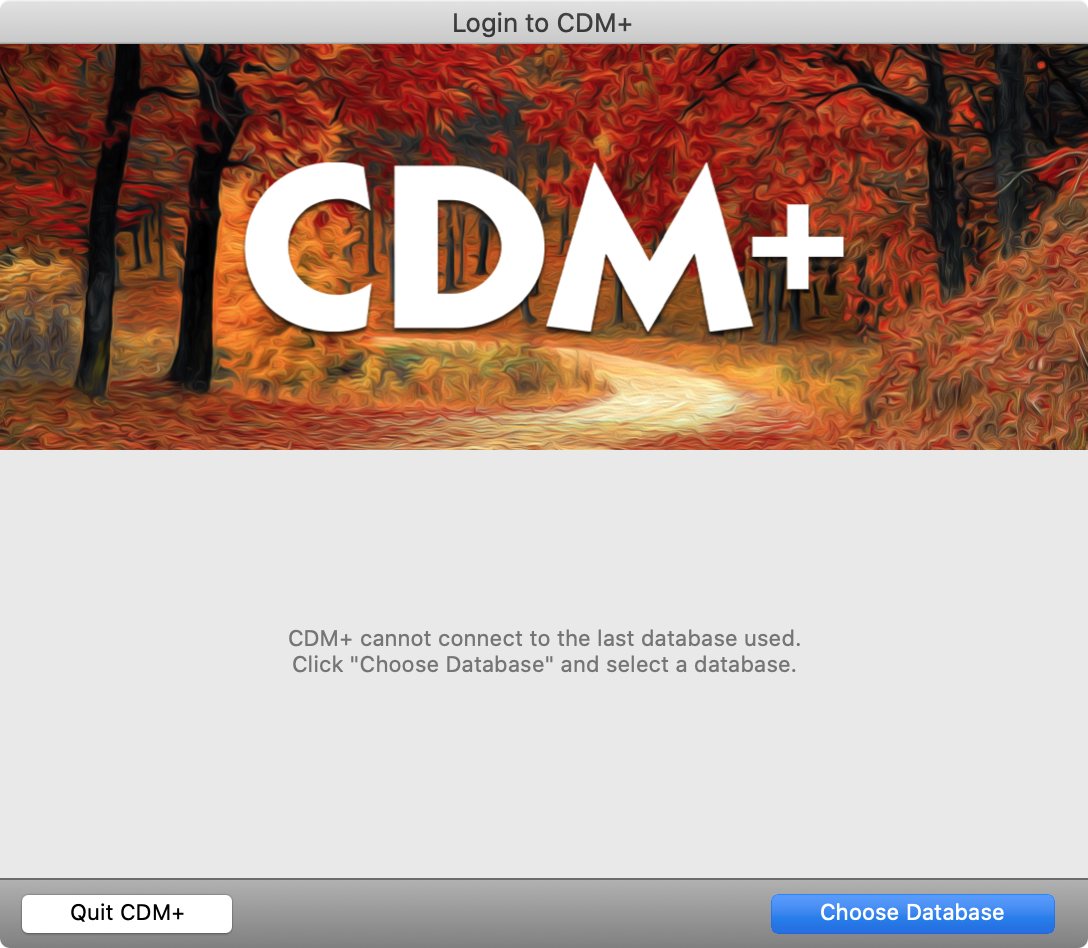
Remove FTP Sync
The FTP sync feature has been removed from automatic backups for self-hosted clients. A file sync feature is not specific to Suran's software and can be accomplished using a number of 3rd party tools.
Multi-select servers
You can now select multiple servers to delete them under File → Choose Database Server before logging in.
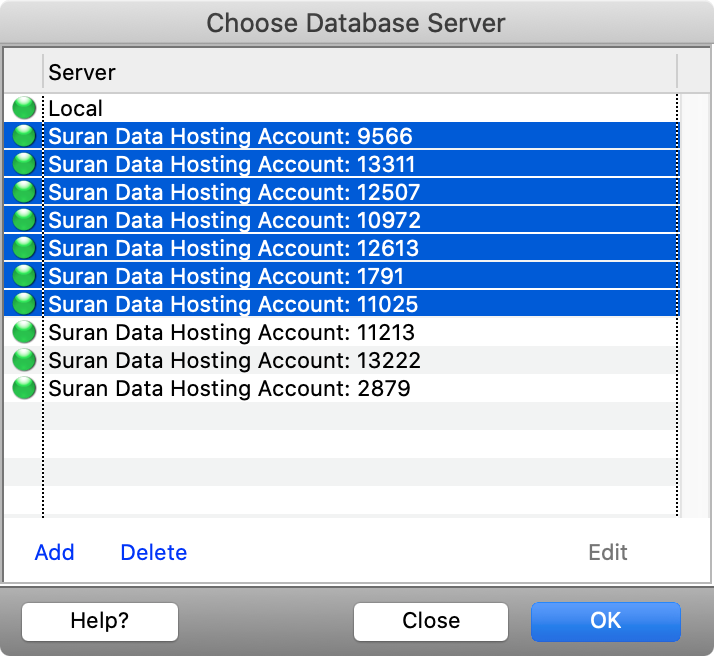
Troubleshooting
A number of enhancements will help technical support and development troubleshoot and resolve issues faster.
Automatic SQL logging
When profiling the program to troubleshoot performance issues SQL logging is now automatically enabled. The profiler produces a .tgz file with additional data to assist Suran developers in optimizing and improving performance.
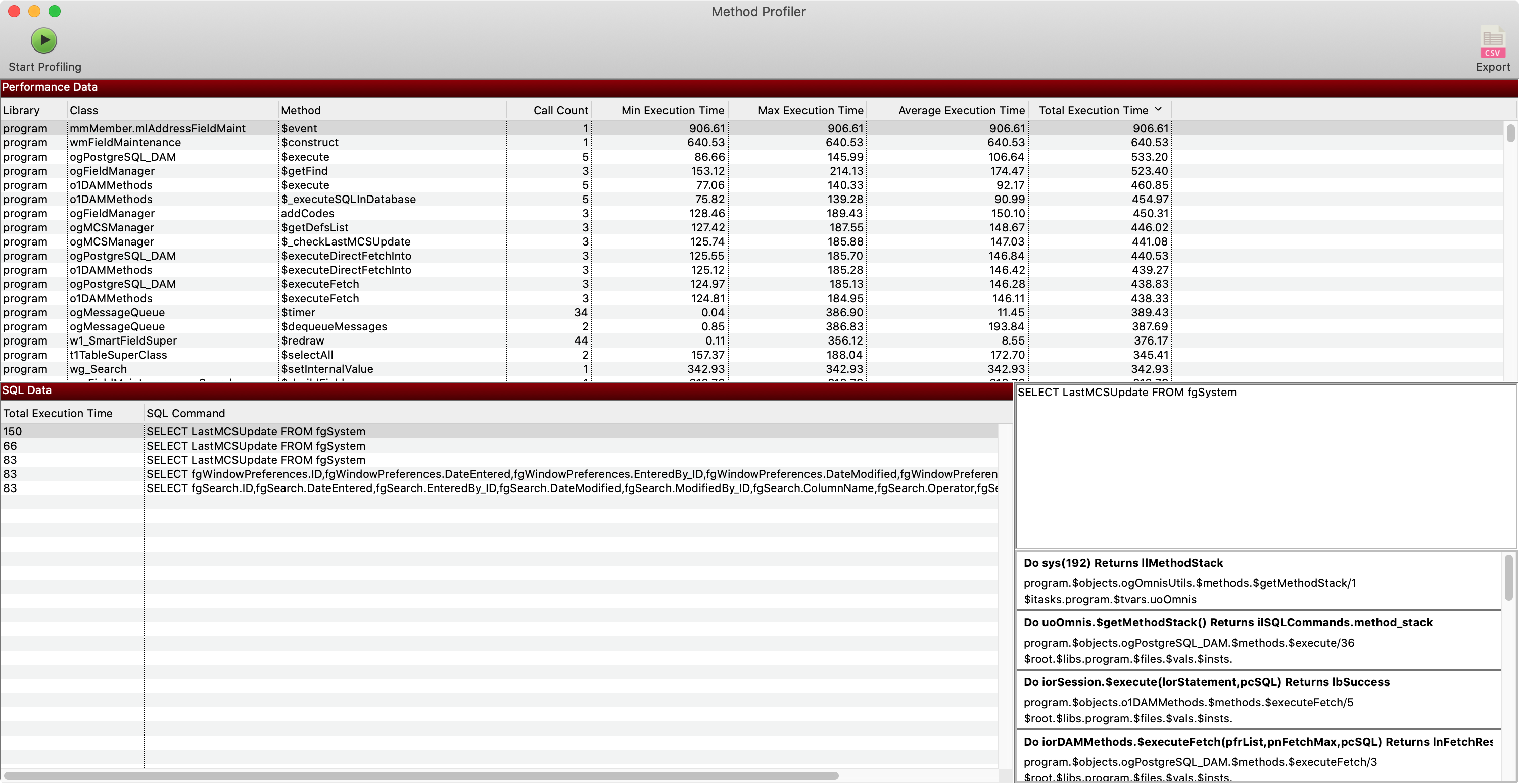
Tax forms
For troubleshooting issues with Aatrix, CDM+ allows you to shift-click the Show Form button to generate Aatrix data files and reveal them in the Finder or Windows Explorer instead of opening Aatrix. For platforms that encrypt these files, CDM+ 11.1 adds a prompt to use the encrypted, or AEF format or use the un-encrypted, or AUF format.
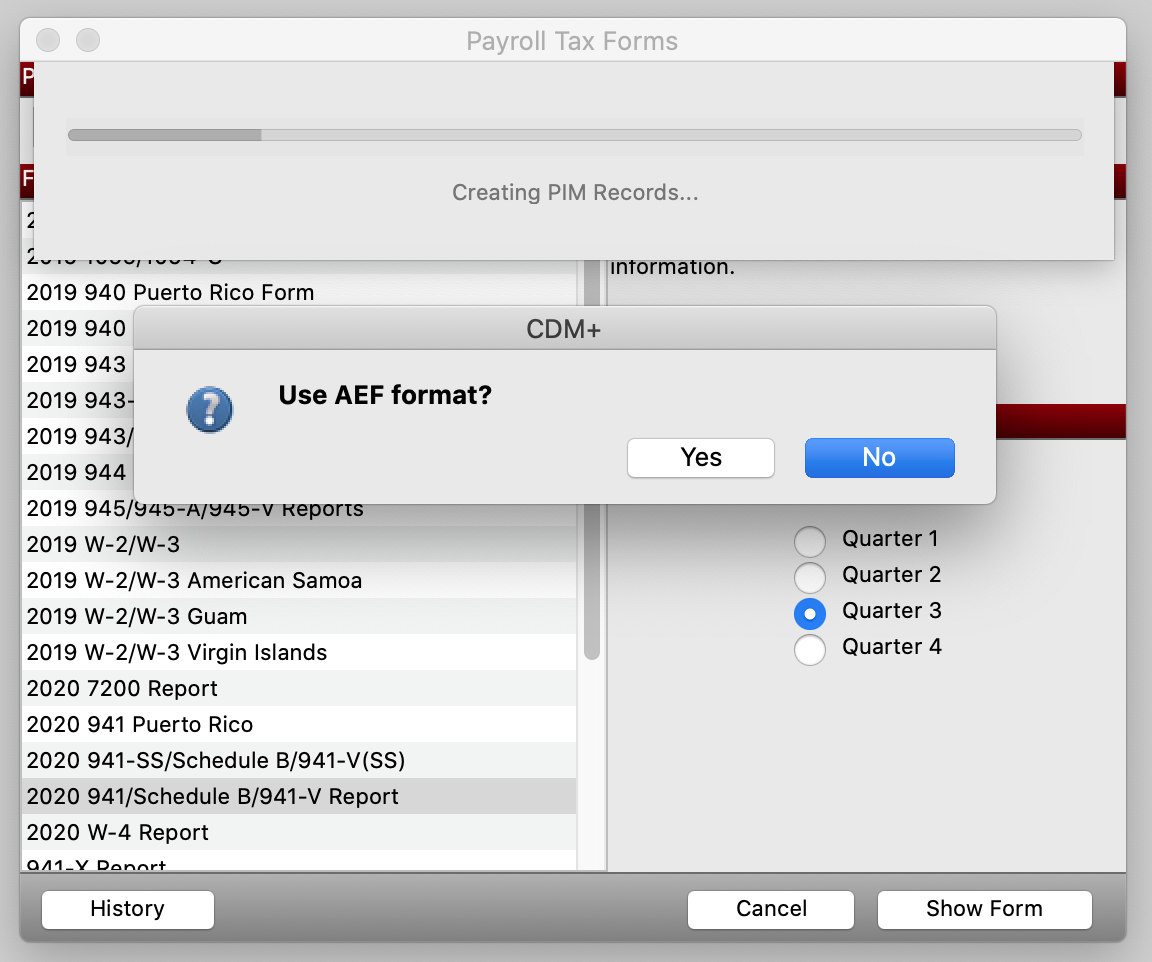
Copying message text
You can now copy the text from Yes/No and OK messages. This allows easier communication with technical support when troubleshooting an issue.
Command-line updates
Command line updates will now be logged under Administration. Additionally, ownership will be activated as needed.
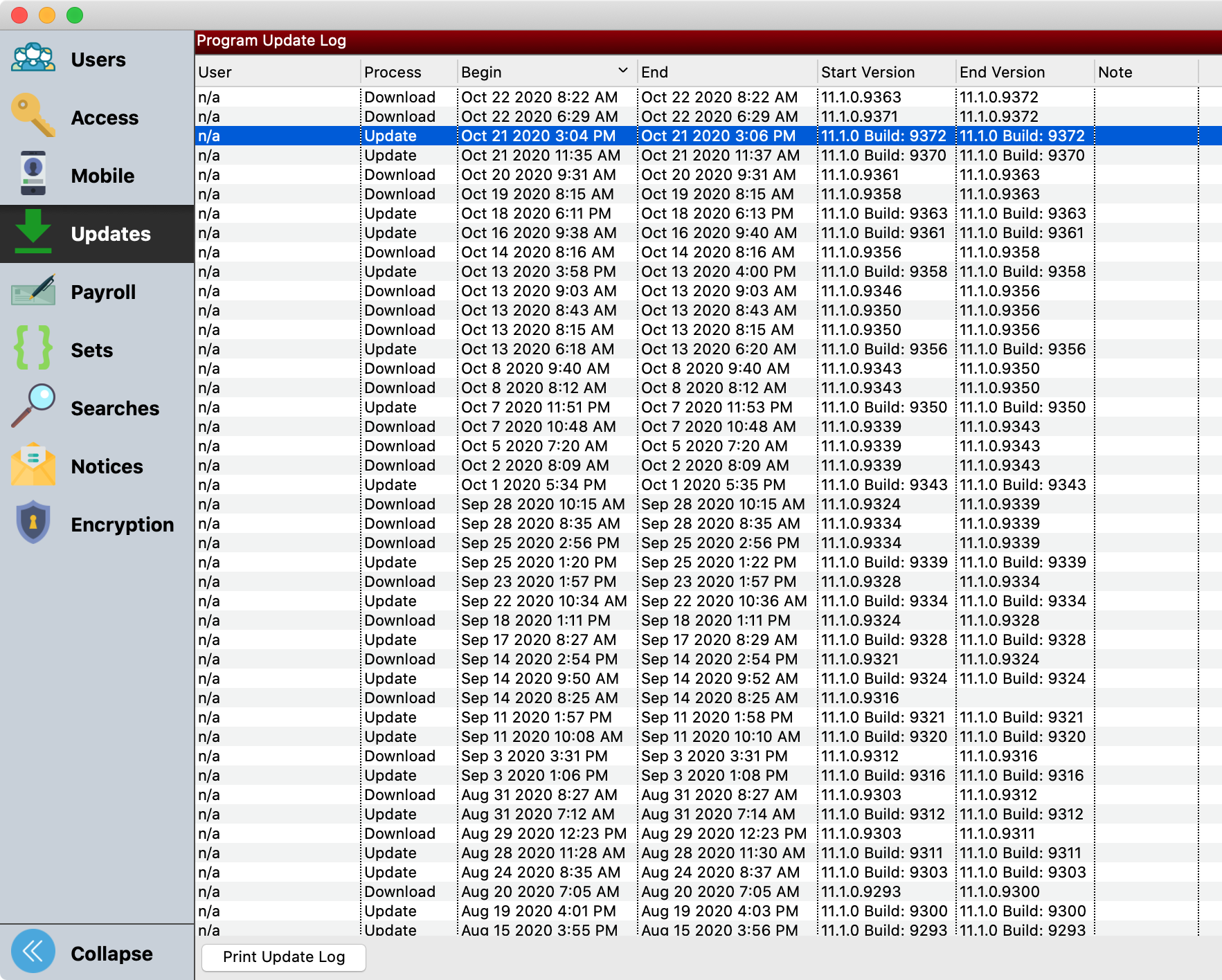
Trace log
A new special function is available to open the Omnis Trace Log for troubleshooting.
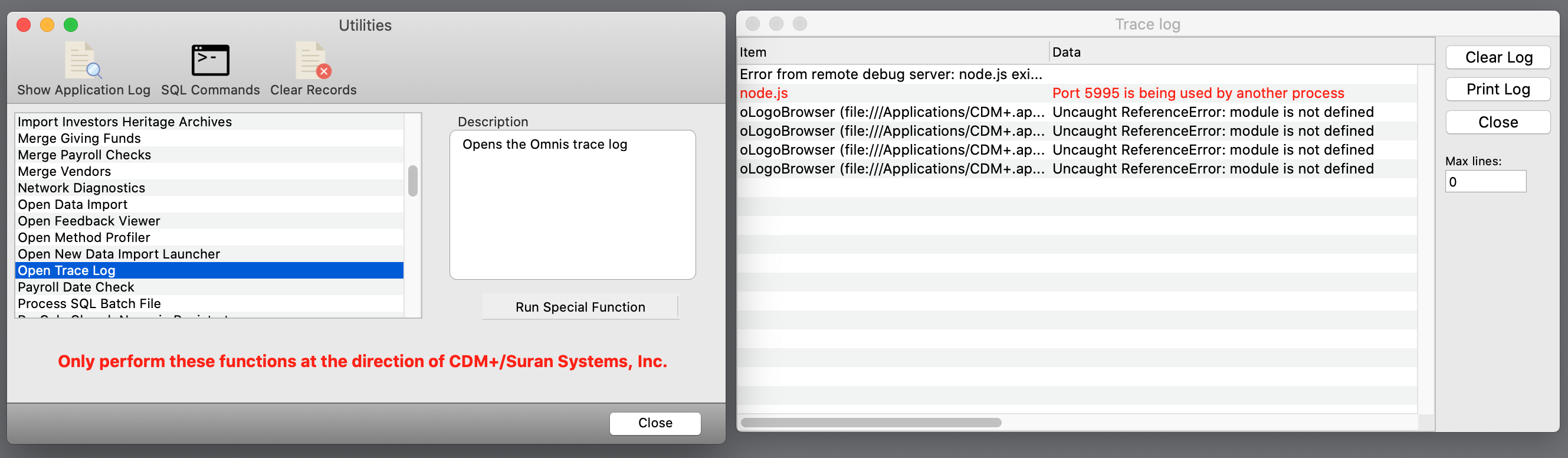
Miscellaneous
Help Center
The Help menu has been updated to open the CDM+ Desktop section of the Suran Help Center.
Non-Profit Version
CDM+ 11.1 adds a non-profit custom version to facilitate migrating users from DonorWorks to CDM+. Learn more about the differences on our DonorWorks and CDM+ FAQ. If your organization would prefer this mode simply contact customerservice@suran.com to request re-serialization.
COG Treasurer Reports
Before initiating an ACH charge for an electronic Treasurer Report, CDM+ will re-add total state remittance to avoid any issue with wrong charges due to incorrect figures provided on the report.
Anticipated features
Several additional features are planned for CDM+ 11.1 but were not ready for the initial release. These features are expected to be added in future point release updates to CDM+ 11.1.
- Failed transaction handling
- Improvements to emailing duplicate email addresses
- 1099-NEC
- Bank Reconciliation Import
- Merging additional record types
- Engage tab on Customer Records
- Additional DOC-specific enhancements
