Giving Codes for Loose Offering, Non-Member, or Visitor Gifts
One tip for tracking loose offerings or gifts from Non- Members, Visitors, and Anonymous givers is to create one or more catch-all Giving Unit Records. In the example below, we've made them easily recognizable by starting with the letter Z in the "last name" and Giving Unit fields.
First, add a Giving Unit Record. Under the Information tab, enter a name such as Loose Offering or Anonymous Giver. Make sure to check the box that says, Does Not Receive Statement.
If desired, change the Current field in the Giving Unit Codes section. Here, we've used ZLOOSE for loose offerings.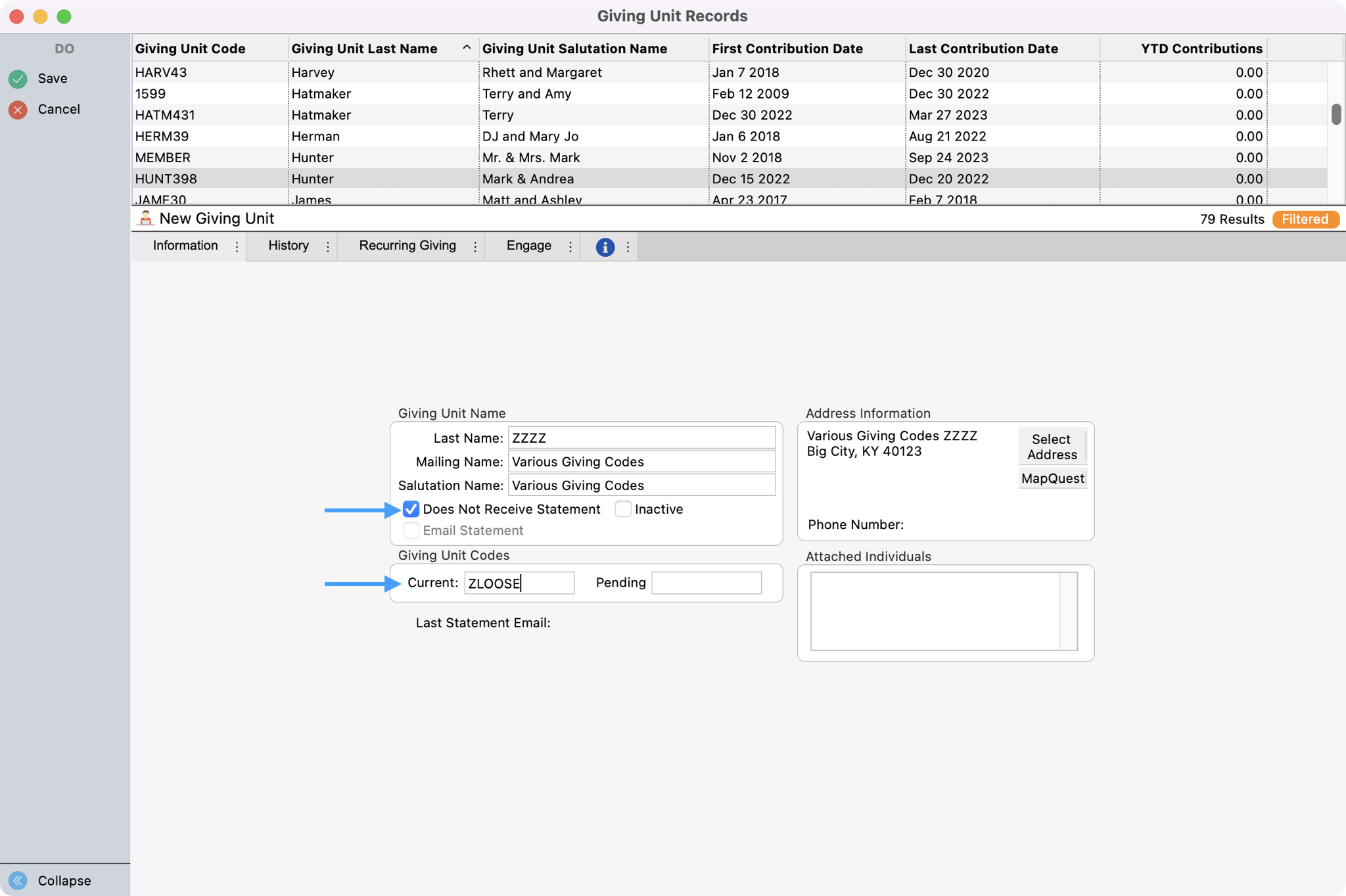
Click Select Address to create or choose an address record for the Giving Unit. You can tie multiple catch-all (Loose Offering, Anonymous Giver, etc) Giving Unit Records to a single Address Record. When creating the Address Record for the catch-all accounts, we would recommend that you assign the address record a Mailing Code such as "do not print" which would not be included in regular mailings or directory printings. You can leave all other fields blank.
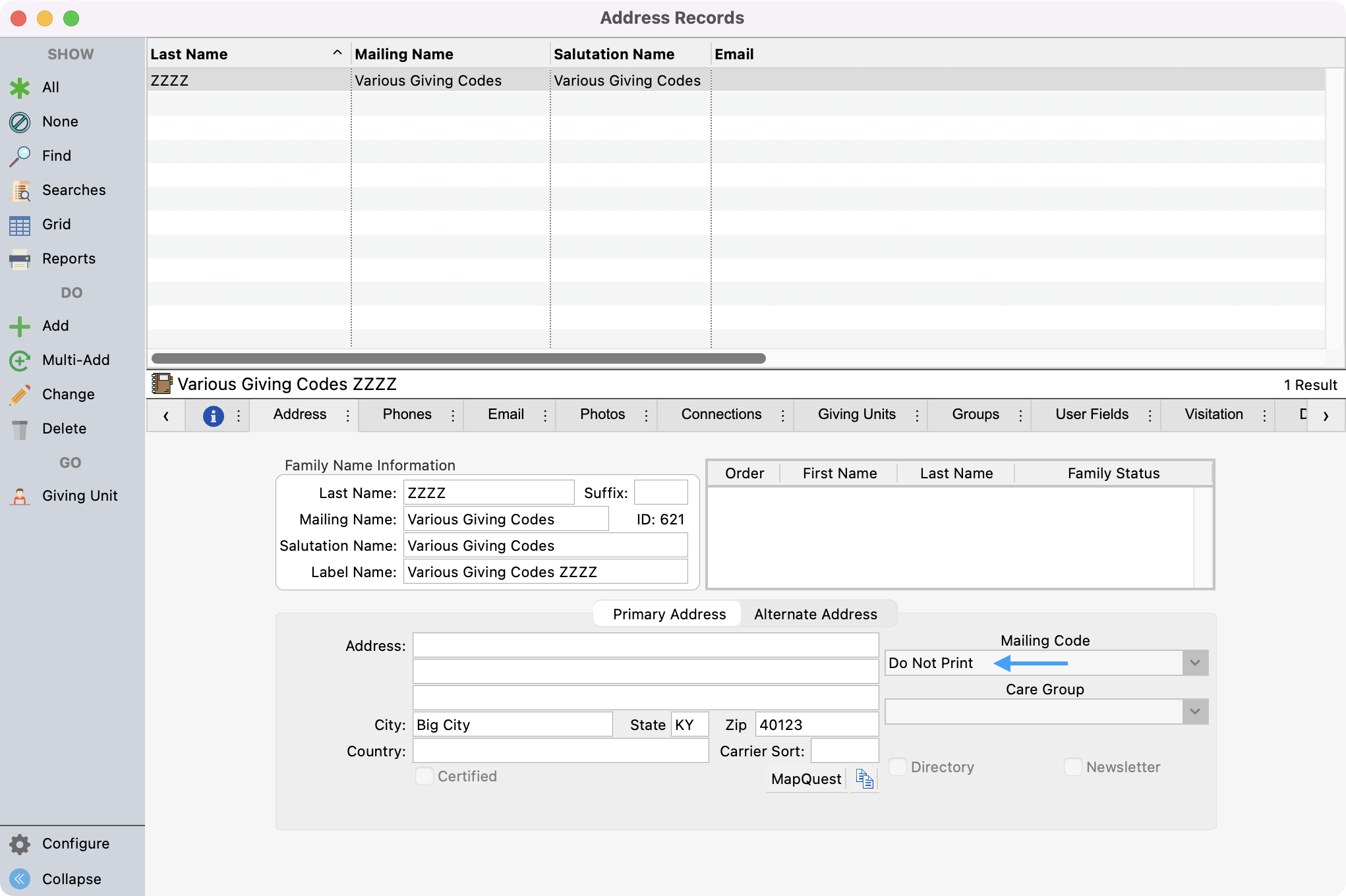
For Visitor or Non-Member gifts where you know the name of the donor, use the Entry Memo field on the Batch Contributions Entry window to record the name of the giver. Later, if that person or family continues to attend and contribute, you may wish to create a Giving Unit for the individual/household and transfer past contributions to the new record.
