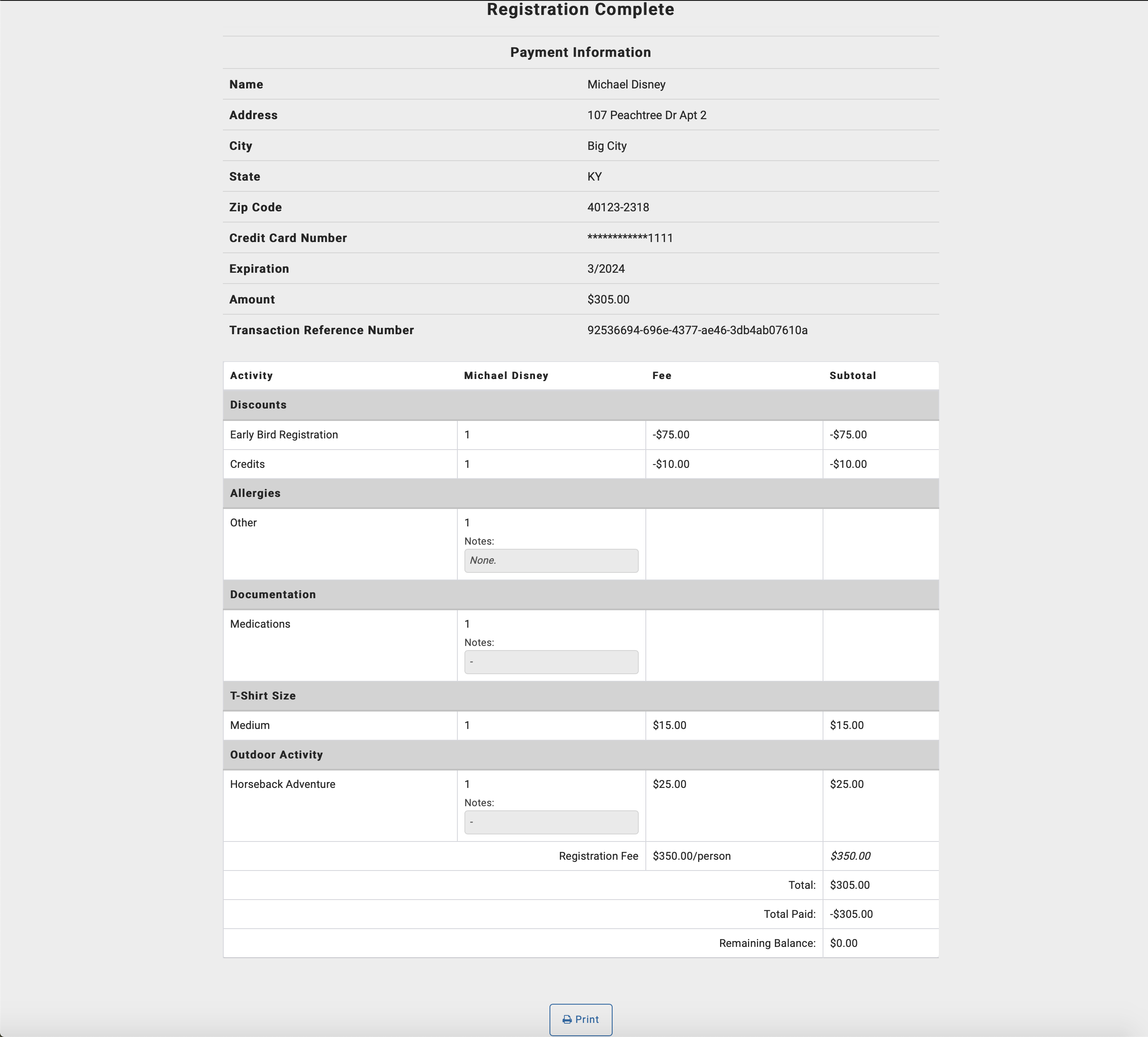Using the Single Event Registration Tool
You can now start use the Single Event Registration Tool, either by using the direct link, or through Engage. We will be walking you through the direct link.
Make sure your web browser is set to allow pop-up windows, or this will not work.
On the WMT page for the event, click Register. A popup window will open.
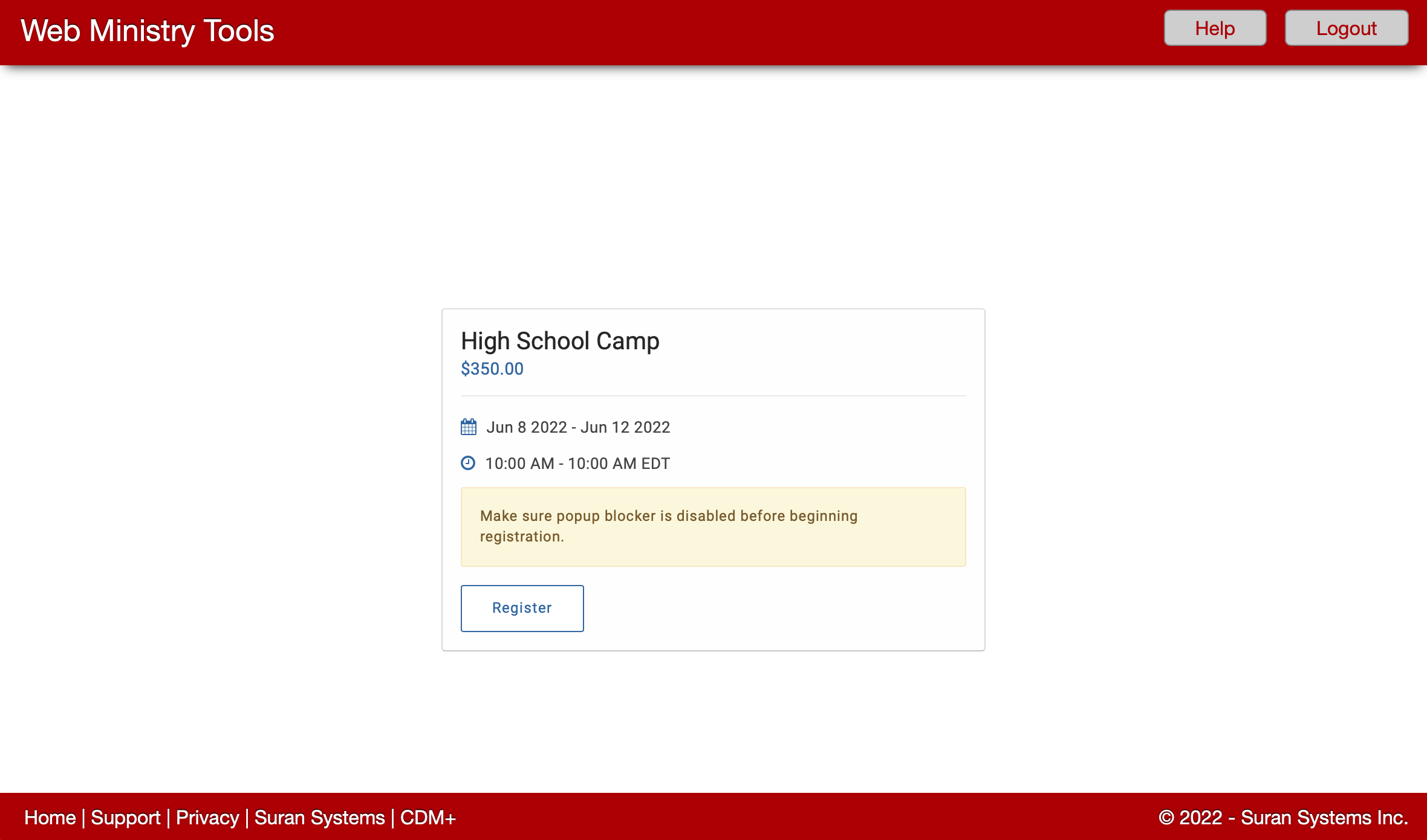
Fill out the Attendee Information, then click Next Step.
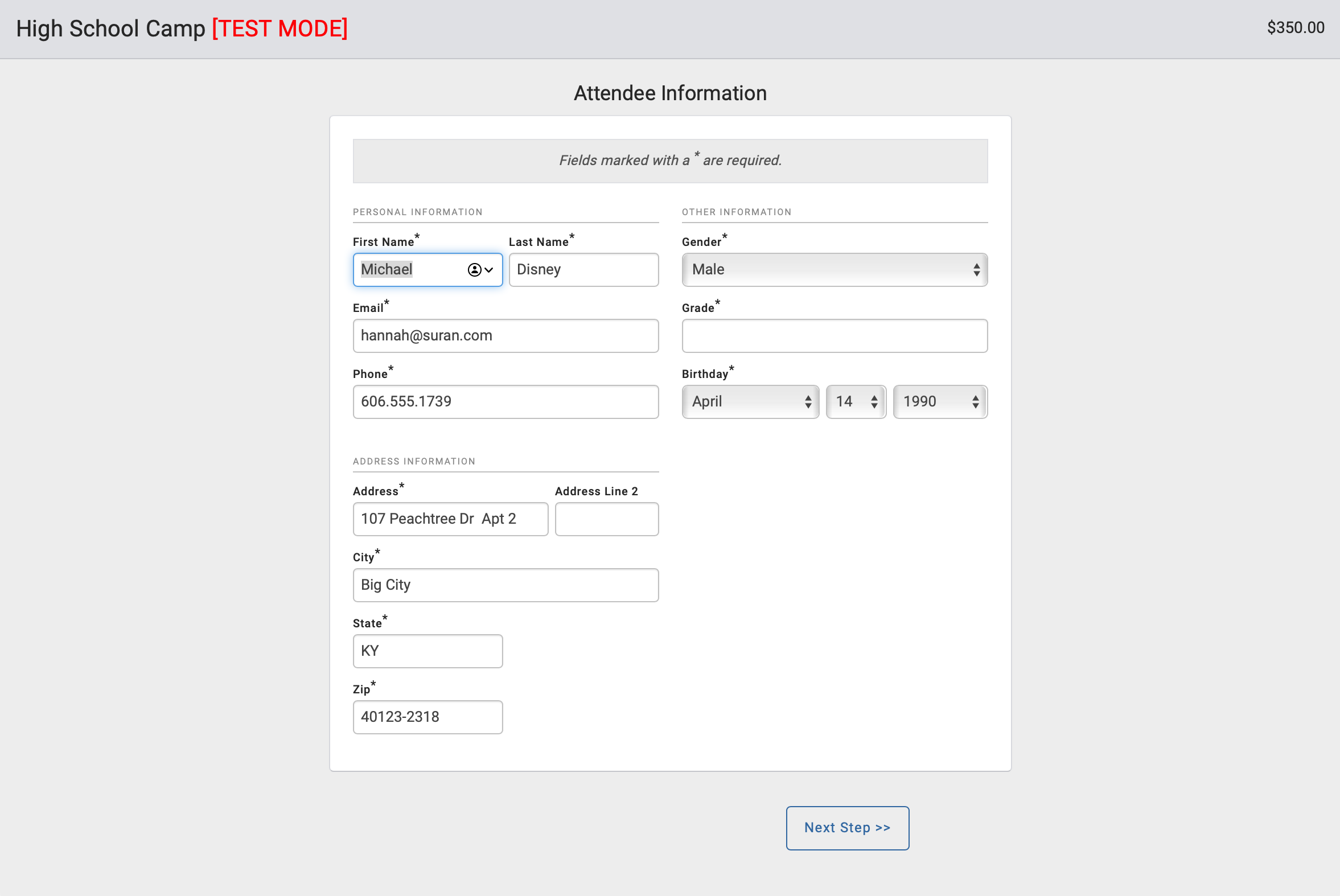
Fill out the Contact Information. If you want to add more than one contact, click Add Contact. When you are finished, click Next Step.
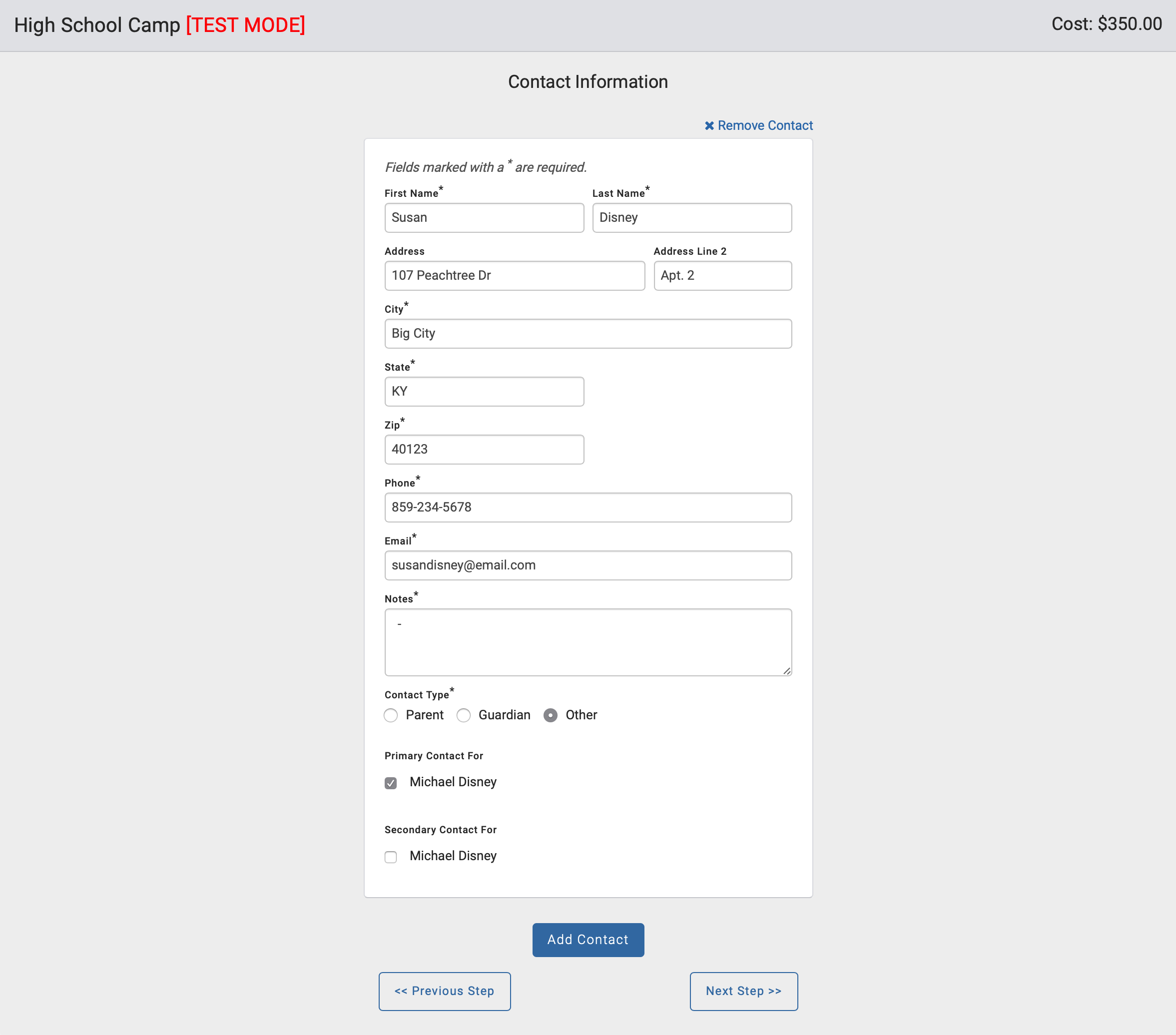
Fill out the Activity information. This page may be long, or short, depending on how the event was set up. When finished, click Next Step.
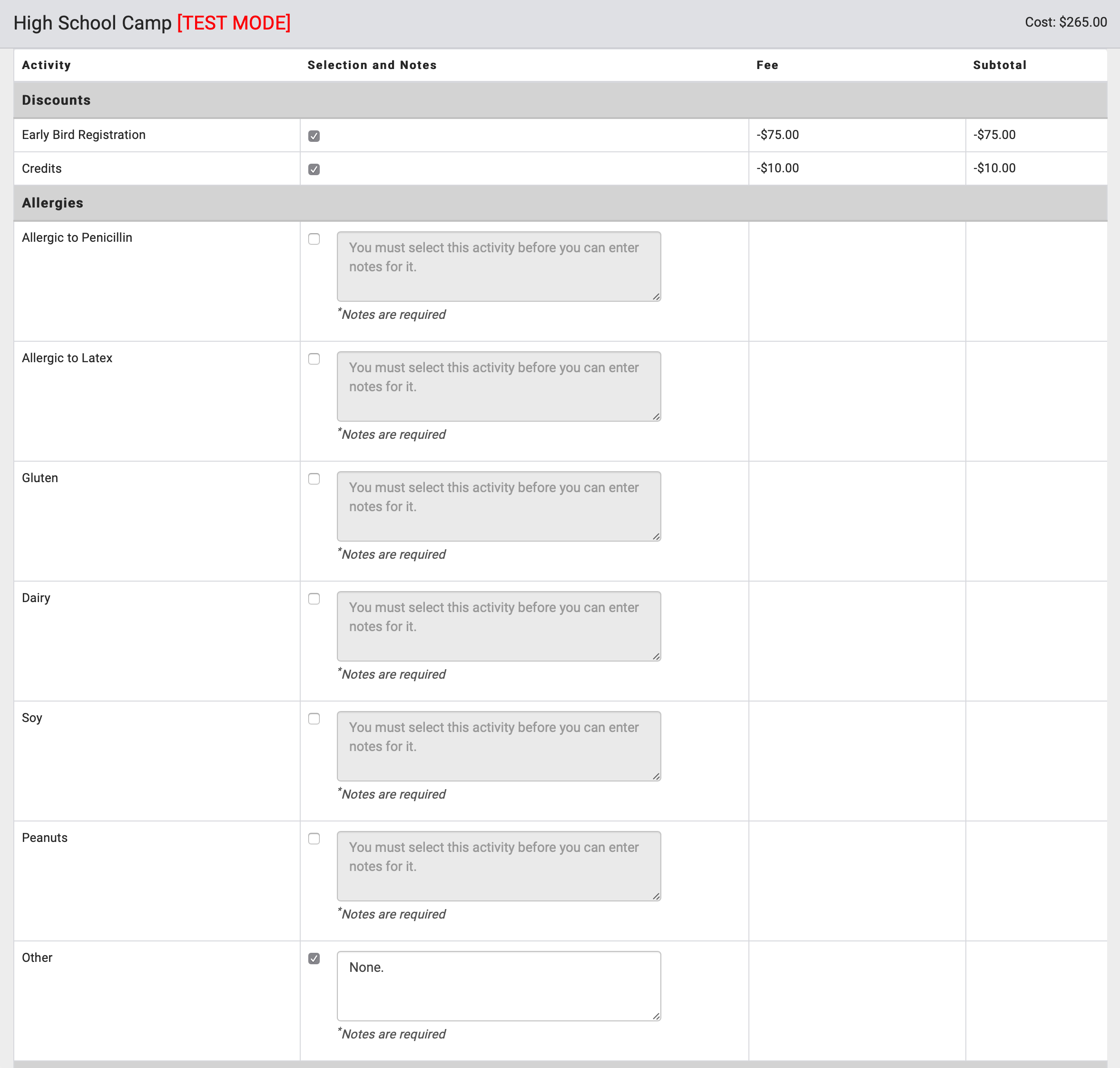
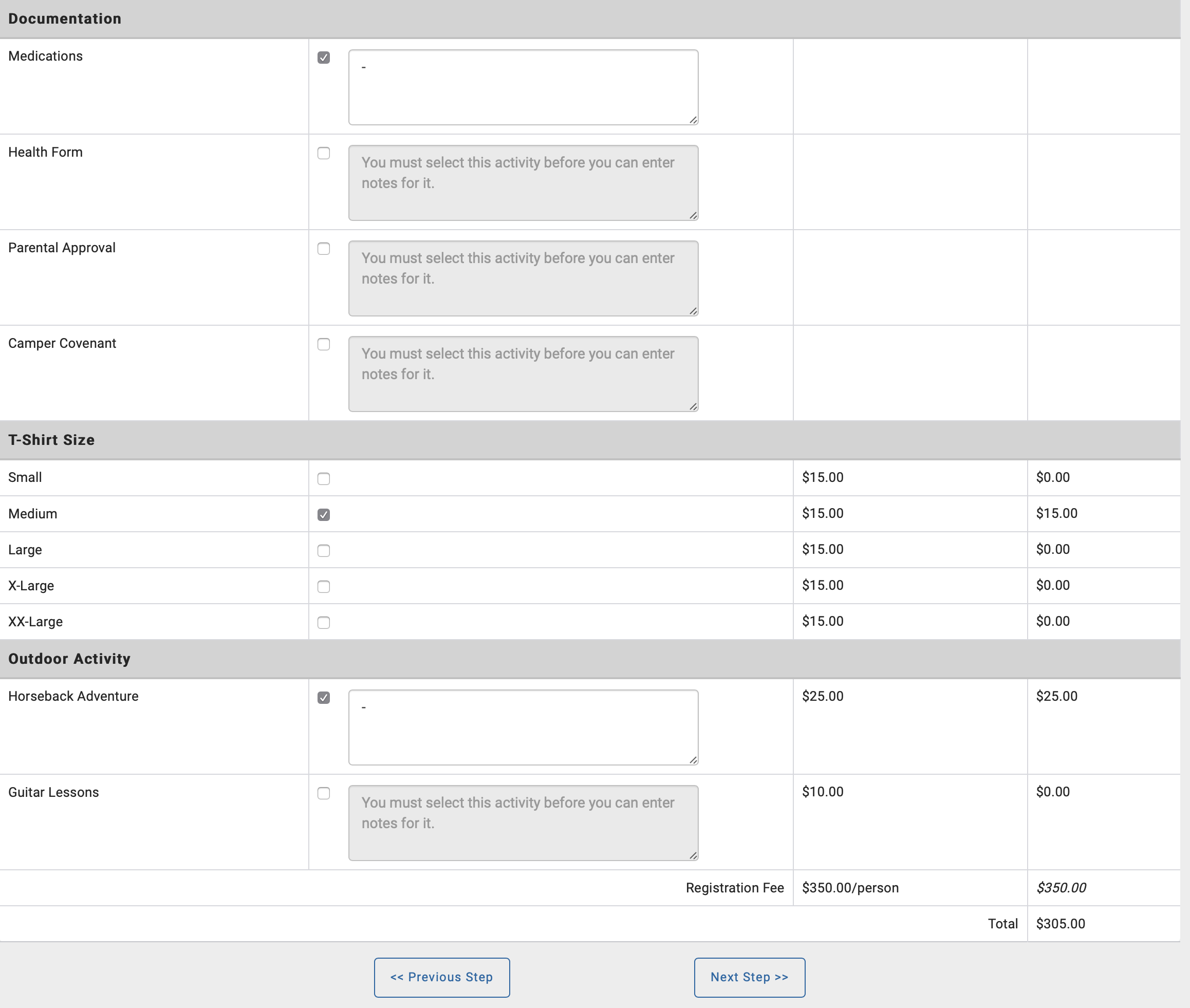
Fill out the Billing Information, then click Next Step.
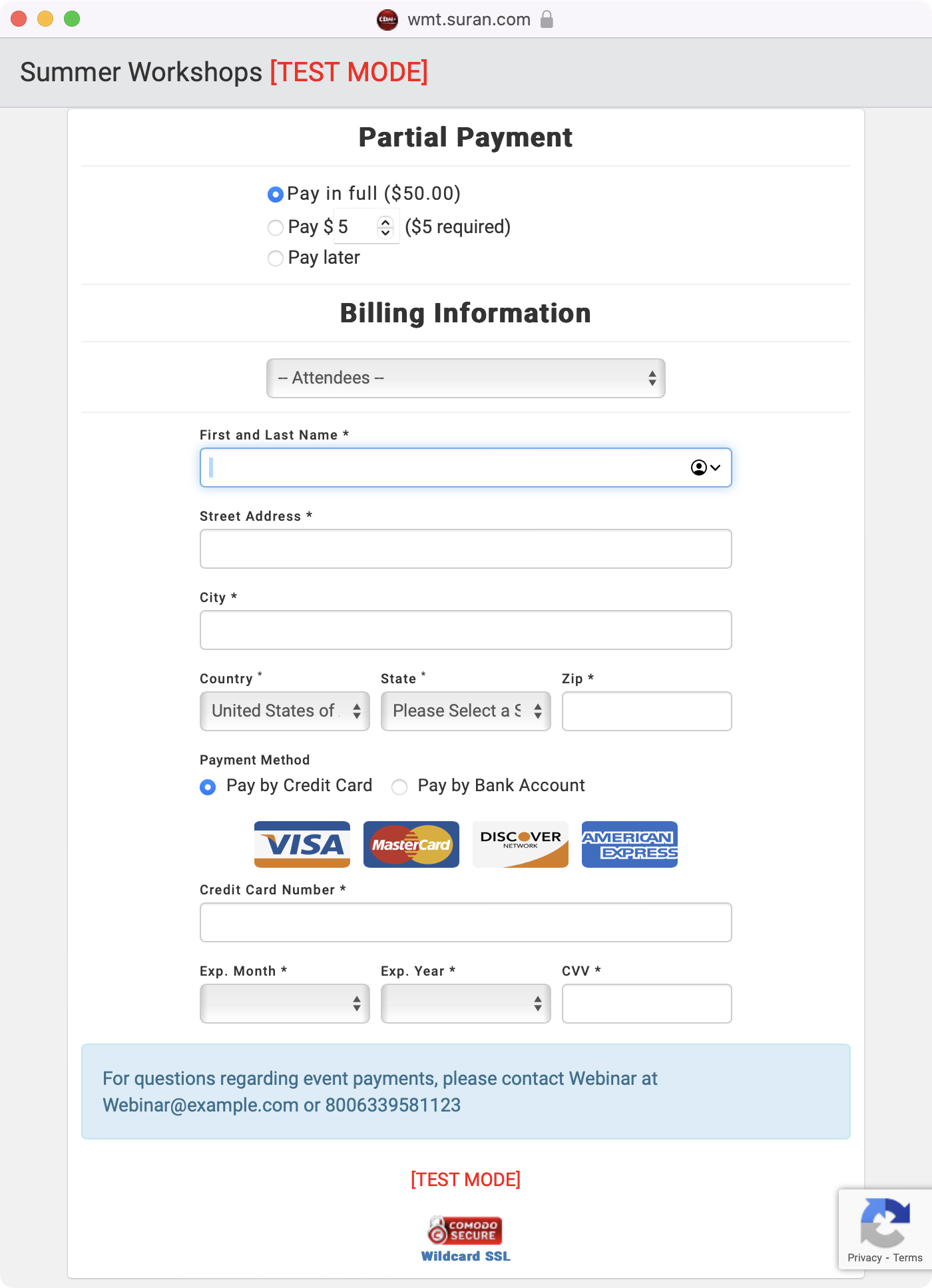
On the Review and Confirm page, check to make sure all the information is correct. If you need to change anything, click Previous Step to take you back to the desired page. When finished, click Finish Registering.
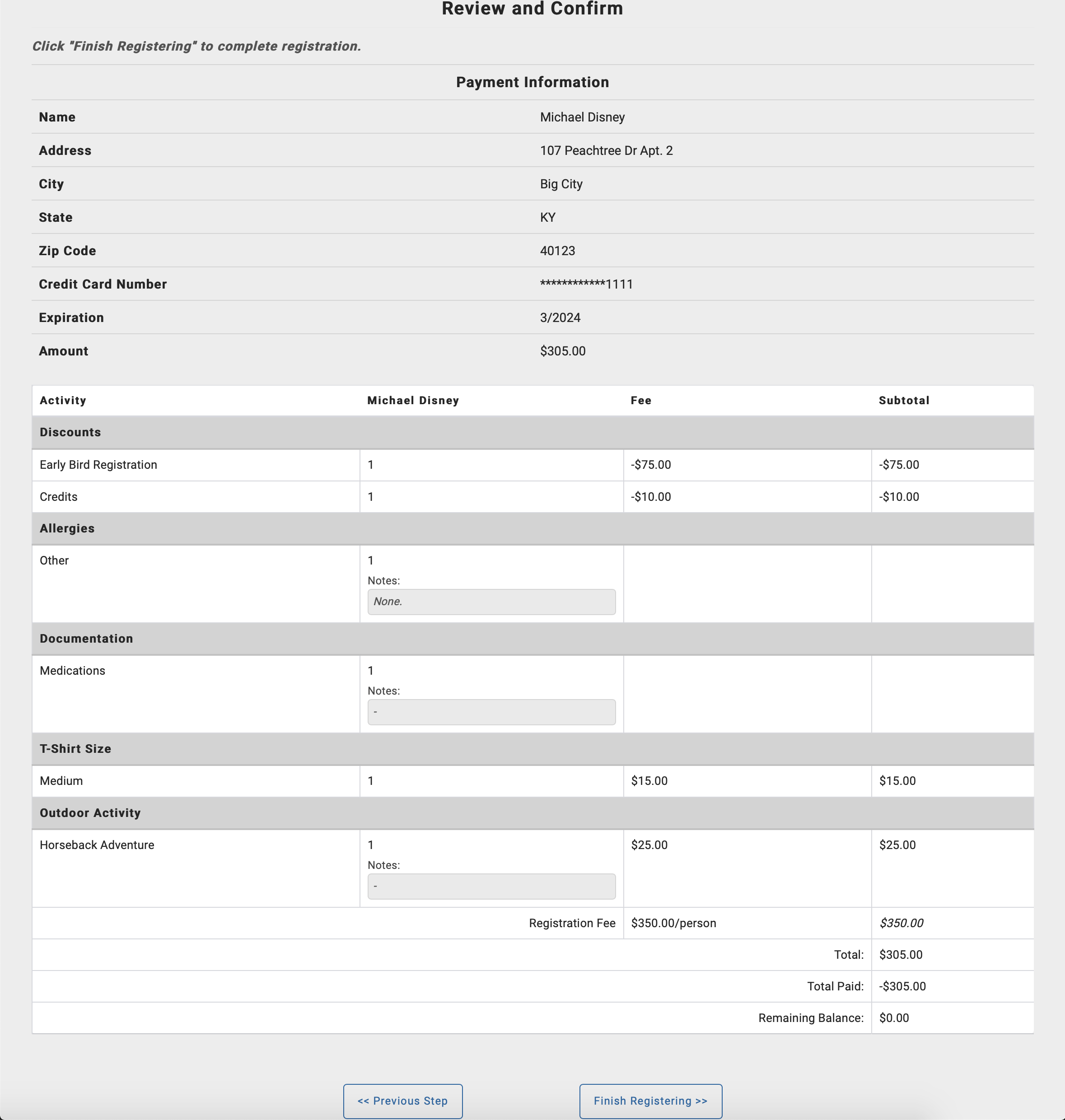
A Confirmation page will appear, and the registrant will receive a thank you email.