Tool Launchers
Changing Text on Launcher
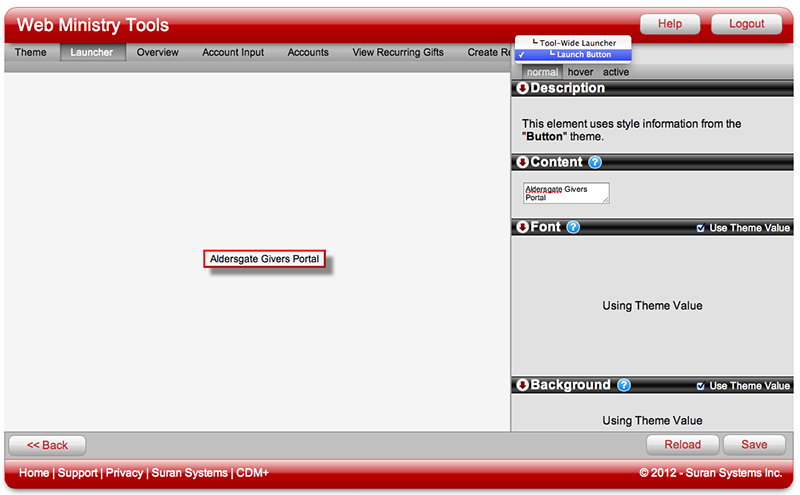
To change the launcher text, select Launcher Button in the drop down menu and type the new text in the Content box.
In the example at left, the default text has been changed to Aldersgate Giver Portal. You might want to be even more specific in the launcher name, especially if this Giver Portal is either for setting up recurring gifts or for viewing contributions history, but not both. A tool with the default launcher name may require some explanation of the tool's purpose on the website itself.
Changing Dimensions of Launcher
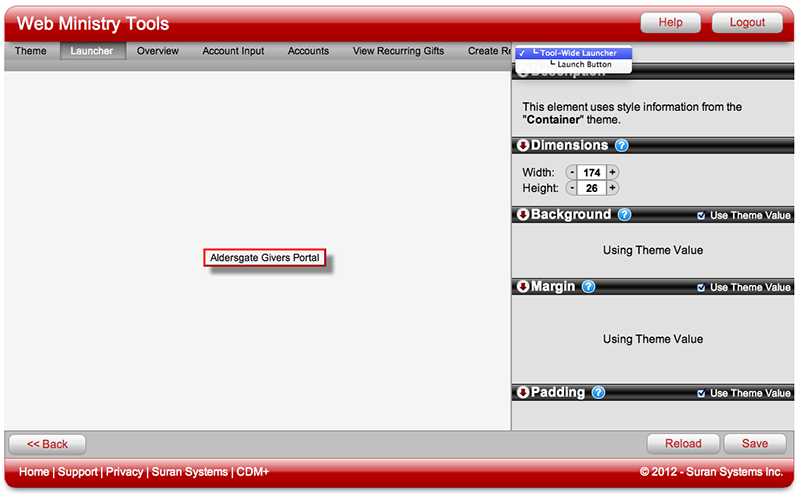
You may need to adjust the Dimensions of the launcher to fit a new name.
To change the launcher's Dimensions, chooseTool-Wide Launcher from the drop down menu and change the numbers under Dimensions by clicking the "-" and "+" tabs until you are satisfied.
Your webmaster will need the launcher dimensions in order to reserve enough space for it on your website. Other parts of the Single Event Registration and Giver Portal tools appear in popup windows and do not require website "real estate."
