Resulting Registration Entry
Registrations made online with a Single Event Registration Tool are automatically entered in the CDM+ Event Registration program.
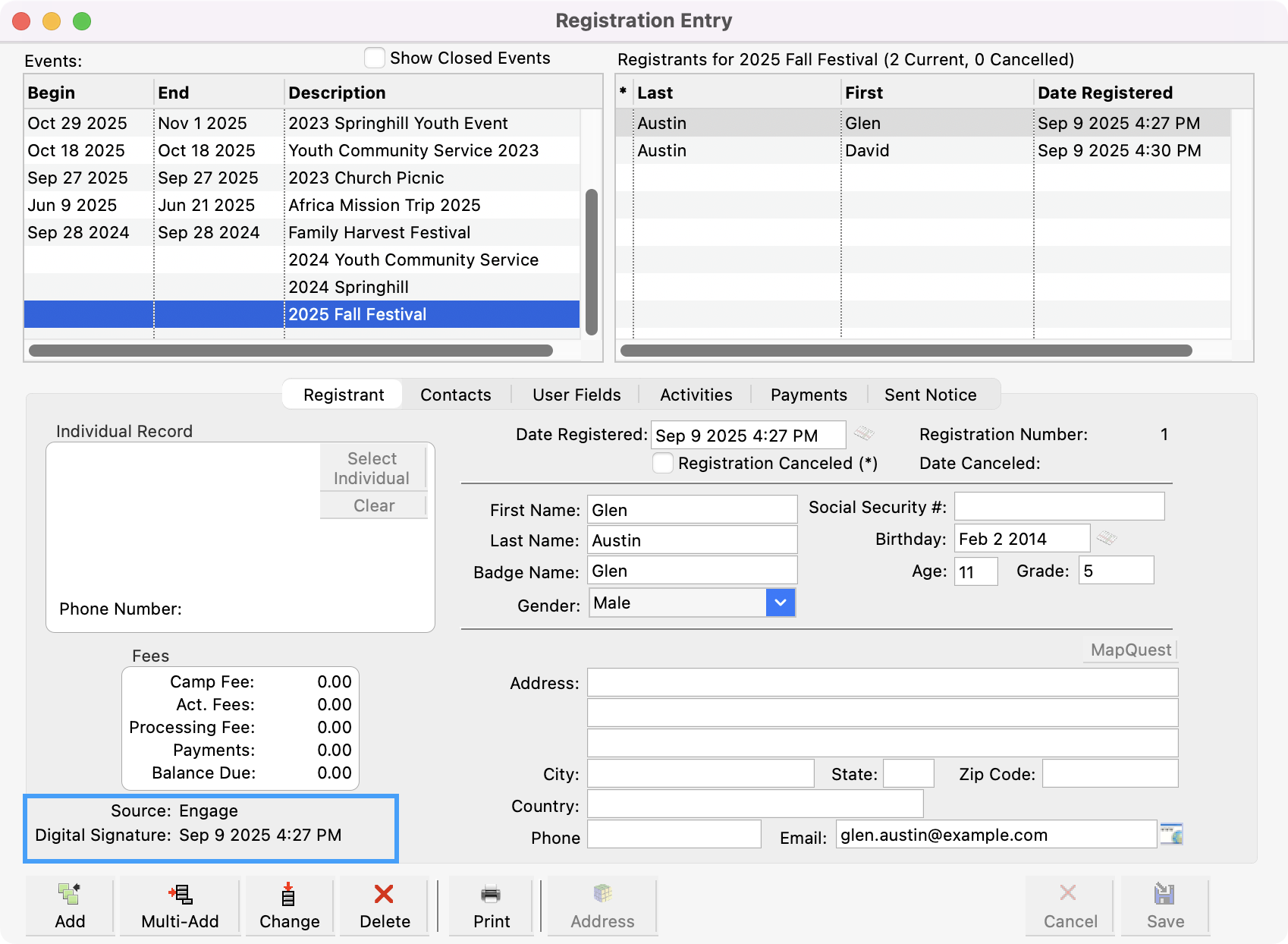
The Source shows Engage. If you set your tool options to require the registrant to check the box for Electronic Signature, the Registration Entry window will display the date and time that was done next to Digital Signature.
If the registrant made an online payment for the event or activities, you will see that information on the Payment tab of the Registration Entry window.
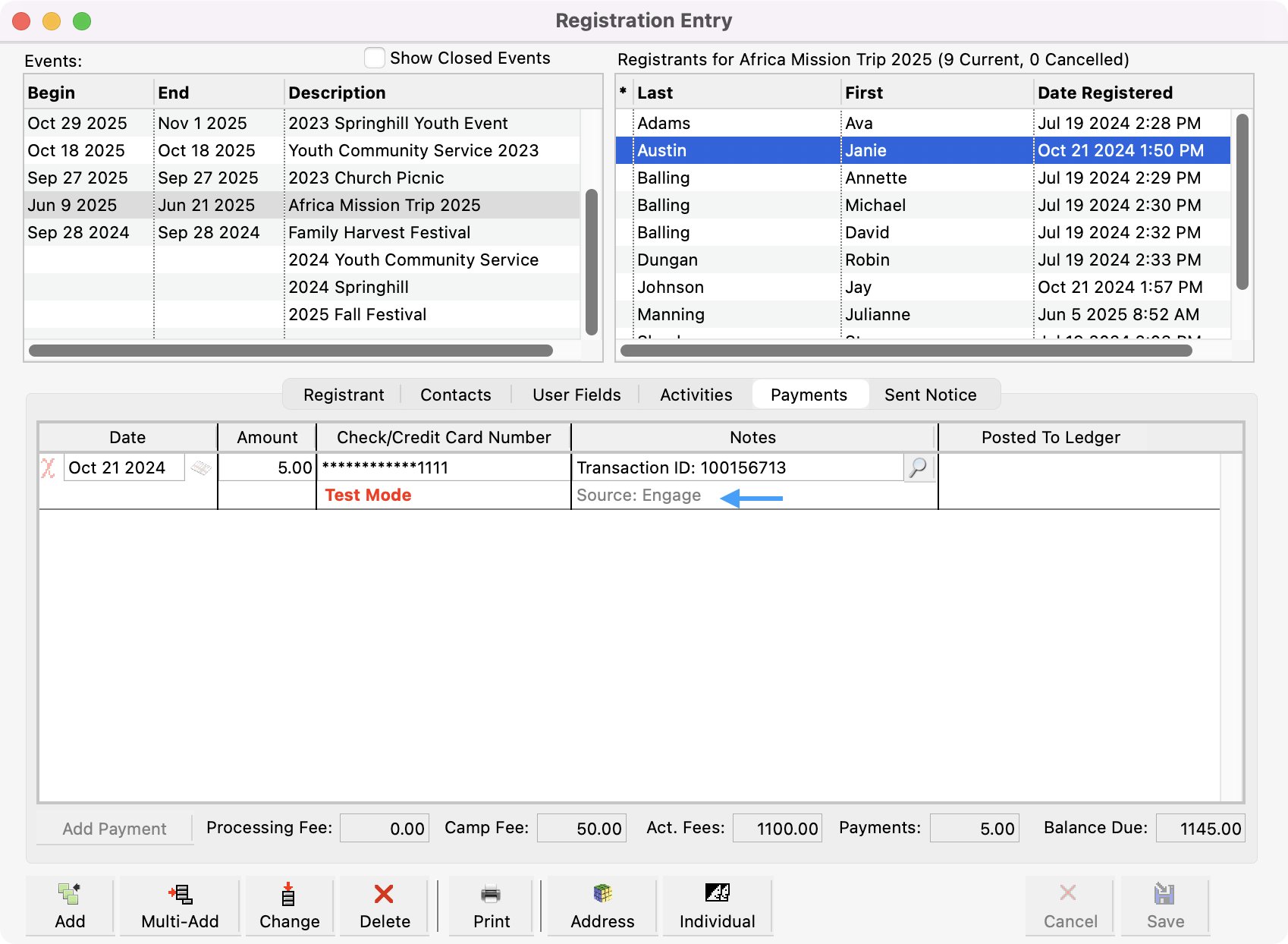
You assign accounts for payments and electronic transaction fees on the Event Record window in CDM+.
For information on using Event Registration, including producing name badges, rosters and sending notices to registrants, click here.
