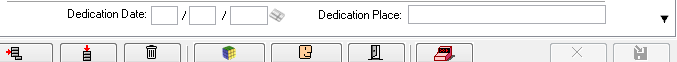Renaming Fields
Many of the fields in the Individuals Records window may be renamed. For instance, a church that practices believer’s baptism and dedicates infants, may wish to change Confirmation Date and Confirmation Place to Dedication Date and Dedication Place.
This change is made by selecting Preferences-System from the CDM+ menu and clicking on the Membership & Attendance tab. Select the Fields icon, then click on the Individual Fields radio button to see a list of field names on the Individual Records windows that may be changed.
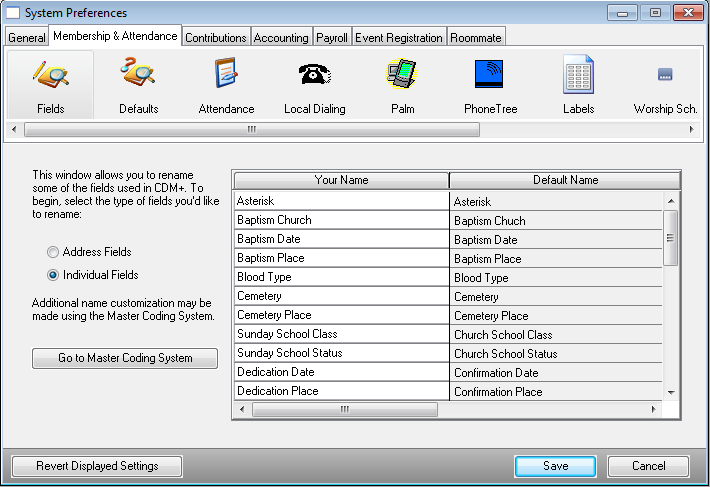
Highlight the field name on the left, type the desired name and click Save or press Return/Enter. The change will be made on the window.