macOS Crash Logs
When an application crashes on macOS, the operating system saves a copy of the crash report. These logs can be access later by following these steps.
- Ensure you're logged into the computer as the user where the crash occurred
- Switch to the Finder
- From the Go menu, select Utilities
- Open Console
- Select User Reports
- Scroll down to the reports beginning with Omnis
- Locate the crash by its date and time
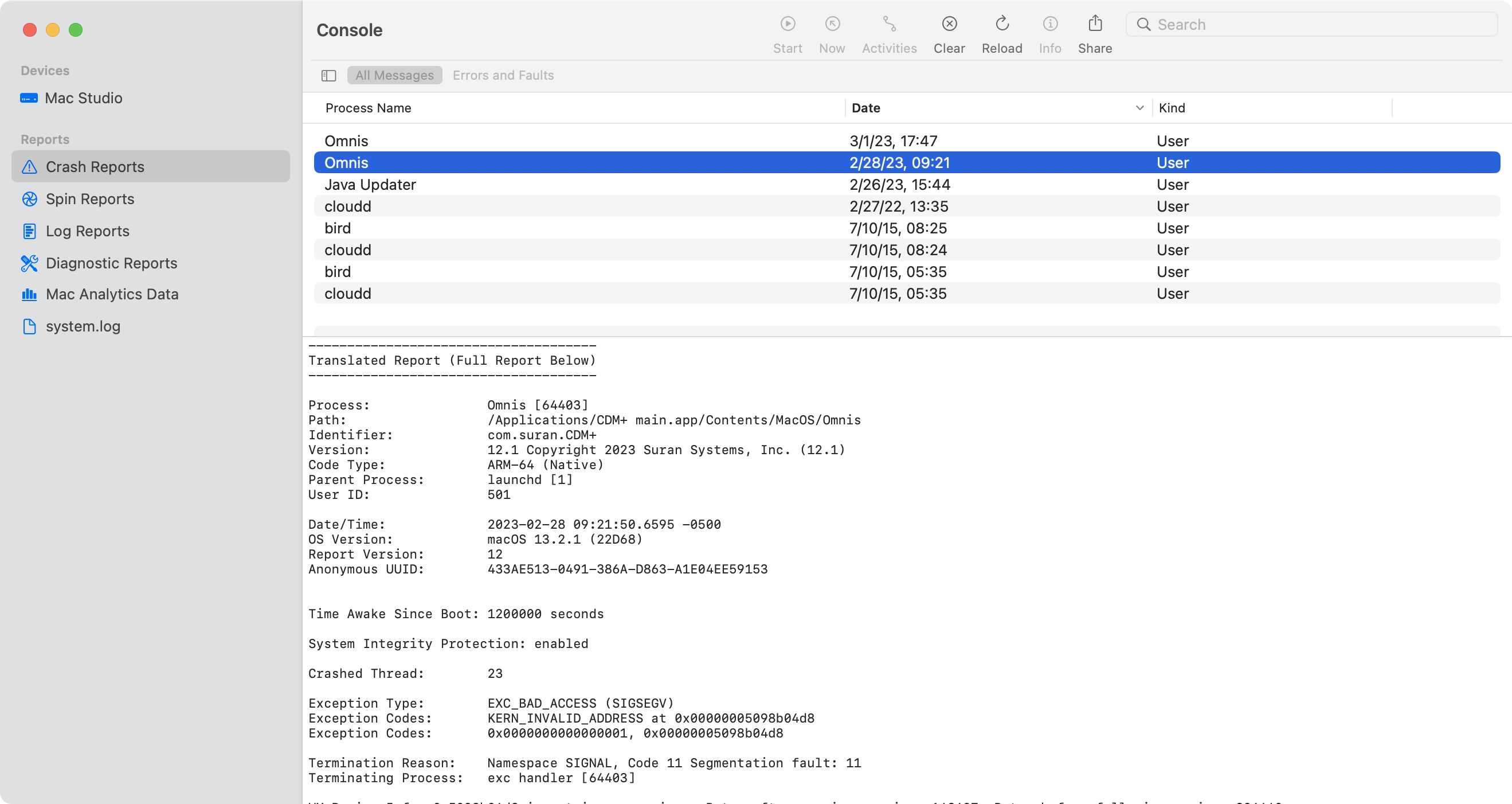
- Select the crash log
- From the File menu select Reveal in Finder to access the file
