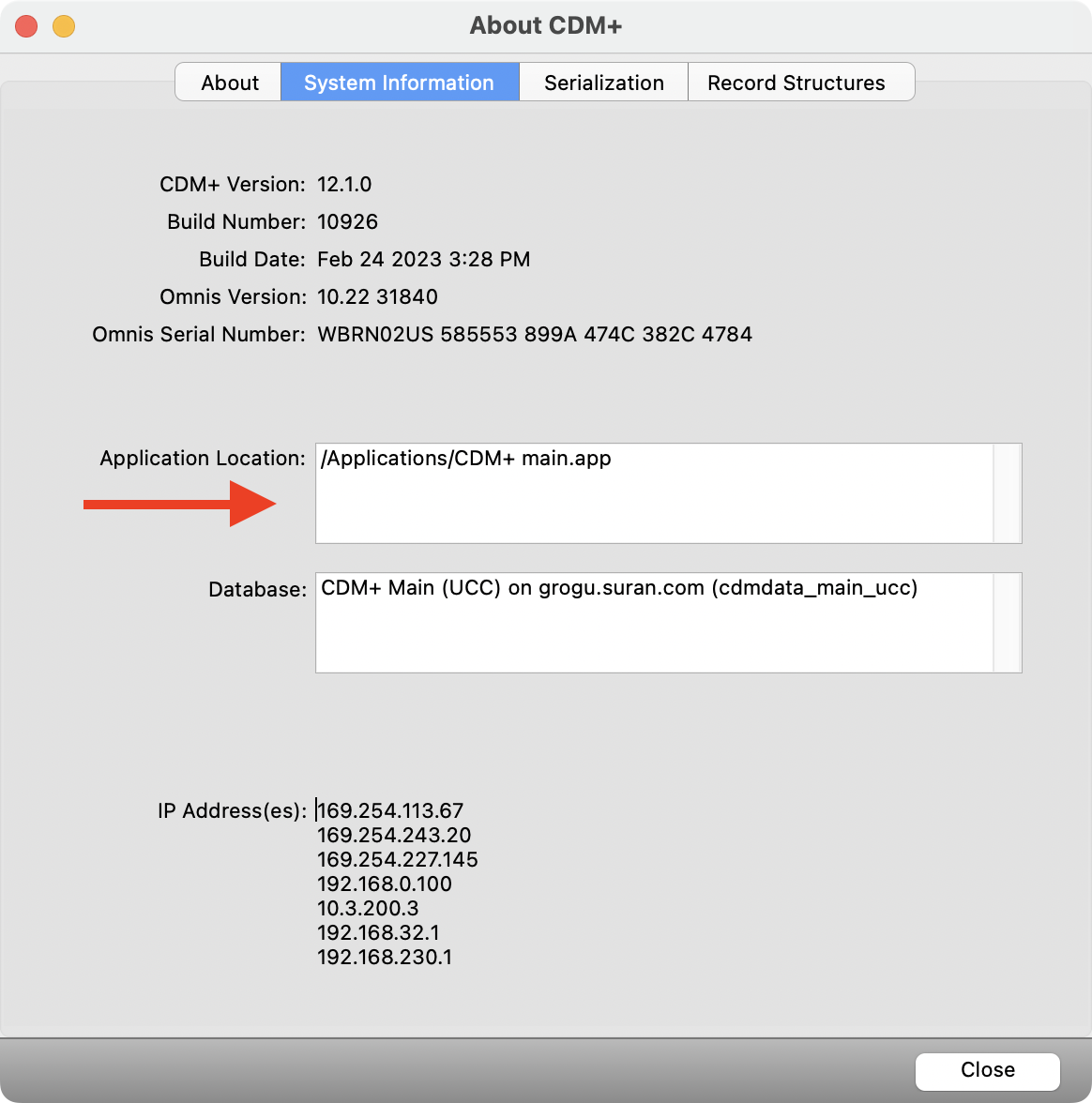Application executable
The following is the default install location for Suran's desktop application and how to find a user's installation.
Always follow the steps to find the user's installation and don't assume they're using the default.
If you can access the program, go to the About window, then System Information. The Application Location will tell you where the application is.