Resource Types
Resource Types are used to group resources together and for selection purposes on Roommate reports. Resources are assigned to a Resource Type (ie, AV Equipment would include televisions, DVD players, stereos, etc). Resource Types can be added on-the-fly or added, changed, or deleted on the Codes tab in the Master Coding System.
Use Resource Type descriptions to categorize resources. This will allow for the creation of Inventory lists by category (Resource Type).
To define a Resource Type in the Master Coding System, go to File → Master Coding System.
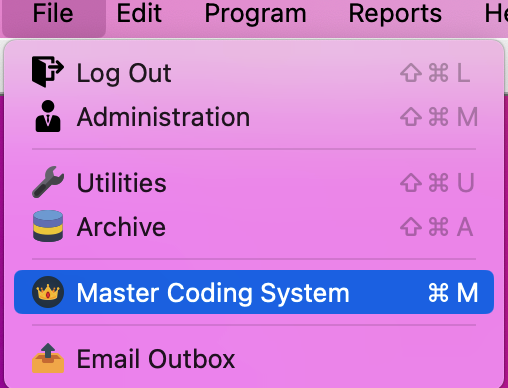
Under the Codes menu, click Roommate then Resource Types. Here you can see any existing Resource Types codes.
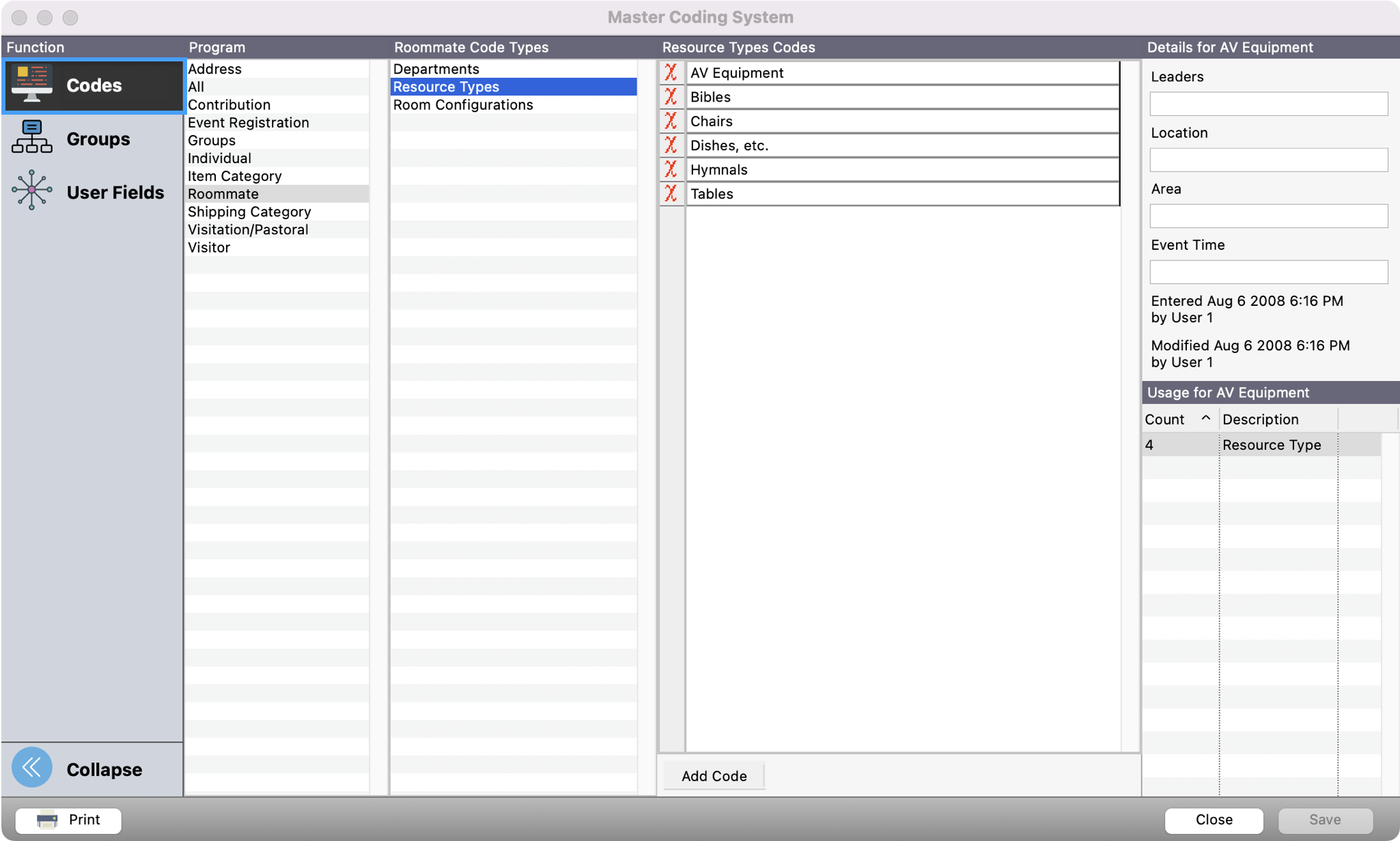
To add a new code, click Add Code.
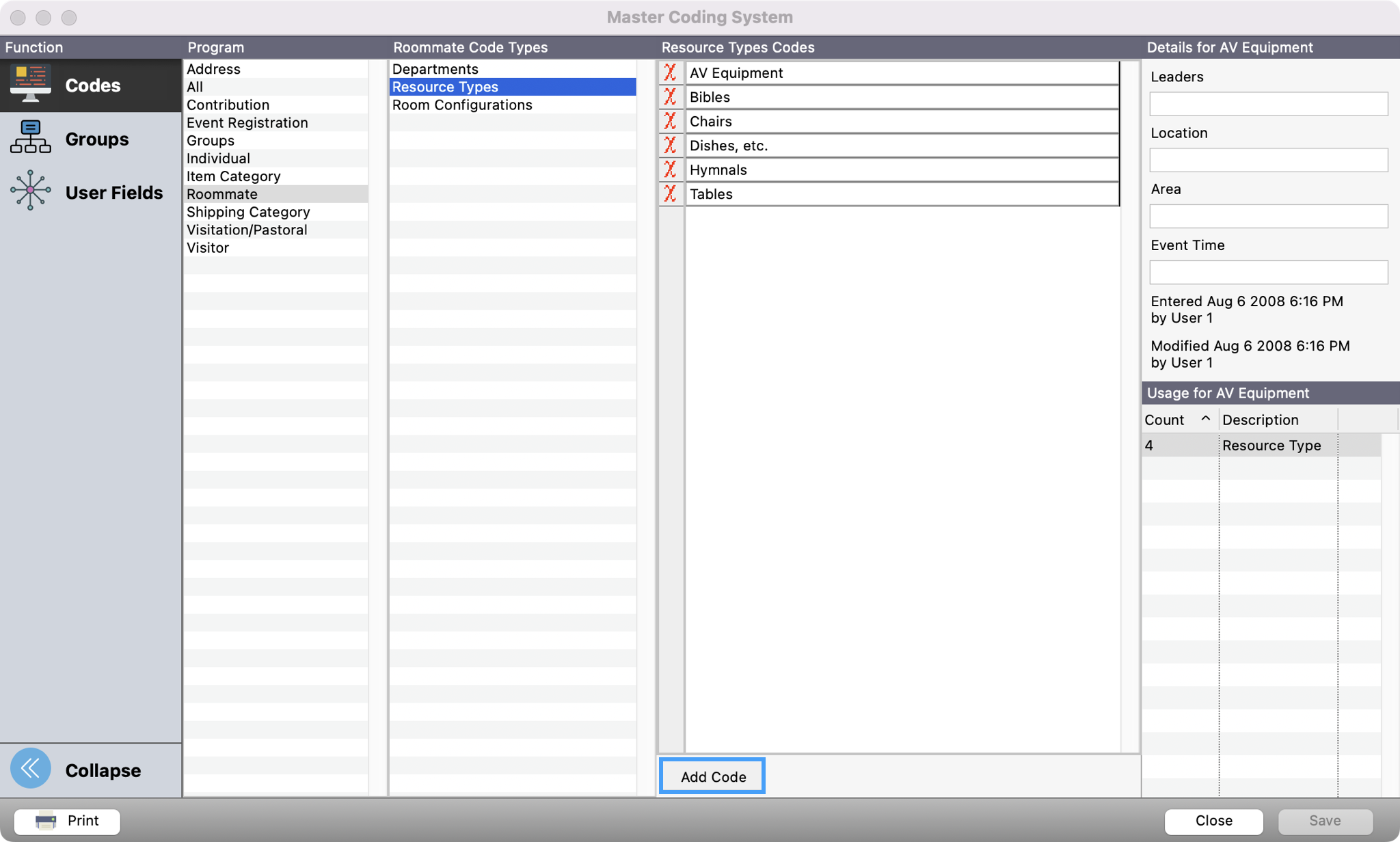
You will see a new line appear where you can add the new code. You can click Tab on your keyboard to add another row and/or click Save when finished. Once saved, you will see this Resource Type available when adding a Resource.
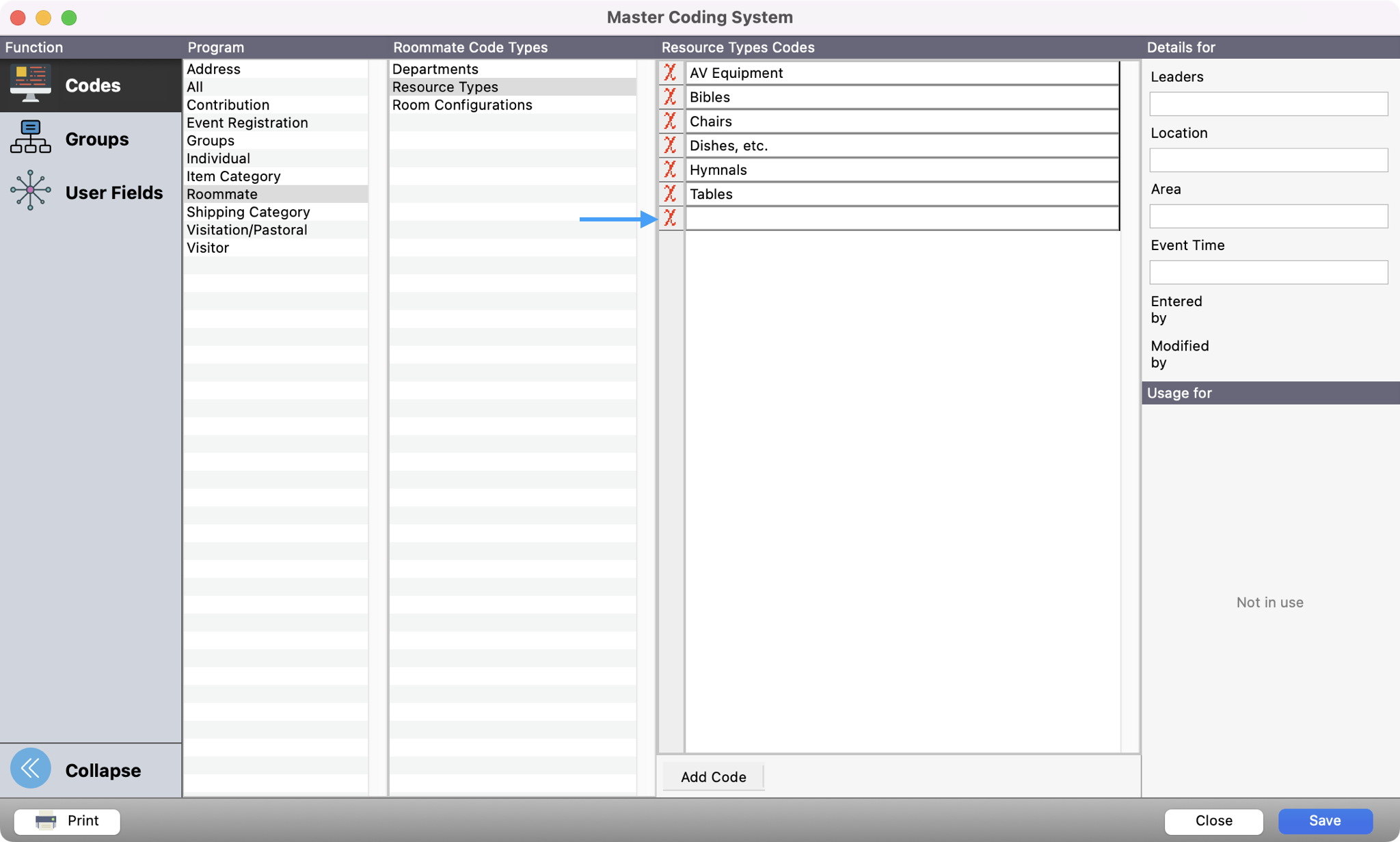
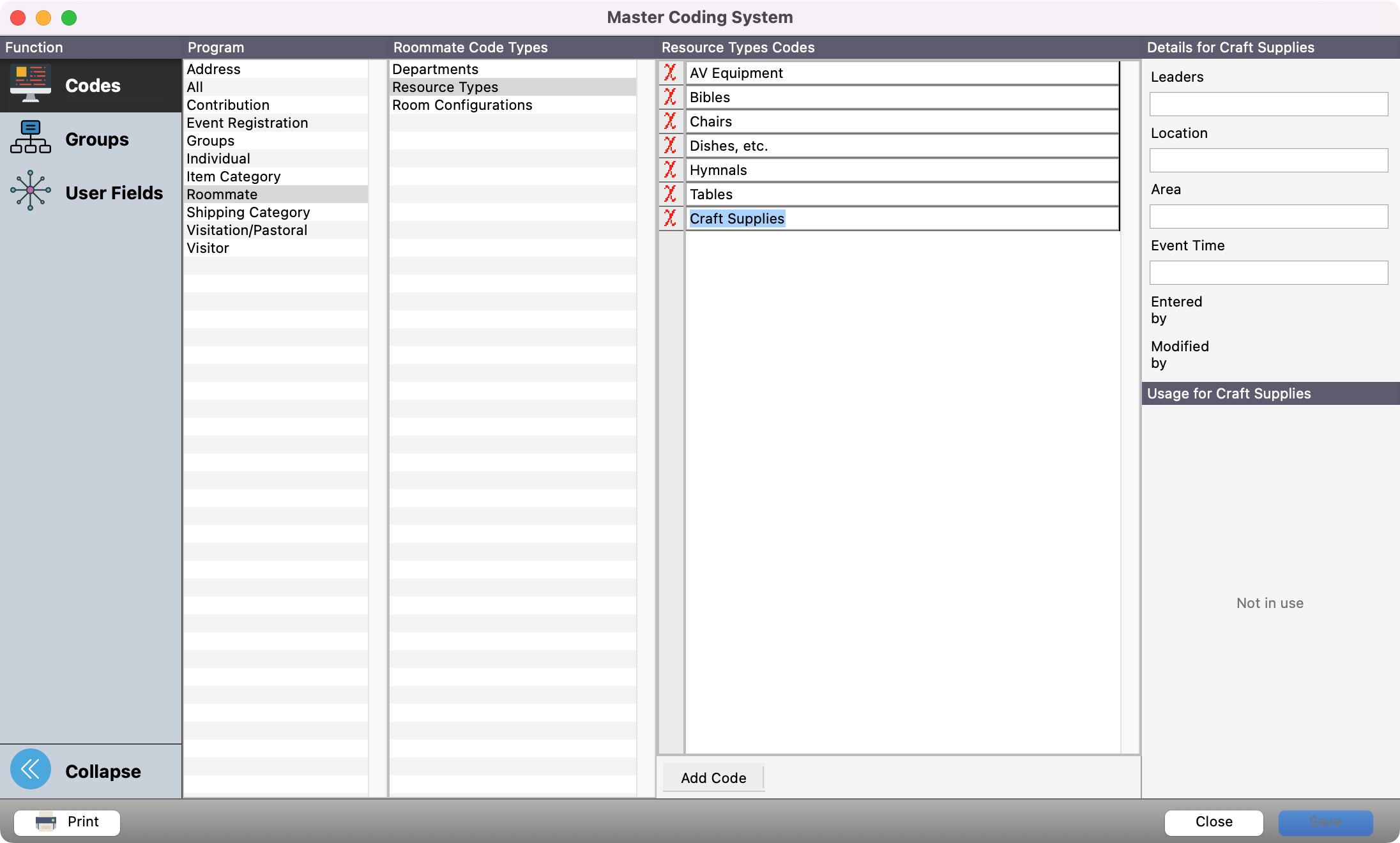
As Resource Types are assigned to a room, you will see this reflected under Usage for (Name of Resource Type).
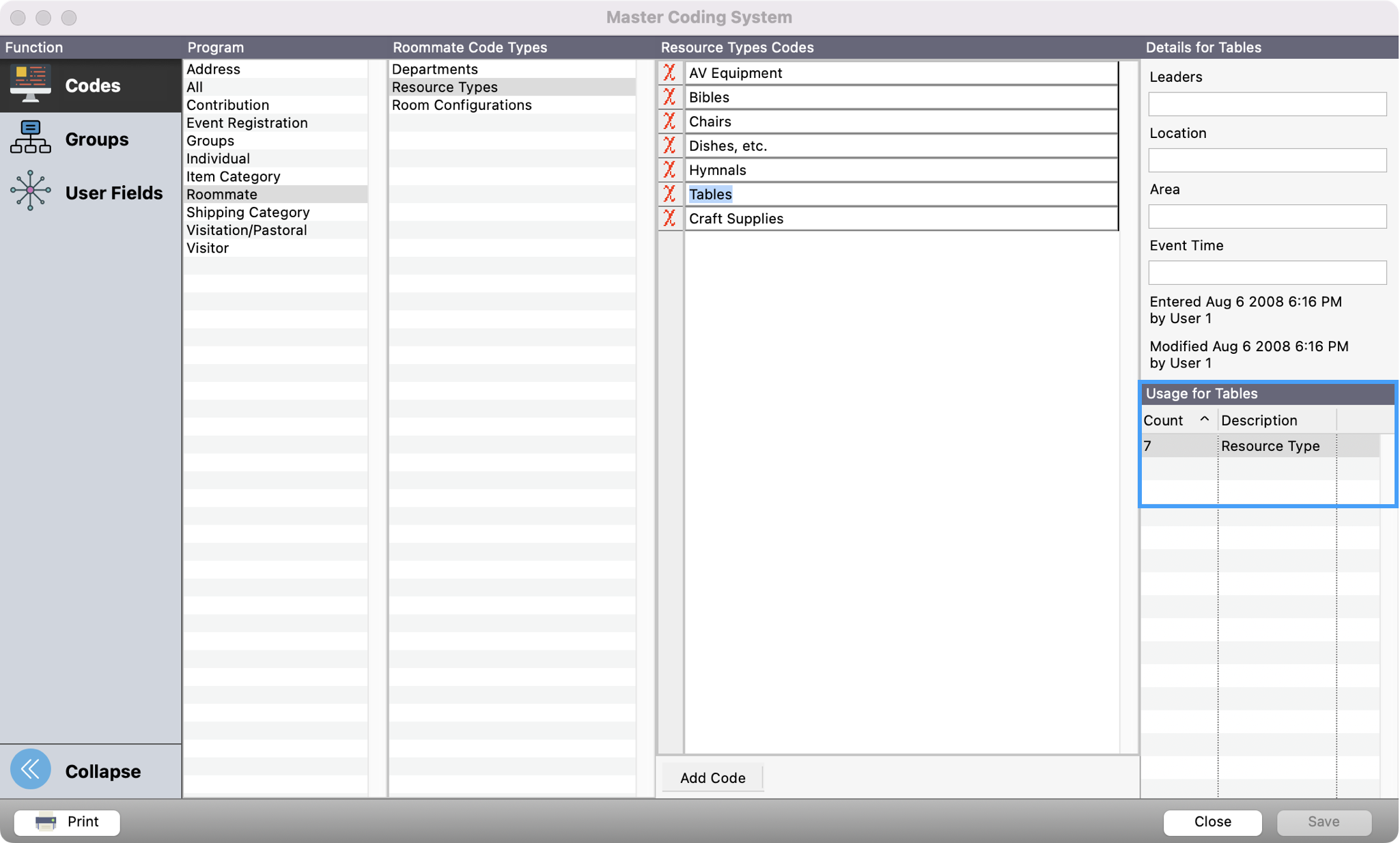
You may add, change, or delete Resource Types at any time—just open the Master Coding System and select Departments. Access to the Master Coding System can be controlled by User Management.
