Page Setup in Roommate
The Page Setup tab, found on all report setup windows, provides much flexibility when printing a report.
Either select one of the standard paper sizes from the drop list or enter the dimensions for a custom paper size. Also select the orientation of the paper. Some reports, such as the Monthly Calendar, are better suited to a wider Landscape orientation. You may also choose to change the scale at which the report is printed.
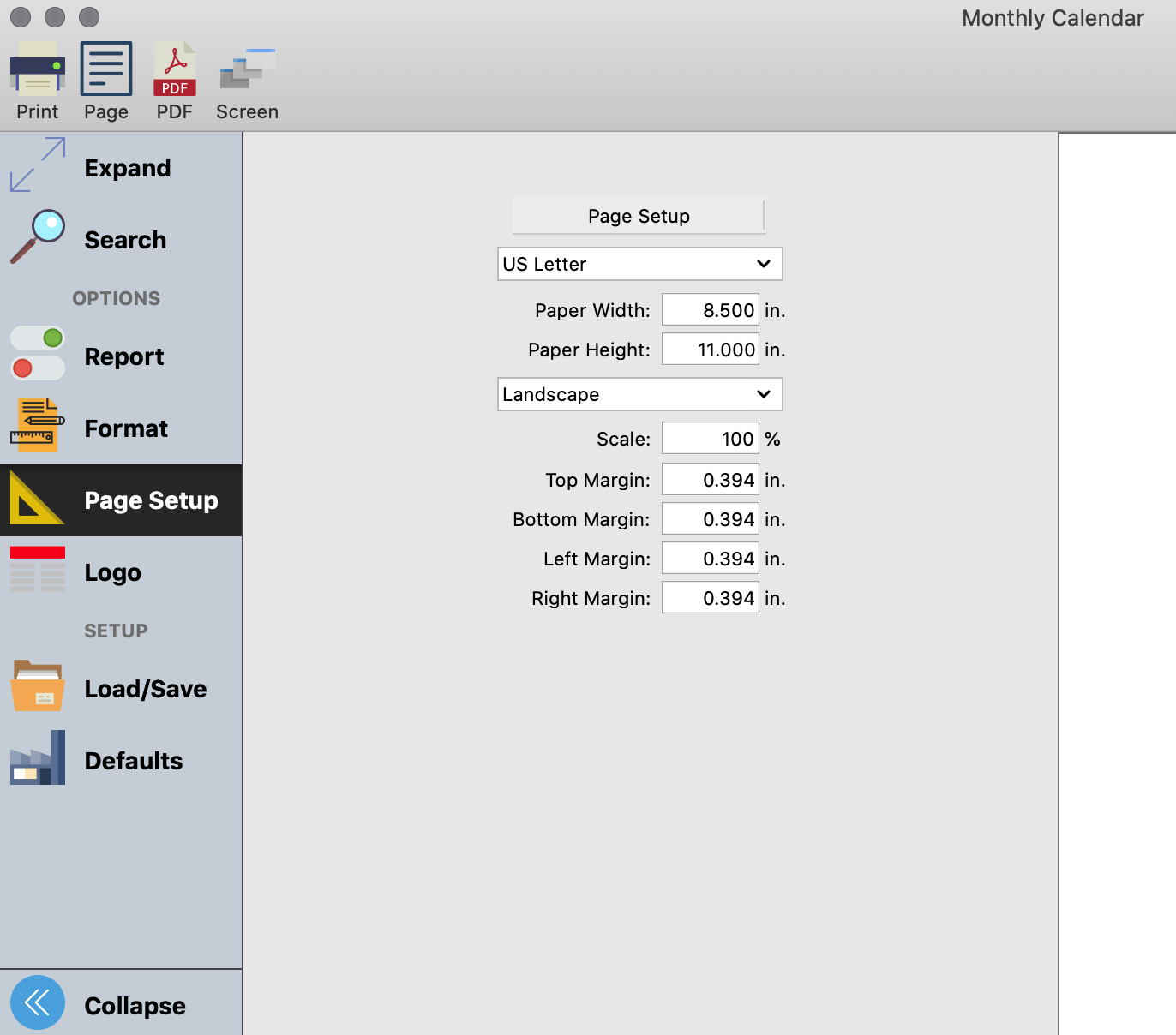
Enter the desired margins for this report.
Clicking on the Page Setup button will open your computer’s standard page/print setup window. This is an alternative to making your paper size selections here.
