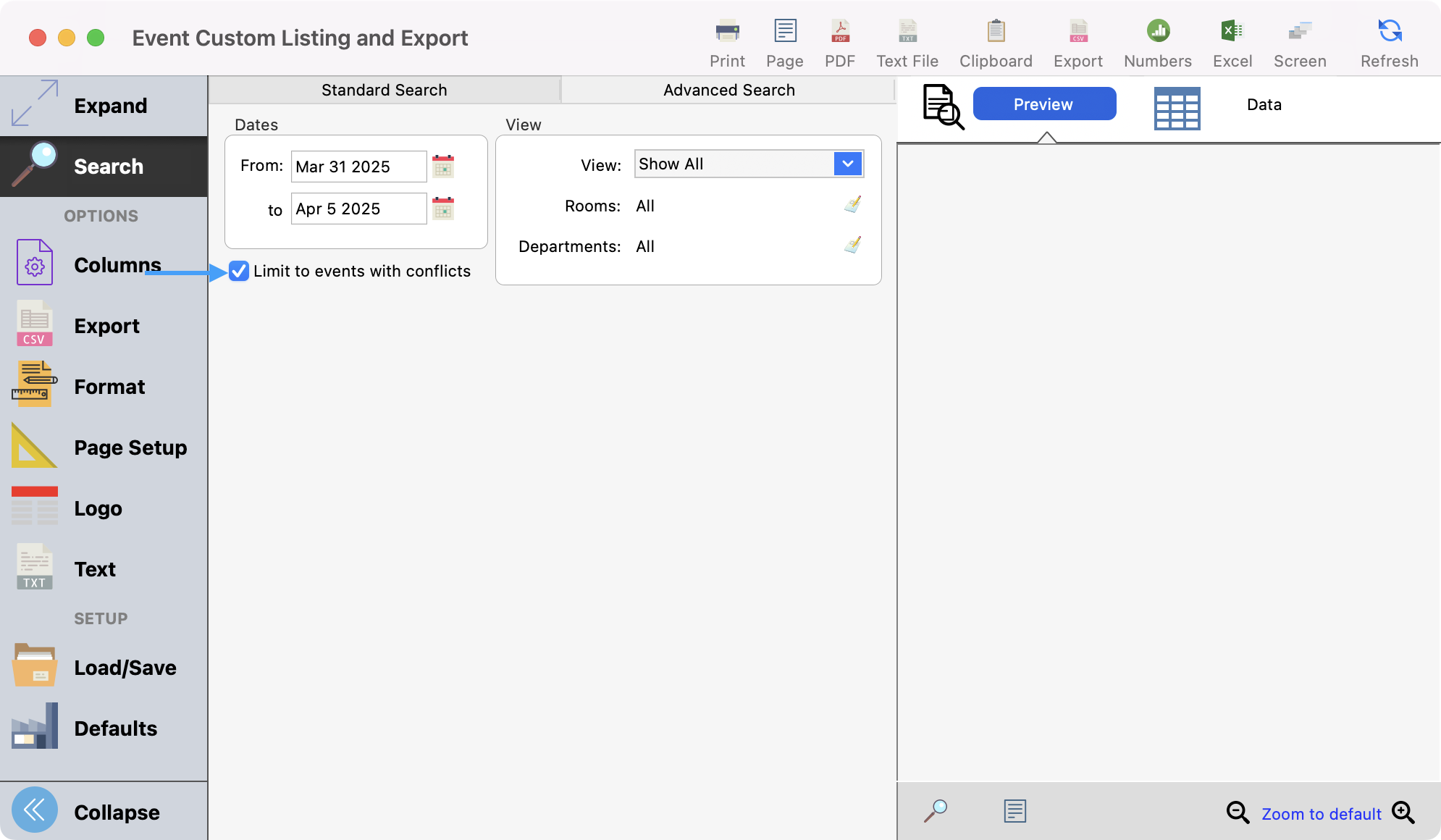Conflict Resolution
You can get to the Conflicting Events window by going to Program → Roommate → Conflicting Events.
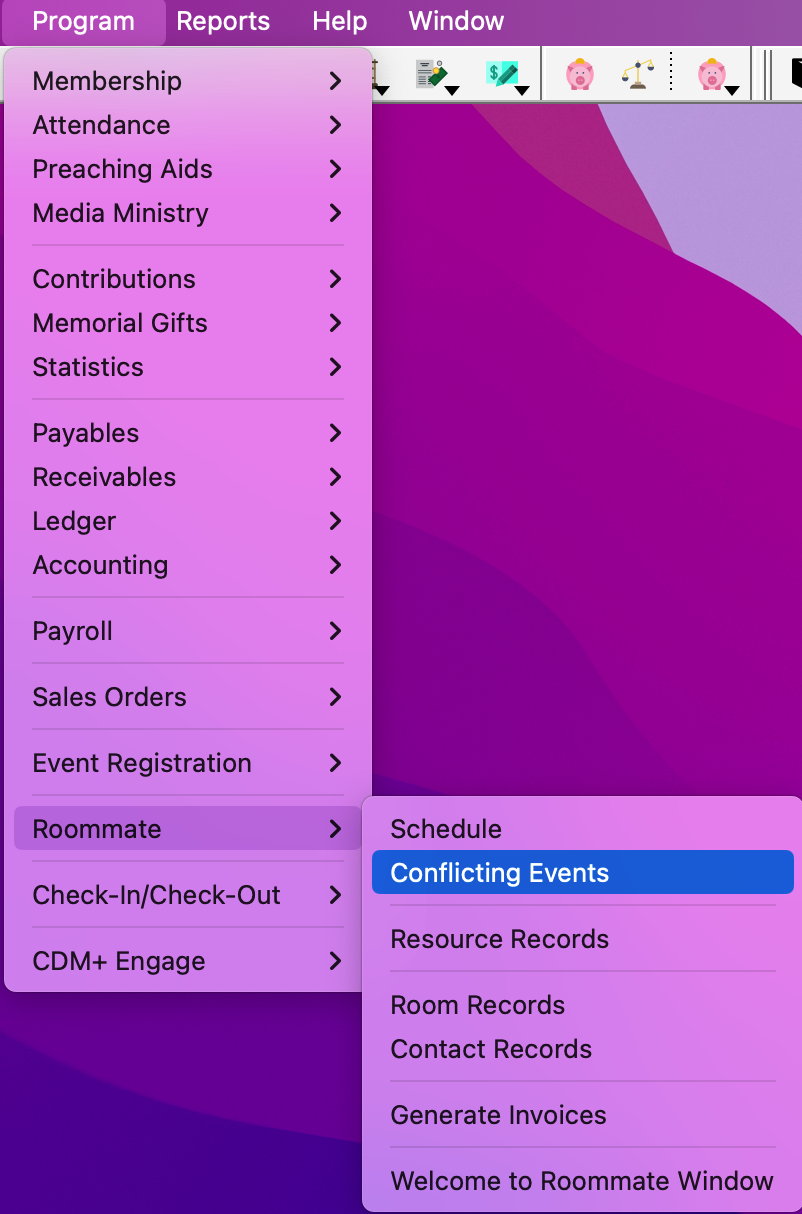
This window allows you to search for event conflicts within a specified date rage. Enter a date range and click Find.
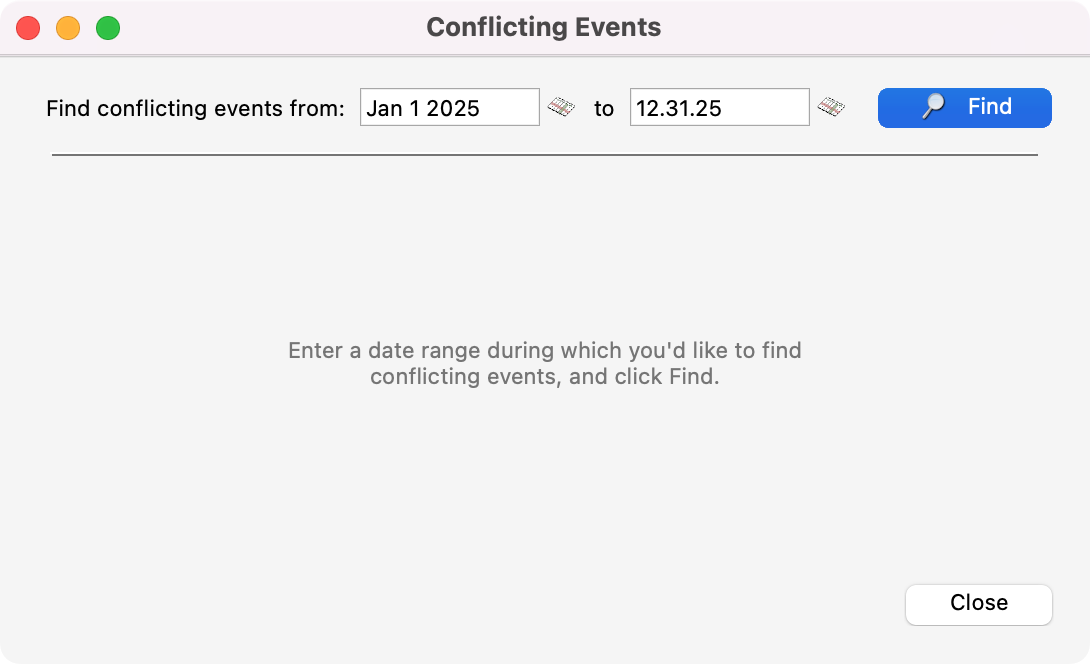
Conflicting events appear in the left list.
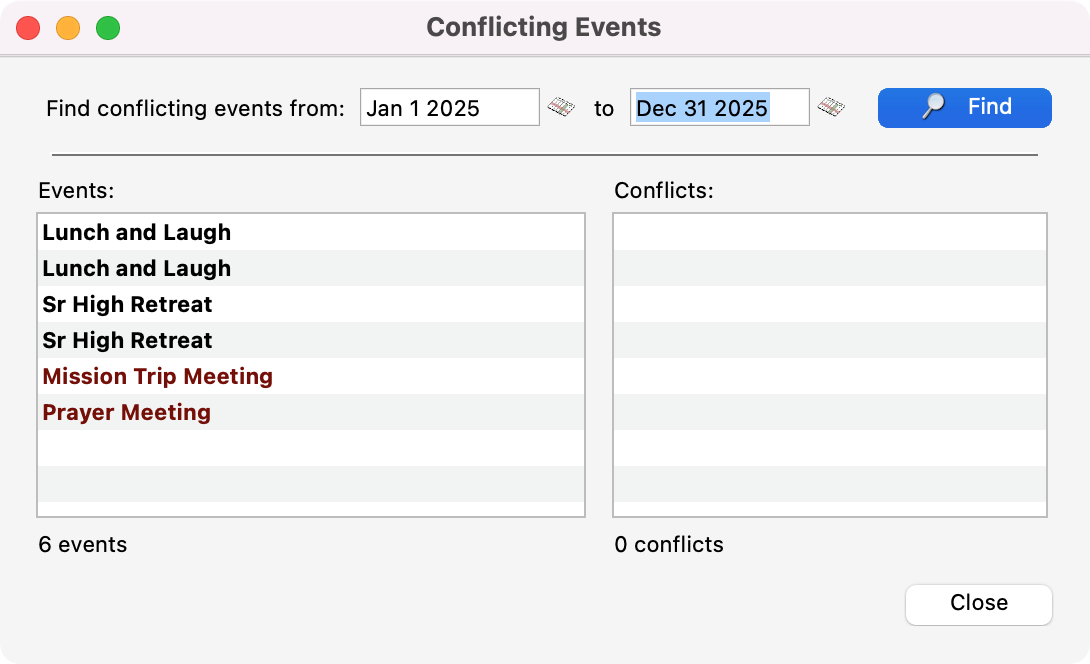
When you select an event, events conflicting with it move from the left list to the right list. Double-clicking an event in either list opens the event information window for that event, allowing you to adjust the date, time, and/or rooms of the event to resolve the conflict.
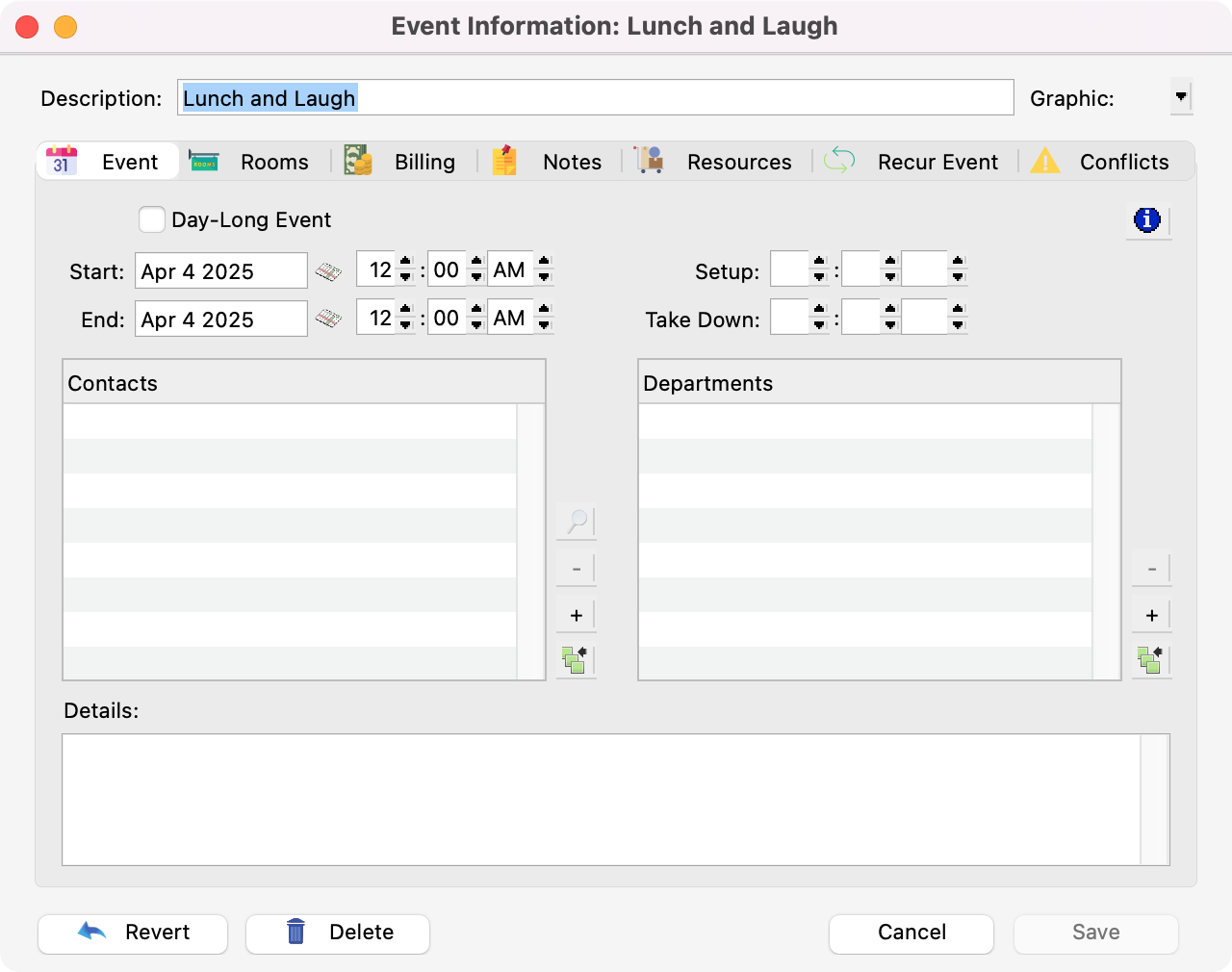
All event-based Reports have an option to limit the displayed events to those that conflict.