Installing the Tax Forms Viewer on Windows as an administrator indicates it must be installed by an administrator
Problem
Attempting to install the Tax Forms Viewer (Aatrix) through CDM+ on Windows produces the following error even though the current user is an administrator.
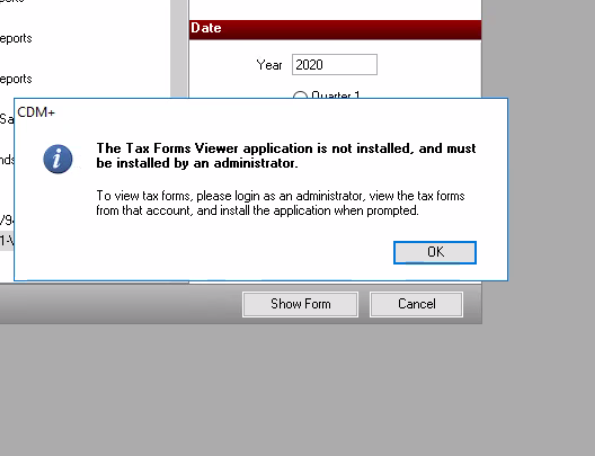
The Tax Forms Viewer application is not installed, and must be installed by an administrator.
To view tax forms, please log in as an administrator, view the tax forms from that account, and install the application when prompted.
This is a valid error message if the current user is not a Windows administrator. In that instance, follow the prompts to log in as an administrator and install Aatrix from an administrator account.
Verification
Open a command prompt and run:
echo %USERNAME%Open another command prompt as an administrator and run:
net localgroup administratorsYou should NOT see the result from the first command in the list from the second command.
If the result of the first command appears in the result of the second, please contact technical support for further assistance.
Solution
Run the following command, replacing {result from username } with the result of the first command run.
net localgroup administrators {result from username} /addClose and reopen CDM+, then try installing Aatrix again.
Explanation
Installing Aatrix requires administrative rights in Windows. With CDM+ this membership is verified through the following command.
net localgroup administrators | findstr "%USERNAME%"%USERNAME% is a Windows environment variable which stores the current user name. If this variable is not found in the administrators local group then CDM+ prevents installing Aatrix because it determines the current user is not an administrator.
