How to uninstall the Aatrix Tax Forms Viewer
When accessing tax forms CDM+ will download and install the Aatrix Tax Forms Viewer. This software will remain installed until it is manually uninstalled. Follow this guide to uninstall the Aatrix Tax Forms Viewer.
Special Function (Recommended)
The easiest method to uninstall the tax forms viewer is to open the program and log in as a user who has access to Utilities. Go to File → Utilities and select the Uninstall Tax Forms Viewer Special function. Run that special function and the tax forms viewer will be uninstalled. If you do not have access to Utilities in CDM+, use the manual procedures detailed below that is specific to your platform to uninstall the tax forms viewer.
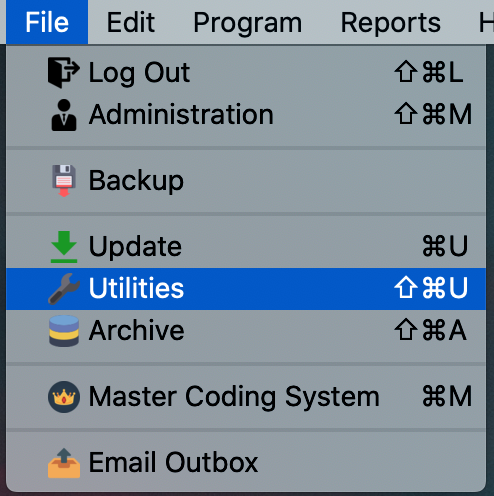
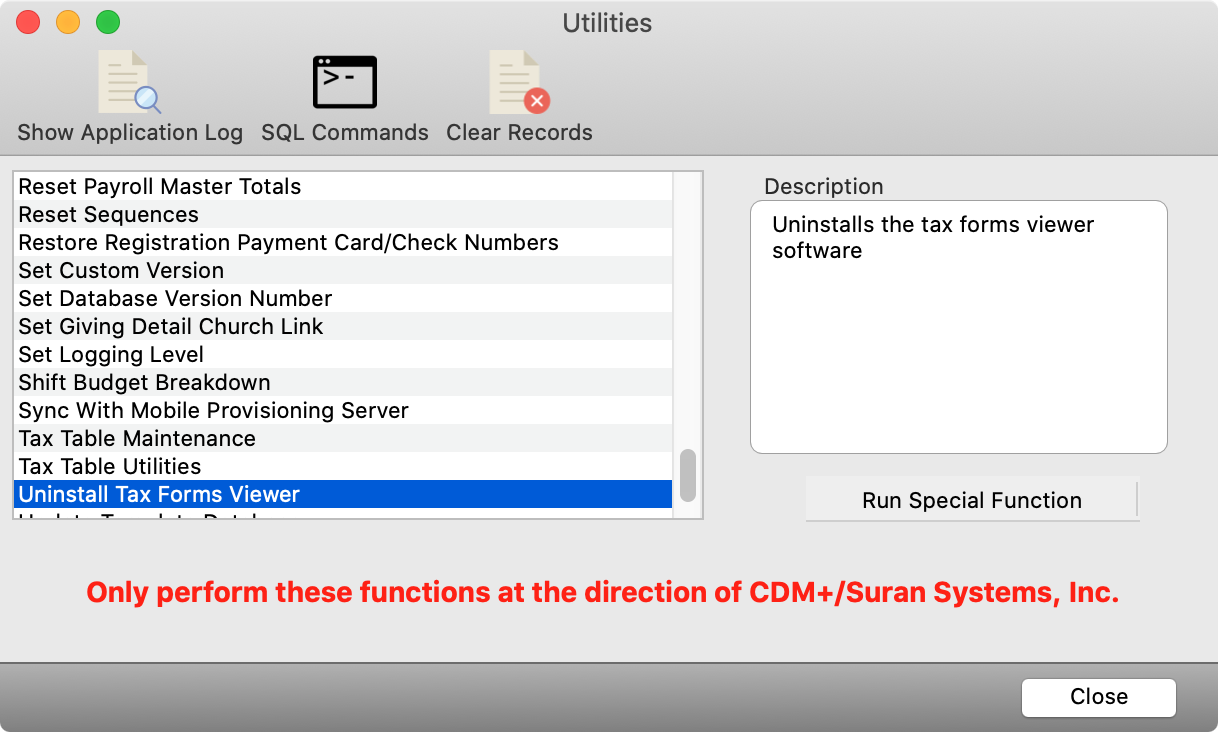
Manual Procedure
macOS
- Switch to the Finder
- Hold down the option key on the keyboard
- Under the Go menu select Library. A new window will open
- Release the option key
- In the window showing the Library folder, open Application Support
- Open the Suran folder
- Move the Tax Forms folder to the Trash
Windows
Open a command prompt as an administrator. Run this command:
msiexec /qb /x {A6D0768F-2AD7-4D1B-8722-0E98FFC279D0}