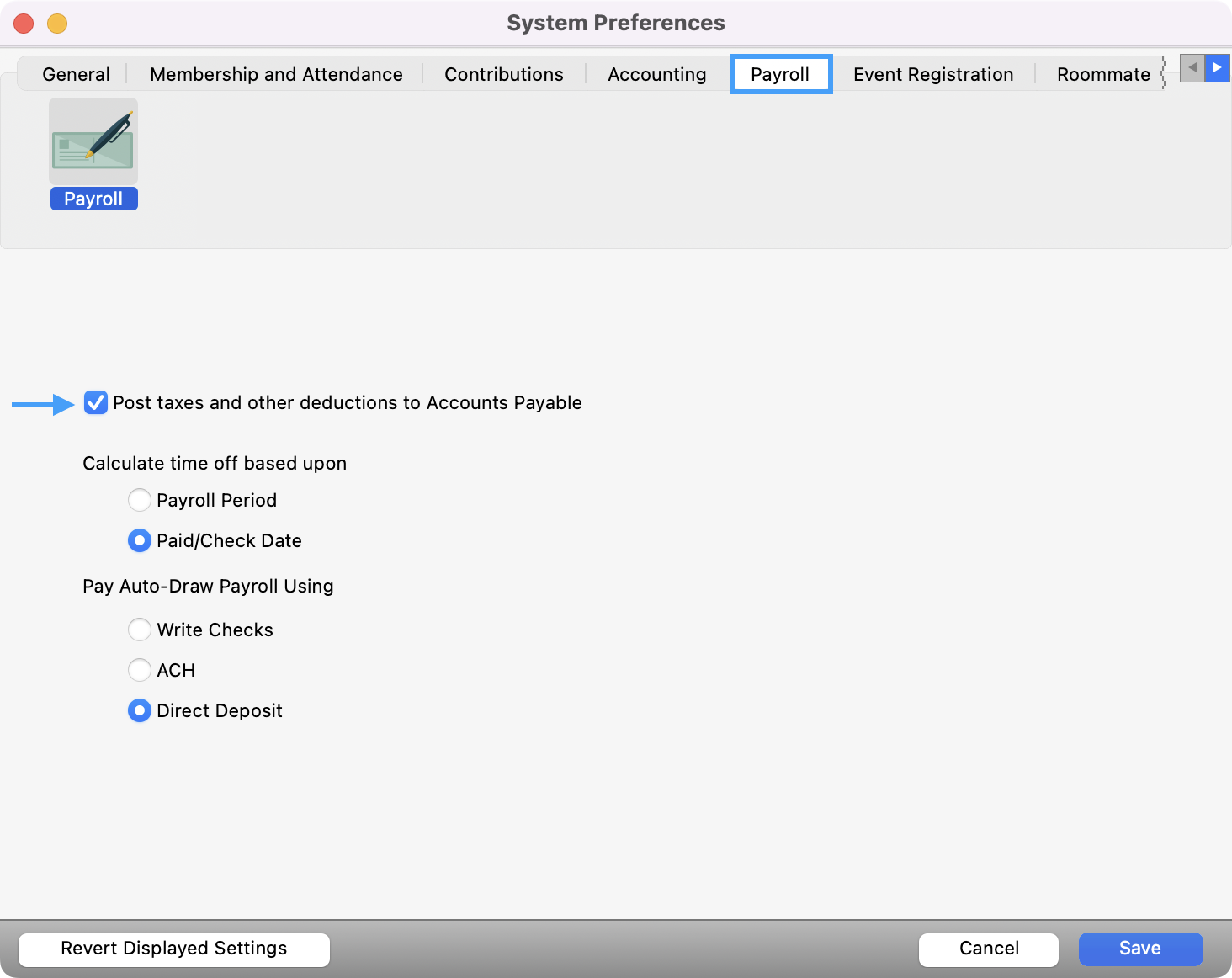Setting Up Automatic Invoices from Payroll
Let CDM+ automatically create Accounts Payable invoices for withholdings.
In CDM+, go to CDM+ → Preferences → CDM+ System (macOS) or File → Preferences → CDM+ System (Windows)
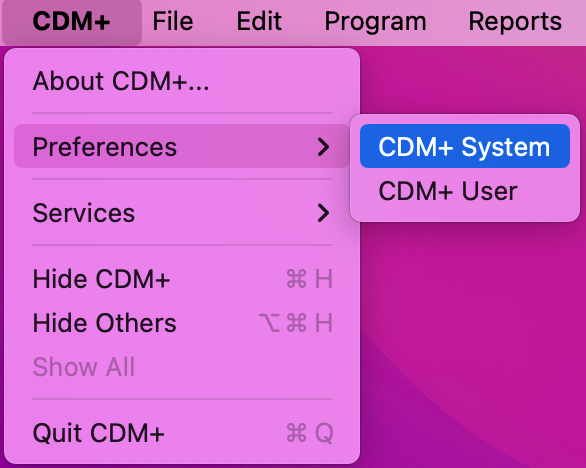
Click the Payroll tab and then click the checkbox for, Post taxes and other deductions to Accounts Payable, in Payroll System Preferences.