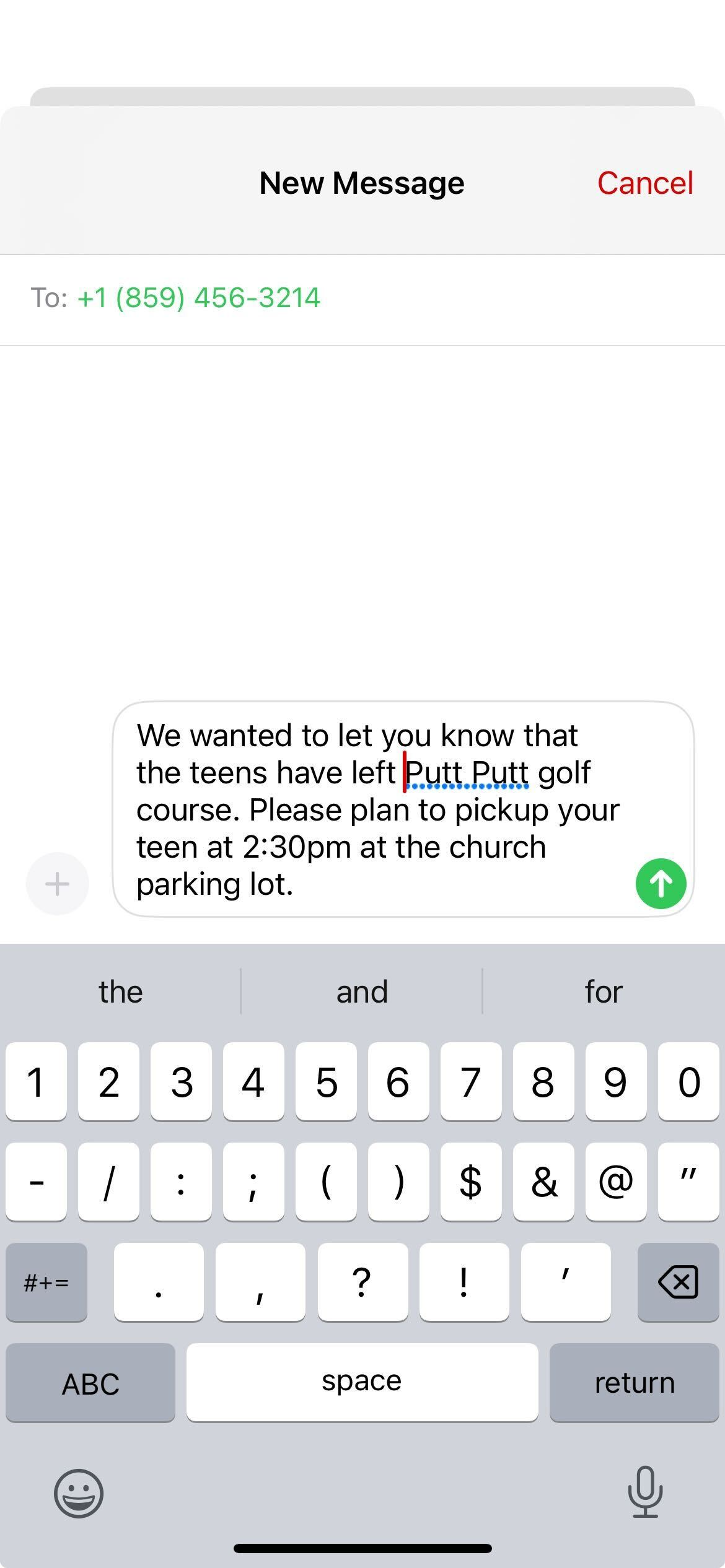Sending SMS from CDM+ Mobile
With CDM+ Mobile, you can send a SMS to an individual or a group of people. This makes it easy to communicate quick messages.
First, you will want to confirm that you have permission to send a SMS.
Next, in the mobile app, click Individuals.
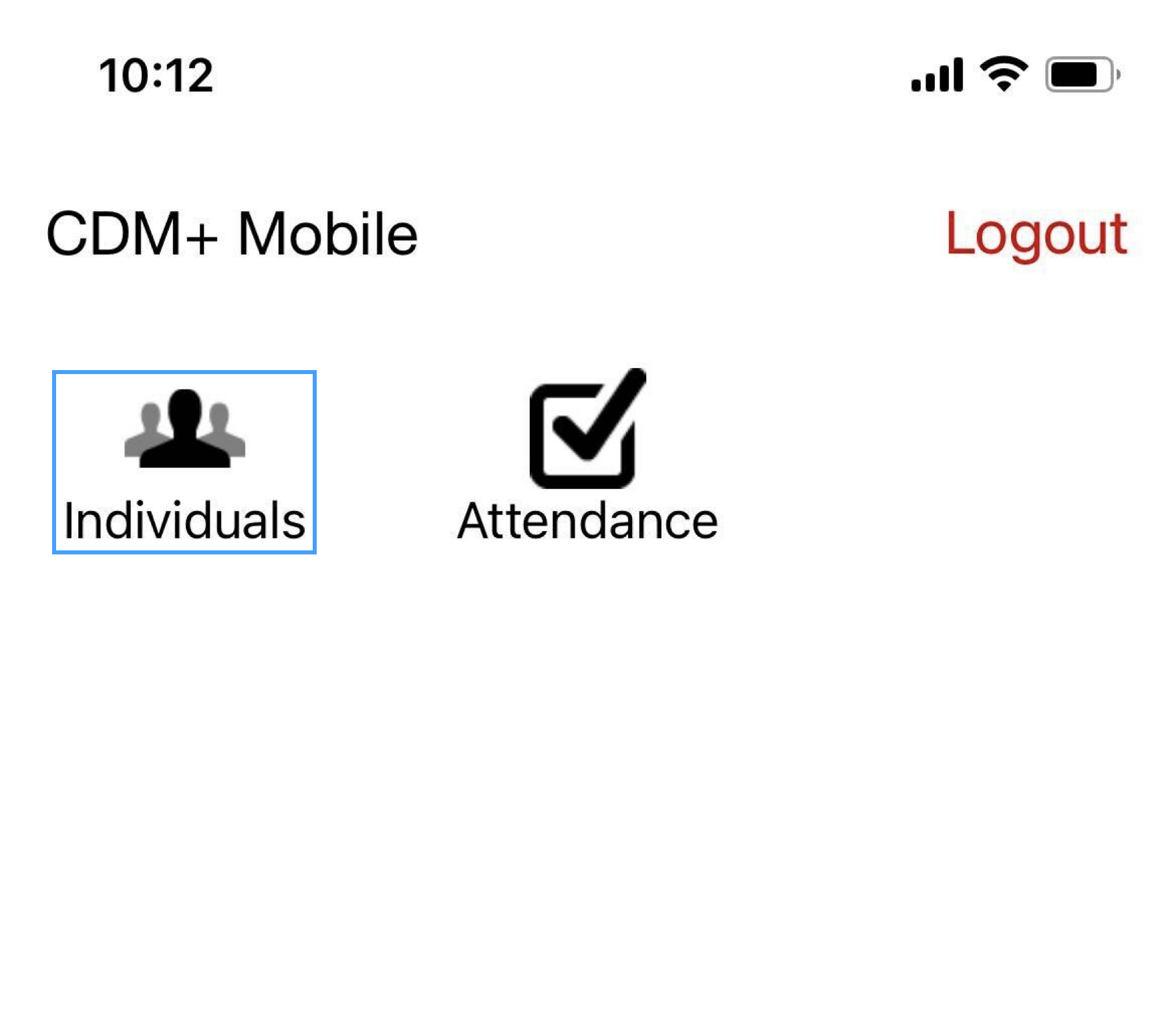
Then, you can choose, All Individuals, Search for Individuals, or select a Group that you want to send the SMS to.
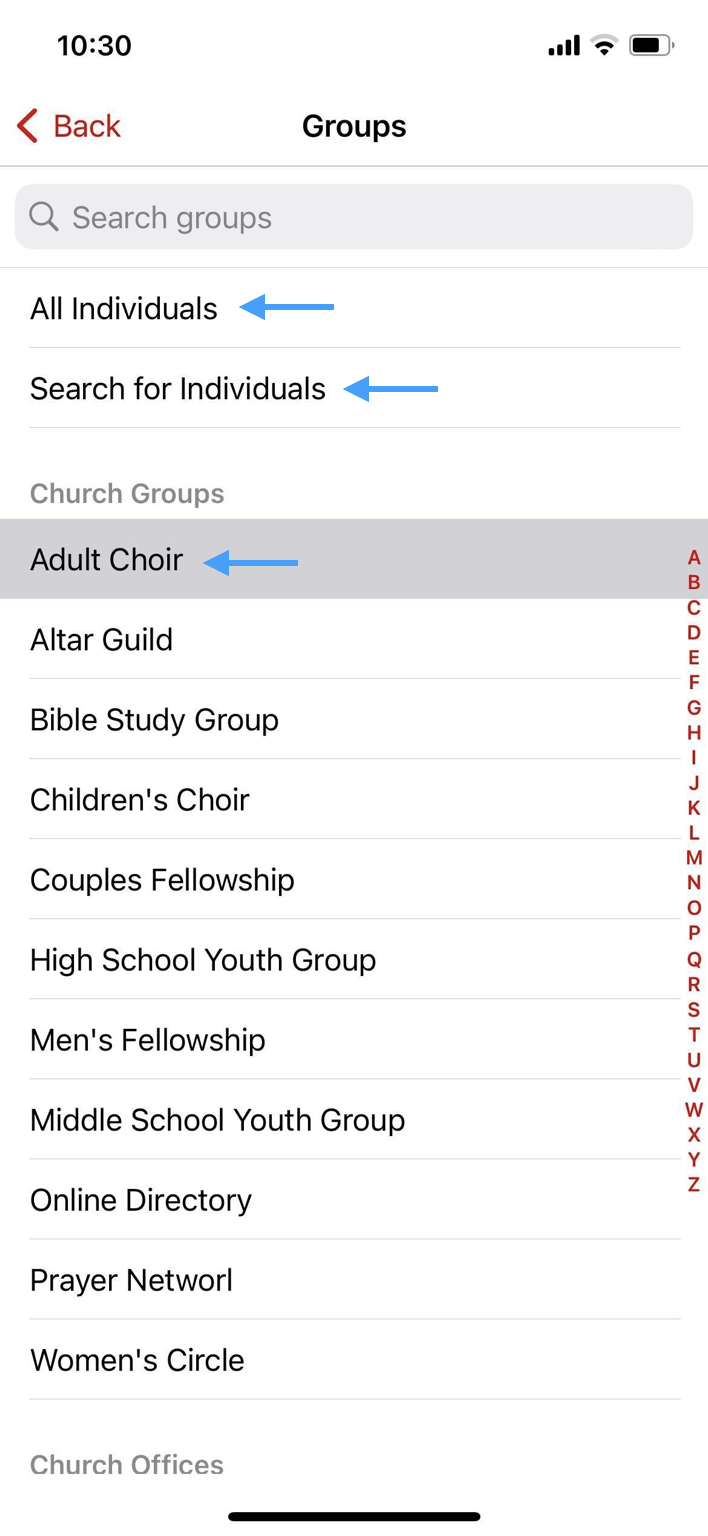
Once selected, click the share icon for iOS or options for an Android.
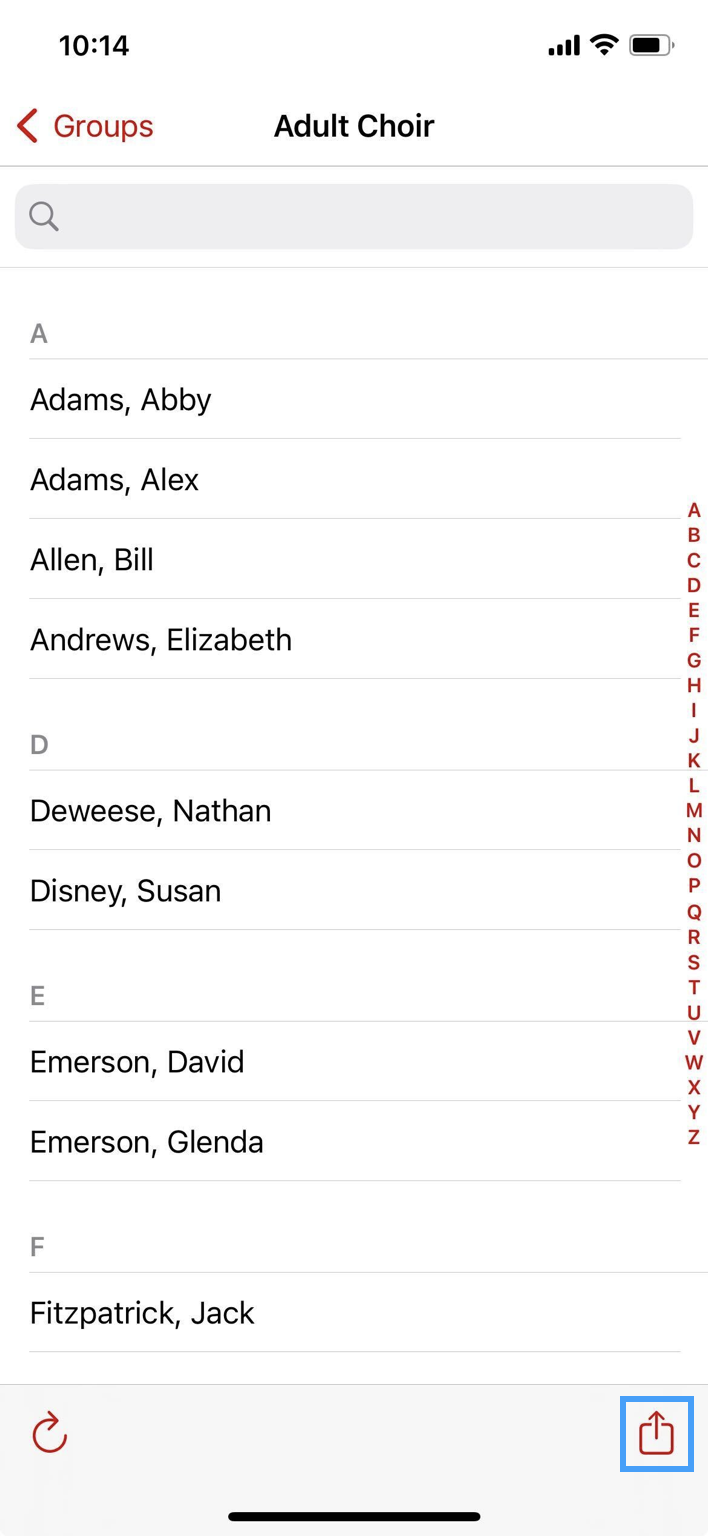
Next, you’ll have the ability to choose SMS Selected.
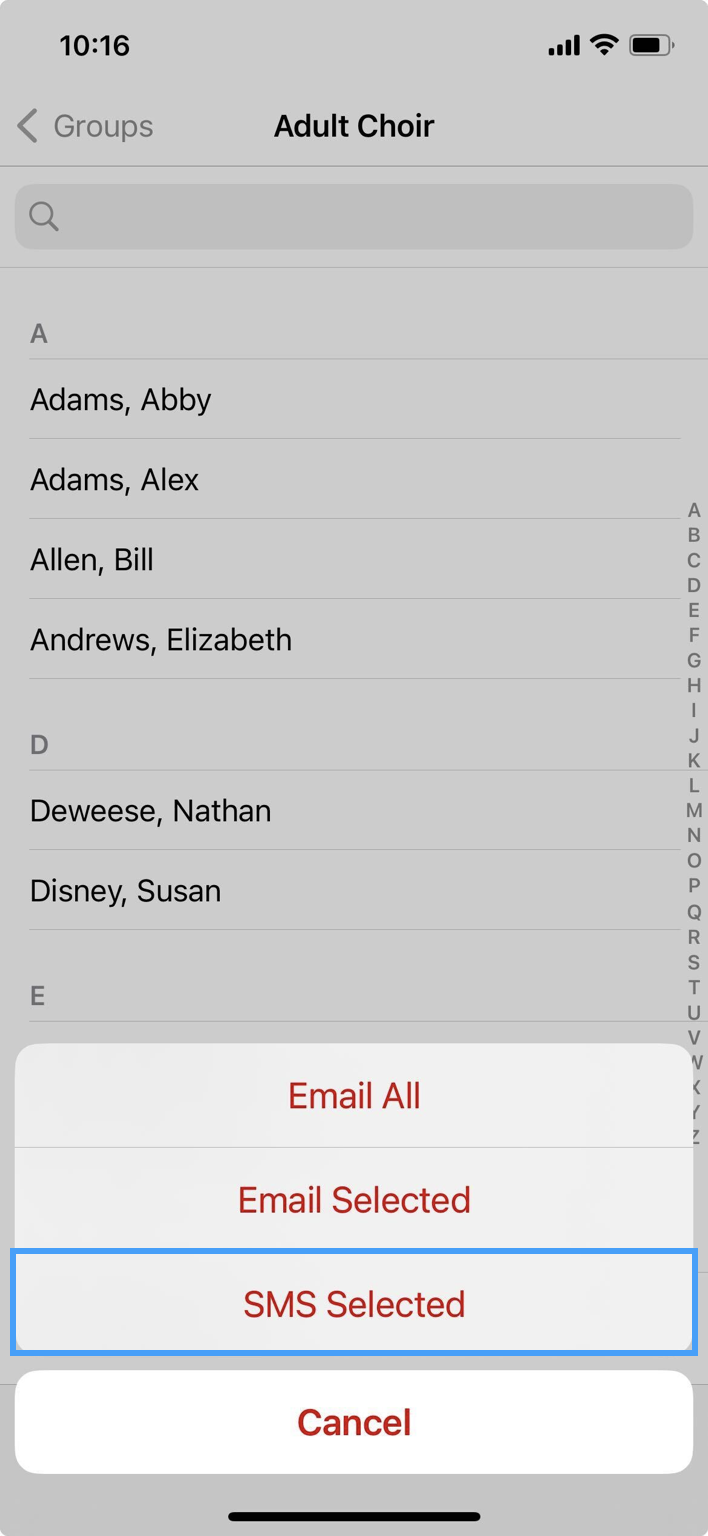
Then, you can choose which type of phone number you want to send your message to such as All, Primary, or Mobile.
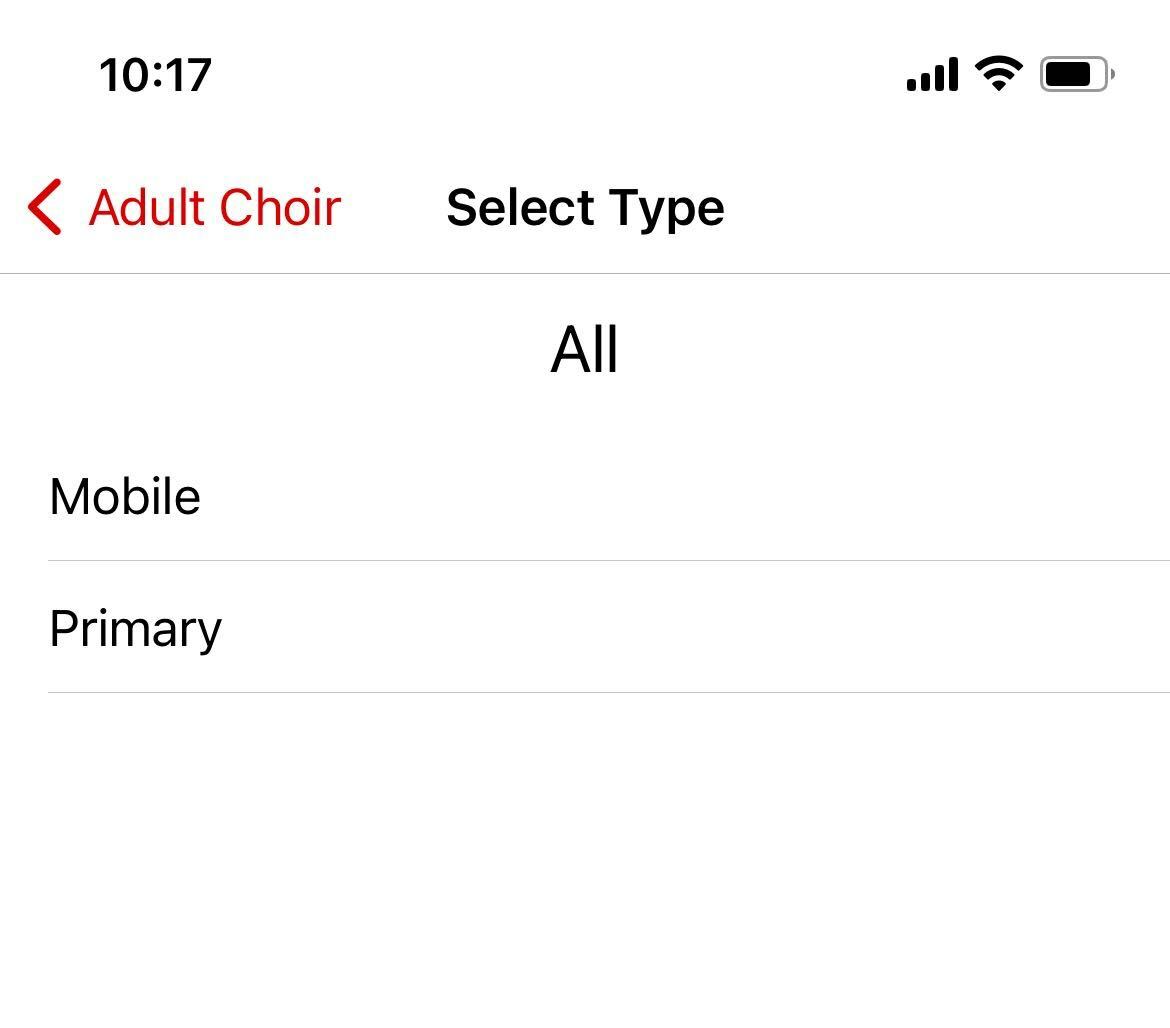
On the next screen, you can choose to send a message to one or more individuals by clicking on their name or choose the Select All to send a message to everyone in the group you selected.
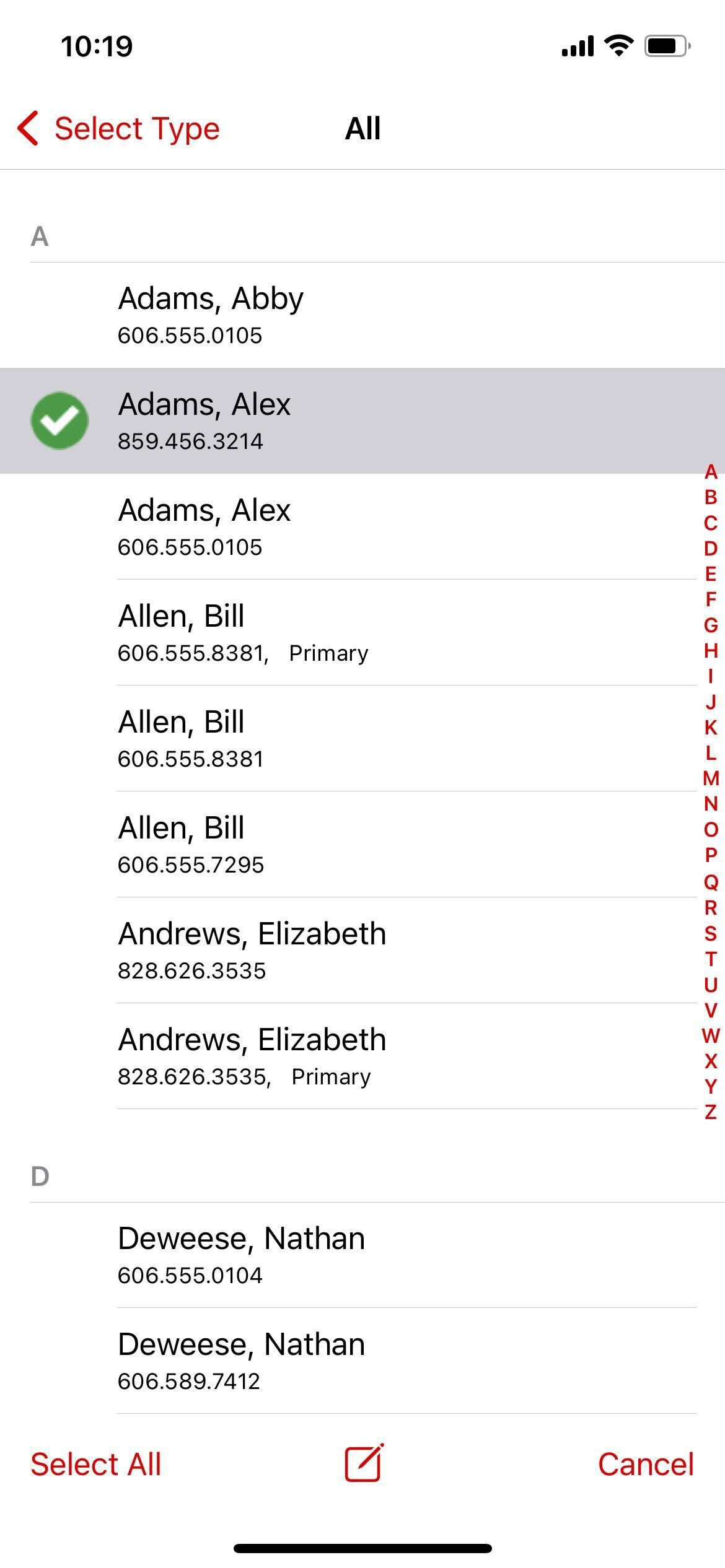
After you make your selection, click the compose icon and write your message. Then, click Send.
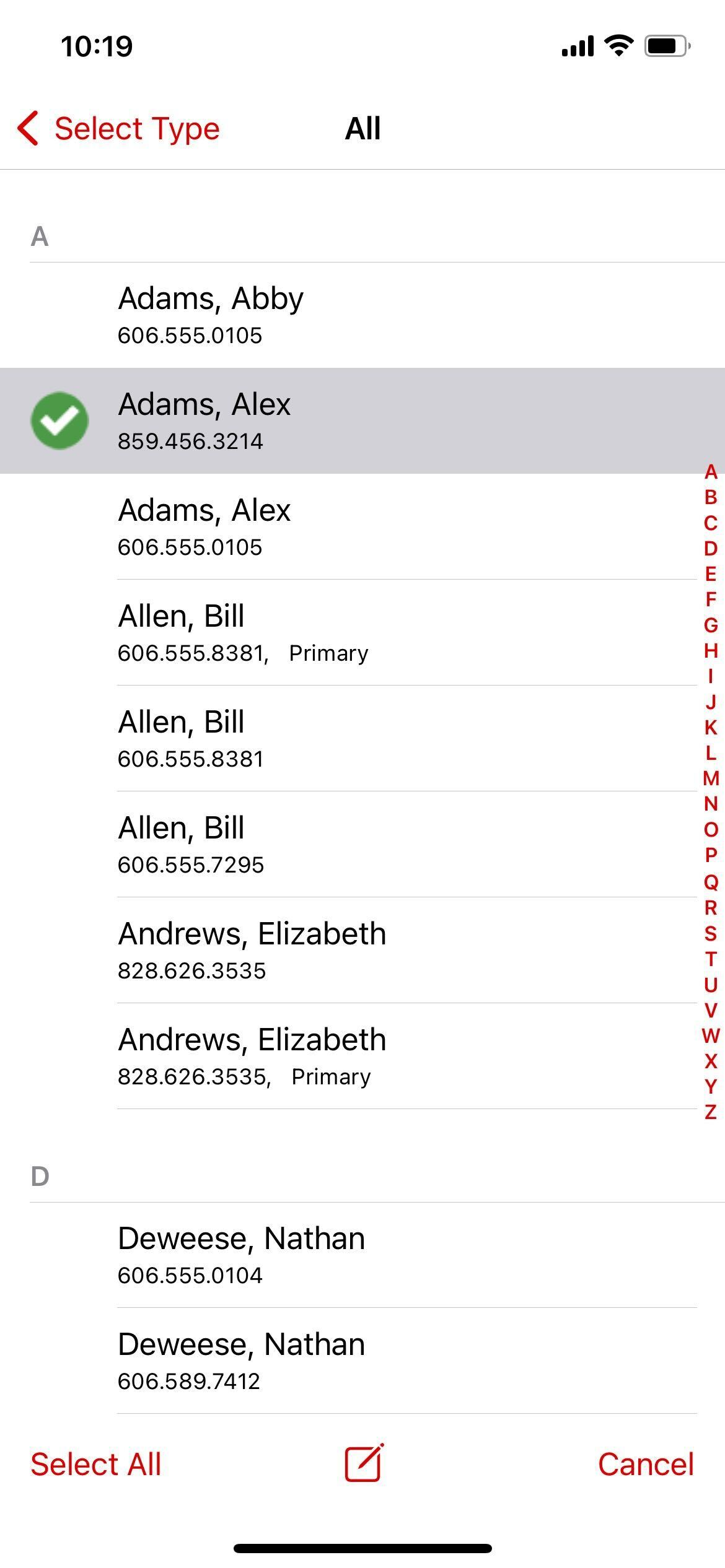
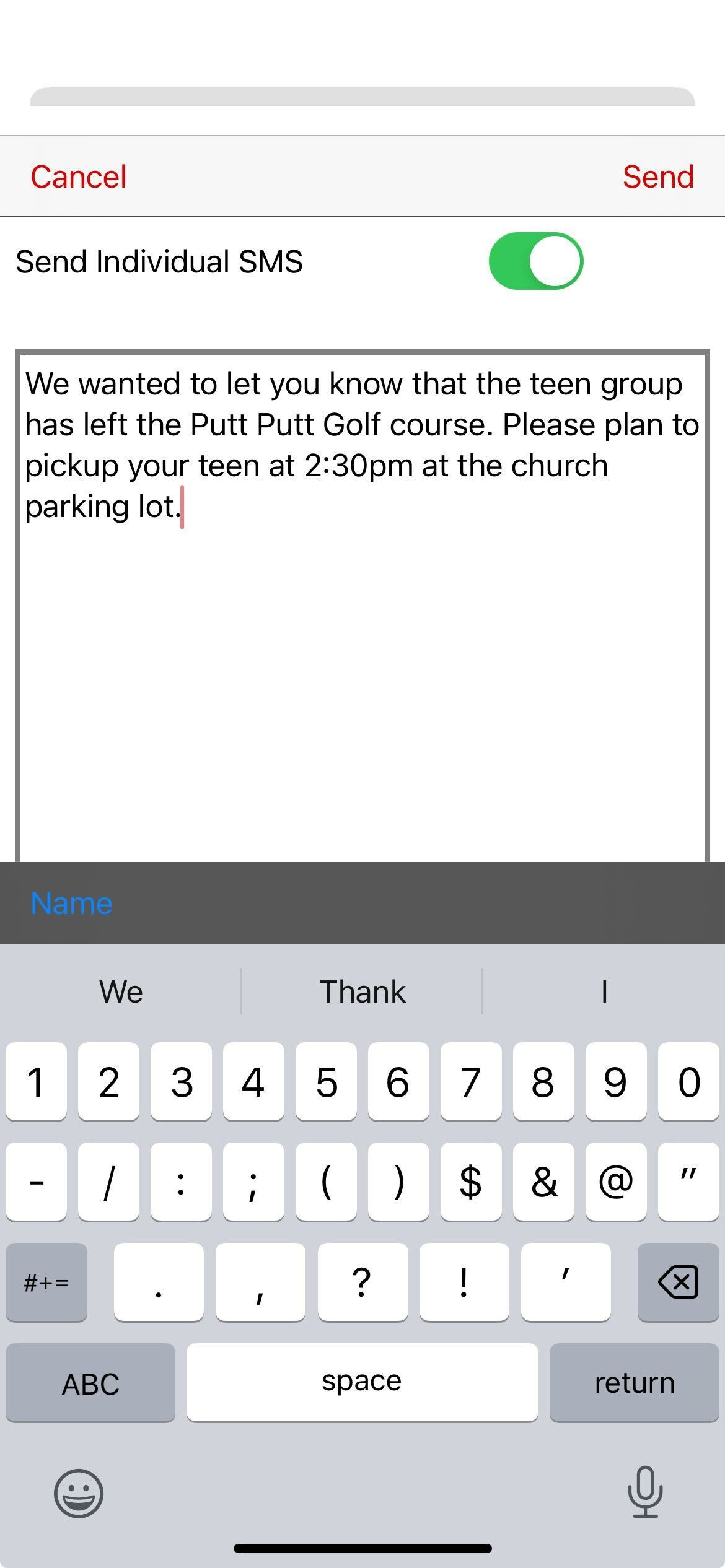
You will see a preview of your message in your SMS app on your phone. Send the message as you would any SMS.