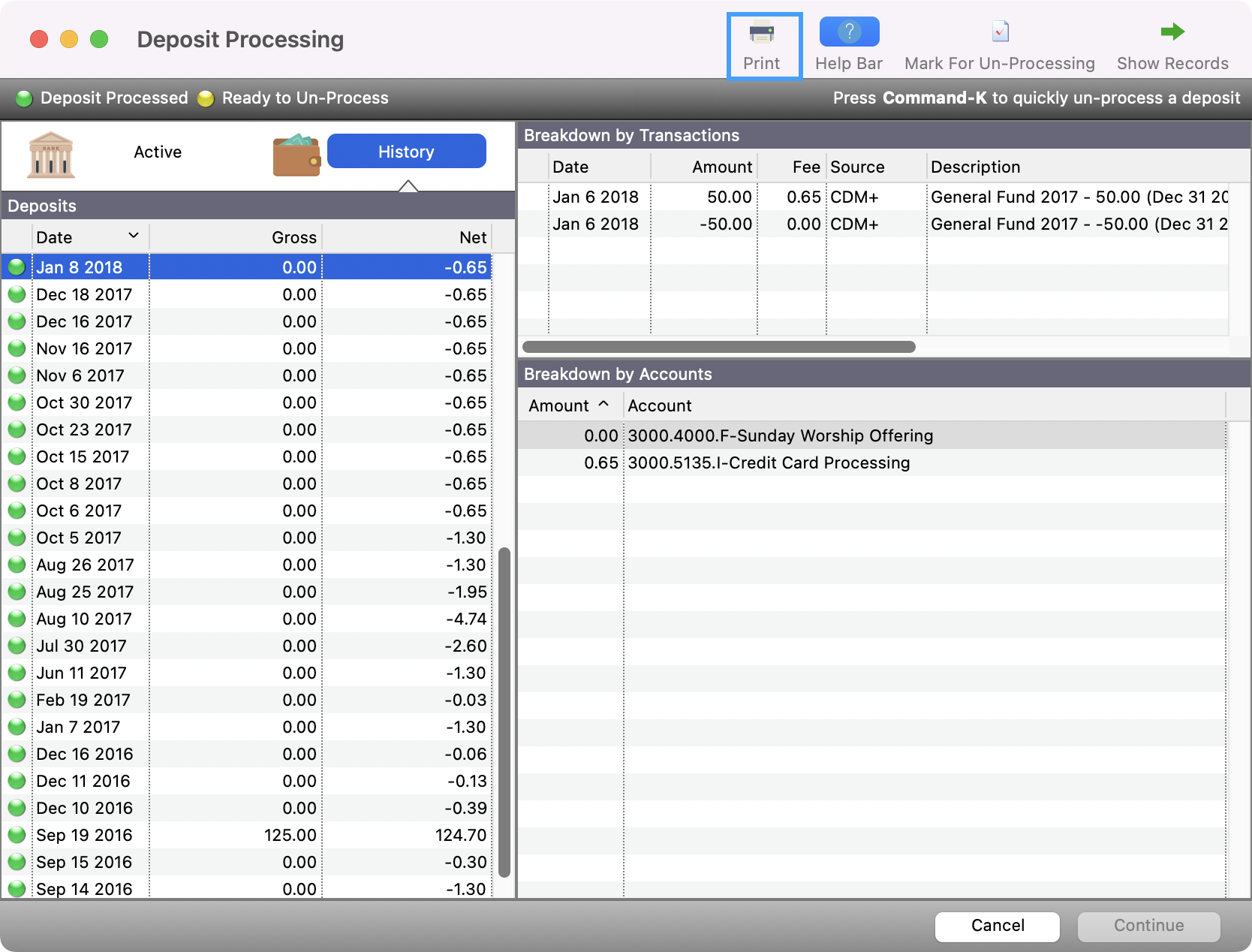Reprinting Posted Reports
You can re-print a posting report to view full details on a specific deposit, including the transaction fees.
Go to Program → Ledger → Deposit Processing.
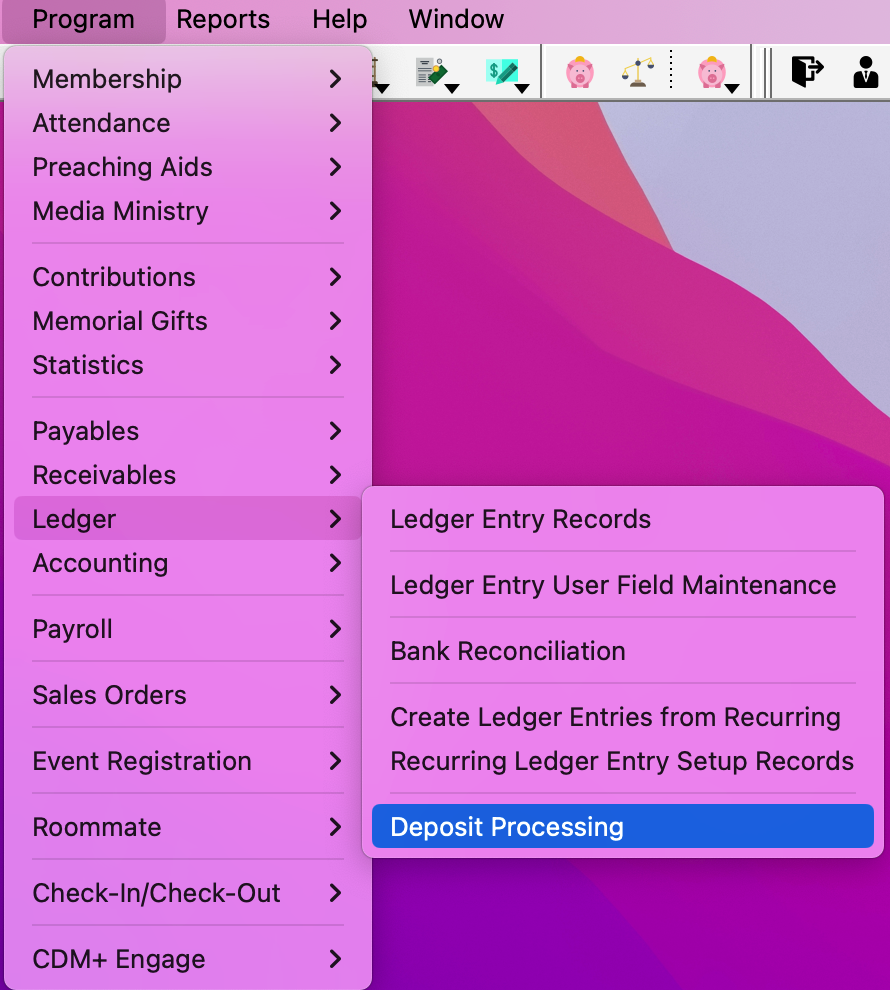
Click History.
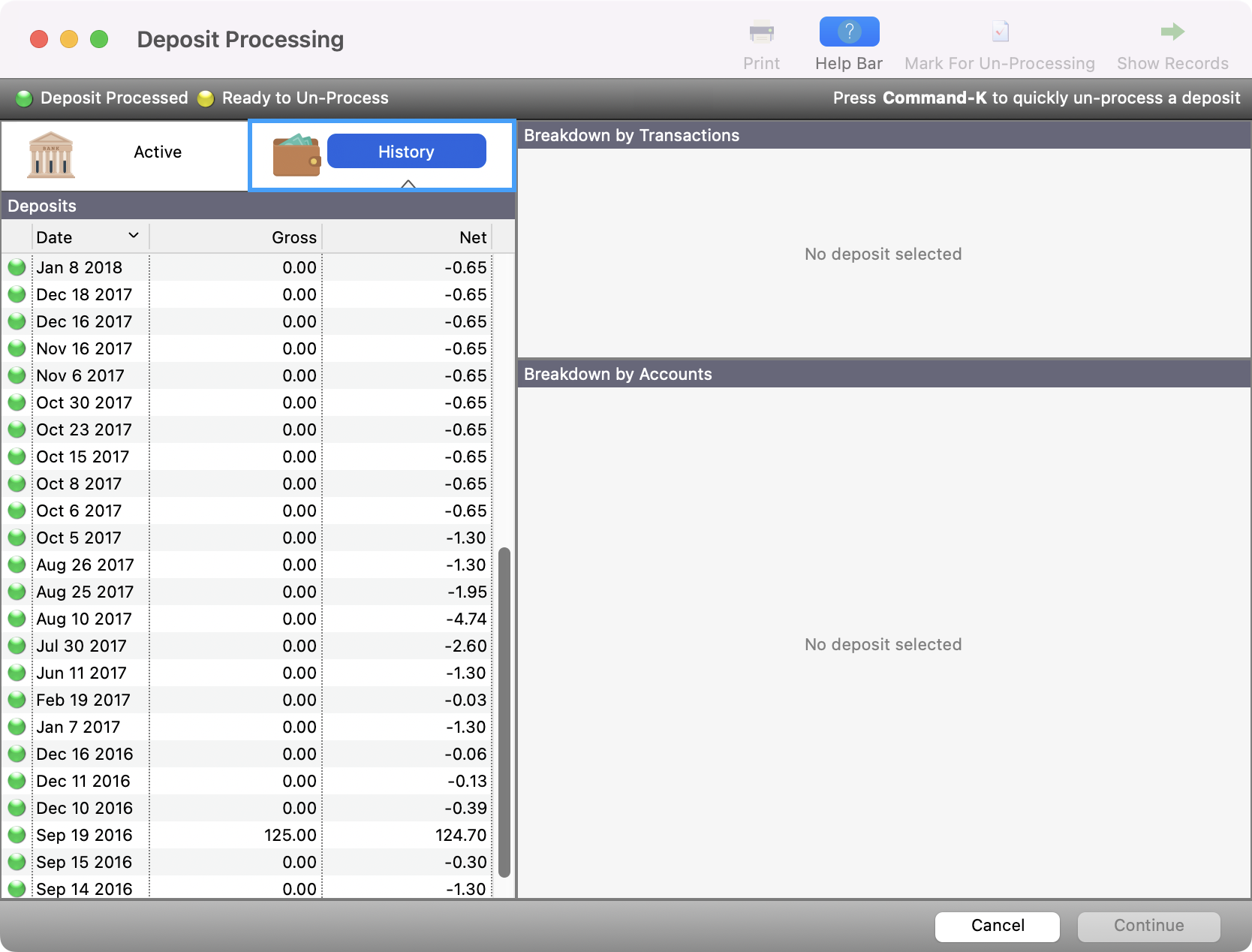
Select a posted deposit and click Print.
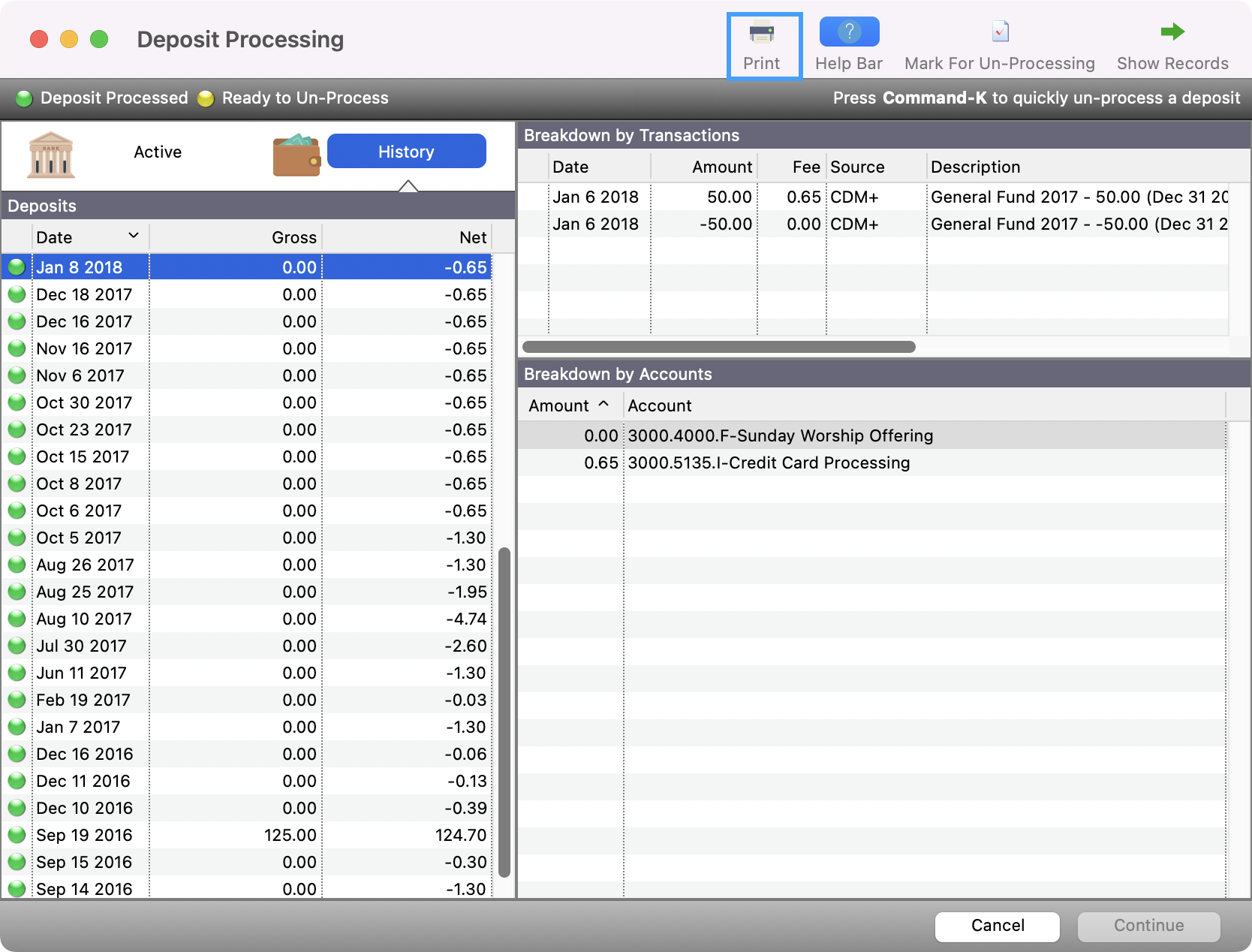
You can re-print a posting report to view full details on a specific deposit, including the transaction fees.
Go to Program → Ledger → Deposit Processing.
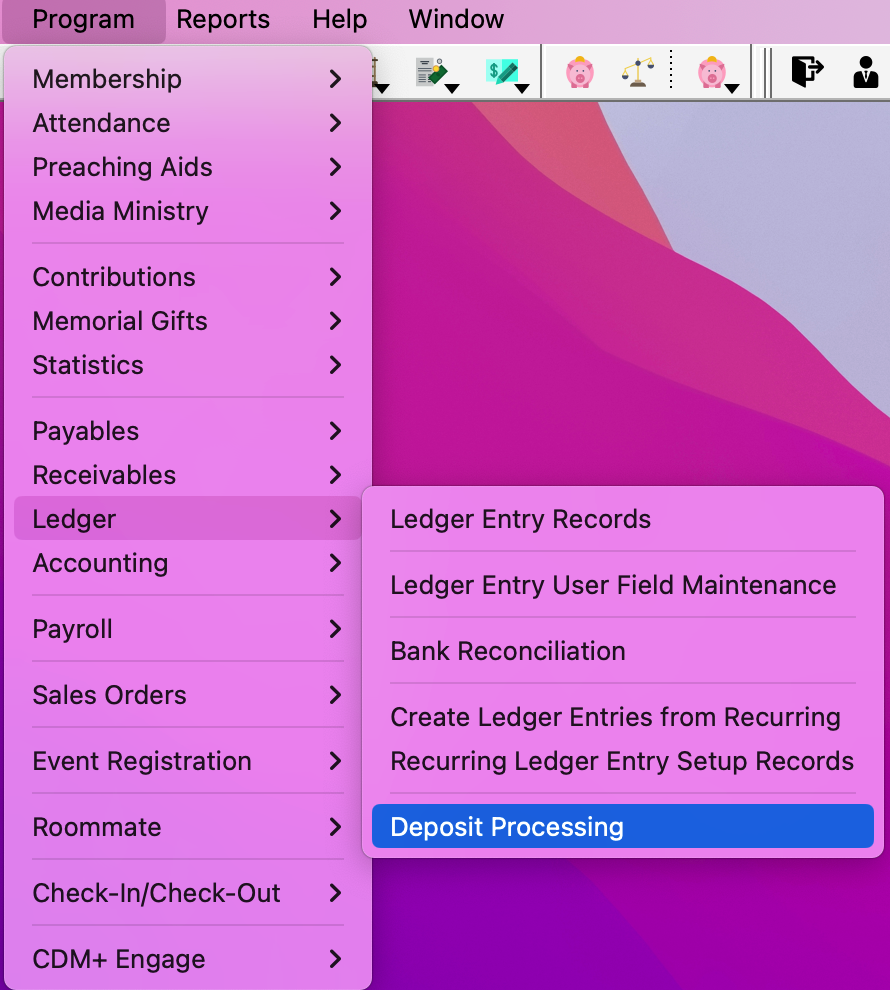
Click History.
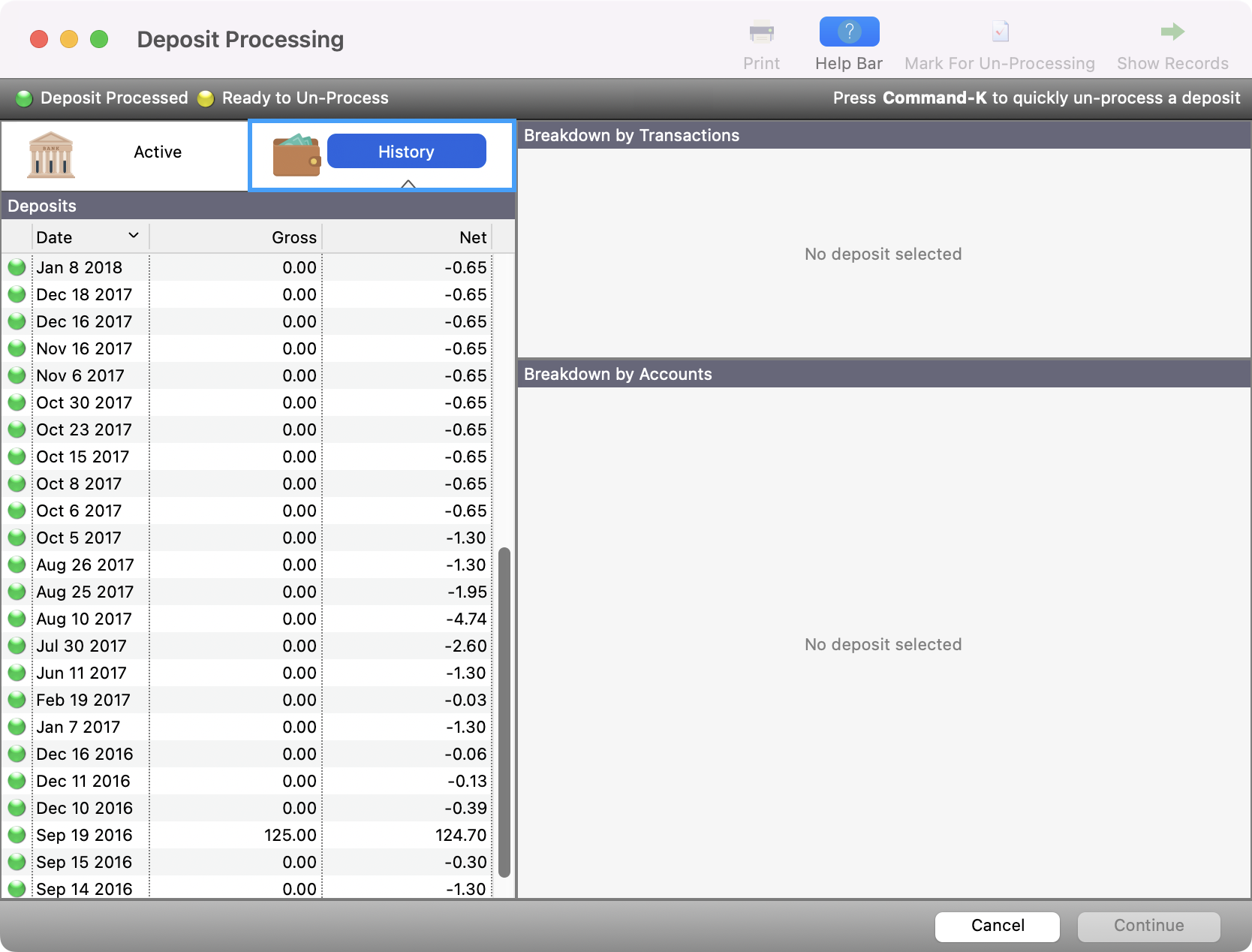
Select a posted deposit and click Print.