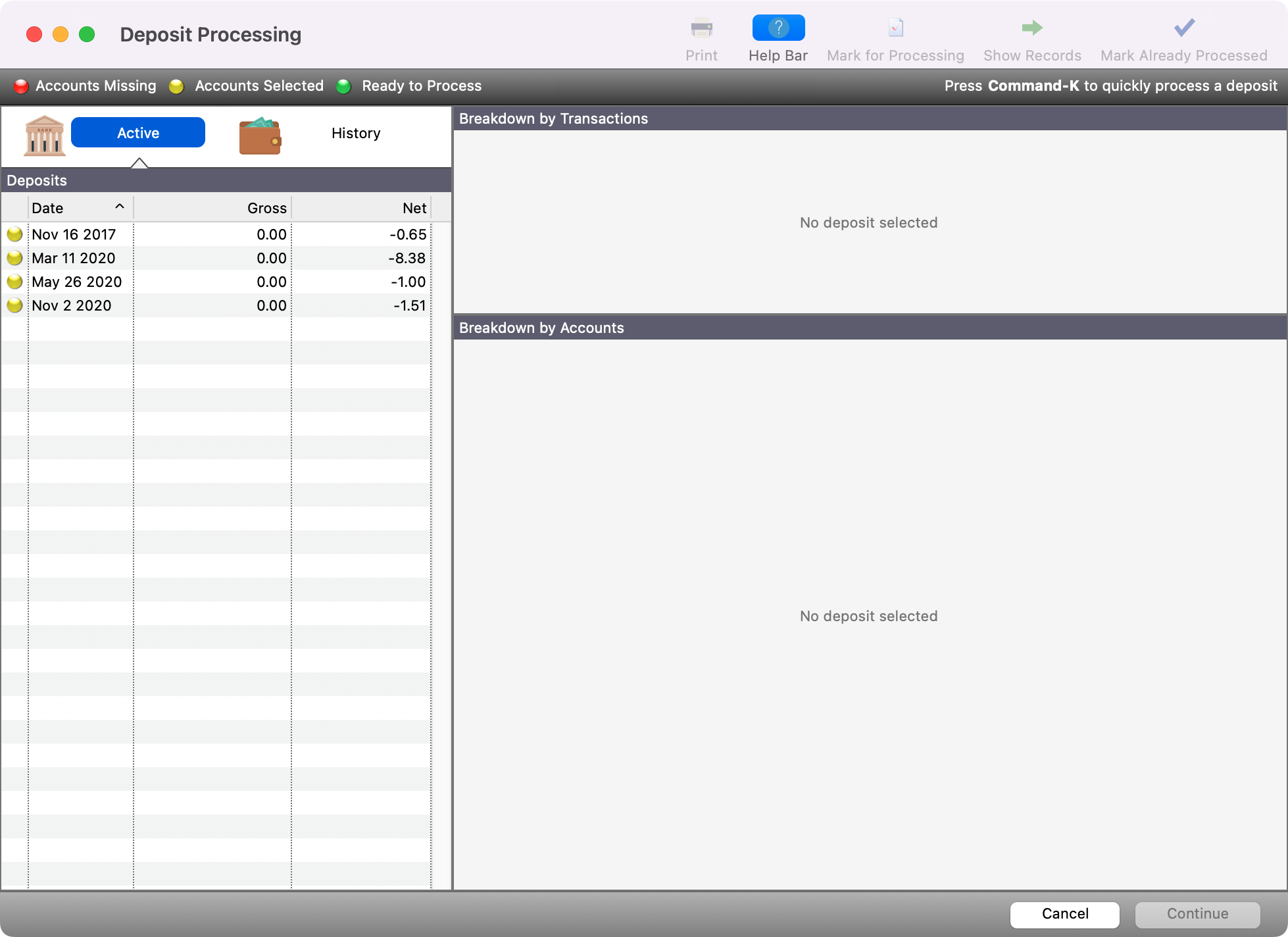Mark Transaction as Already Processed
To Mark Transactions as already processed, you first need to run a special function to turn on this option. Go to File → Utilities.
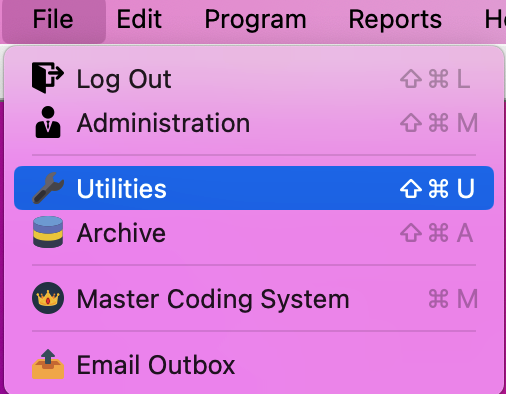
Scroll until you see the Toggle Mark Already Processed Button and click to select. Then, click Run Special Function.
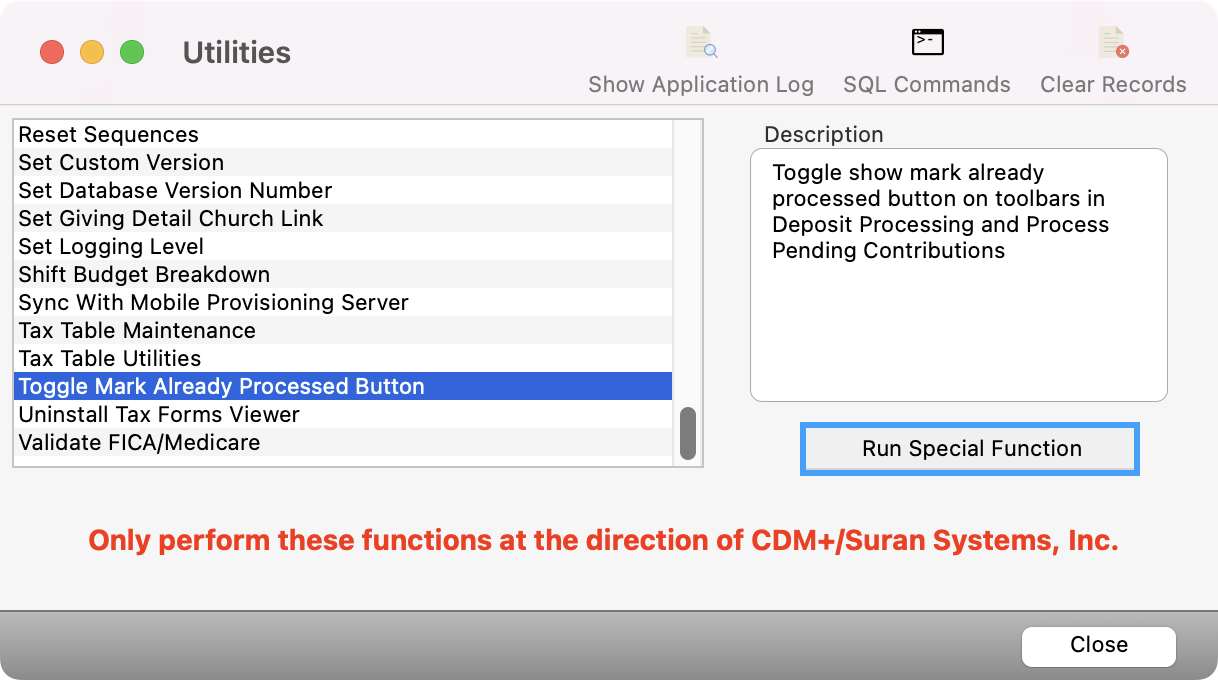
Click Ok on the pop-up letting you know you can now mark records as already processed, and then click Close.
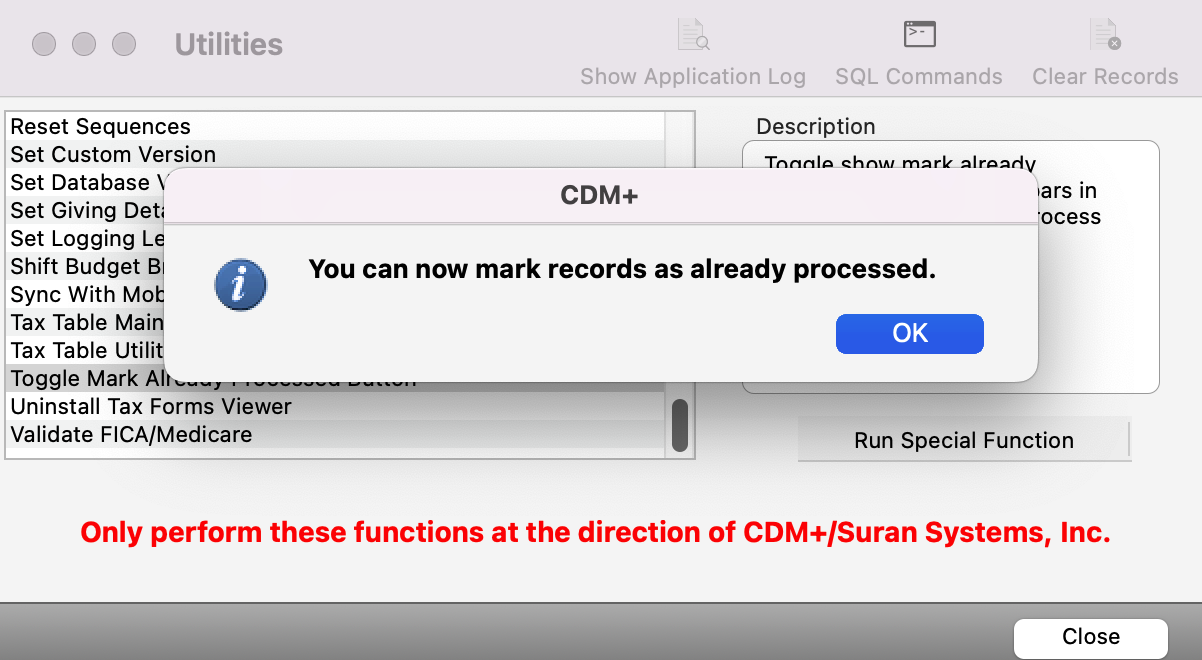
Next, go to Program → Ledger → Deposit Processing.
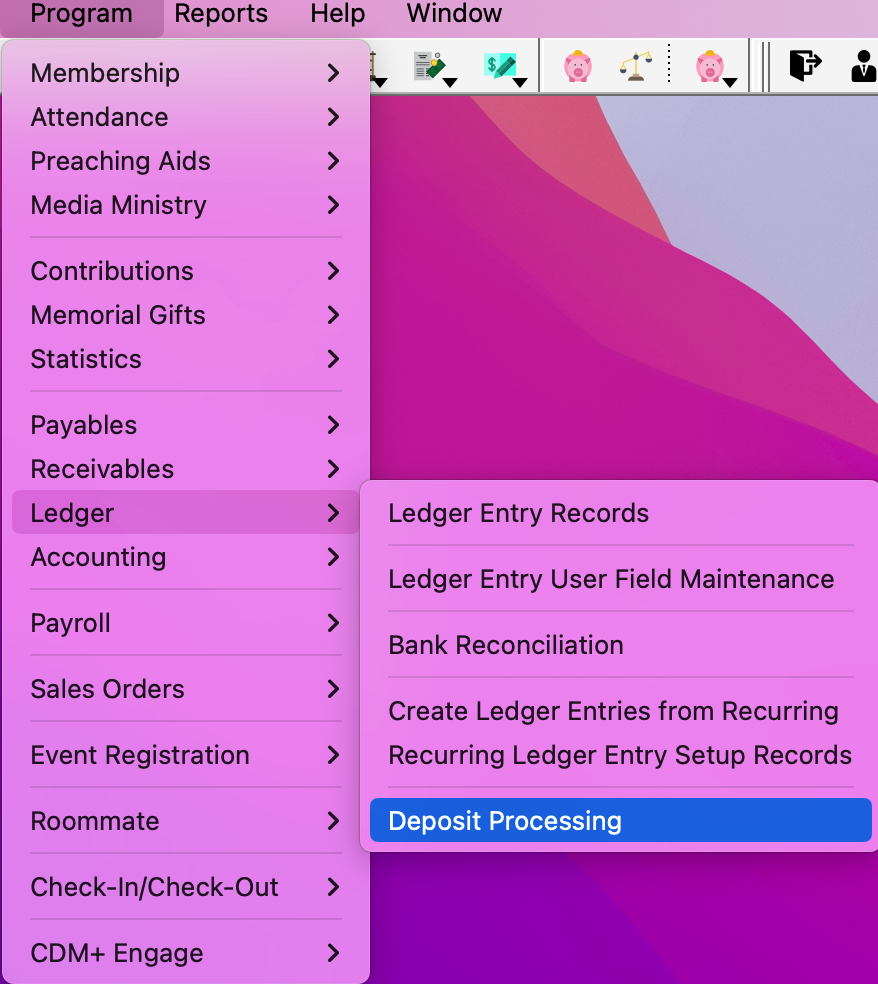
Select the deposit that has already been entered into Ledger and then click Mark Already Processed.
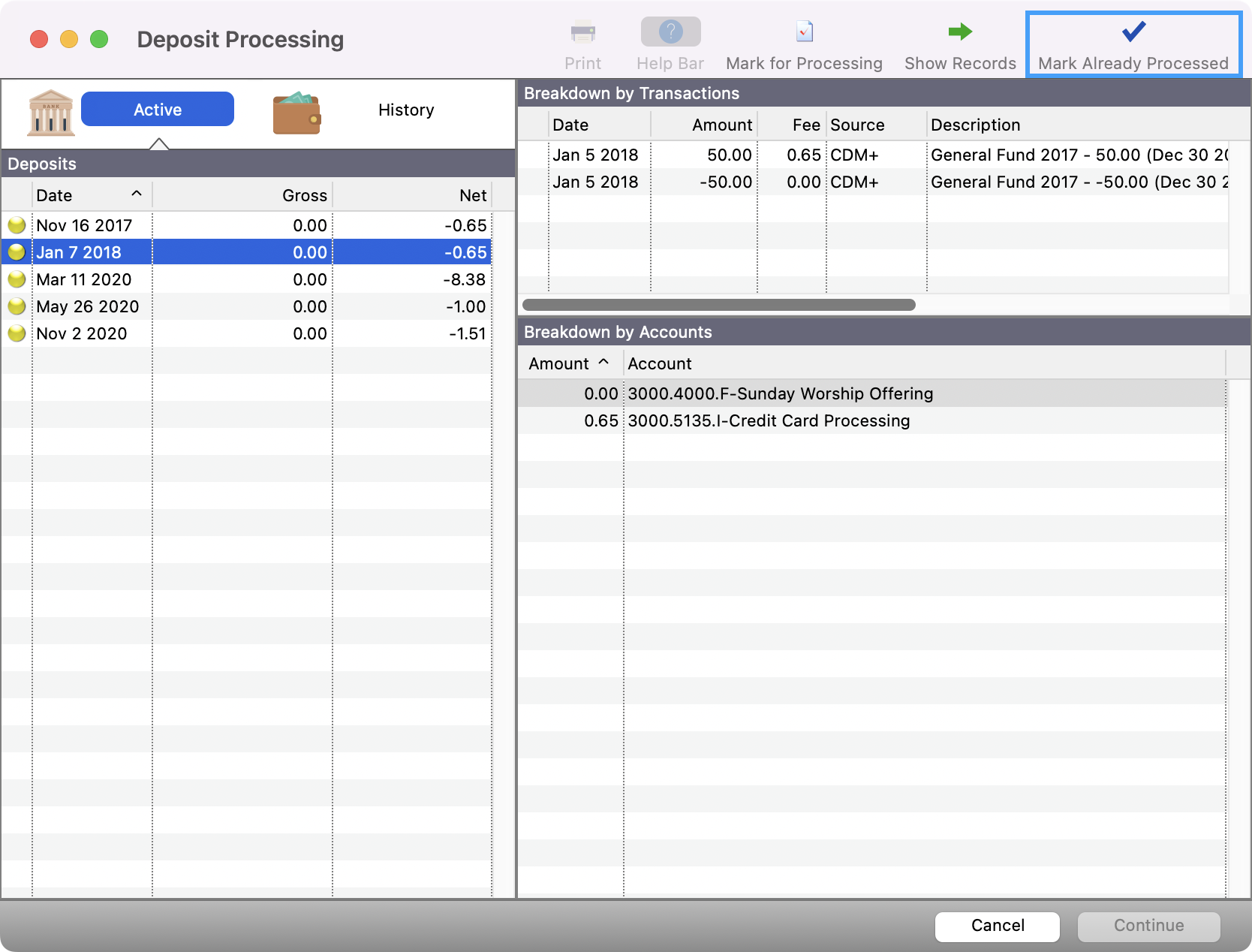
Click Yes on the pop-up asking if you are sure you want ot mark the selected deposit as already entered.
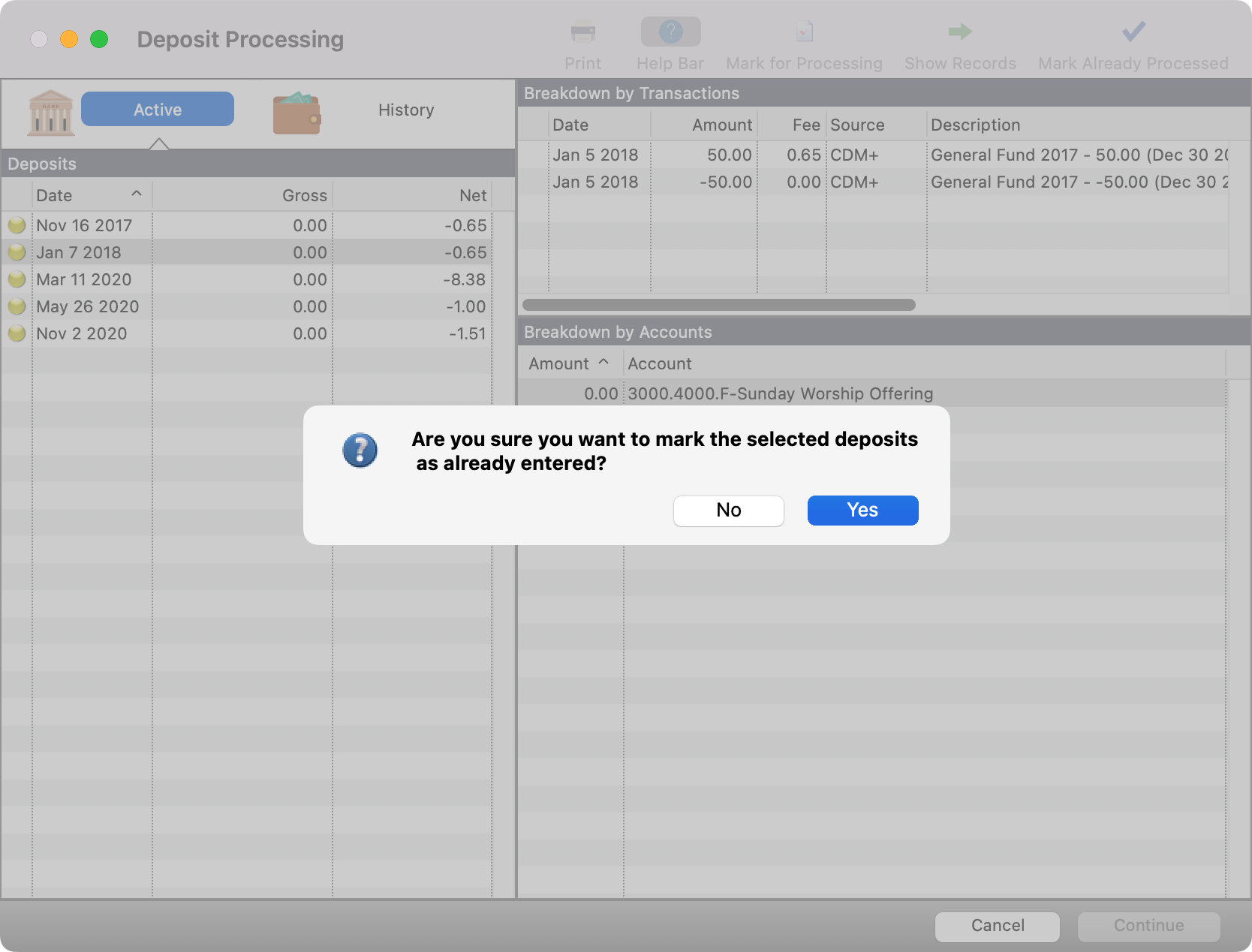
You will then no longer see that transaction under Deposits.