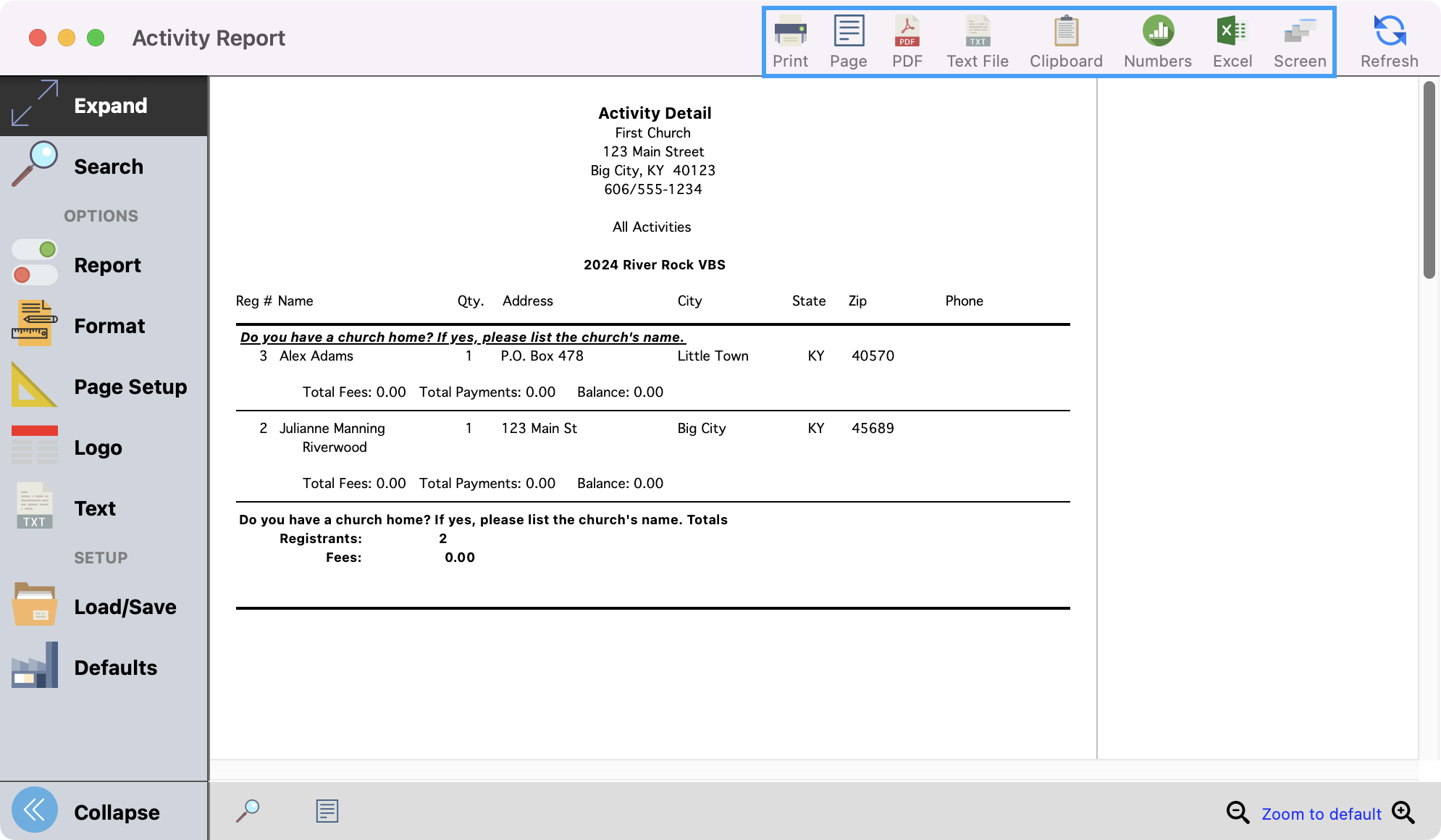Activity Report for Event
The Activity Report includes the Name, Address, Phone, Total Fees, Total Payments, and Balance Due for each attendee registered for an Activity. The report is searched by Event and then by selected Activity (or Activities).
To Navigate to the Activity Report, from the Welcome to CDM+ window, click on Event Registration.
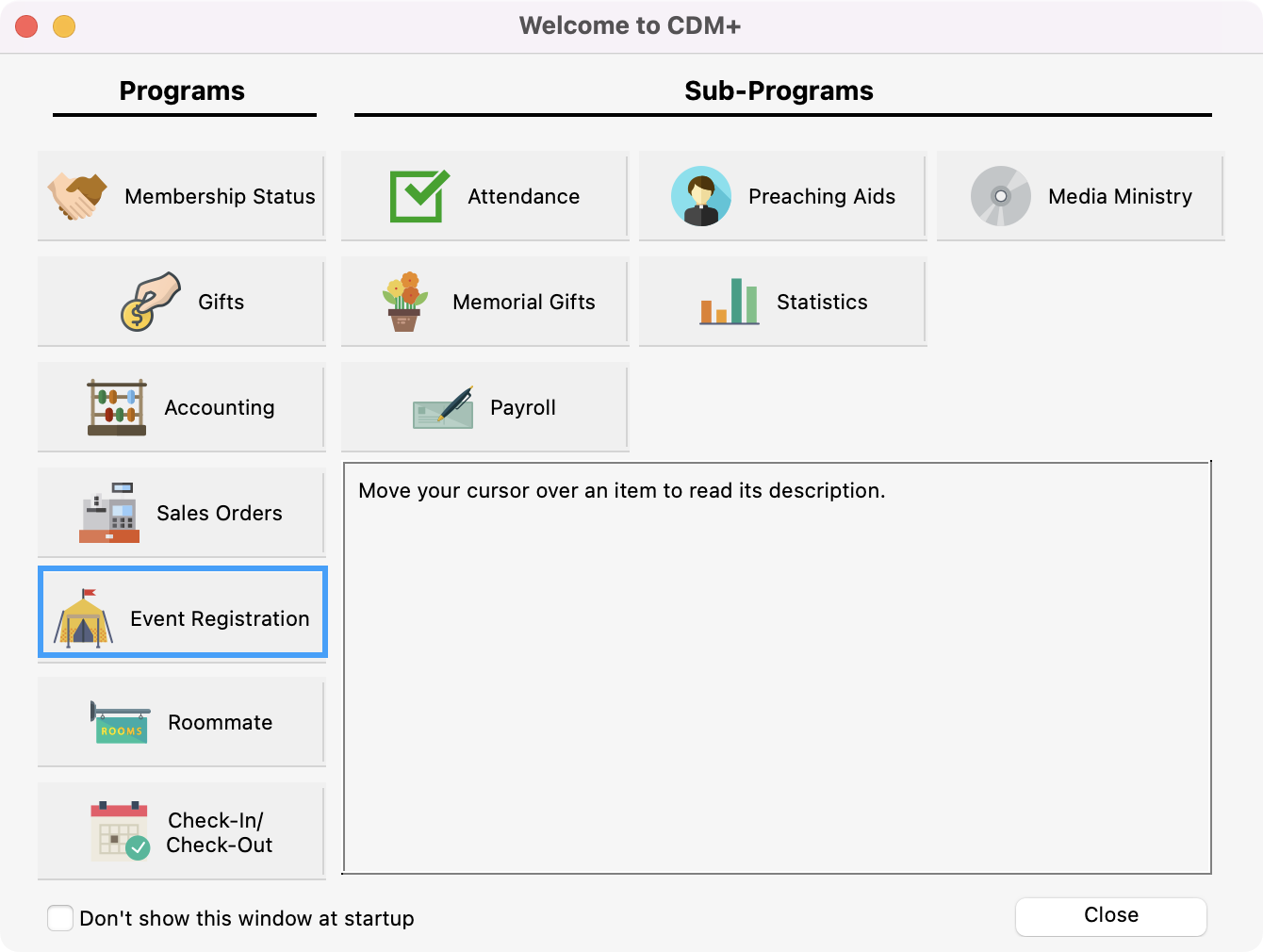
Then, click on the Reports tab → Listings and Exports → Activity
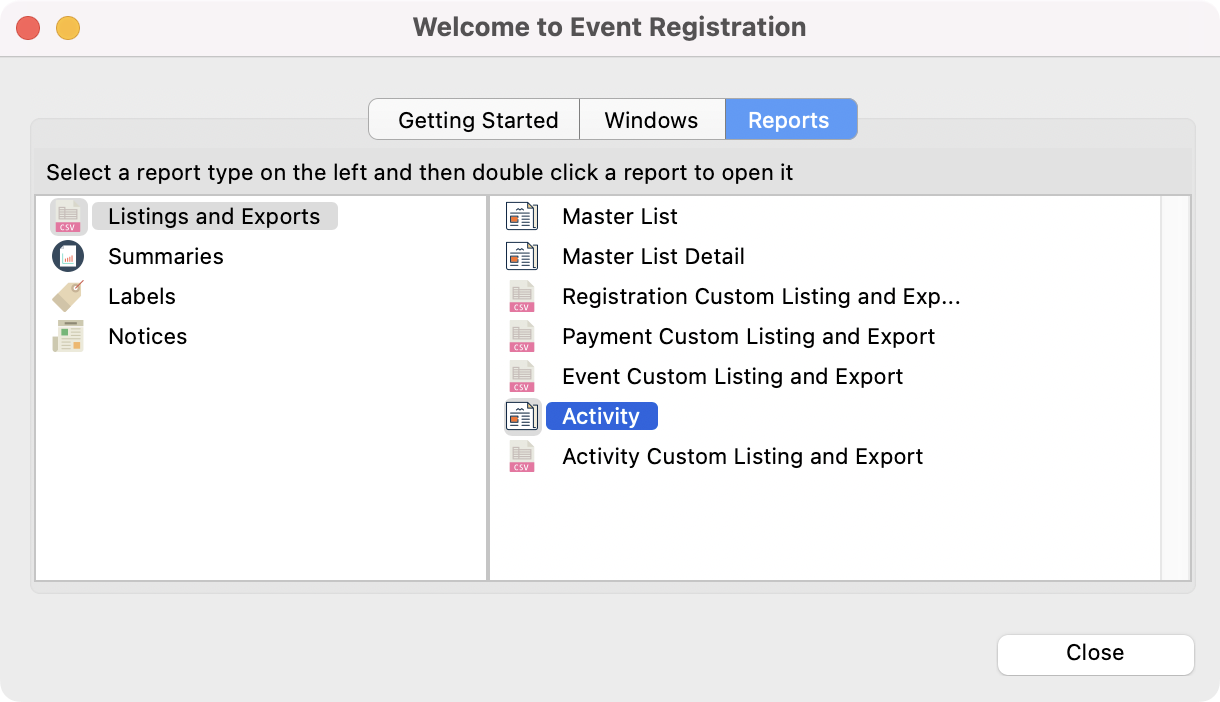
or
Go to Reports → Event Registration Reports → Listings and Exports → Activity
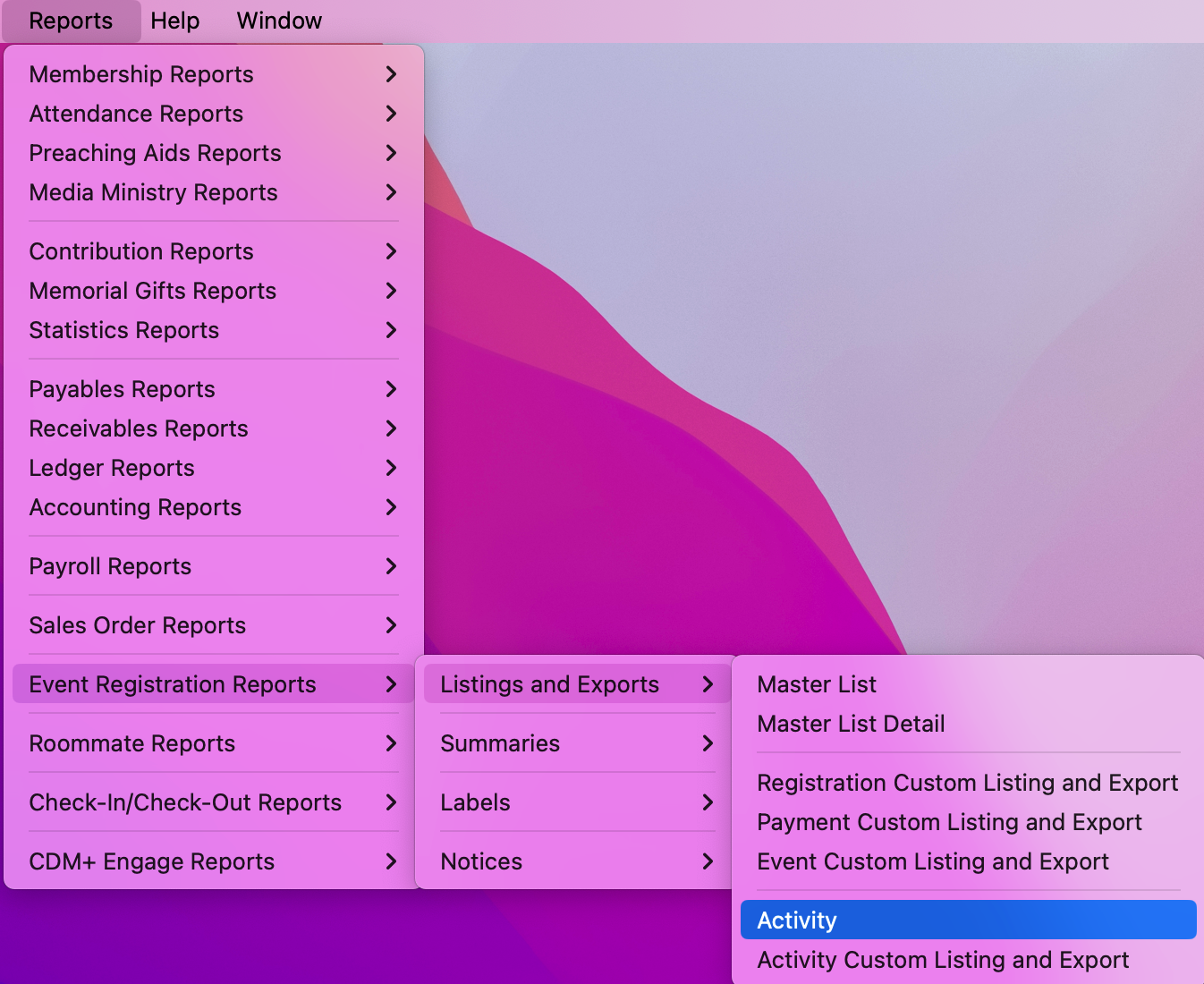
In the Activity Report window under Search, use the drop-down field to select your event. Then, put an “X” in the box next to each Activity Category for which you want to run a report.
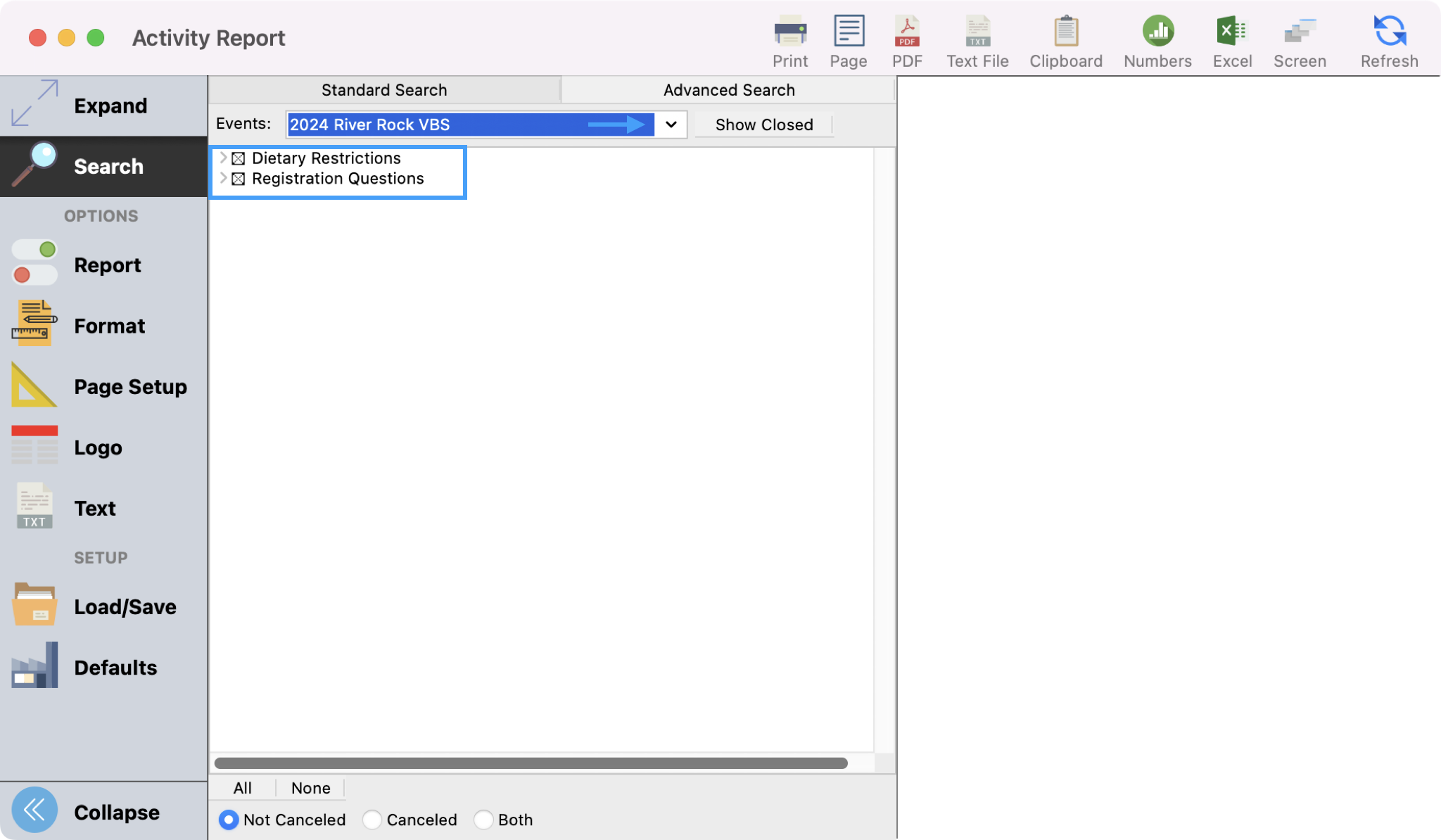
The report defaults to group the results by Activity. You can click Report from the left sidebar to choose other options such as Contact Info or Email to include on the report.
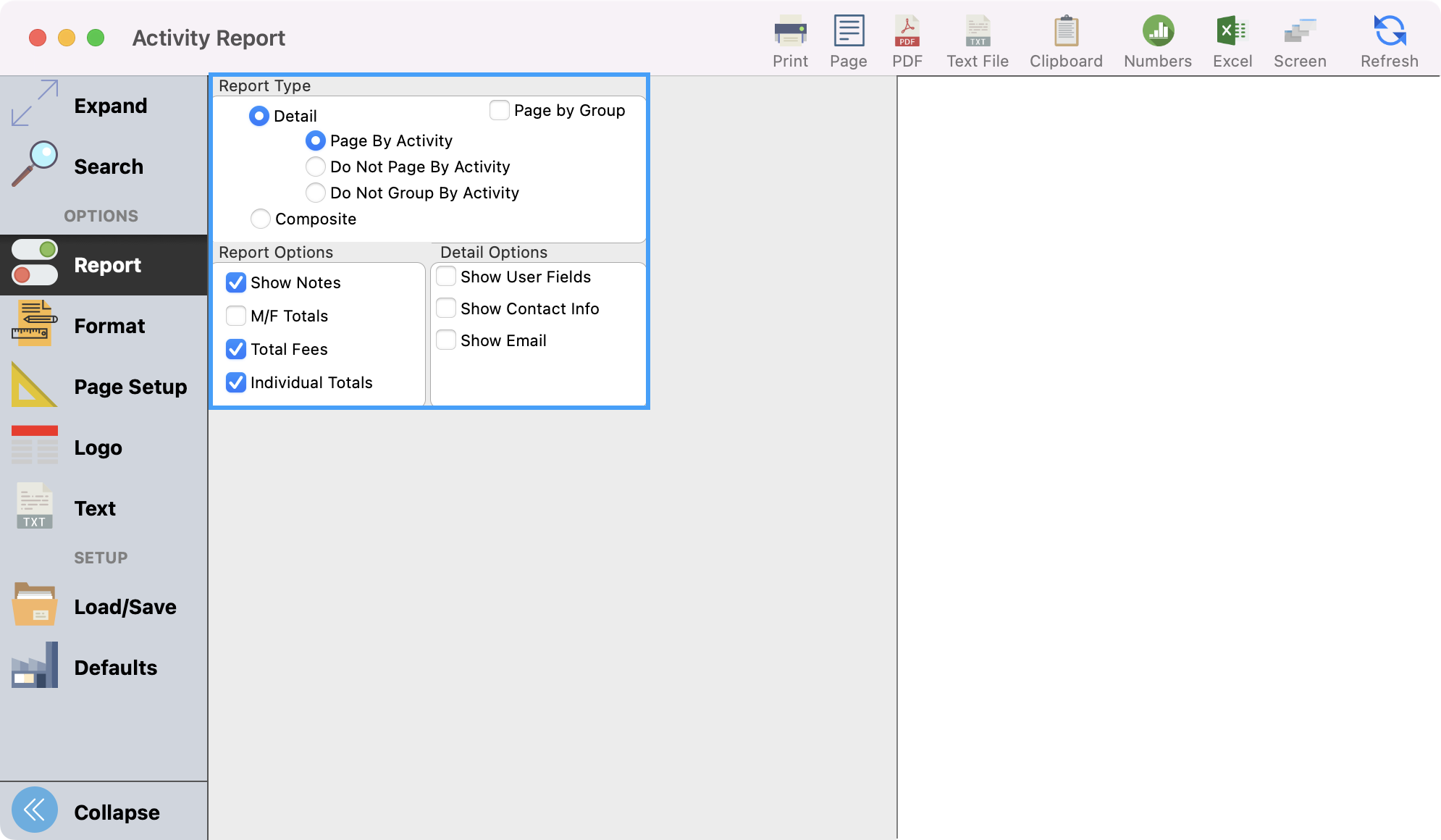
You can click Refresh to see a preview of your report. If you click Expand from the left sidebar you can see a larger preview.
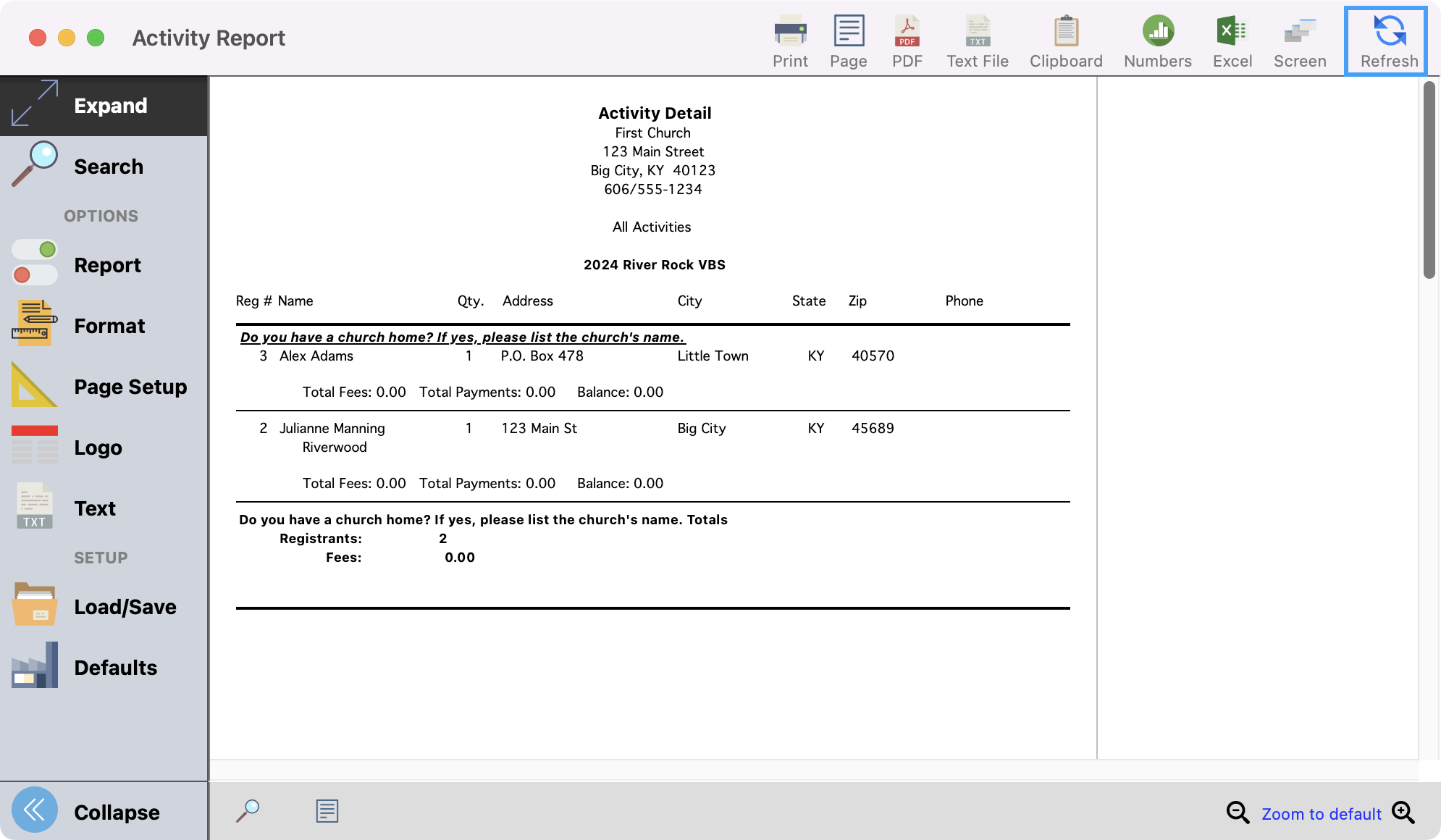
Lastly, you can print or export your report as desired.