Minister Records In Search And Call
Minister Records are at the heart of the Search and Call program. The Minister Record and its related tables contain all of the information contained in the ministerial profile. Much of the information from the ministerial profile can be viewed on the various tabs of the Minister Records window. The Minister Records in the database are populated by a nightly sync with the General Search and Call database.
The Minister Record window looks and functions like other record windows in CDM+. It is divided into three main sections: a results pane at the top; a data pane at the bottom; and a sidebar on the left-hand side. The results pane lists the results of your search. You can change the columns that appear in the results pane by clicking the Configure button.
The sidebar provides navigation in CDM+, and the sidebar is contextual. That is, it shows you all of your available options, but it only shows the options available to you at any given time. The sidebar has two main sections, SHOW and DO. SHOW displays tools for searching, displaying, and reporting information. DO displays the actions you can take.
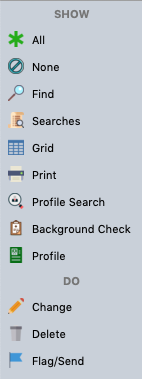
SHOW
- All – Shows all minister profile records in the database. These may be filtered by Ignore.
- None – Clears the results pane and shows no records.
- Find – Opens the search bar to search for minister profiles.
- Searches – Recalls the most recent searches performed and makes them available to execute again. The number of searches retained can be modified by using the Configure button.
- Grid – Opens a grid view of the records in the results pane, allowing you to view additional columns.
- Print – Opens a list of available reports, such as the Minister Profile, Minister Listing, Minister Master Info, Minister Export, and Minister Email Notices.
- Profile Search – Opens the Profile Search window, which searches minister profiles based on ministry preferences.
- Background Check – Opens the background check as a PDF document.
- Profile – Opens the minister profile as a PDF document.
DO
- Change – Enters edit mode for updating information on the minister record.
- Delete – Deletes the minister record.
- Flag/Send – Opens the Mark Ministers window for pairing minister profile records with Ministry Position records.
- Mark – Marks the selected minister on the Mark Ministers window. This is activated when the Mark Ministers window opens after clicking Flag/Send.
