Flag/Sent Tab In Search And Call
The data area of the Flag/Sent tab contains a table that displays the churches currently included in Ministry Positions. Two additional columns indicate whether the minister’s profile has been flagged for a congregation or sent to a congregation. The Marked column reflects the status of the flag on the minister’s profile.
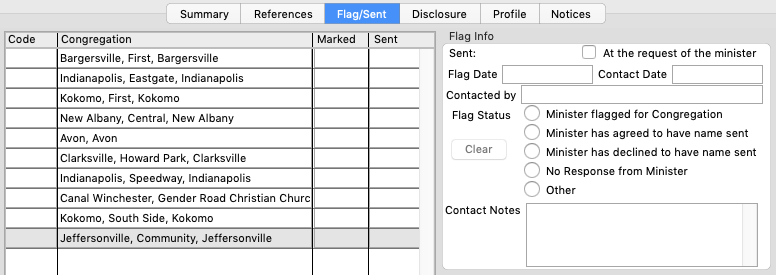
Each minister/church combination has its own set of flag/sent data. Make sure the intended congregation is selected in the table before flagging the profile or entering comments!
- Sent—shows the date a profile was marked sent to a congregation. This field is set by the system when a profile is marked to send. At the request of the minister—set by the region to indicate that the minister contacted the region and requested that their profile be sent to the committee for the ministry position.
- Flag Date—is the date that the minister’s profile was flagged for this congregation. This is initially set by the system when the profile is flagged for a congregation.
- Contact Date—can be set by the region to indicate the date that the region made contact with the minister about this congregation.
- Contacted By—can be set by the region to indicate the person that made contact with the minister regarding this congregation.
- Flag Status—set by the region to reflect the intent of the minister regarding this congregation: agreed to have name sent, declined to have name sent, did not respond, or other.
- Contact Notes—a free-form text field for recording notes. Keep in mind that these notes are only kept for a particular pairing of minister profile and congregation. Notes about a minister’s profile should be recorded in the Notes pane on the Summary tab. Notes about a congregation in process should be recorded on the Notes tab of the Ministry Positions window.
- Clear—The flag for this minister and a congregation can be cleared by using the Clear button after clicking Change. However, the flag remains in the database and may appear on reports. It is a good practice when clearing a flag to add a message about why the flag may have been created and why it was cleared in the Contact Notes.
