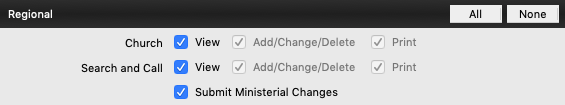Minister Change Reporting

Regions transmit changes to minister information to the General database by using the Submit DOC Ministerial Changes button, located at the bottom of the OCV Minister panel of the DOC Minister tab.
When clicked, CDM+ will compare data in the minister's Regional information with the minister's data in the General database. The differences found are compiled into a set of changes that you review before submitting. Add notes to the change submission to let DHM know the reasons for the change. An email address for the submitter is required.
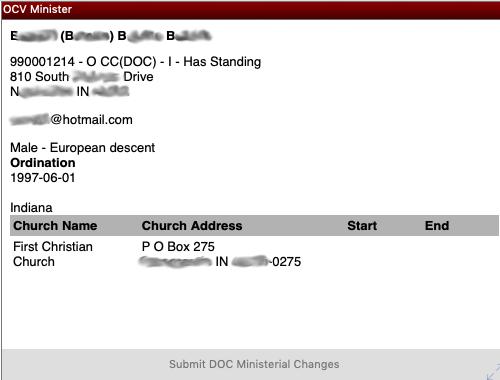
The Submit DOC Ministerial Changes button is blue if enabled. It is disabled when the window is in change mode. The button is also disabled if the user does not have permission to submit changes. Permission is granted in the Regional section of the Users tab in Administration.