How to mark a Reference as not complete
There are times when a reference needs to update a reference they have submitted. This document will show you how to do mark a reference as not complete.
- Open Minister Records window (Program → Minister Records)
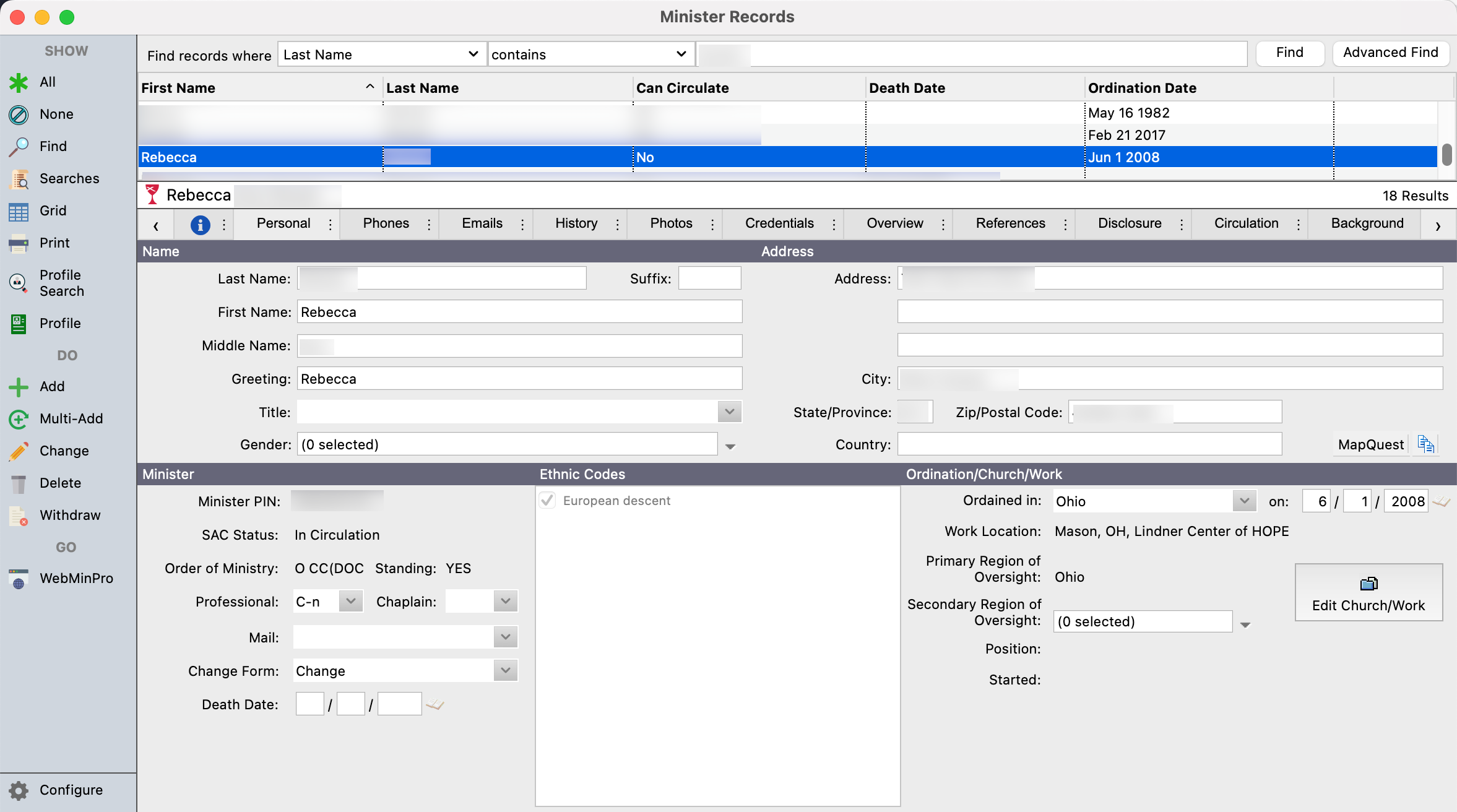
- Find the minister to whom you wish to update their reference.
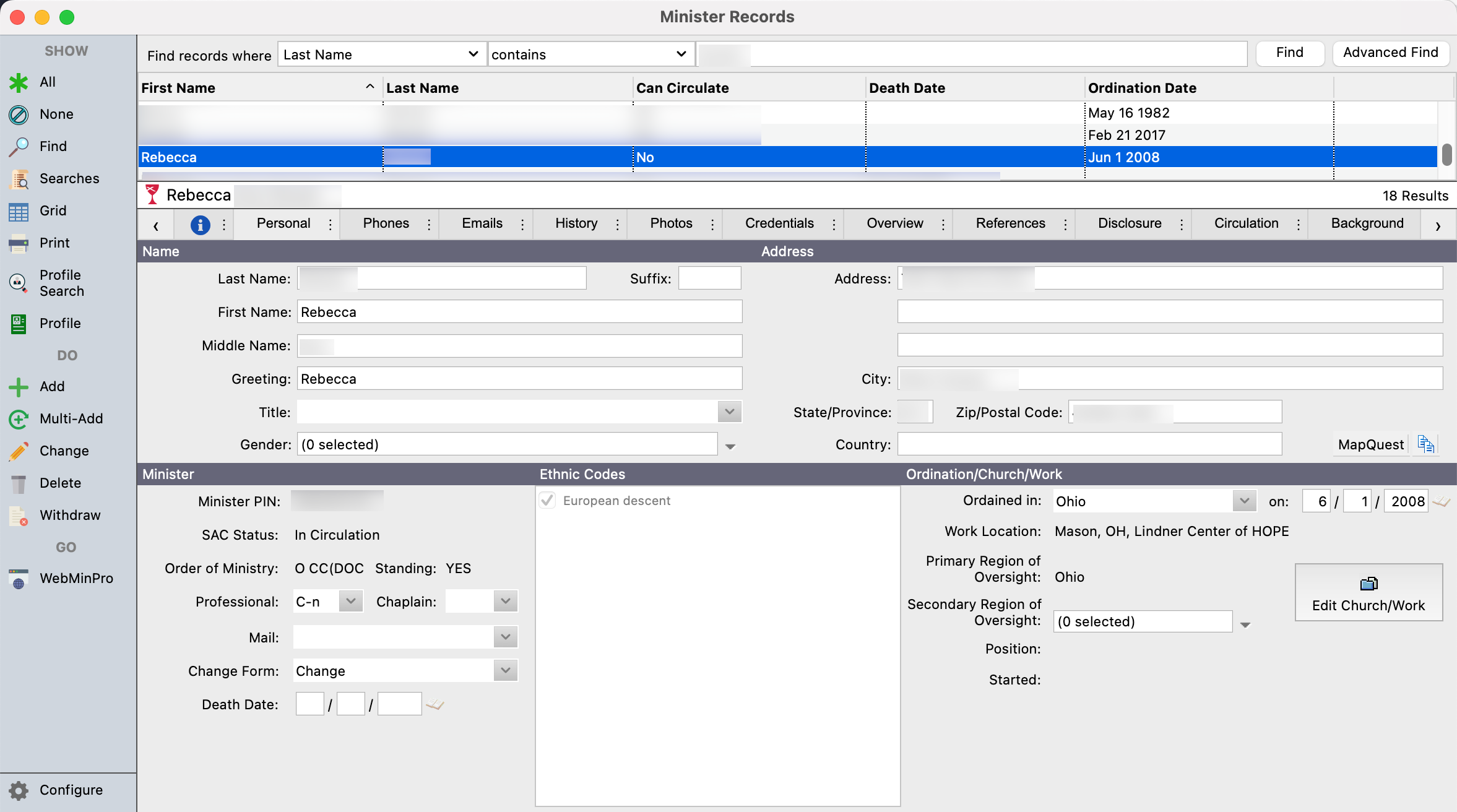
- Click Change in the lefthand sidebar.
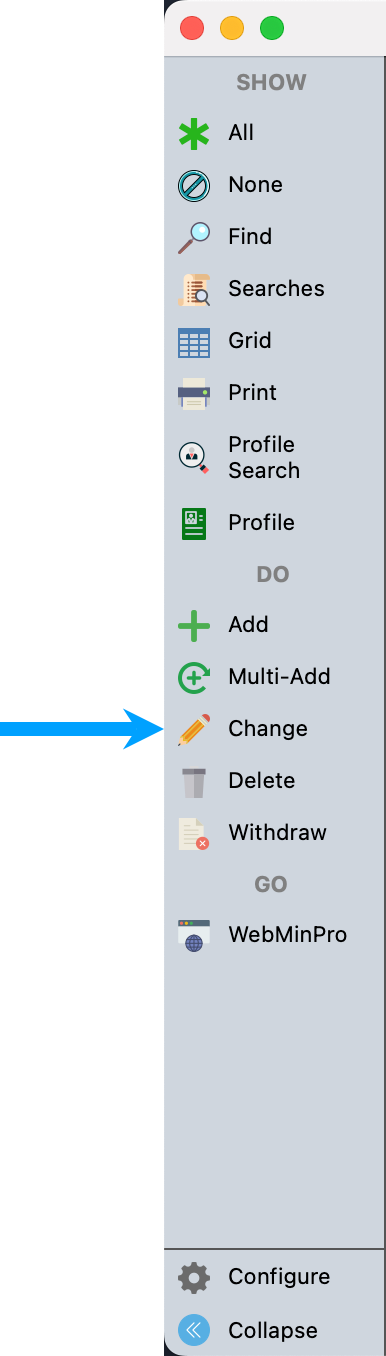
- Click Modify References checkbox.
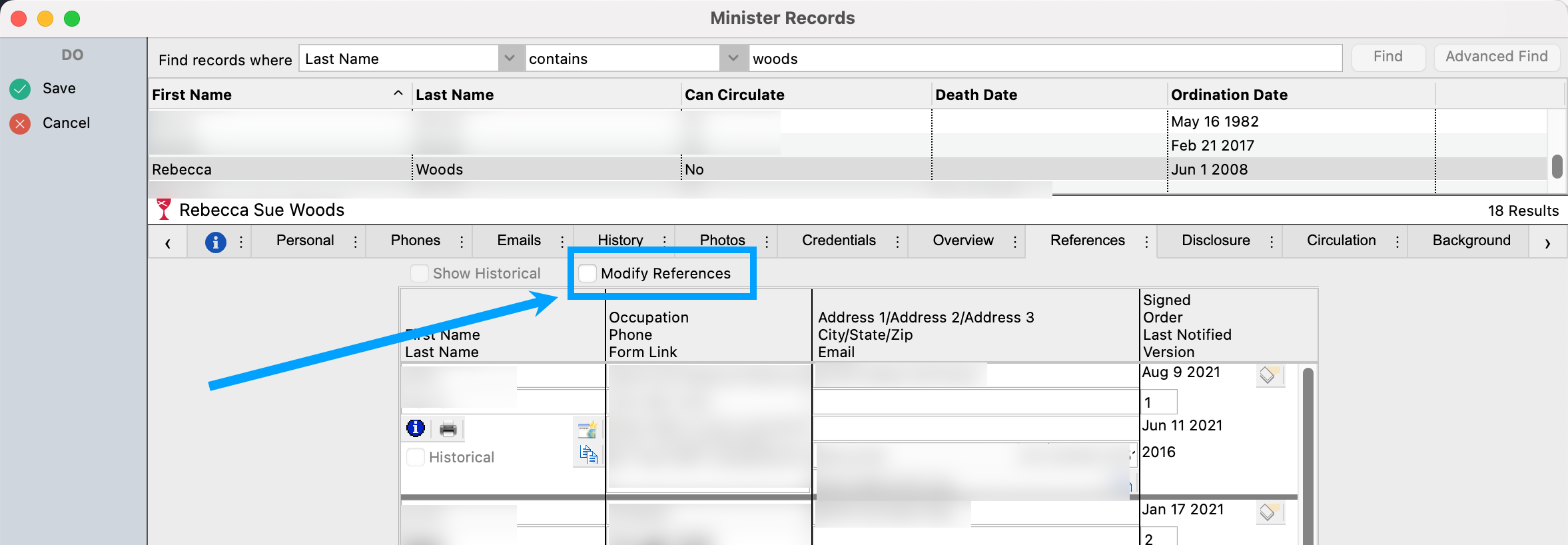
- Click the button in the last column, Mark Not Completed.
.png?inst-v=43b39392-105f-4812-9d1b-c2ed67b69bdc)
- Now, click Save in the upper left of the window.
.png?inst-v=43b39392-105f-4812-9d1b-c2ed67b69bdc)
