Create a Contribution History
Program > Contributions > Update History
To save a contribution history, click on the Add button at the bottom of the list of Previous Histories. Type the History Description and enter the date range, either by typing or clicking on the calendar icon and double-clicking on the correct date. Check the Giving Fund(s) you wish to include in the history.
If you do not want CDM+ to create contribution history records for giving funds that had no activity during the specified time period, check the box to Skip giving fund with no contributions. Likewise, if you do not want CDM+ to create contribution history records for giving units that made no contributions during the specified time period, check the box for Skip giving units with no contributions to any giving fund.
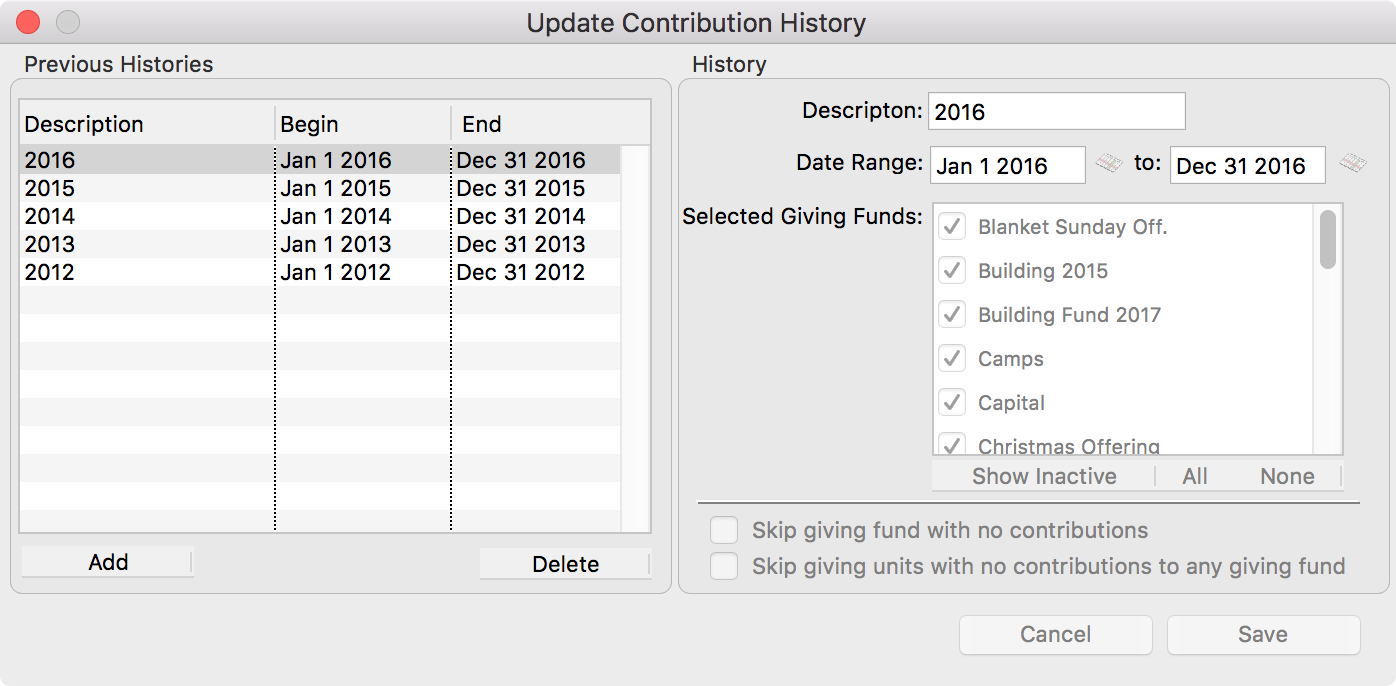
The settings for Skip giving fund with no contributions and Skip giving units with no contributions to any giving fund are not saved with the contribution history. These checkboxes only provide settings for how the history is to be stored. The results of these settings can be verified by viewing the History tab of the Giving Unit Records.
Click Save to start the history creation. A window appears showing the progress of the update.
Using Contribution Histories
It is most common to summarize giving for a fiscal or calendar year, but you can enter any date range. You also control which Giving Funds are included in the history period. So you could, for example, create a history named Building Campaign which includes only the Building 2007-2010 fund and has the date range of January 1, 2011 to December 31, 2014.
Or if you would like to be able to view a comparison of first quarter giving to Missions over the last 4 years, you could create giving histories that included only the relevant funds and date range of January 1 to March 31. Contribution History becomes even more valuable through the available reports and the View Giving History menu item.
You can create multiple contribution histories that include the same giving units, giving funds, and time periods, but you should be sure that the description accurately reflects the content of the history.
If you make changes to Contributions Records that are included in a Previous History, CDM+ will automatically update that history. This applies to new contribtuions and deleted contributions in addition to changed contributions.
