Adding Giving Unit Records
If you selected to add a Giving Unit for a new family when adding an Address Record, a Giving Unit Record will be automatically created.
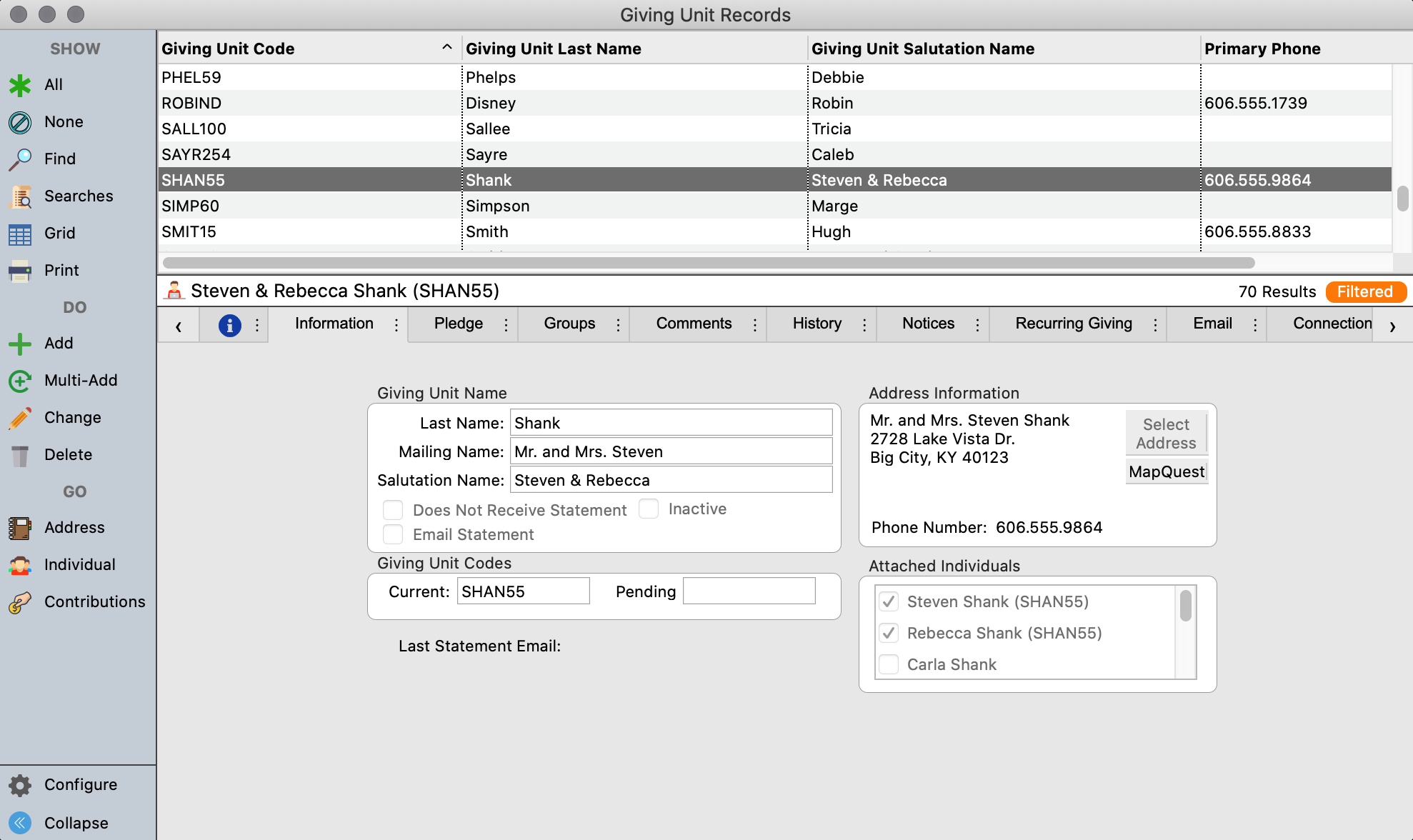
The Giver’s Code is an alpha-numeric field. You may use either letters, numbers or a combination of both when creating a Giver’s Code. Each code must be unique. CDM+ will prevent you from assigning the same code to more than one record.
When CDM+ creates Giving Unit Records, an alpha-numeric code consisting of the first 4 letters of the last name and some digits will be used as the Giver’s Code. This can be replaced with any code the user wishes to use (I.e. envelope numbers) as the record is created or codes can be changed later.
You have two options when adding new Giving Units, whether it is the first Giving Unit or an additional one for a family.
Option 1
Adding Giving Unit Records from the Address Record window:
Select Address Records from the Membership menu. Enter the necessary search criteria to find the desired Address Record. Click the Find button. Click on the desired record in the Find results list.
Once you are viewing the desired Address Record, click on the Giving Units tab. If a Giving Unit Record has already been established for this address, it will appear in this pane. If not, click first the Change button, then the Add Giving Unit button, and add one.
If a Giving Unit Record does already exists, you can change it or add additional Giving Unit Records.
If you have entered Individuals for this Address Record, they will be listed in the Individuals column. Click Change, the click the down arrow below Individuals. In this box, you can select the individuals that are associated with this Giving Unit. If you want to add another Giving Unit to the Address Record, click on the small Add Giver button at the bottom of the pane and enter the information in the fields for the new record. You can add as many Giving Units as you wish.
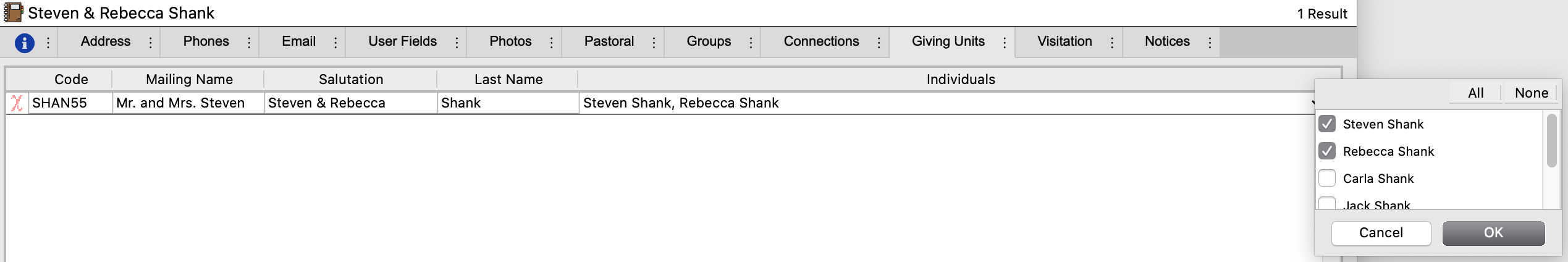
Option 2
Adding Giving Unit Records from the Giving Unit Record window:
Select Giving Unit Record from the Contributions menu.
Click on the Add or Multi-Add from the left sidebar.
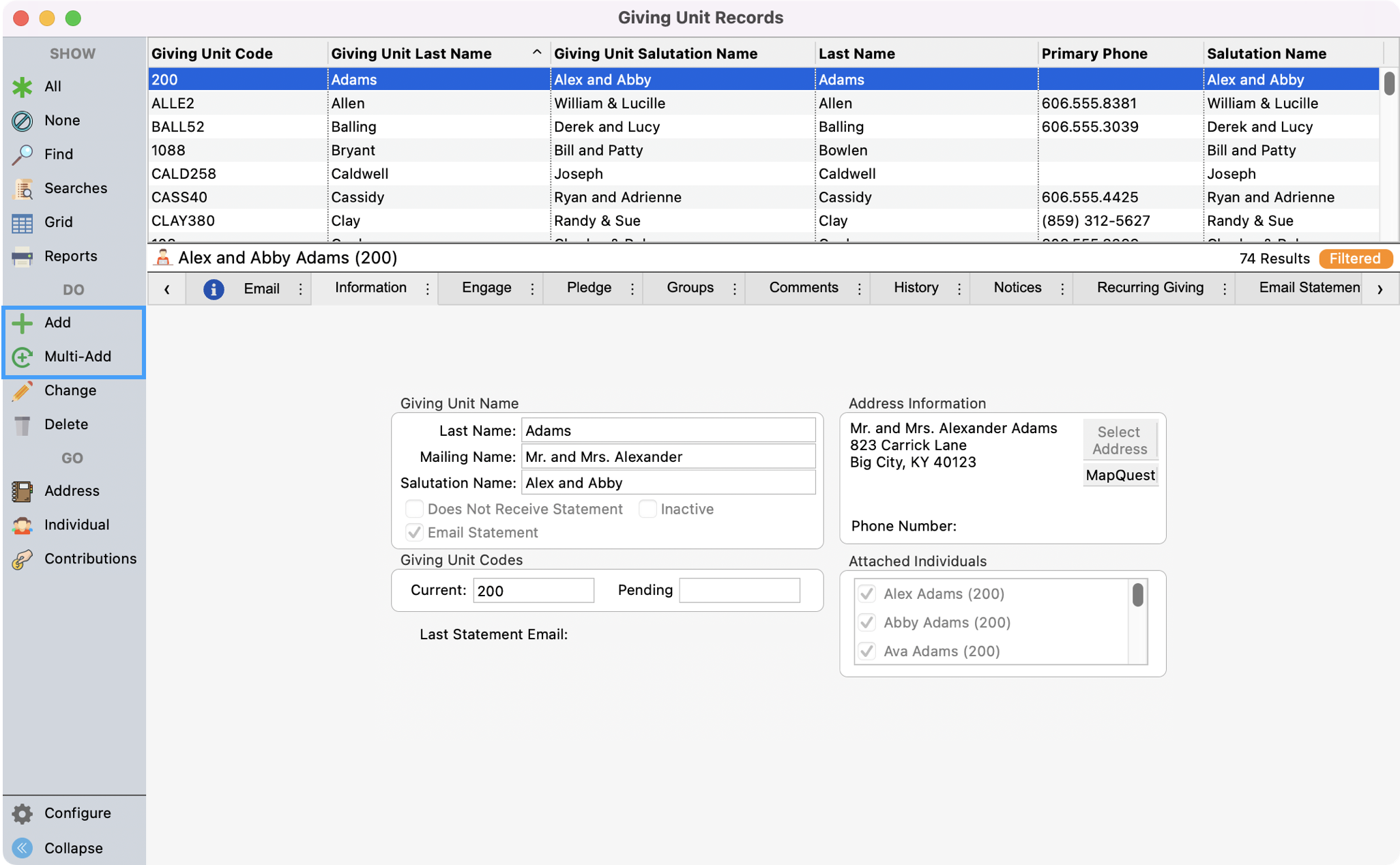
The Select Address window opens where you can find the Address Record that should be associated with this Giving Unit. Click Select Address to choose a different address record. On the Select Address window, enter the search criteria and click Find to locate the desired address. Double-click on a line or highlight the address and click Select.
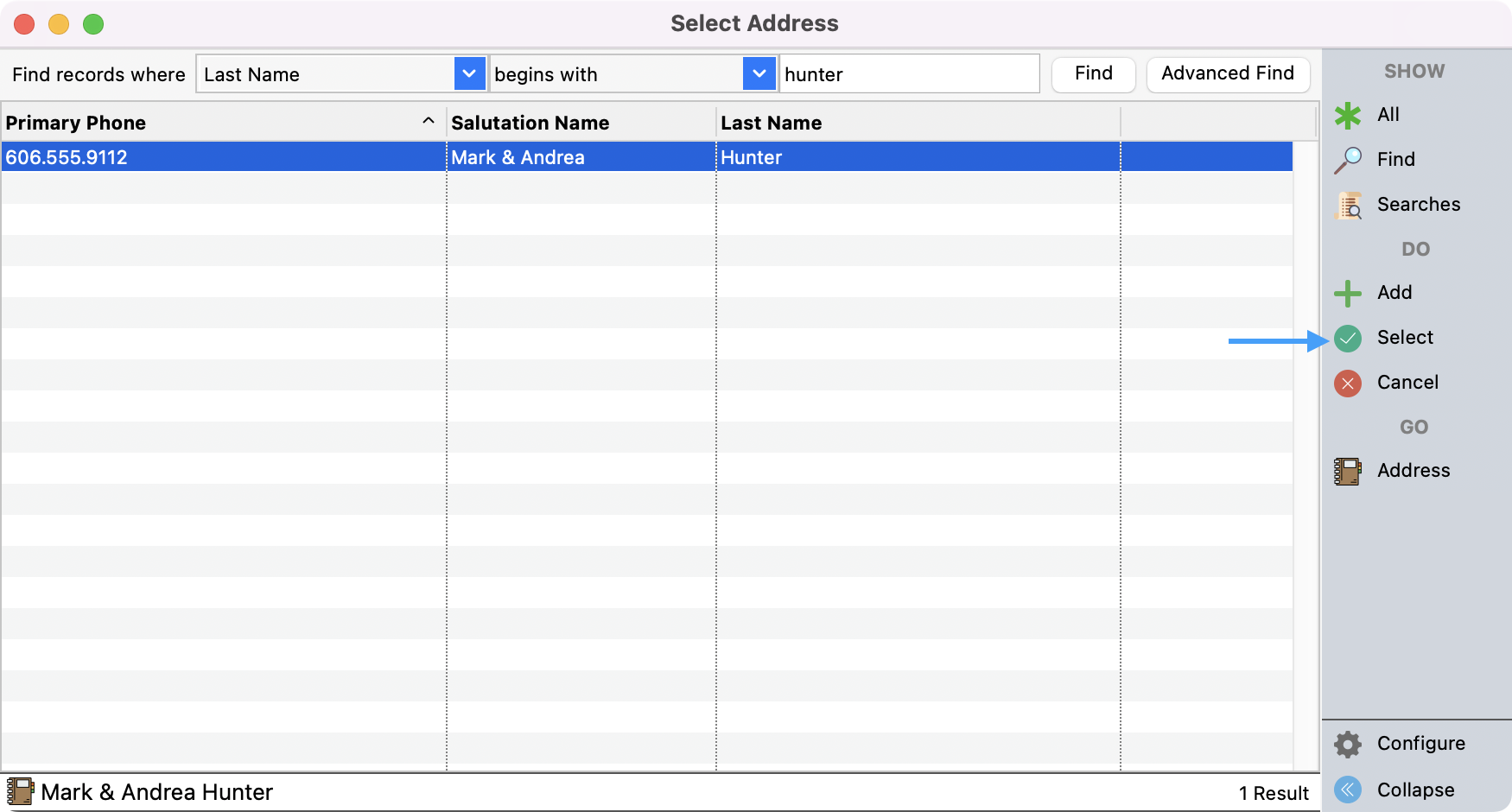
If an Address Record does not exist for this Giving Unit, then click Add from the right sidebar and proceed with the process of adding the Address Record.
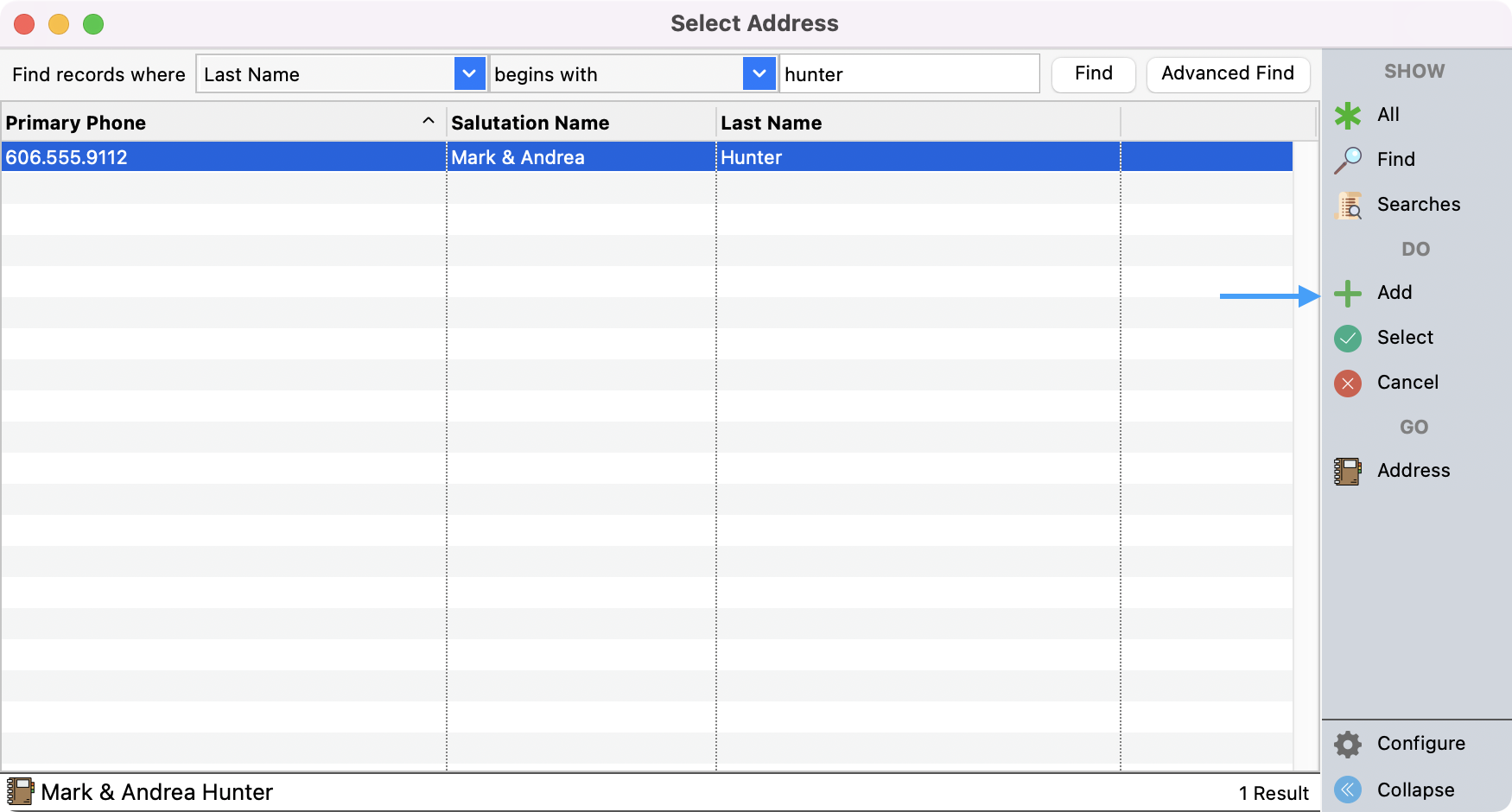
Once you have the correct Address Information in the Giving Unit Record window, make any changes you desire to the Giver’s Name and Giver’s Code if needed and save your work.
