Check-In/Check-Out Users
Since extra work stations are necessary for Check-In/Check-Out, an option on the Users pane of the Administration window allows you to create CDM+ user logins specifically for Check-In/Check-Out purposes only.
The purchase of additional user licenses is not required for these Check-In/Check-Out operations only users.
Creating a New Check-In/Check-Out User
After logging in to CDM+ as an administrator, go to File → Administration and click the Users tab. Click Add User at the bottom of the Users list (just above the Access Settings list). First, check the box beside Limit to Check-In/Check-Out Operations only.
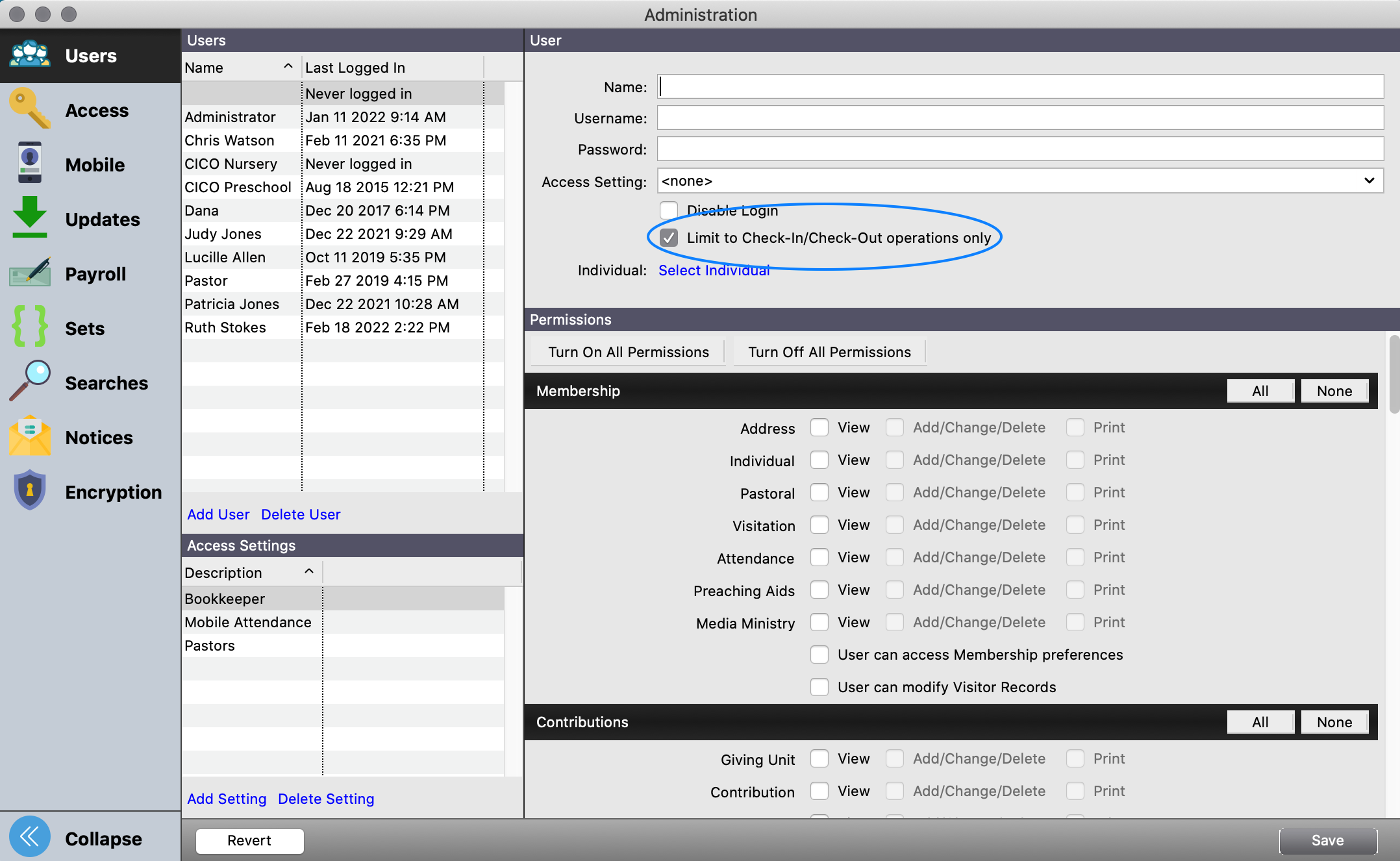
Enter the information in the User fields (Name, Username, Password).
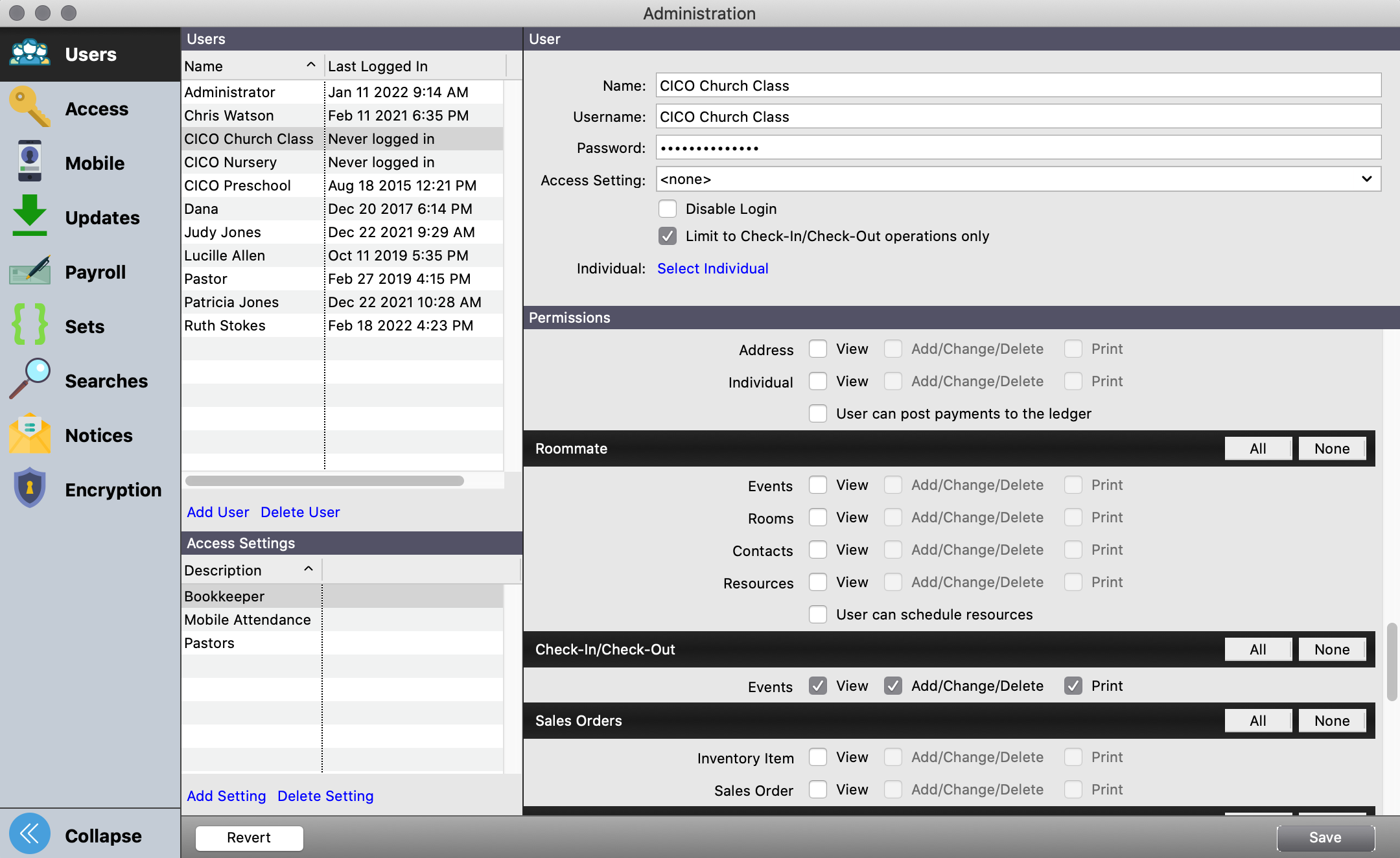
The Access Setting droplist only applies if an administrator has created an Access Setting for Check-In/Check-Out stations.
In the Permissions section of the window, click to put check marks in the Membership, Check-In/Check-Out and Utilities sections to set the areas of CDM+ you would like to allow the user to access. When you are finished, click Save. With the above permissions checked, a Check-In/Check-Out operations only user will have full access to CDM+ Check-In/Check-Out, and full read and write access to Address Records, Individual Records and Visitor Records in Membership. Some tabs are disabled on these windows, however, such as Giving Units and Visitation. Check-In/Check-Out users can print Address and Individual Name Badges but no other reports.
