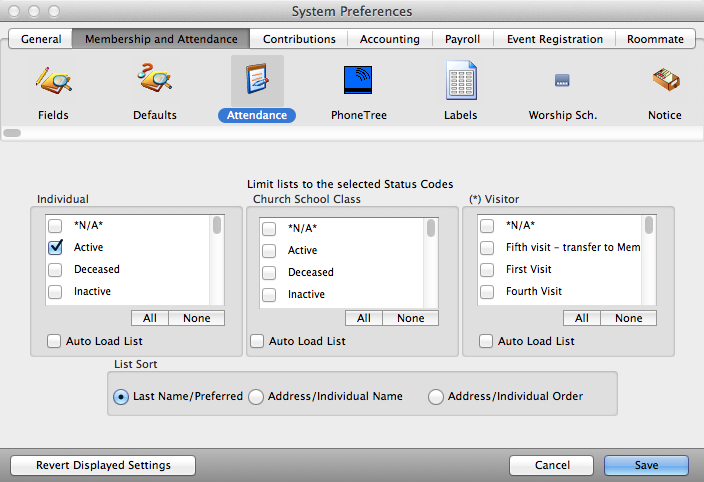Attendance Preferences
Prior to entering attendance in CDM+, it is helpful to establish the status codes you would like to see when entering data. You set this in CDM+ System Preferences(found under the File menu in Windows® and under the CDM+ menu on a Macintosh®).
Select the Membership & Attendance tab and then click on the Attendance icon. Here, you can set the status codes for Individuals (for Events, Services, etc.) and Classes that you would prefer to have displayed. You can also tell CDM+ to load the class enrollment (based on Status Codes chosen) into the right-hand panel of the Attendance Entry window by clicking on the Auto Load List checkbox. When finished, click Save.