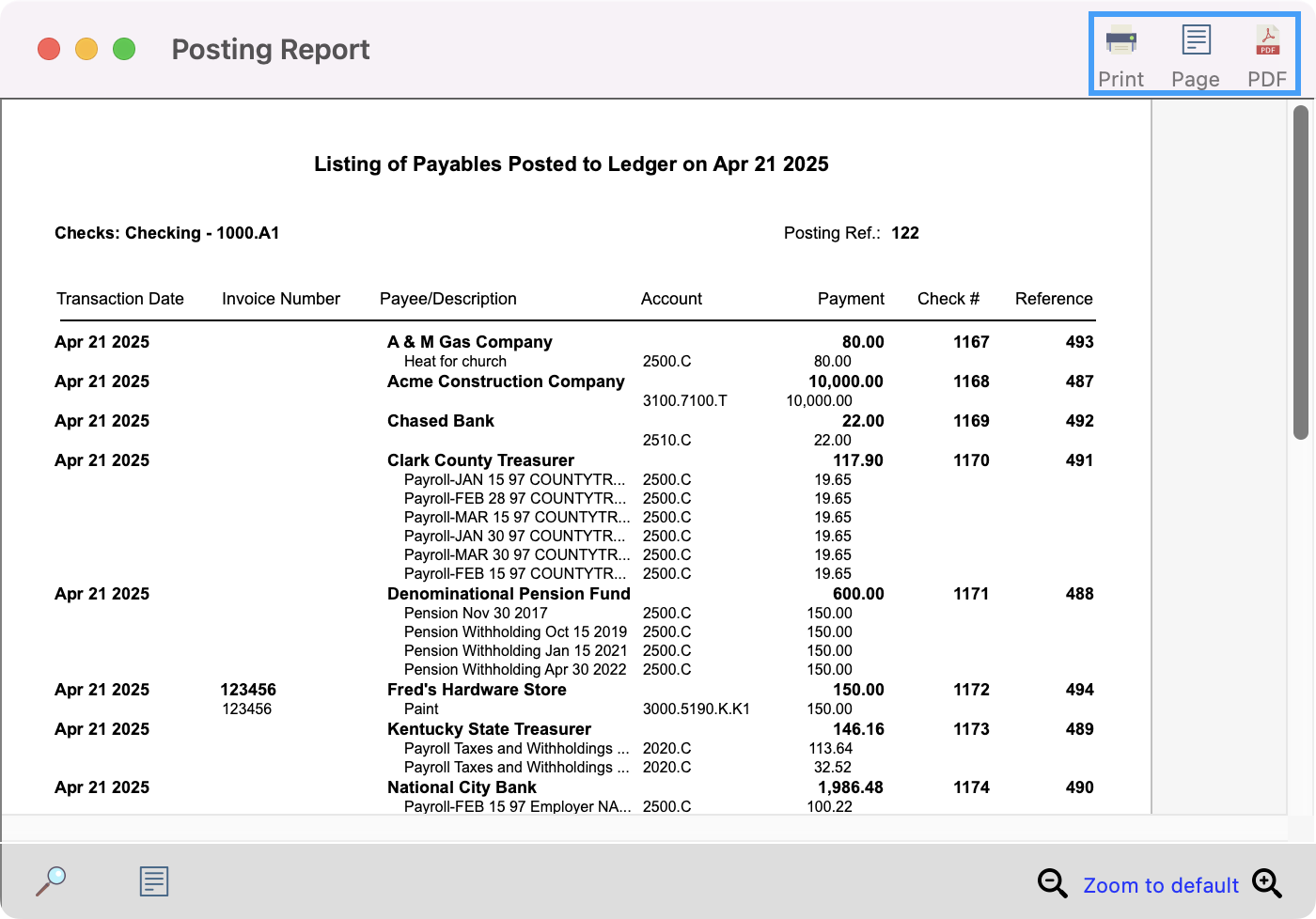Posting to Ledger
If you chose not to post to the ledger after writing your payable checks, you can go back and post at any time.
To post to the ledger go to Program → Payables → Post Payable Payments to the Ledger
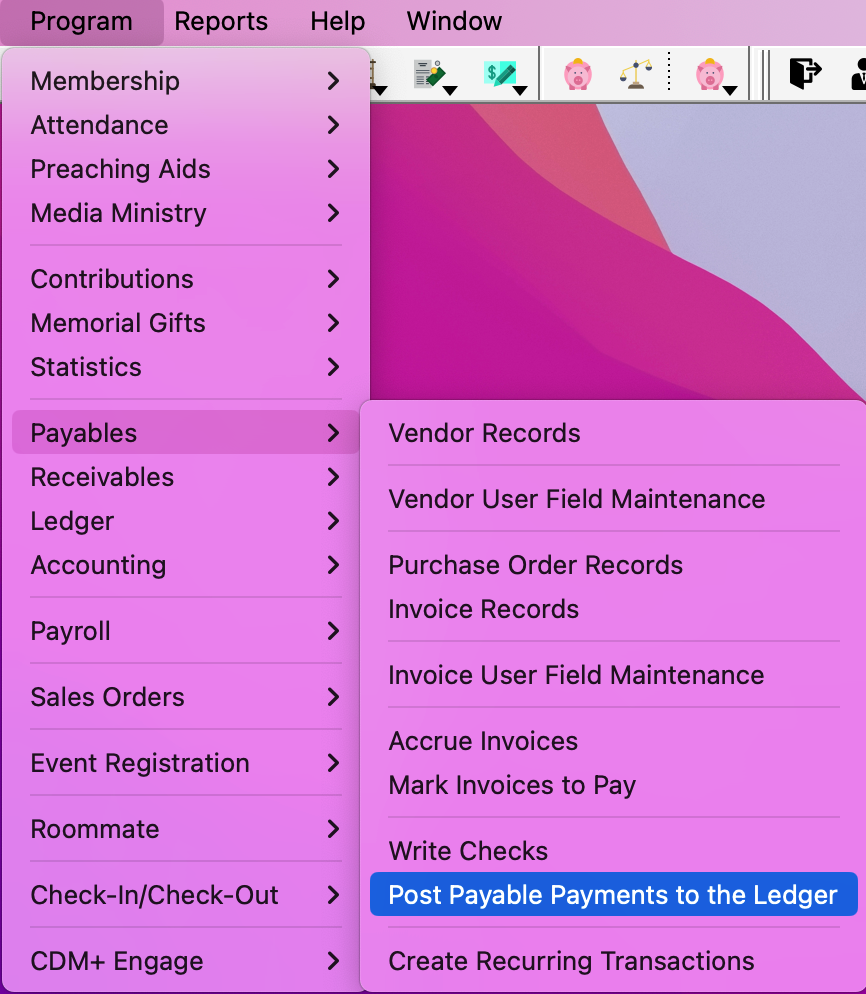
A preview of the posting report is displayed in the window. Print the preview by clicking Print Report Preview.
Make sure you review the posting report before proceeding - when in doubt DON’T POST!
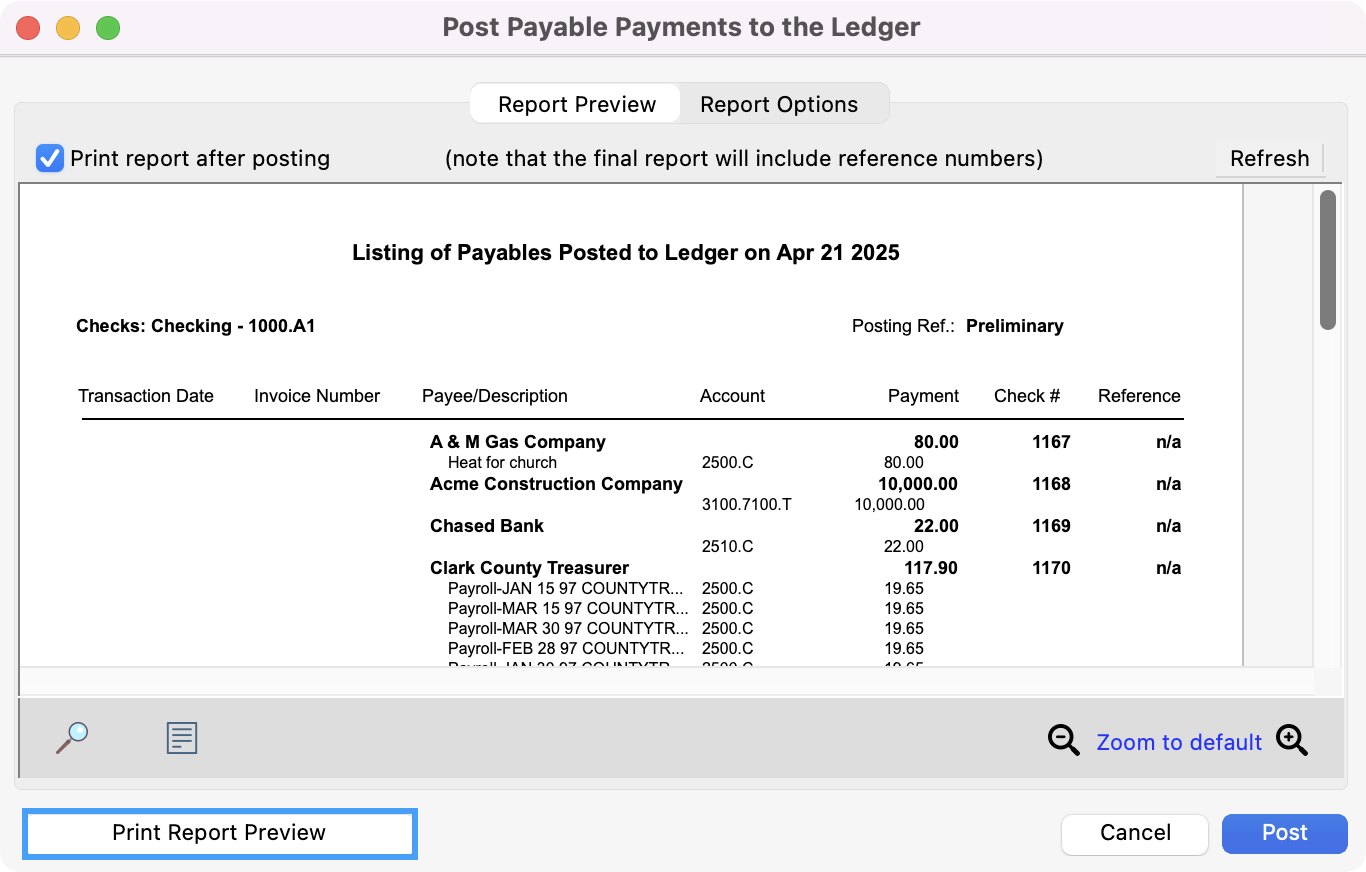
You will notice there are no Reference numbers on this report. They are assigned during posting and will appear on the final posting report.
Review the report and the printed checks, making sure all the information is correct. Once you are satisfied that the report is correct, click Post.
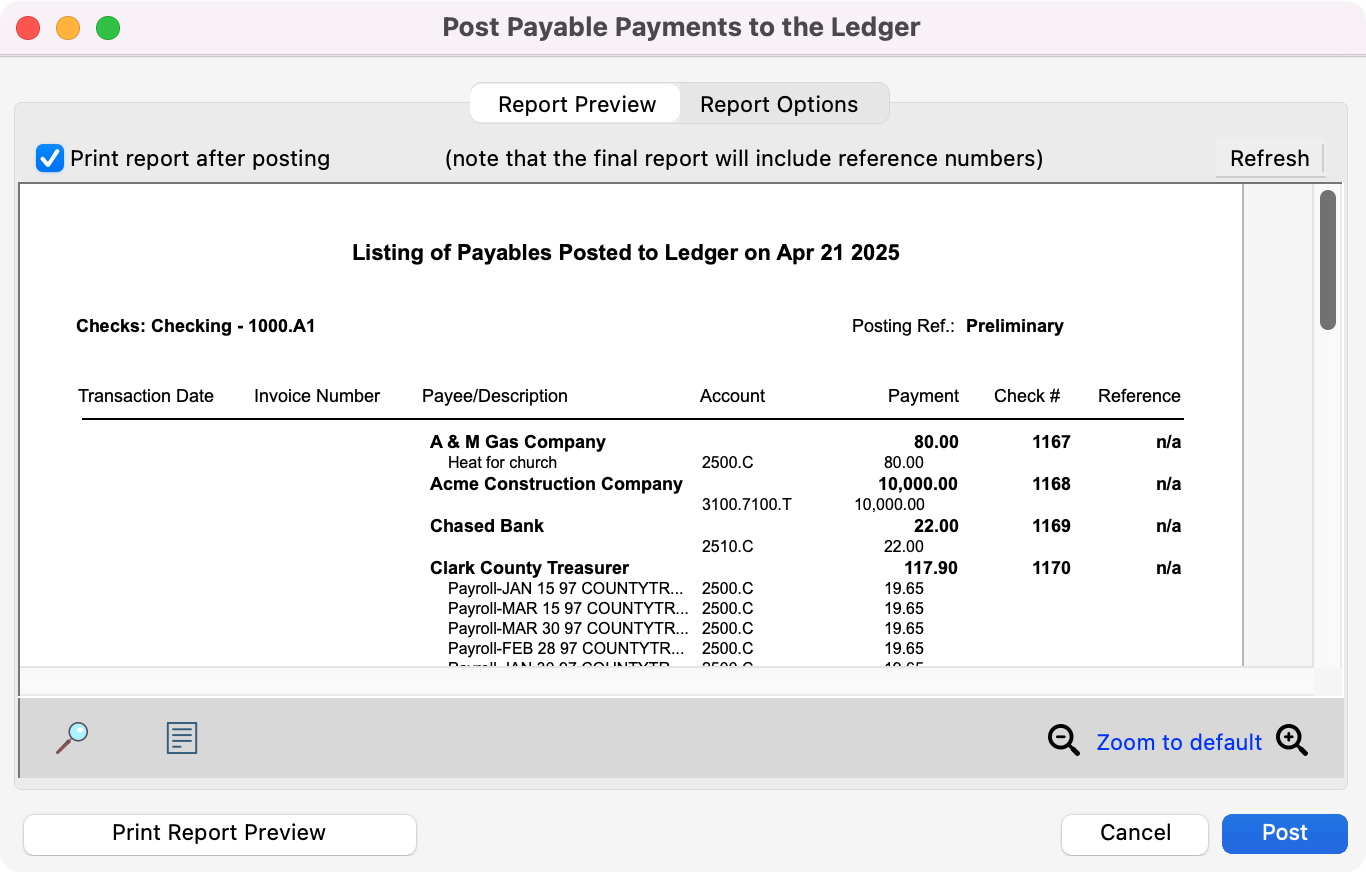
Choose the printer in the Select Report Destination window, and a report of the payables to be posted will be printed.
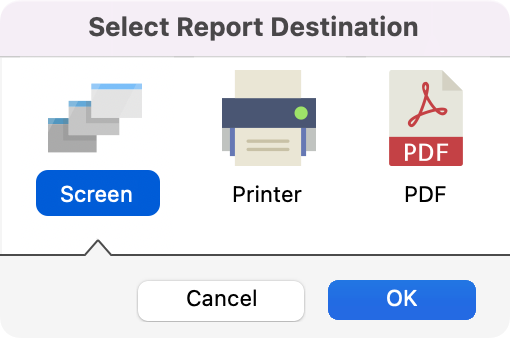
You’ll see a message letting you know posing is complete. Click, OK.
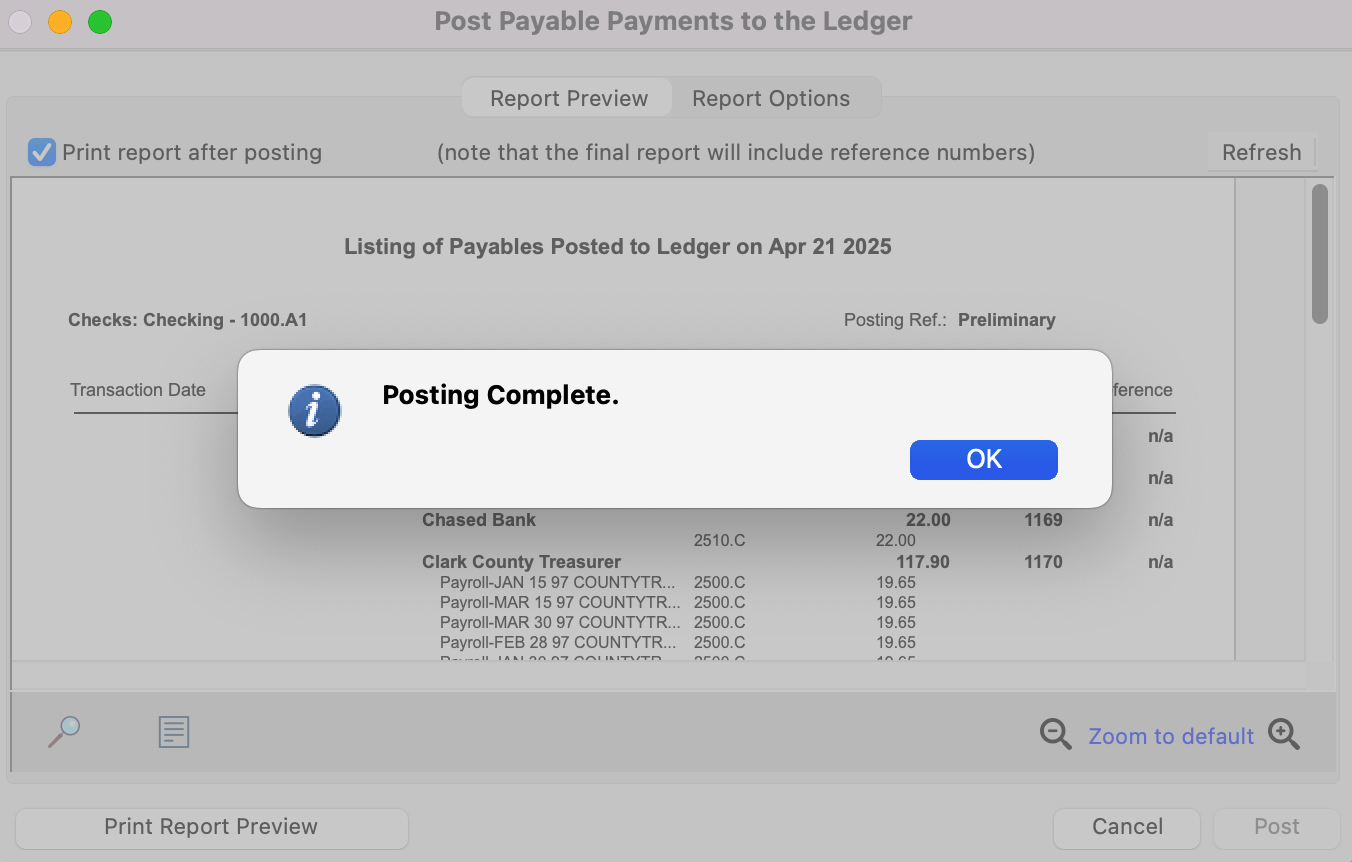
You’ll then be able to print or export your Posting Report.