Log Out In Administration
Choose Log Out from the File Menu.
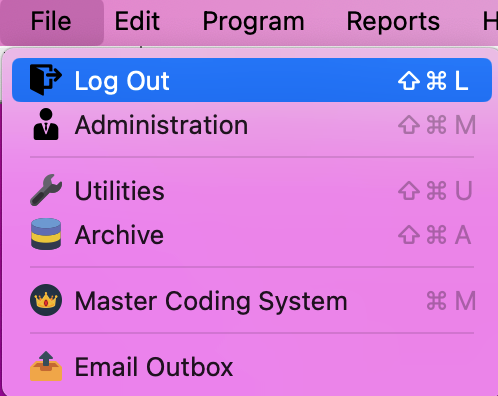
If you have setup your preferences to use the General toolbar you can click the Log Out icon.
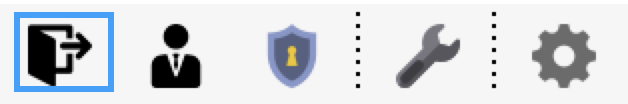
This option will close all open windows and return you to the login screen, where you may change your user password, change the database you are currently using, or log in as another user. This is virtually identical to quitting CDM+ and reopening it.
