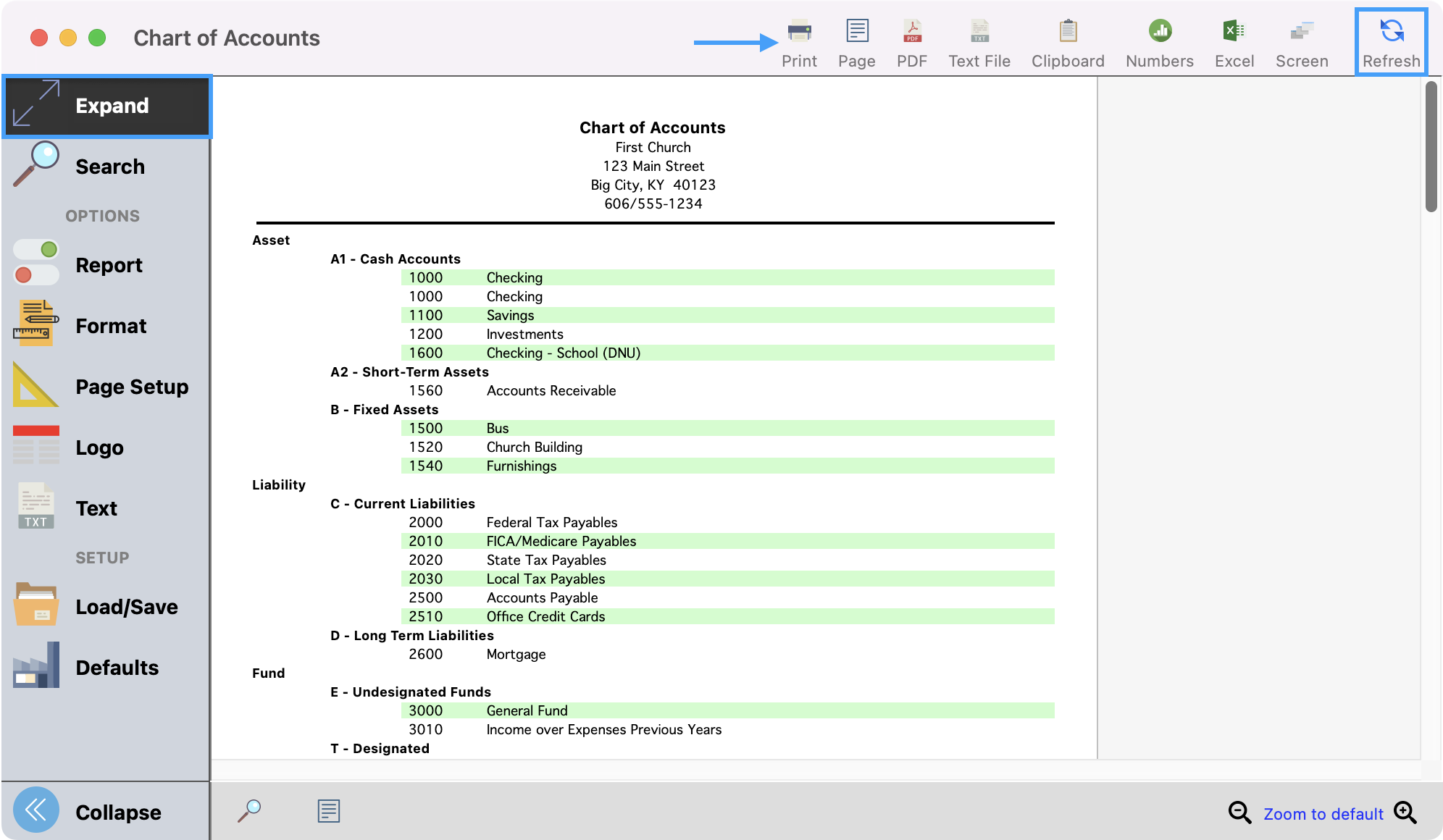Print the Chart of Accounts
To print a copy of your Chart of Accounts, go to Reports → Accounting Reports → Chart of Accounts.
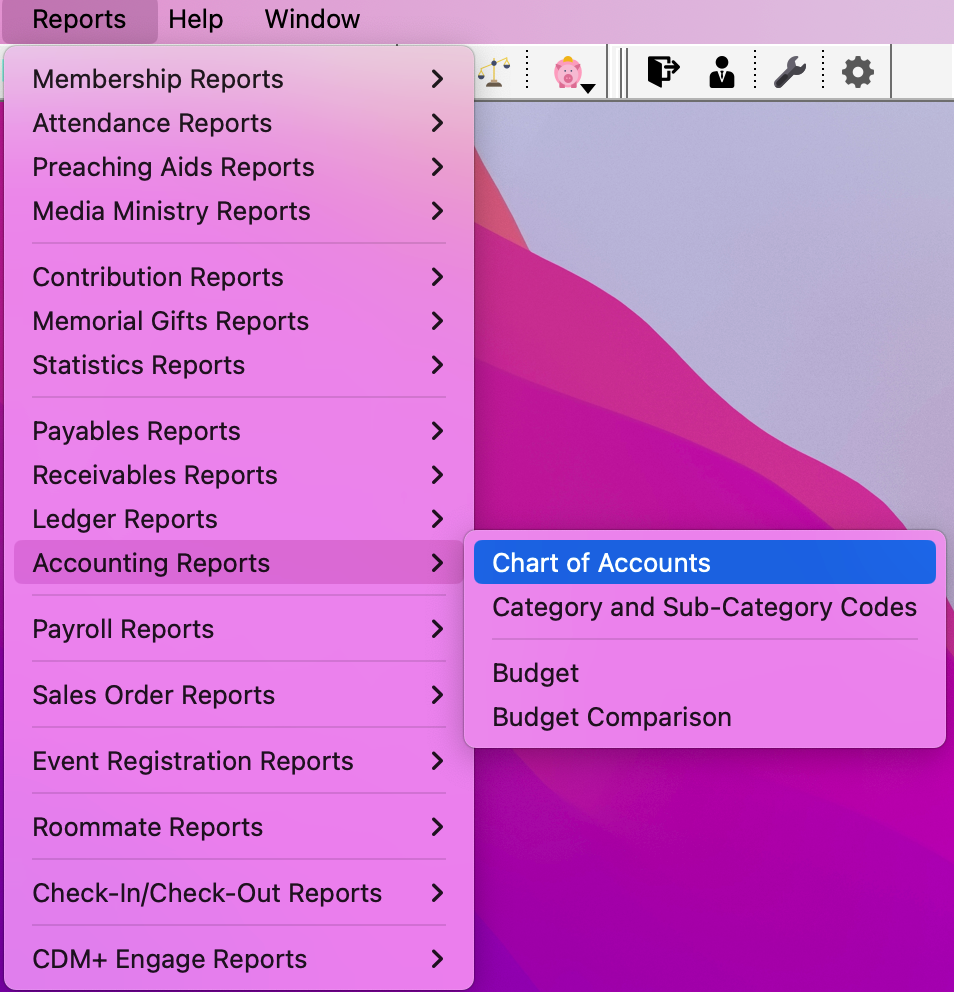
or
Click Print at the bottom of the Chart of Accounts window.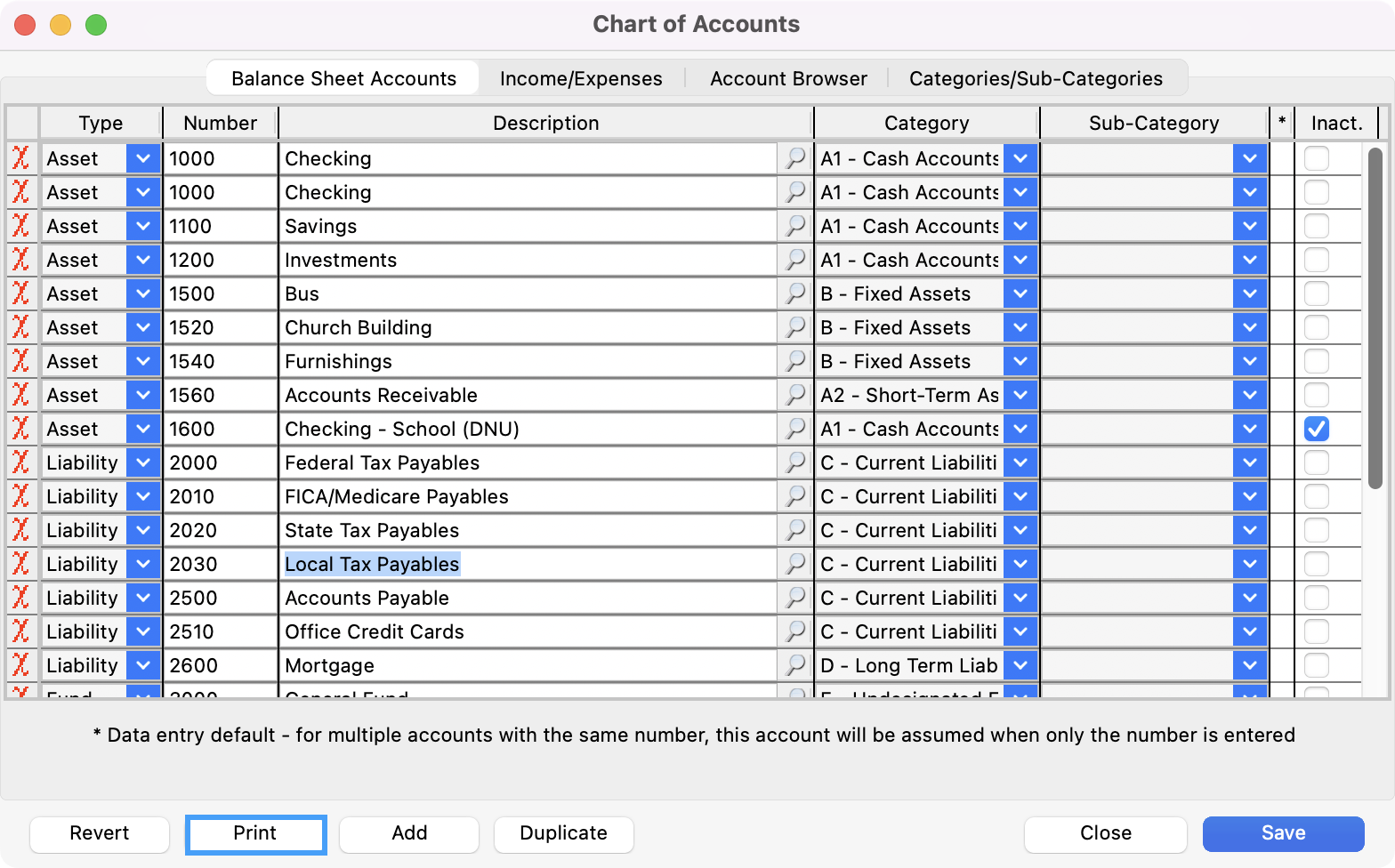
If you reached this window from the Reports menu, use the radio button to select all accounts to print. If you clicked the Print button on the Chart of Accounts window, the report will automatically include all accounts.
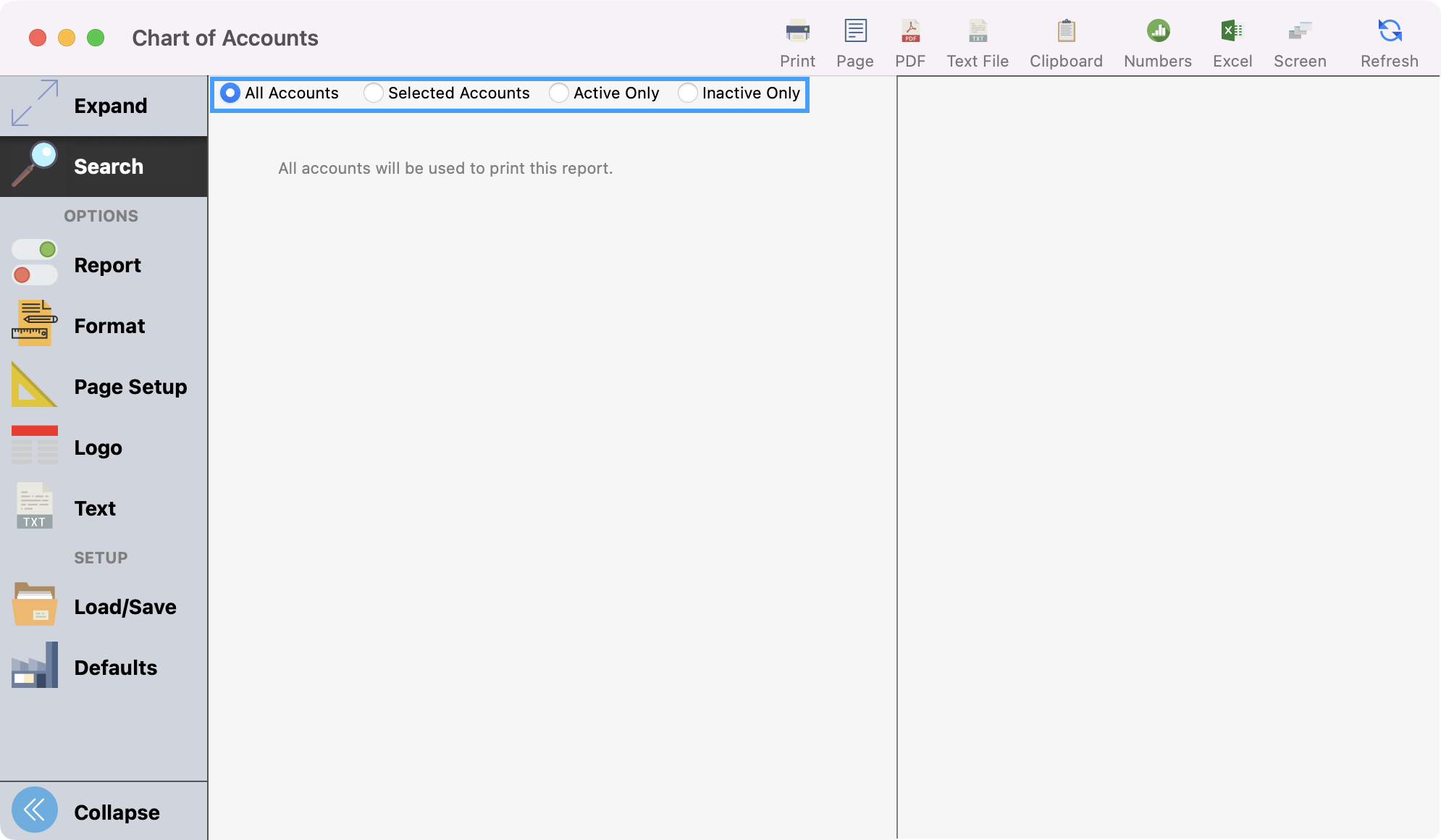
Select Report and under Sort Options choose Type, Category, Fund, or Account Number from the droplist and then select Ascending/Descending or Page by Fund.
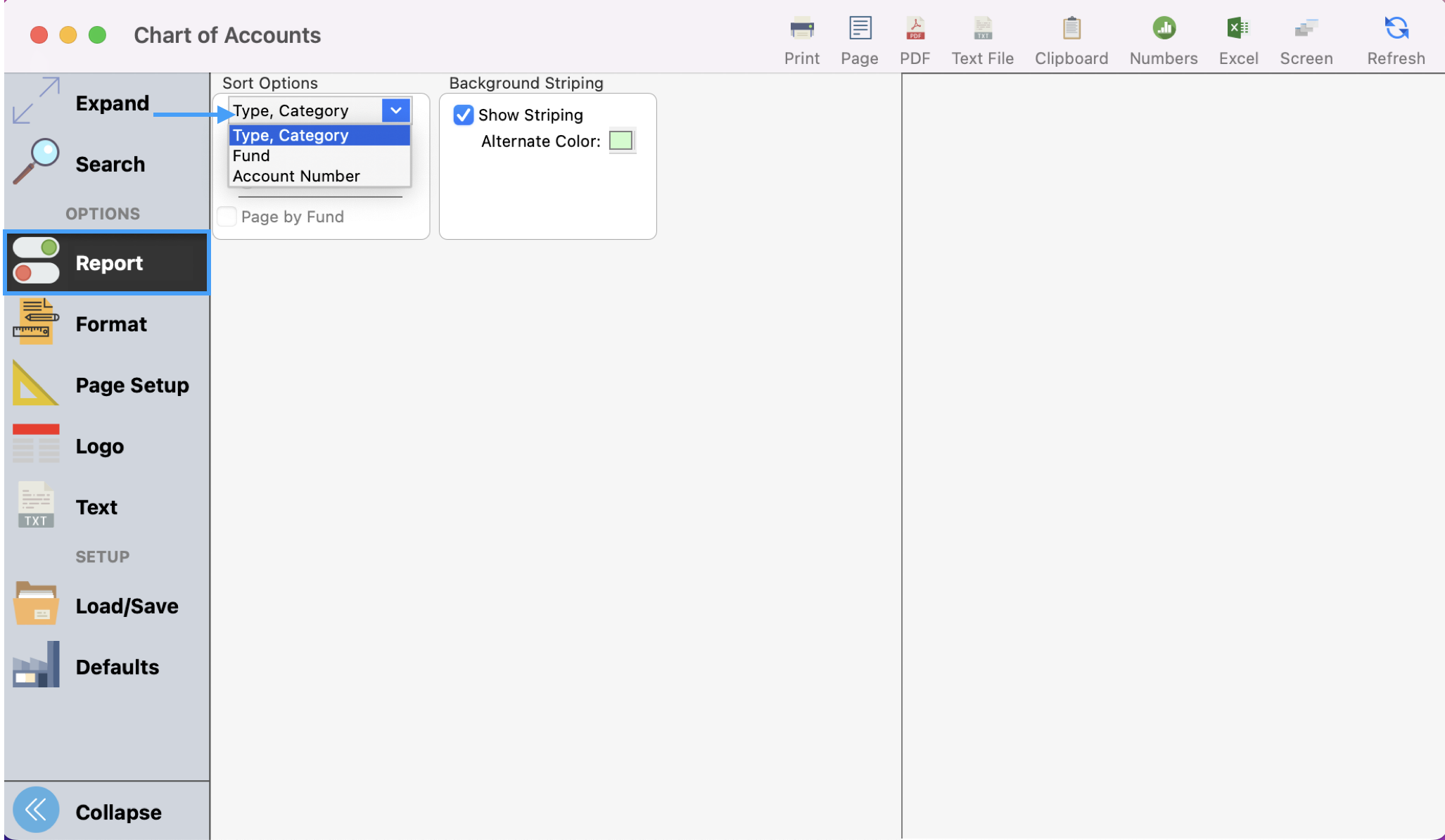
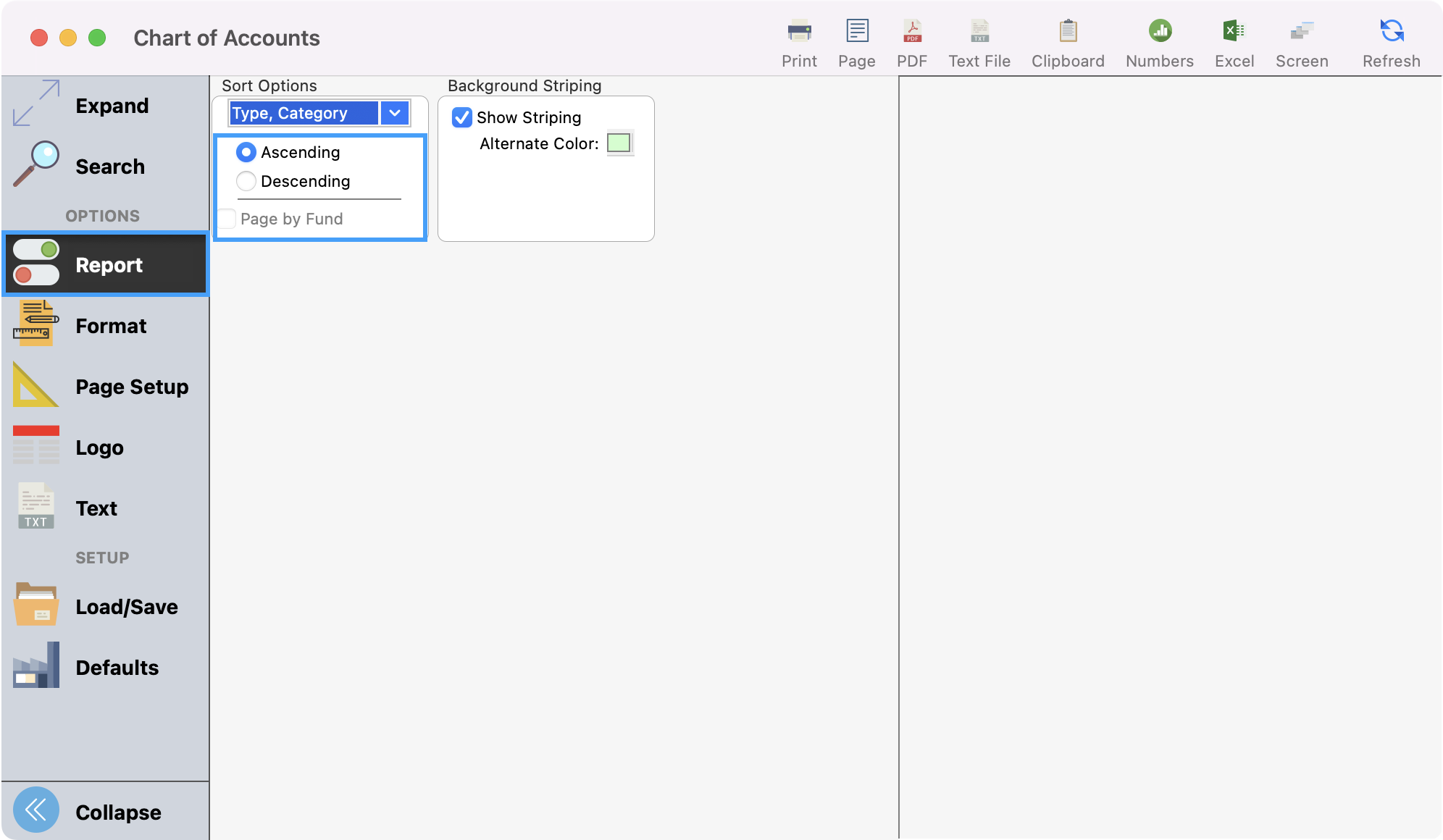
Under Format you may choose other options to format the report as you wish.
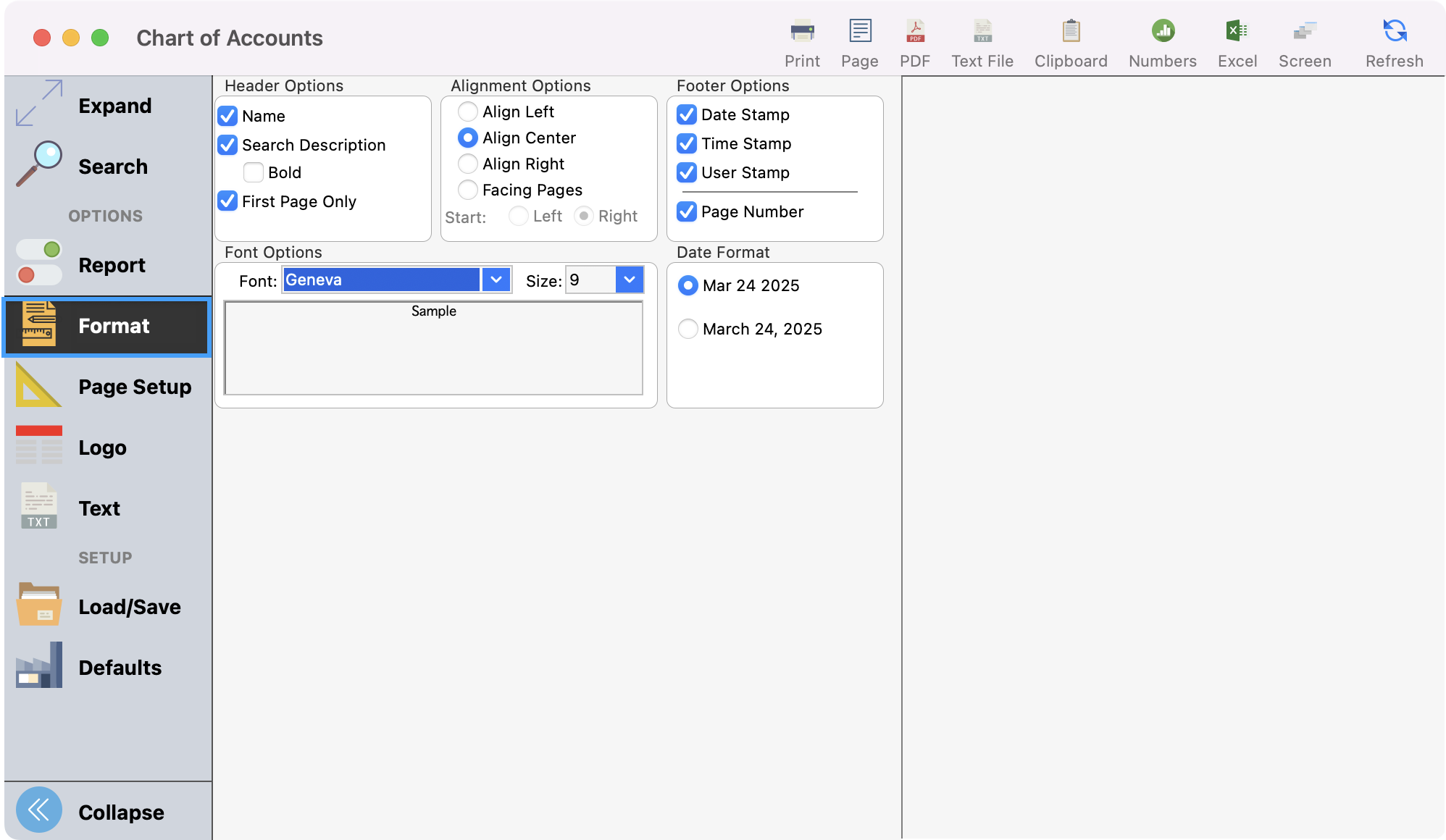
You can click Refresh and then Expand from the left sidebar to see a preview. Once satisfied, you can click Print.