Removing Tools
To remove a tool from your Tools List, click Remove on the bottom of the list to the right of the tool. A prompt will ask you, "Are you sure?" Click OK to remove the tool. Click Cancel to return to the Tools List without removing the tool.
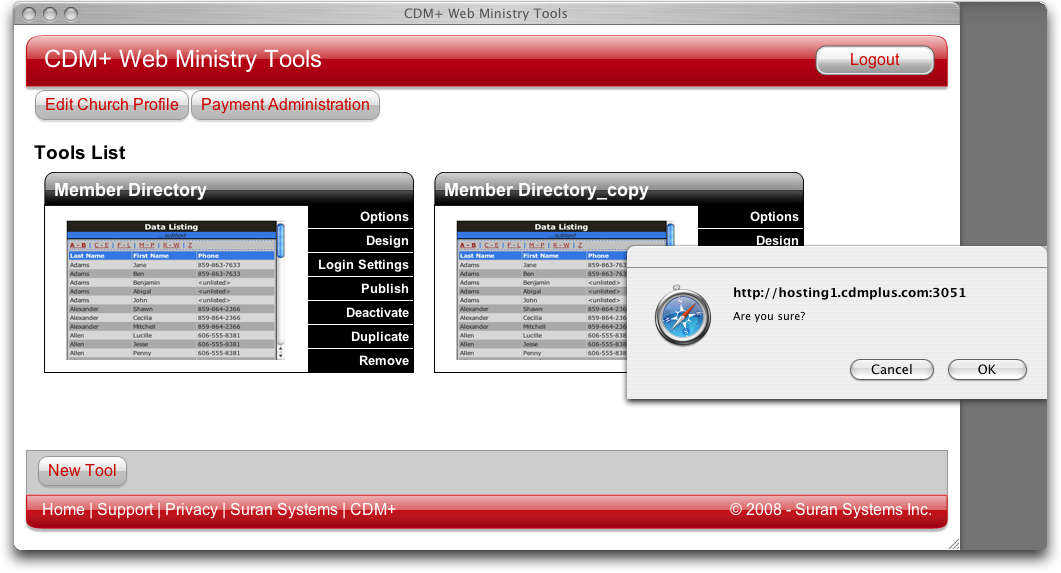
Removing a tool will not remove it from any websites where you've published the tool. The site will display a missing tool graphic until you remove the HTML snippet for the tool. If you add a new tool, you will need to publish the HTML snippet for the new tool since the HTML snippet is unique for each tool.
