Position Codes in Master Coding System
Enter Positions in Master Coding System
Persons who are permitted to submit Women's Reports and payments are defined by Position. Position codes are added, changed or deleted on the Master Coding System window.
Log into the State Office's copy of CDM+.
From the File menu, select Master Coding System and click on the Codes tab.
Under the Program column, click Groups. A list of Position Codes will display on right.
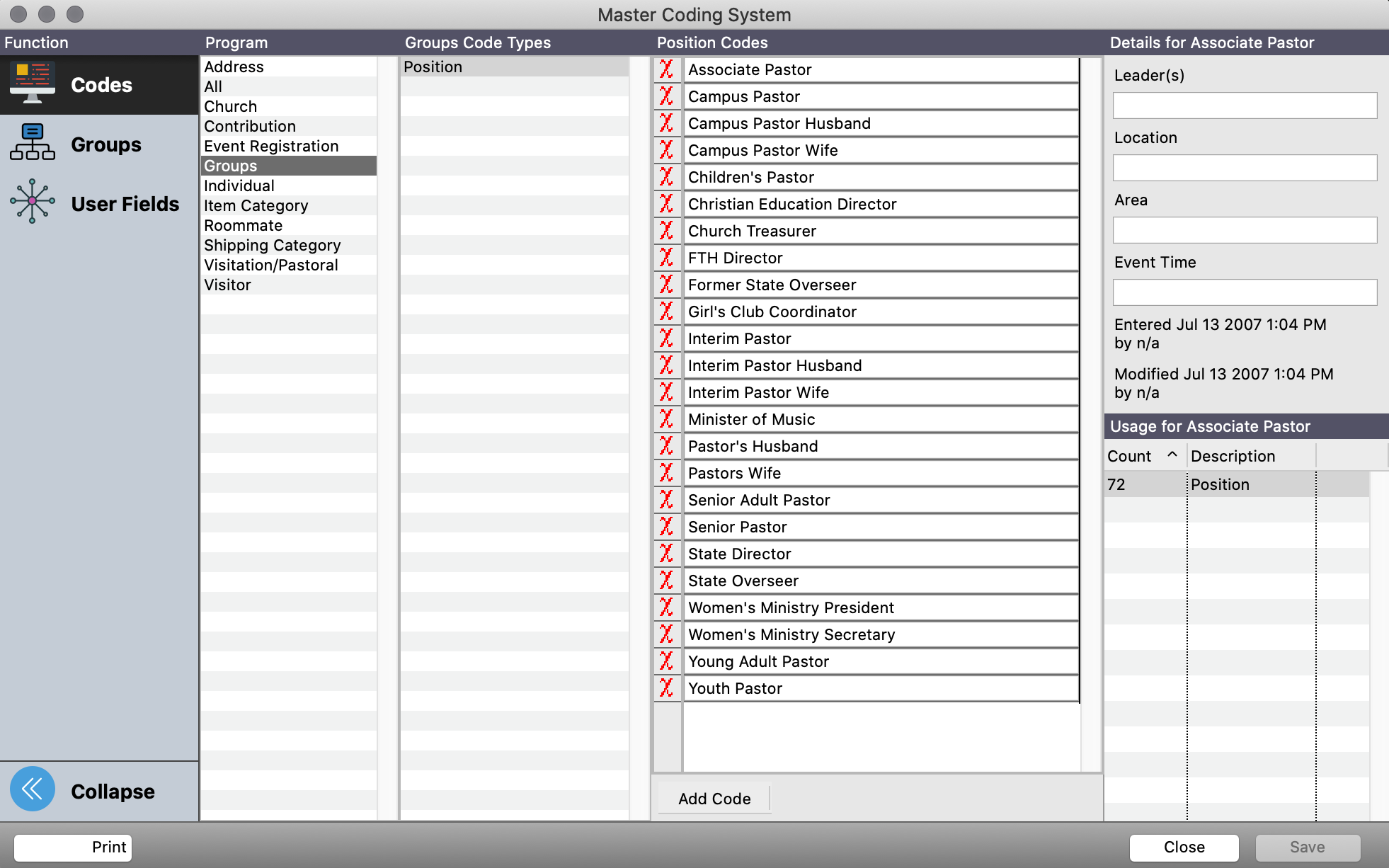
You may have 2 Position codes with permission to submit Women's Reports via the CDM+ Web Ministry Tool. Common positions that submit Women's Reports are Women's Ministries President, Women's Ministries Secretary and Treasurer, but you may use whichever Position Codes you wish.
If you need to add appropriate Position codes, click the Add Code button at the bottom of the list of codes and type the name of the new code. To edit an existing code, highlight it in the list and type over the existing text. When you are finished, click Save.
