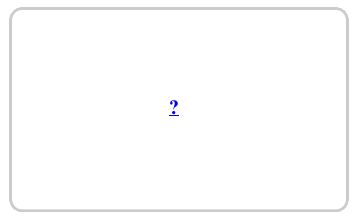Deactivating Tools
To deactivate a tool, click on Deactivate to the right of the tool on the Web Ministry Tools home page. When a tool has been deactivated, this menu item will change to say Activate.
When you deactivate a published tool, it will no longer appear on your website. Instead, a gray box with a question mark will appear in its place.