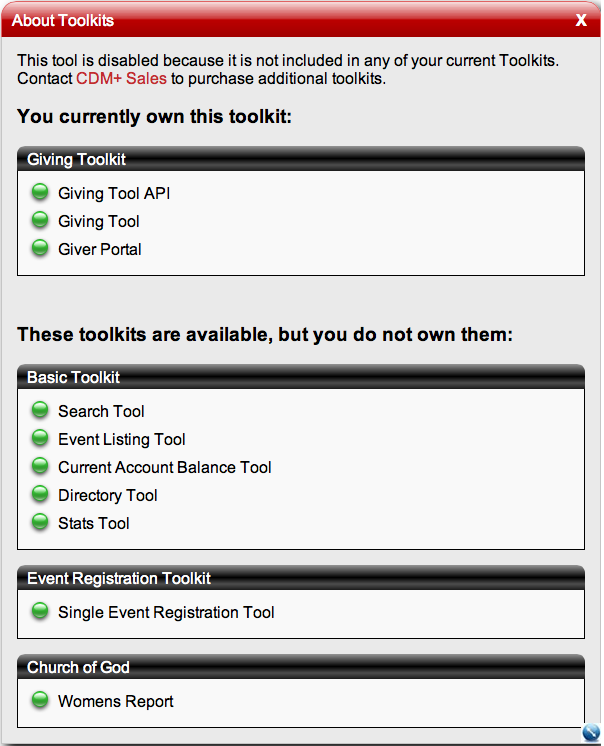Creating New Tools
To create a new tool, click on the New Tool button in the top left corner of the WMT home page.
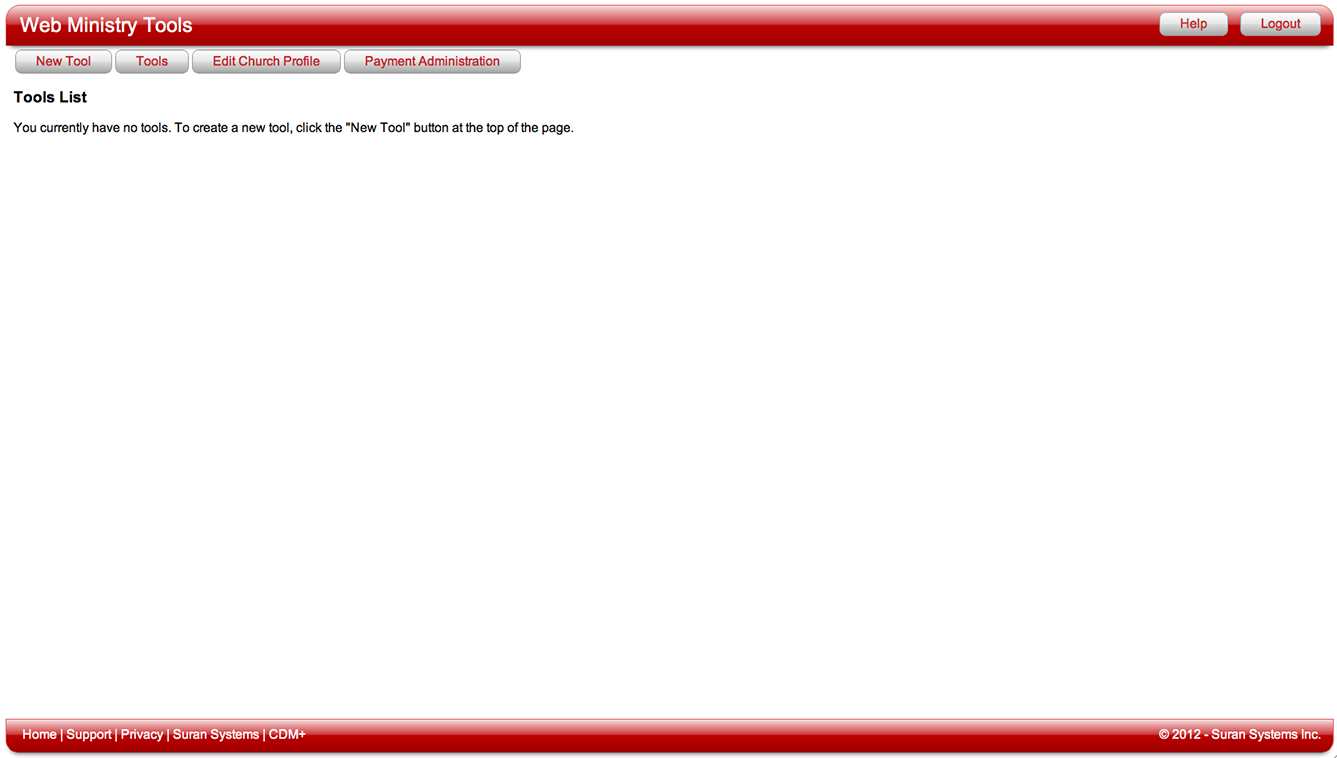
The list of tool types will appear. Tools to which you either
- Do not have a subscription for or
- Do not have a license for the supporting CDM+ program will be marked as unavailable. Click the Create button for the specific tool type you wish to create.
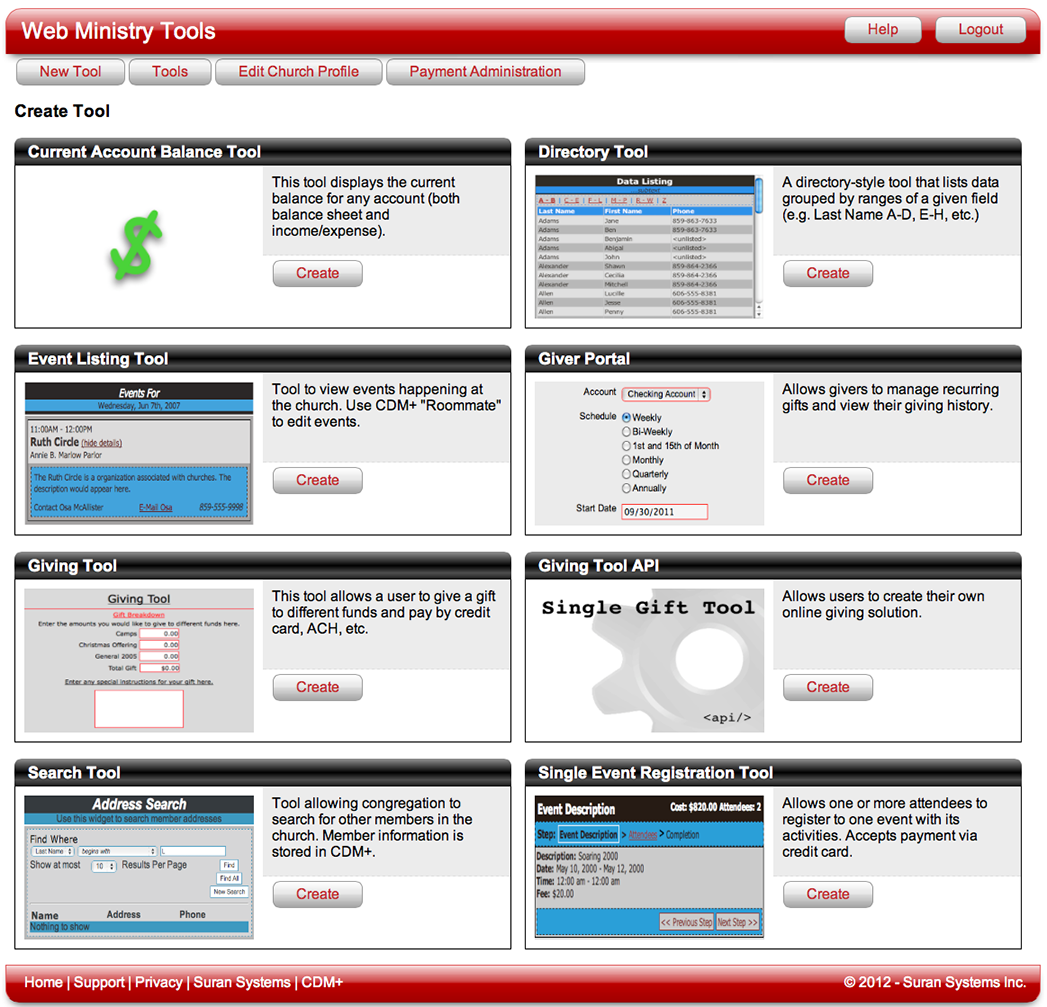
Next, you will have the opportunity to name your new tool. Type in the box provided and click Create when ready. (You can rename your tool at any time in the Options page for that tool.)
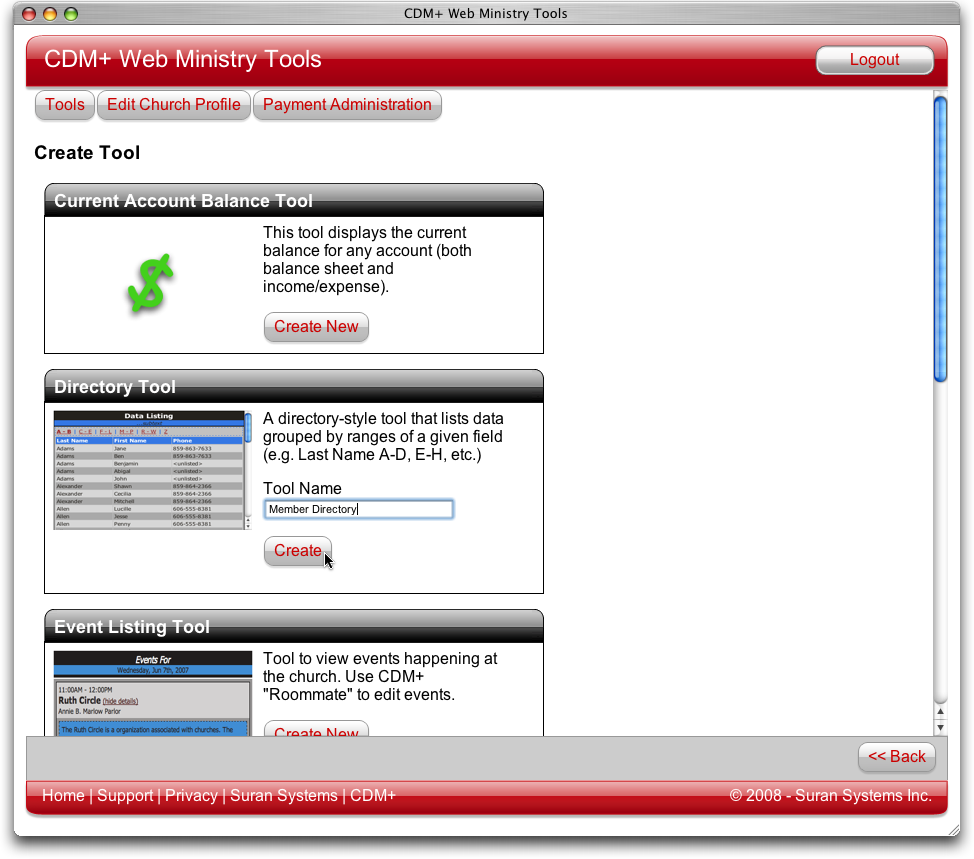
The Options page will automatically open after the tool is created. Each type of tool has different options to set. See the individual section for each tool for more information about its options.
You must set the tool's options before it will allow you to design or publish it. The newly created tool also will appear on your list of tools on the WMT home page.
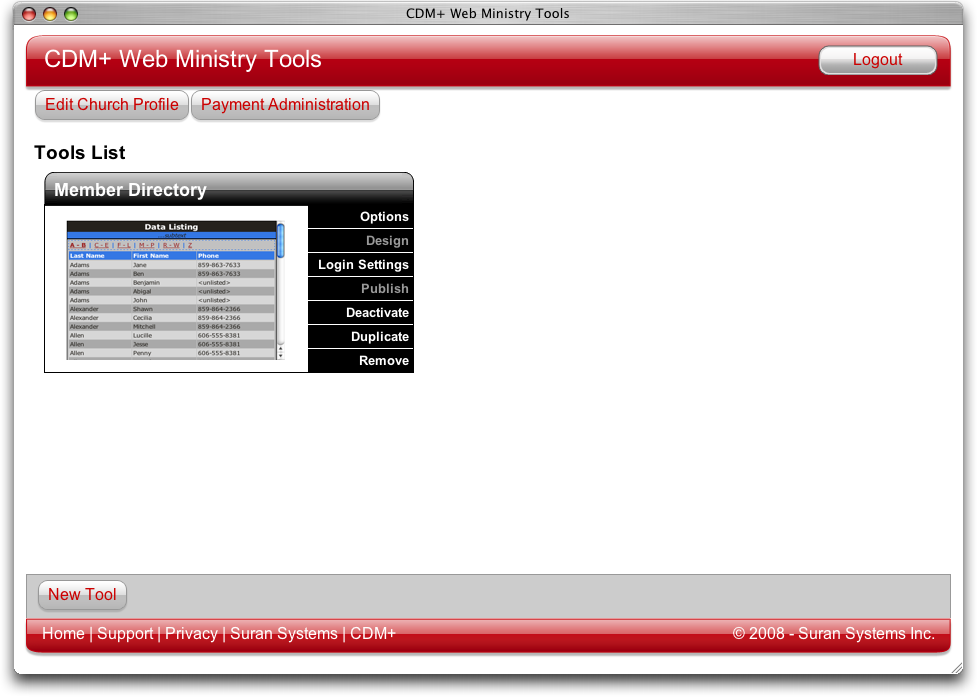
Unavailable Tools
You may be unable to create certain tools because you have not yet purchased a subscription to use them or your because CDM+ suite does not contain the necessary CDM+ program to supply information to the tool. Tools that cannot be created will appear on the New Tool page, but instead of a Create New button, you will see the message "This Tool is not available. Why?"
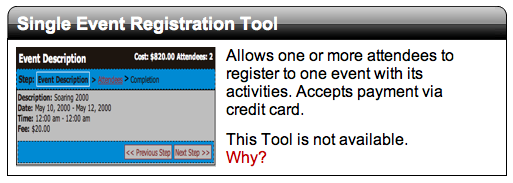
You can only add tools that belong to the toolkits that you've subscribed to AND that you have a license for the underlying CDM+ program which the tool accesses. The Basic Toolkit (a group of tools) contains tools that use 4 different CDM+ programs. If your CDM+ suite doesn't contain all of them, some of the tools in the list will show as unavailable.
Click the Why? link on a tool to see a detailed explanation of which toolkits you currently subscribe to and which are available to you for subscription.