Change Username or Password
To change your Web Ministry Tools Username, Password or the email address linked to the account, log in and go to the Edit Church Profile page.
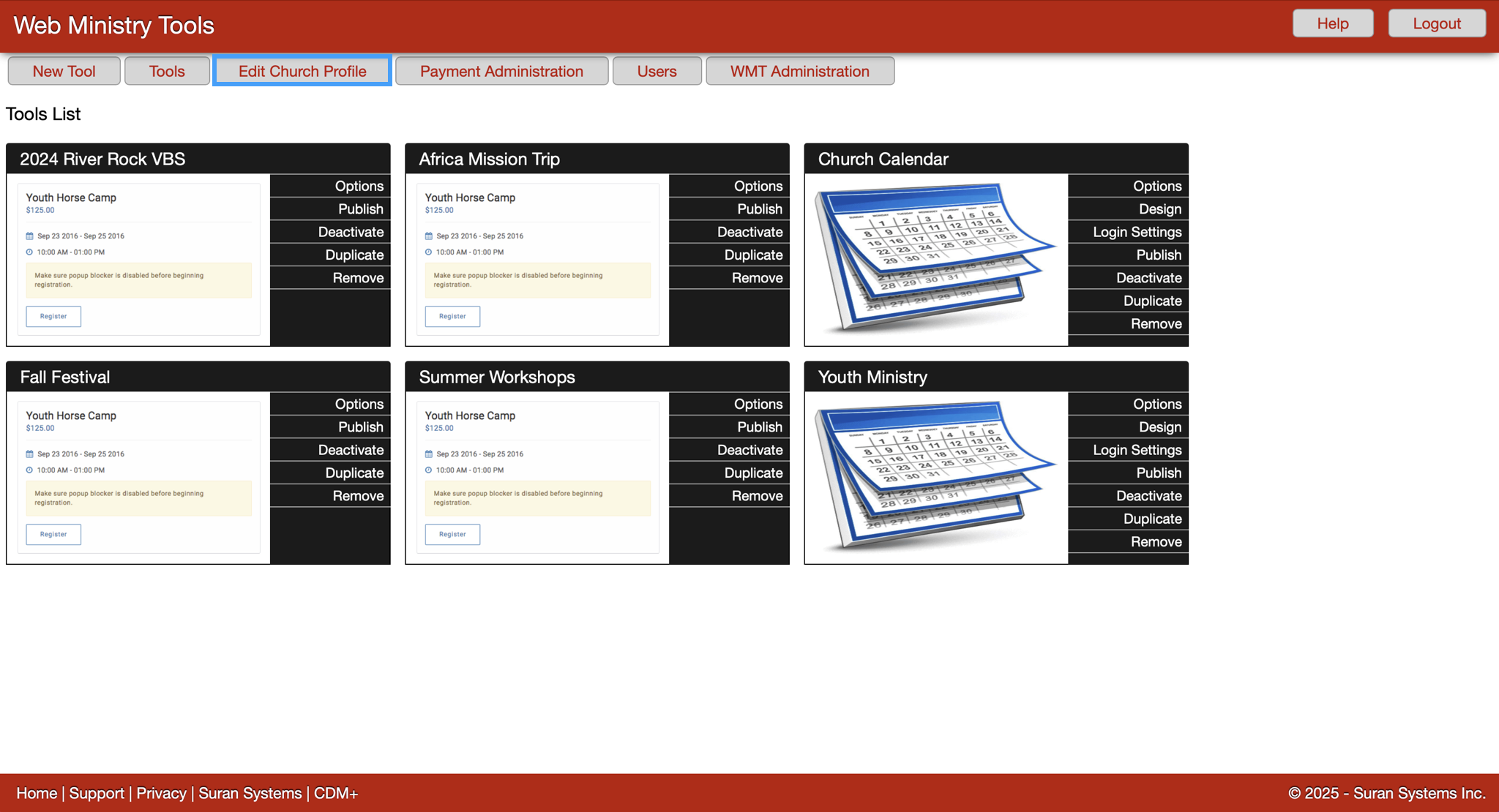
The Edit Church Profile page contains information about your Web Ministry Tools account and log in as well as information about your church that may be published in some tools. For example, the Church Phone and Church Email fields may be used to instruct the people using the tools to contact the church office.
When you purchase Web Ministry Tools, your information will be pre-entered in the fields on this page. The first time you use Web Ministry Tools, we recommend reviewing this information to make sure it is correct.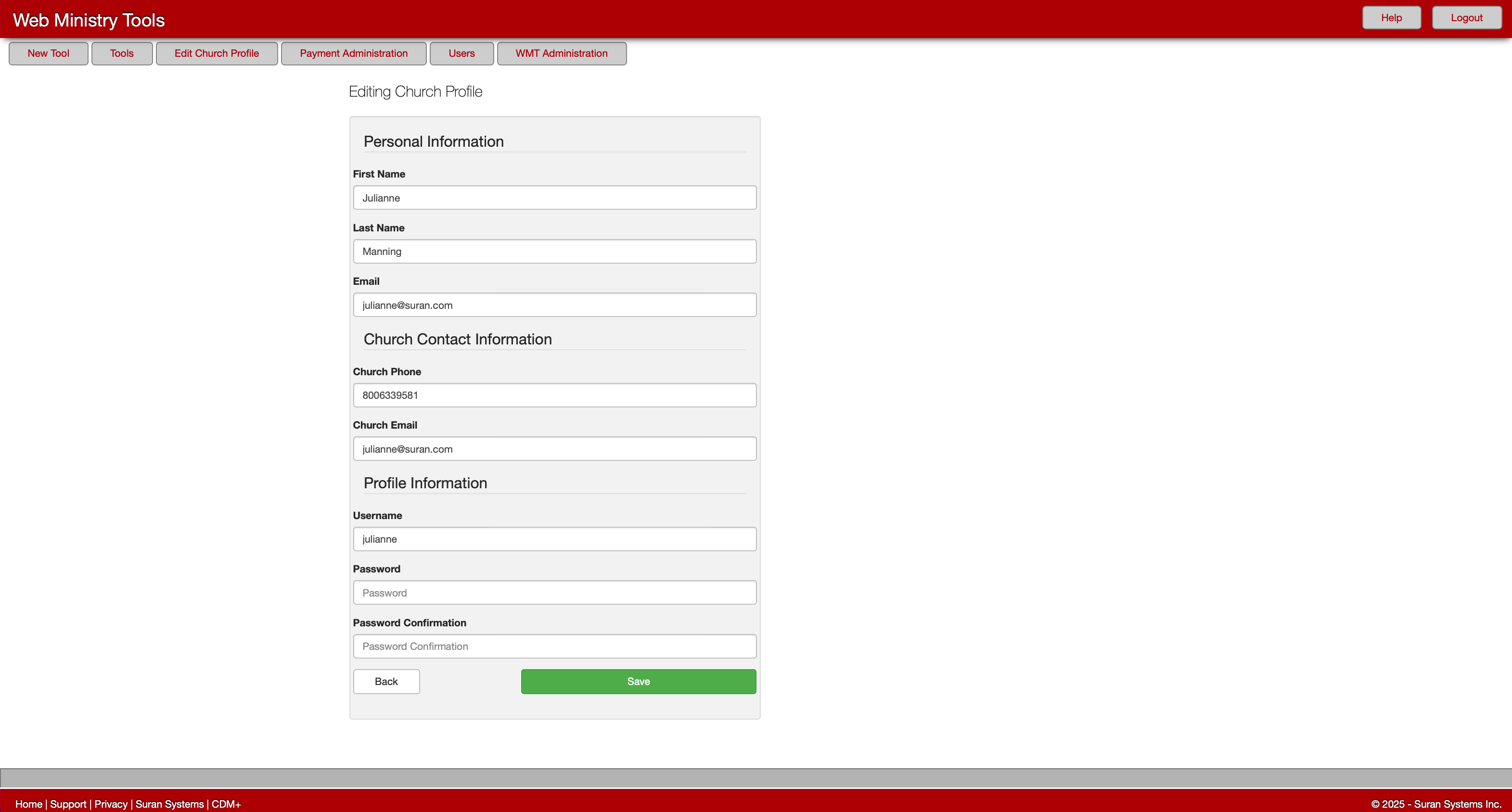
It is important to note the difference between the Email field and the Church Email field. The Email field is the email address associated with your Web Ministry Tools account. If you need to use the Forgot Username or Password feature at login, this is the email address you should use to get your new password information. The Church Email field is the email address that may be published in certain tools that direct users to contact the church office. It is not associated with your login.
To change your user name or password, enter the new information in the fields and click Save.
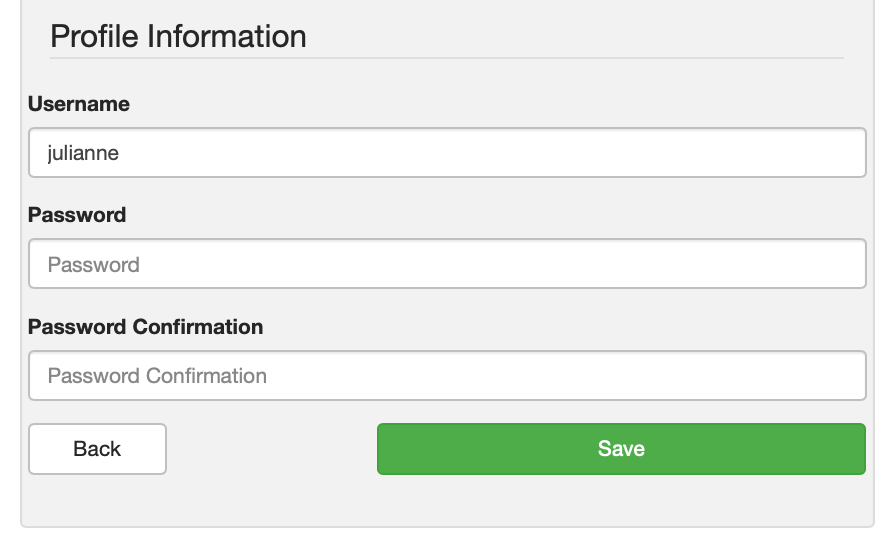
For security purposes, the Password and Password Confirmation fields appear blank unless you are changing your password. You do not need to type your password into the fields unless you are changing it.
