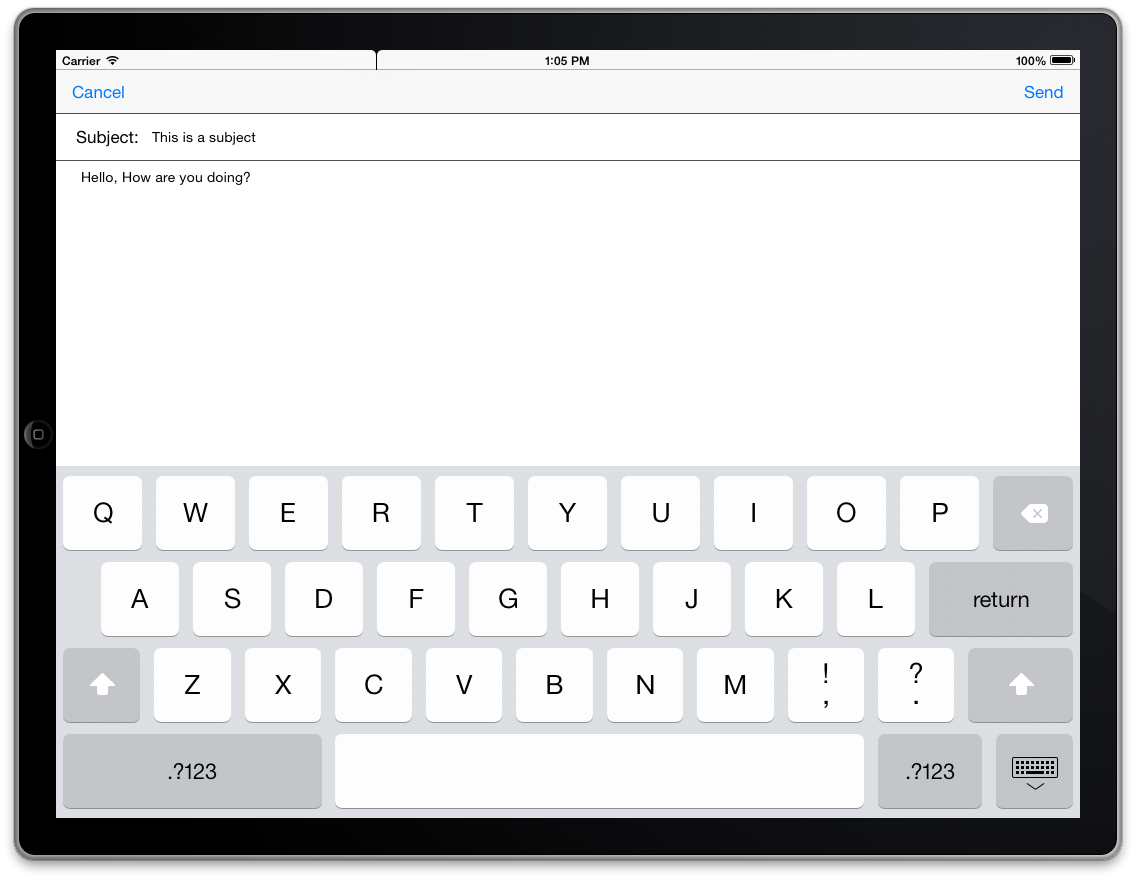Sending Mass Emails to Churches with CDM+ Mobile
You will notice a share button in the bottom toolbar (iOS 

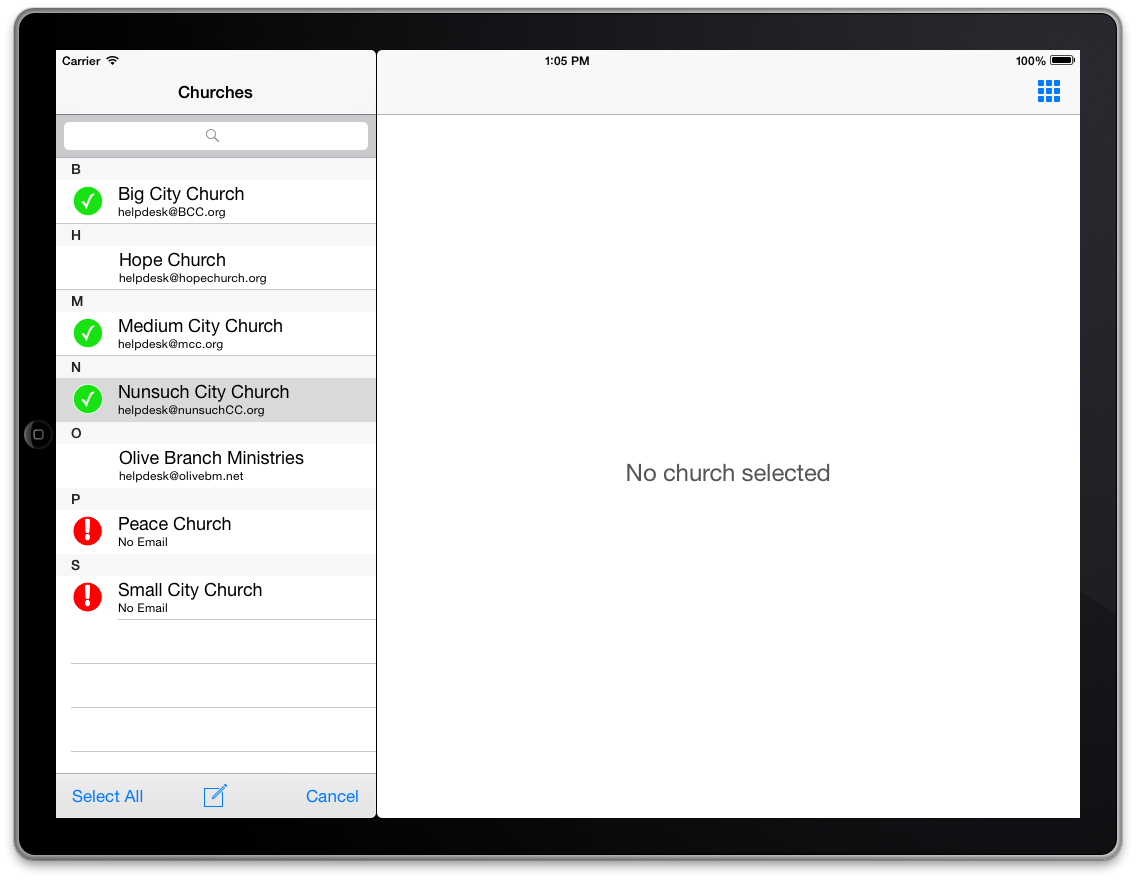
If a church record has an email address in CDM+ Regional, it will be displayed under its name, and it can be selected.
If a church record does NOT have an email address, a red warning mark will be displayed, and that church will not be able to be selected.
You can select multiple churches with email addresses, or you can tap Select All to select every church in the list with an email address.
After you have selected the churches to which you want to send the email, tap the compose email button (iOS: