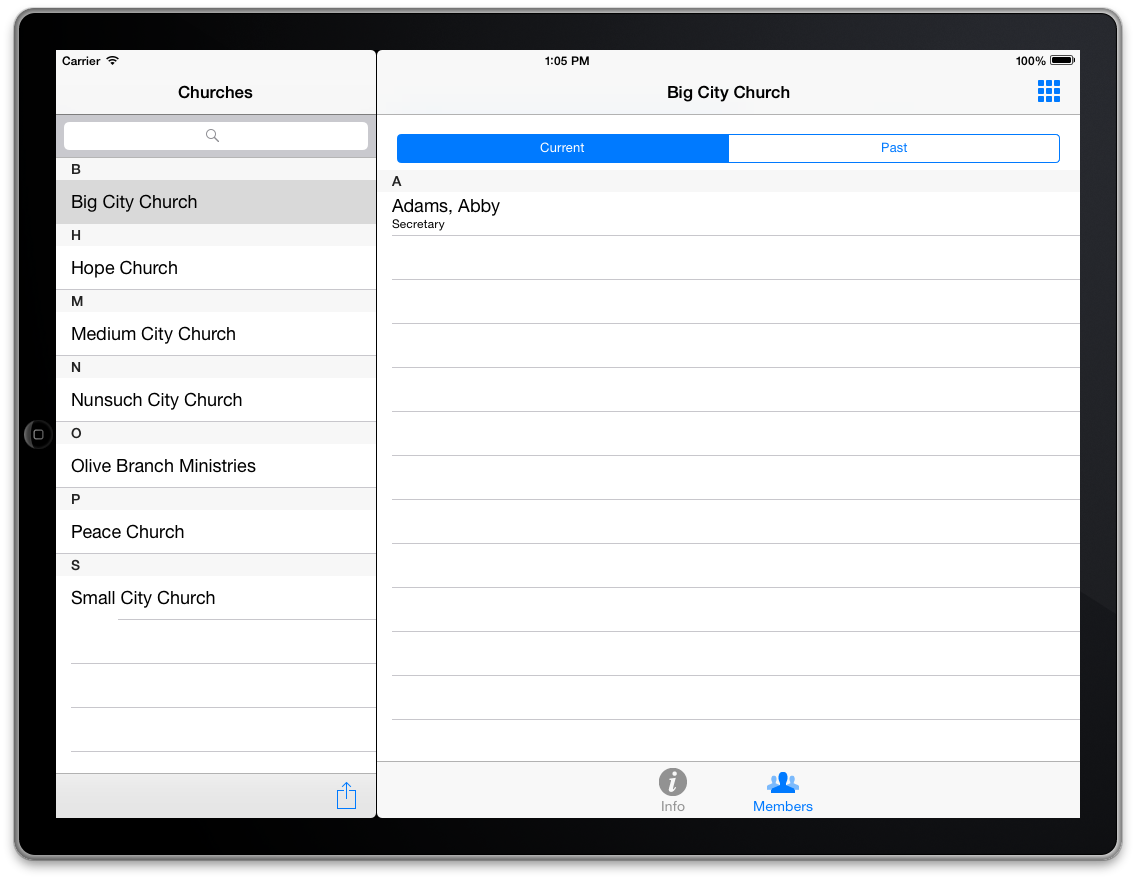Using Mobile Churches
Tap the Churches icon on the Launcher page to open the Churches app.
This CDM+ Mobile feature is only for CDM+ users with the regional custom version.
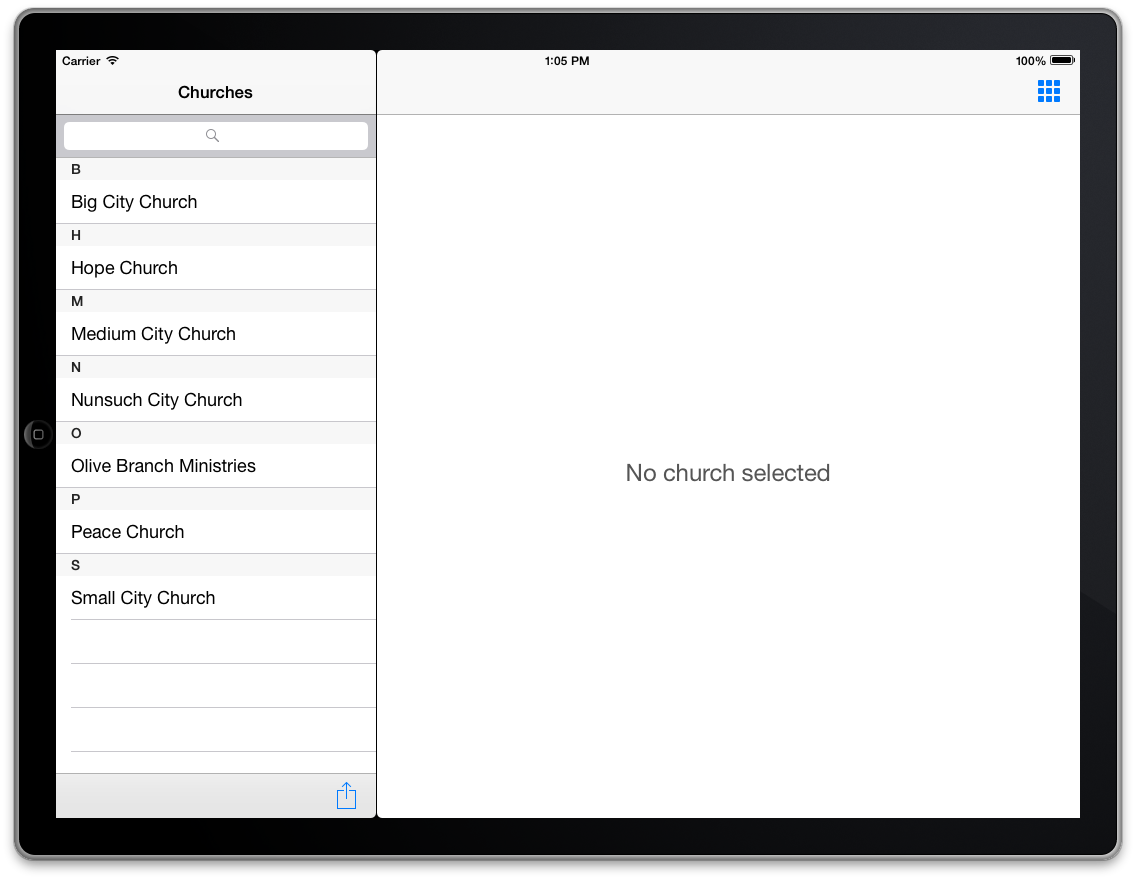
Church Information
The initial view will default to the Info tab (or tap the Info icon at the bottom) to view the following information from this church's record in CDM+:
Church Photo
Phones/E-Mail Addresses
Physical/Mailing Address and Map
Church Information (service times)
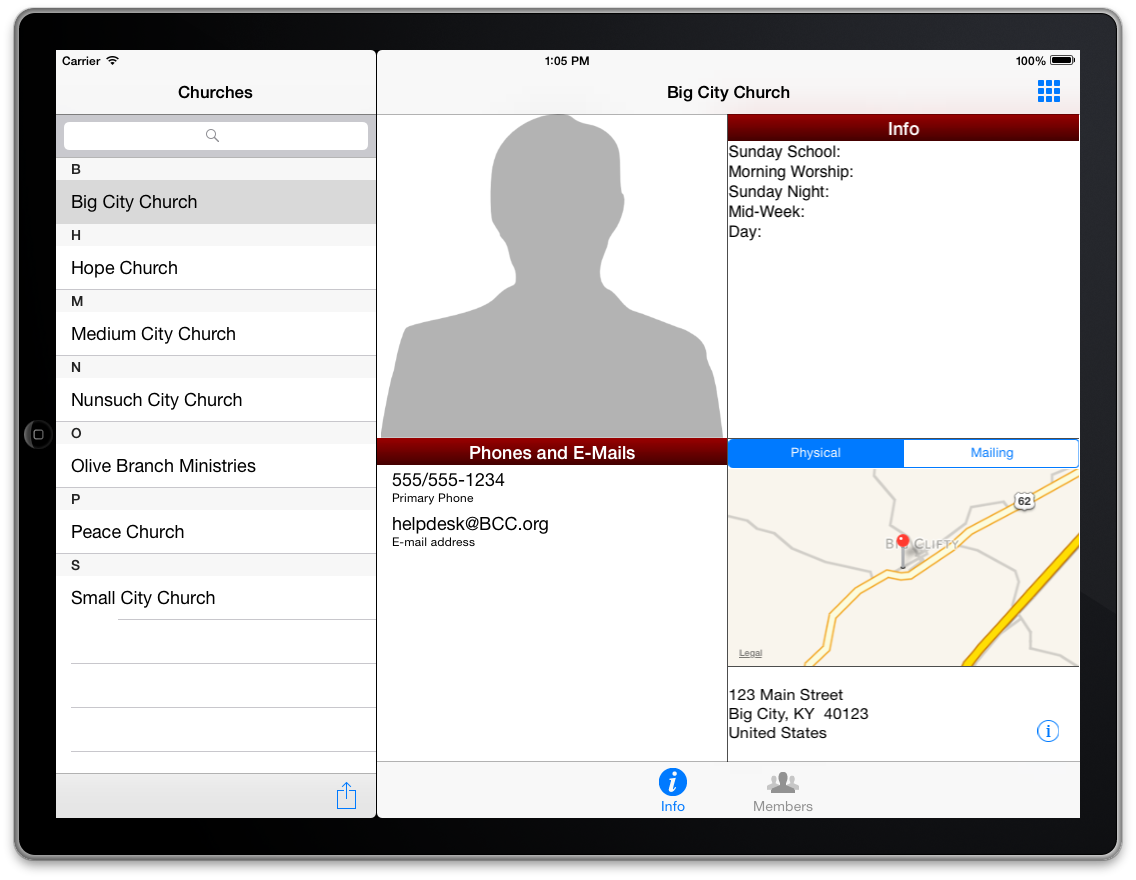
On the Contacts tab, tap an email address to send an email to that address from your email app on your phone or tablet. If your device can make outgoing calls, tap a phone number to dial that number.
Church Members
Tap the Members icon at the bottom of the window to view those members that hold/have held positions at the church. To see that individual's information, tap the name.