Groups
Clicking on the Groups tab will open an additional pane where you can record groups related to this family—for example, geographical groupings.
These codes relate to the address and thereby apply to the entire family. Individuals’ membership in groups is recorded on the Individual Records window.
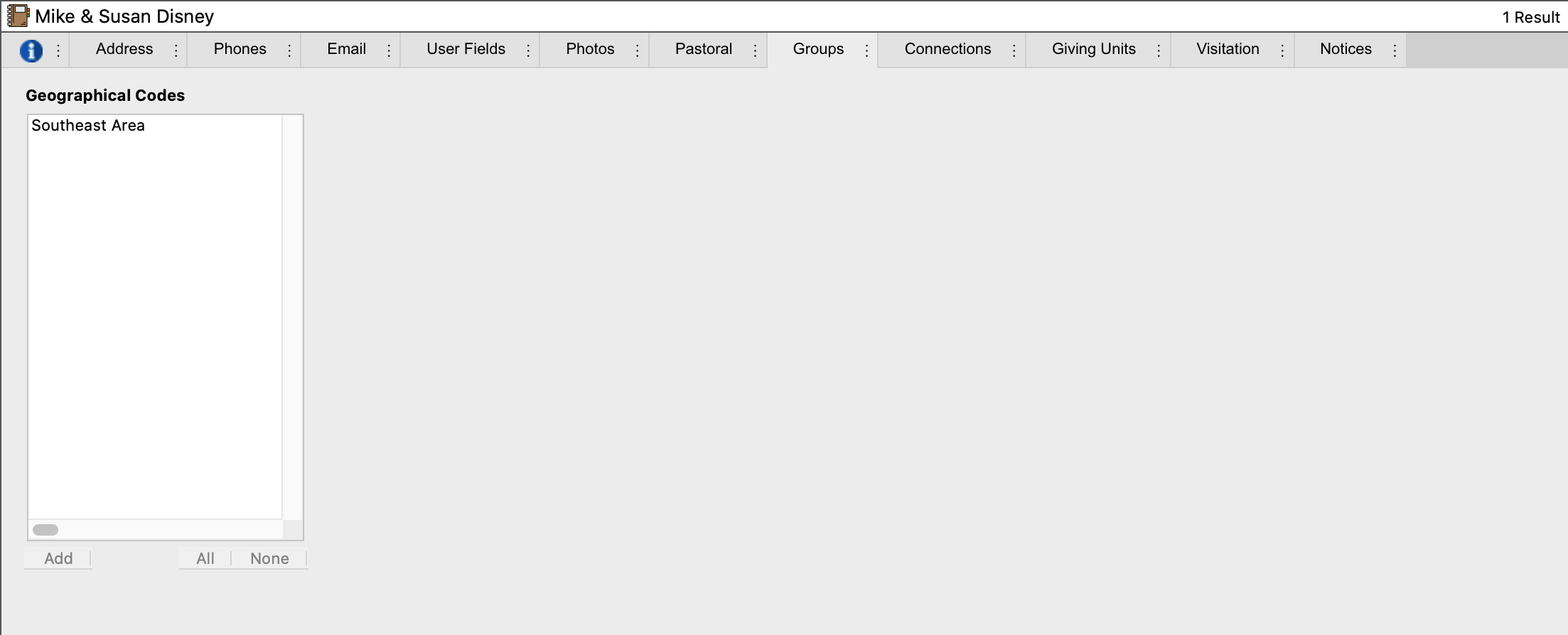
To select an existing type, click on the down arrow and choose it from the drop list. Click on the checkbox(es) to select a code or codes.
Adding Code Types and Codes
To add a code to a type, click on the small Add button at the bottom of the code type section. A window similar to the one below will appear:
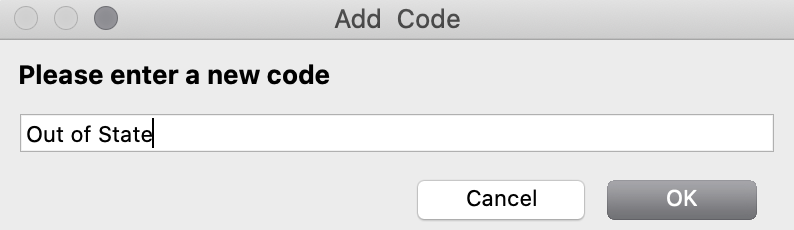
Type in the new code and click OK. It will be added to the list. Clicking on the small All and Nonebuttons at the bottom of each type section allow you to select all or none of the codes listed.
To add another type of code to the Groups pane, click the box with the plus sign (+) next to the down arrow and type the code type description. Click OK. You can then add codes to this new code type as described above. CDM+ Membership allows an unlimited number of code types and ther is no limit to the number of codes you may assign to a type.
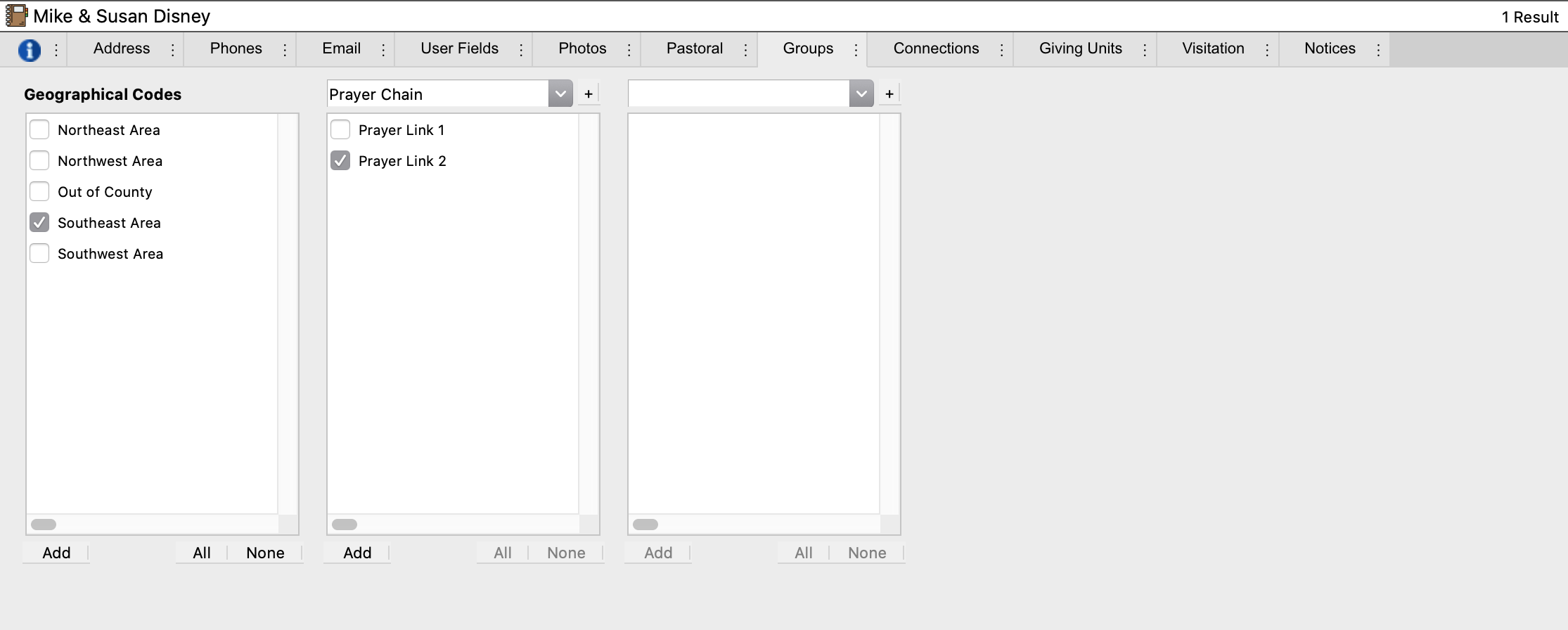
Use the scroll bar at the bottom of the pane or re-size the window to view addition code type lists. You can add an unlimited number of code types to this pane.
For more information on maintaining codes see this section on the Master Coding System.
