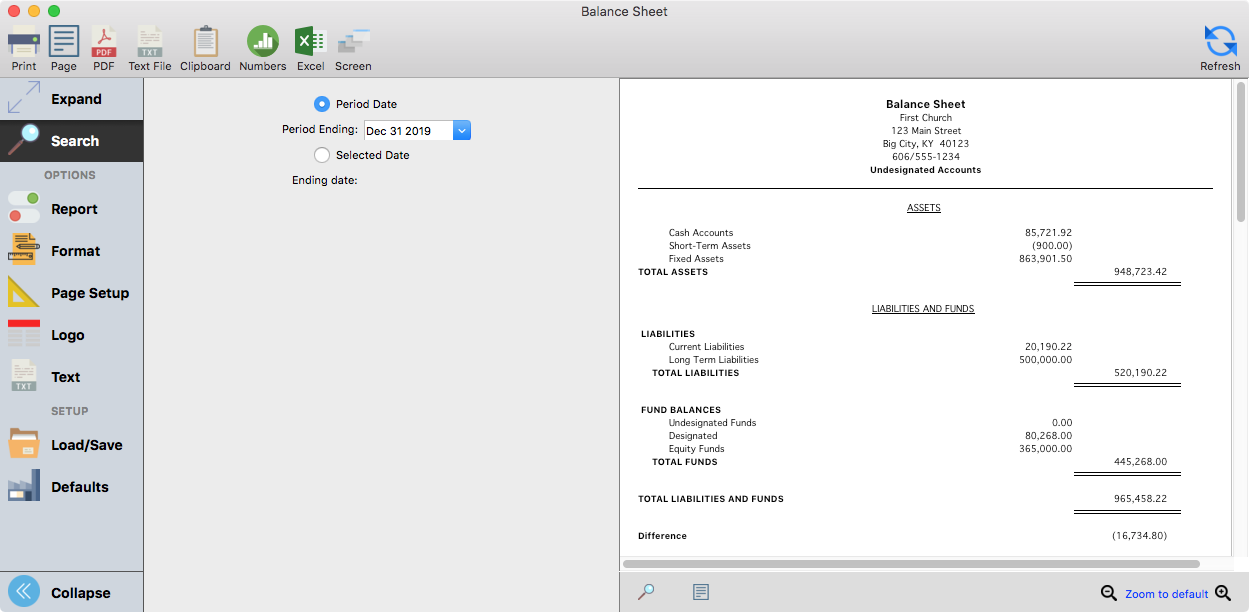Print a Balance Sheet and Verify the Structure and Balances
In order to verify the structure and balances on your Chart of Accounts, select Ledger YTD on the Accounting Reports menu and, under Ledger YTD, select Balance Sheet. Or select the Reports tab on the Welcome to Accounting window, click on Ledger YTD, and double-click on Balance Sheet.
On the left sidebar, select Search, under Standard Search choose Selected Date and enter the beginning fiscal date as the Ending Date.
On the left sidebar, select Report, under under Report Type choose Detail, format your Account Options and under Report Sort use the dropdown list and select No Paging.
On the left sidebar, click on Expand to preview the report before printing.
Click on Refresh in the upper right of the window to update the view after making changes.
Select one of the many Print options located at the top of the window to print the report.
Send the report to the printer, and the Balance Sheet will be printed.