Deleting an Event
It may be necessary from time to time to delete Event records from CDM+. Keep in mind that when you delete an event, ALL records related to this event will be removed from the system.
To delete an event, from the Event records window, click to highlight the event you wish to delete and then click on Delete from the left sidebar.
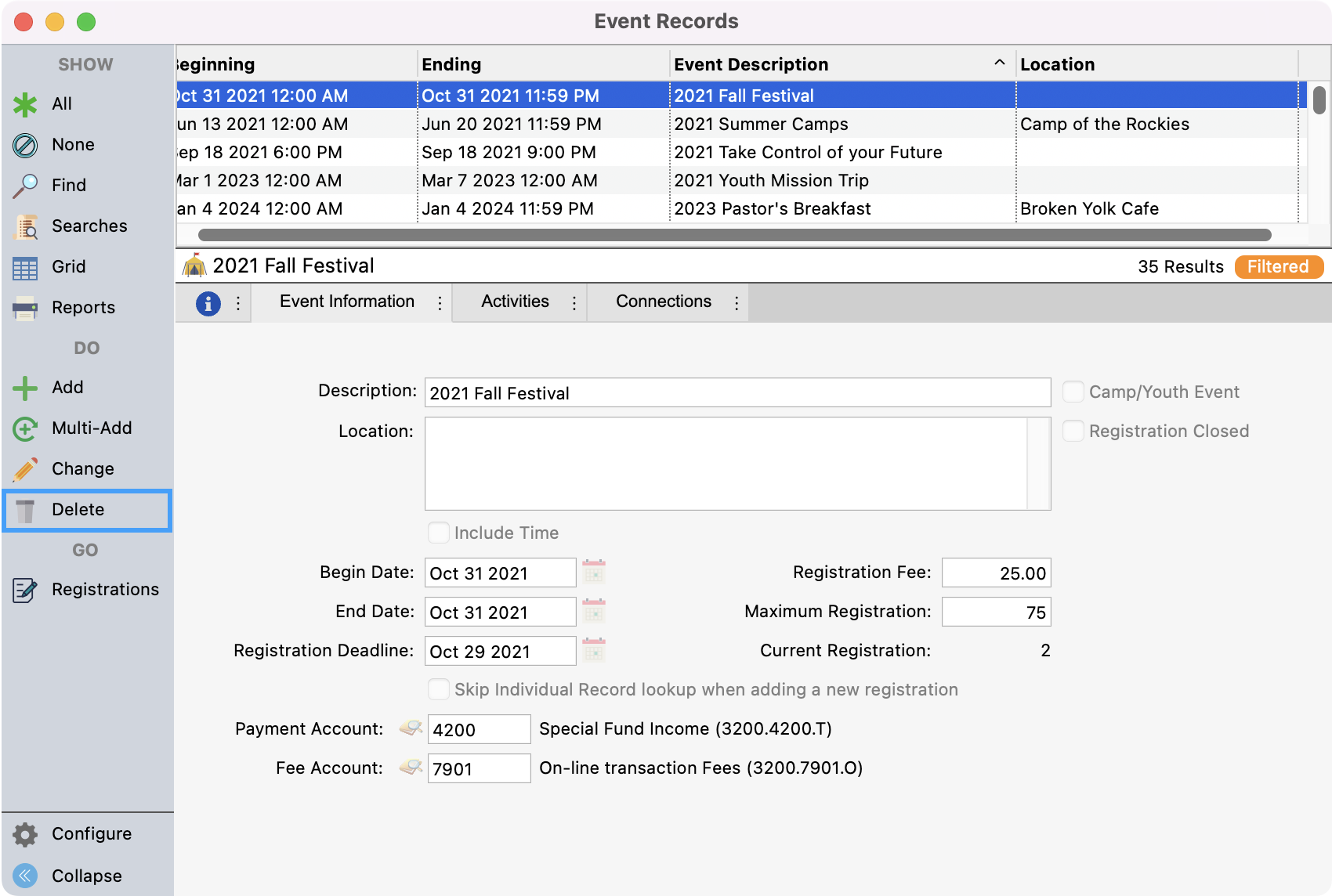
You will see a pop-up asking if you’re sure you want to delete this event. Click Yes to proceed.
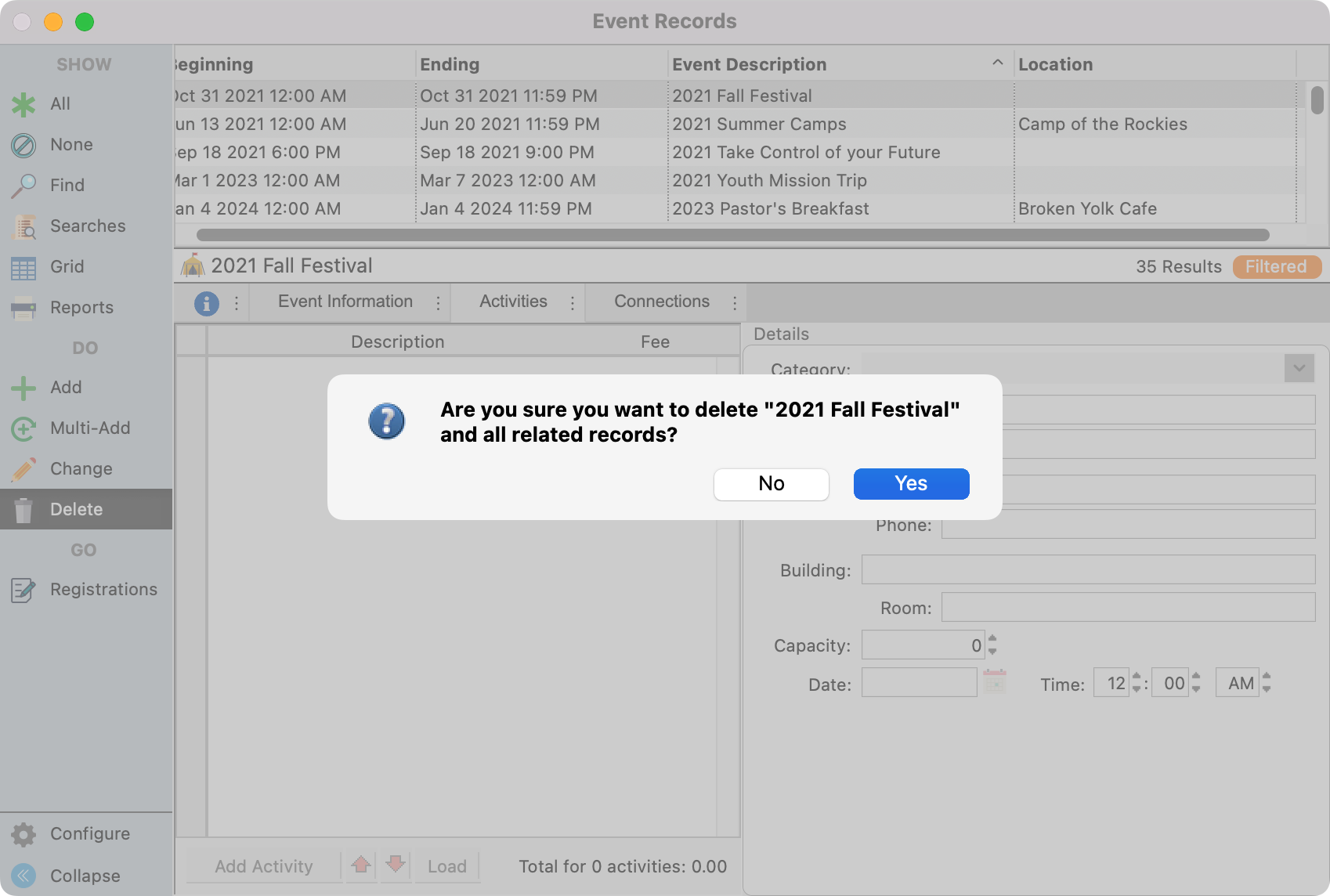
Closing an Event
If you want to be able to reference your related records to your event in the future, instead of deleting an event you can close registration instead.
To close an event, from the Event records window click to highlight the event you wish to close and then click on Change from the left sidebar.
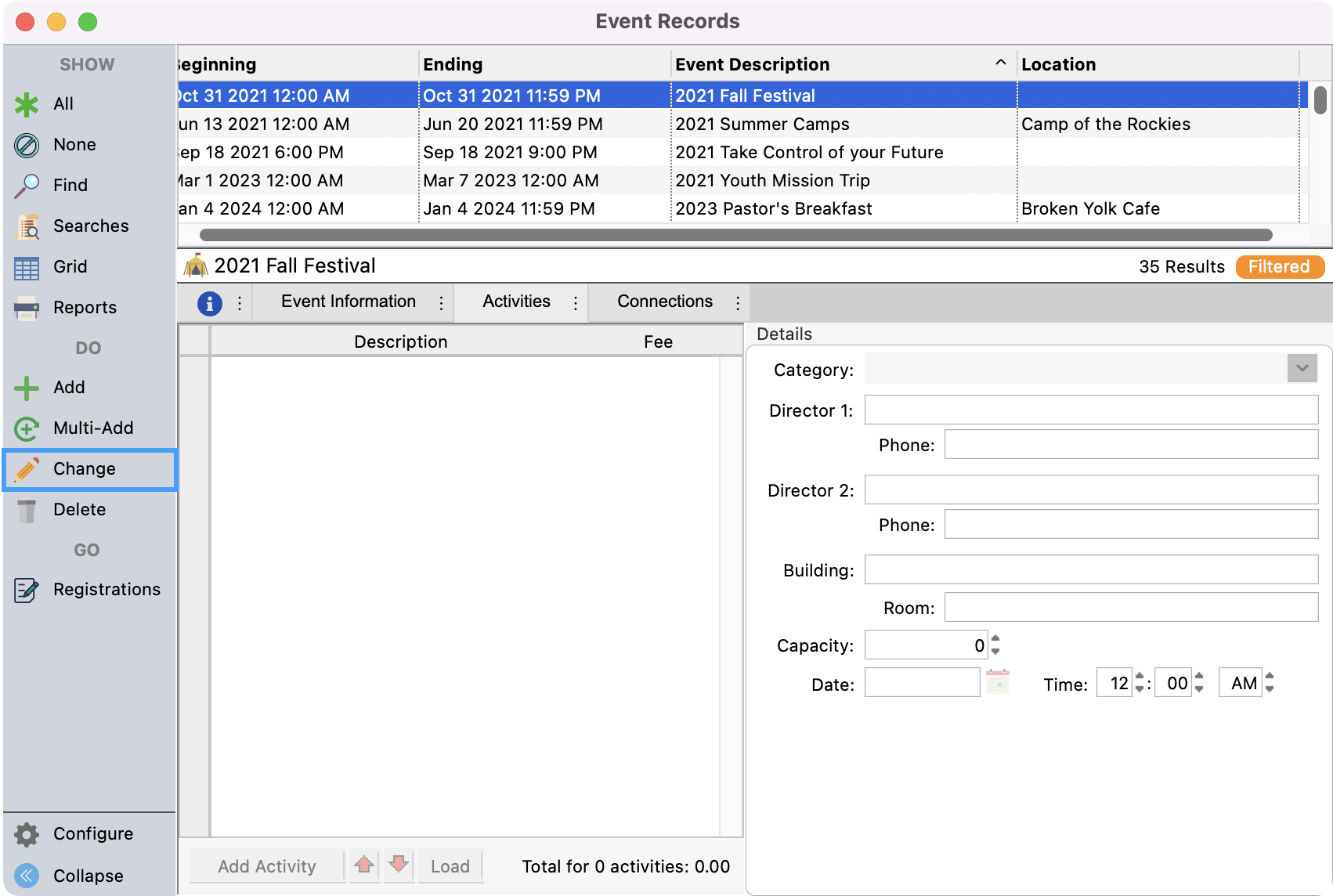
Put a check in the Registration Closed box and save your changes in the upper left-hand corner.
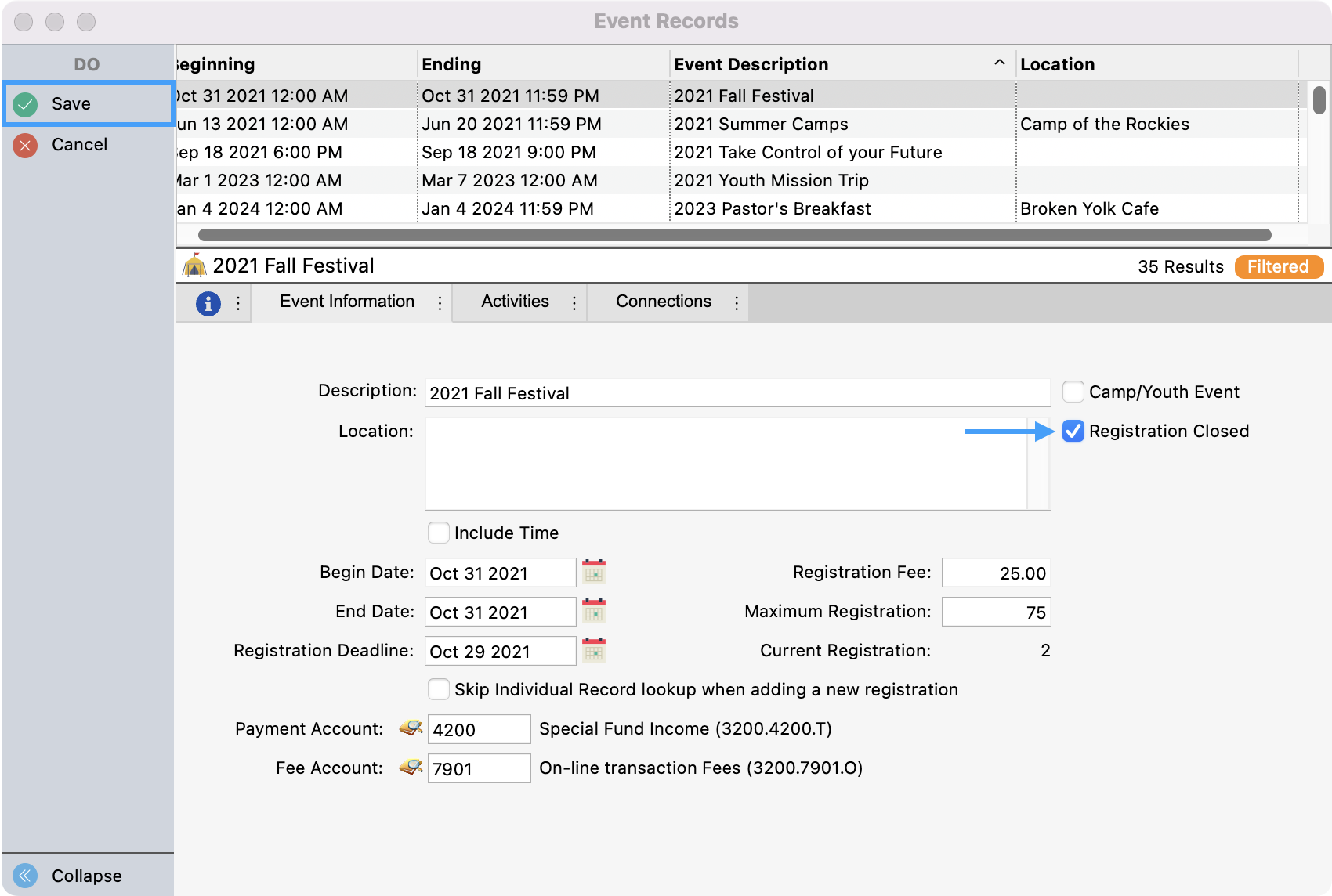
This prevents this event from showing up on any list of available events for which registrations may be entered. An unlimited number of closed events may be left in the system and reports can be generated for them. Closed events may also be reopened if necessary.
