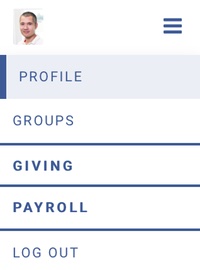Navigation in Engage
Once a user is logged into Engage, moving around the system is controlled by the menu icon in the upper right-hand corner of the screen.
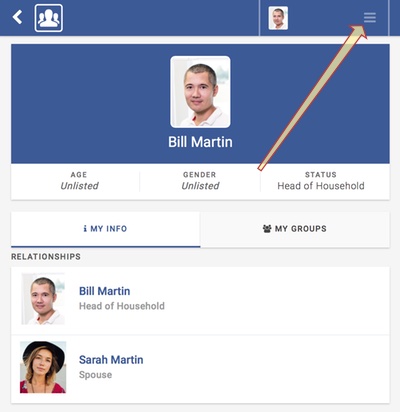
The dropdown menu allows the user to switch between the profile and groups view in Engage Member and allows the user to go to other Engage programs if these are available.