Receiving Gifts from Engage
When a gift is made through Engage, a number of steps occur.
Email confirmations
When a giver makes a gift through Engage, the giver will receive a few different emails.
Thank You Email
As soon as the gift is created, a "Thank You" email will be sent to the giver with information about the gift. That email will look something like this:
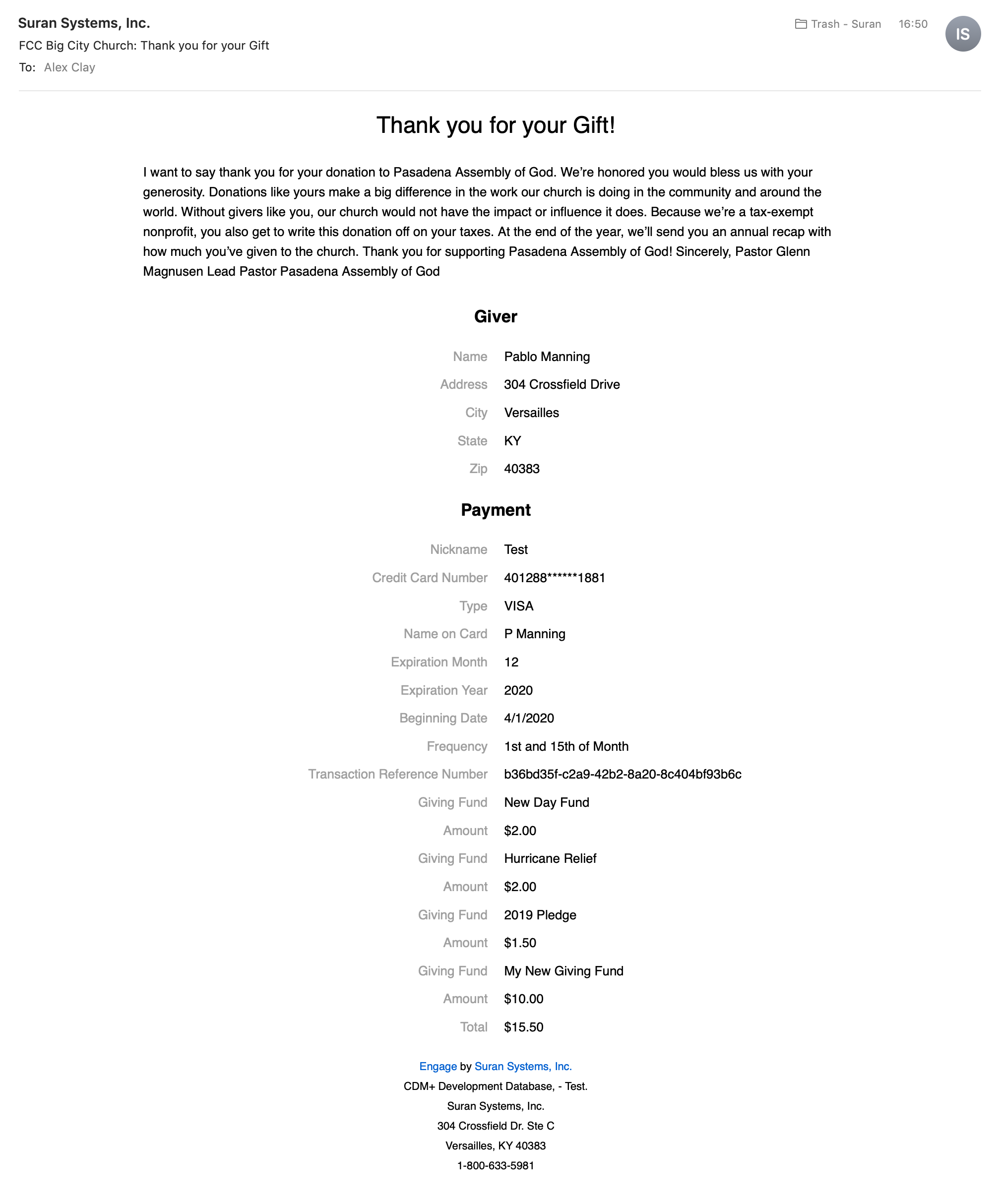
Staff notification
Any staff email addresses entered in the Engage Giving options in WMT will receive an email notifying them of the new gift. The formatting is slightly different for a gift from a guest versus a logged-in user.
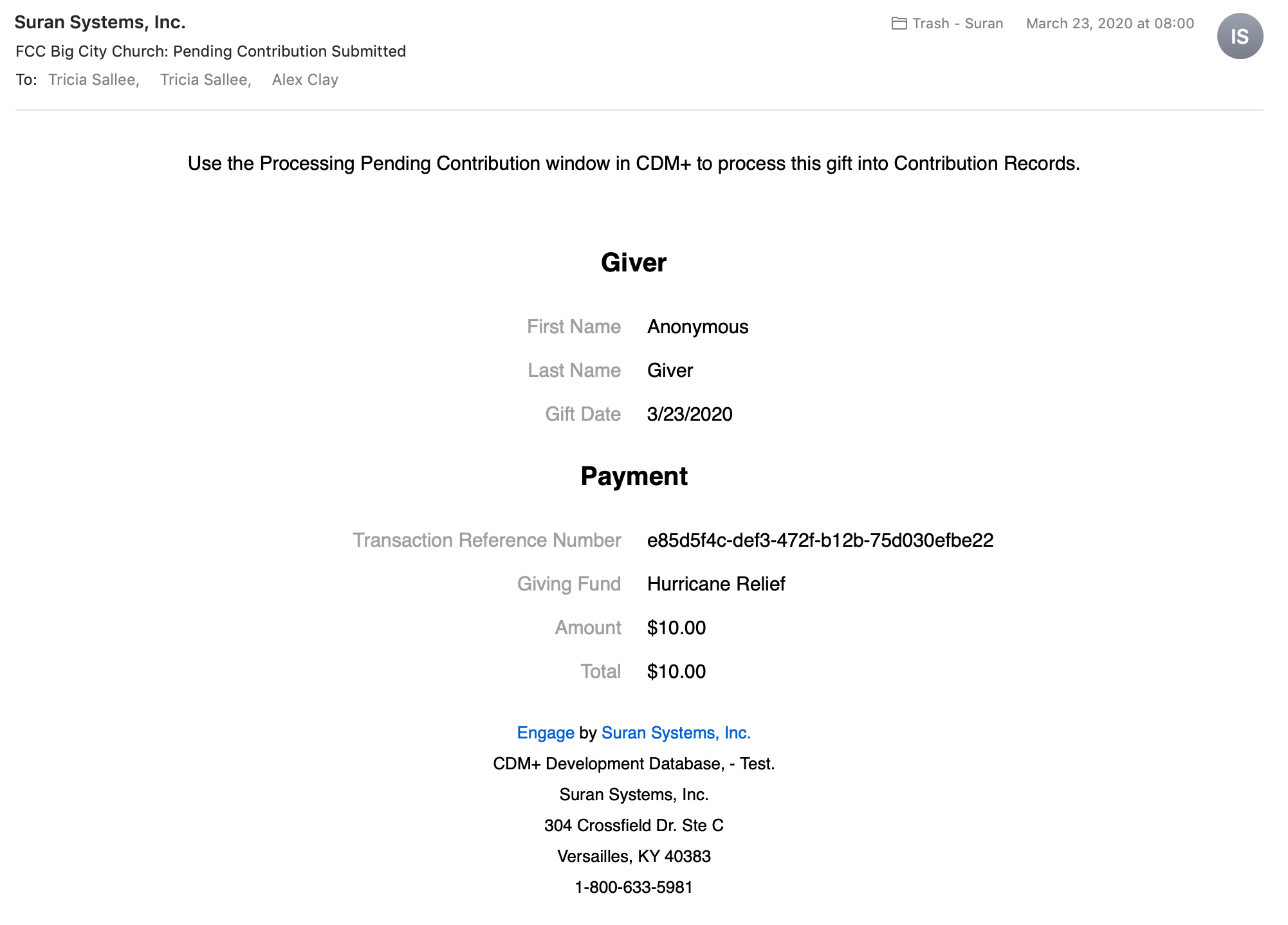
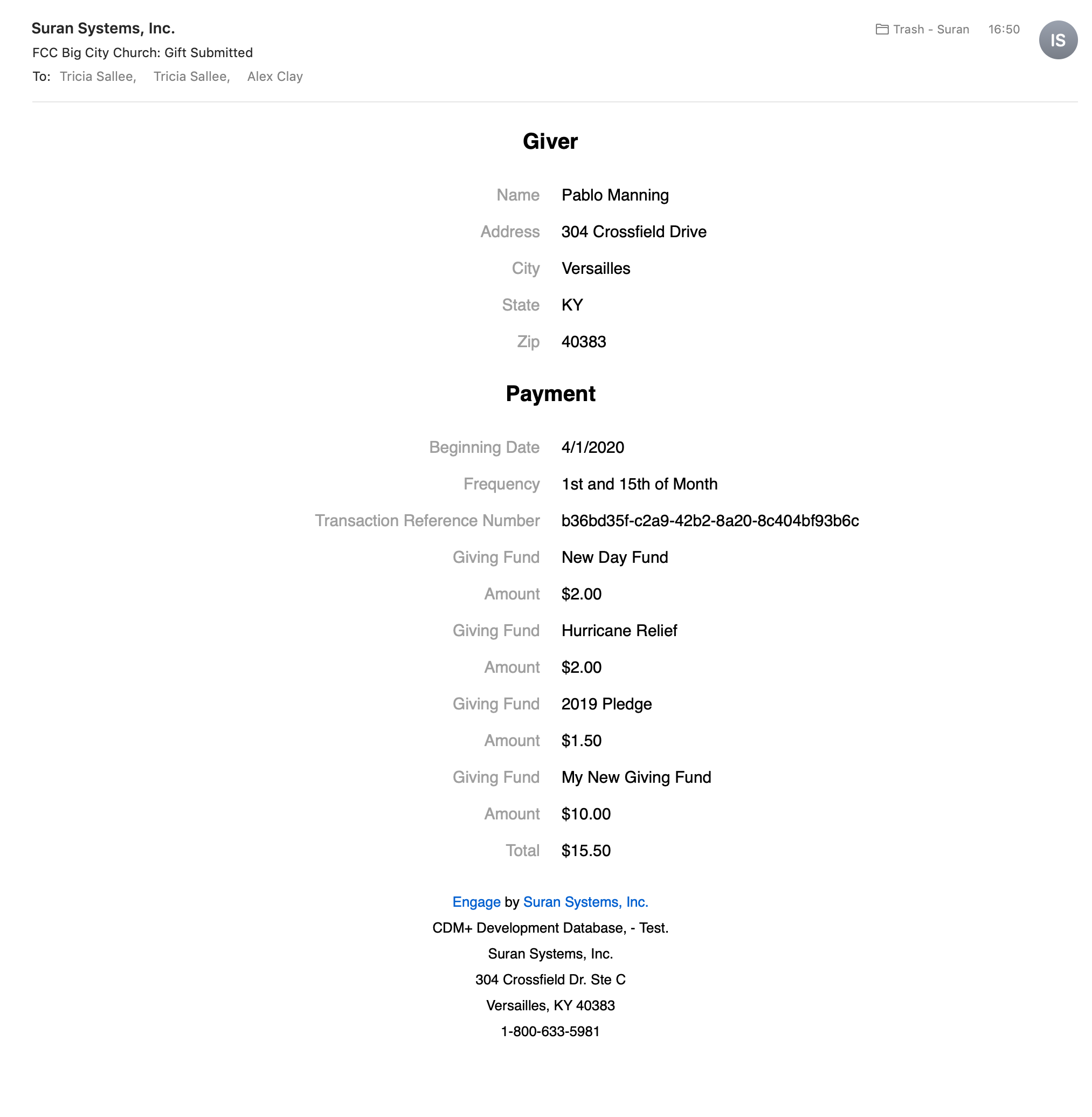
Recurring contribution has been processed
CDM+ will send an email for recurring contributions that have been processed as CDM+ creates a contribution record for that transaction. This email will be sent to the giver's preferred email address and to all staff email addresses.
This email looks like this:
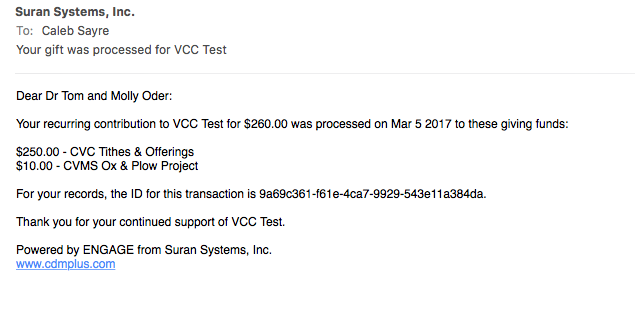
Normally, these emails will be sent around 6:00 a.m. Eastern time when a schedule jobs detected the gift has been processed that day and inserts contributions records for the transaction. In care this schedule job doesn't run, perhaps due to a server outage, this email will not be sent. However, contributions will be created when Deposit Processing is next opened.
How transactions appear to the giver
When funds are withdrawn, the giver may see a slightly unusual charge on their credit card or bank statement. Ultimately, the bank or credit card provider determines how the transaction appears on the giver’s statement but they will see the name of the organization listed.
Merging duplicate records in CDM+
If the giver created a new account, you will have these new records in CDM+:
Address
Individual
Giving Unit
Email address
It's possible one or more of these records will be duplicates of an existing record in CDM+. You can follow this process to merge these duplicates and maintain clean data.
