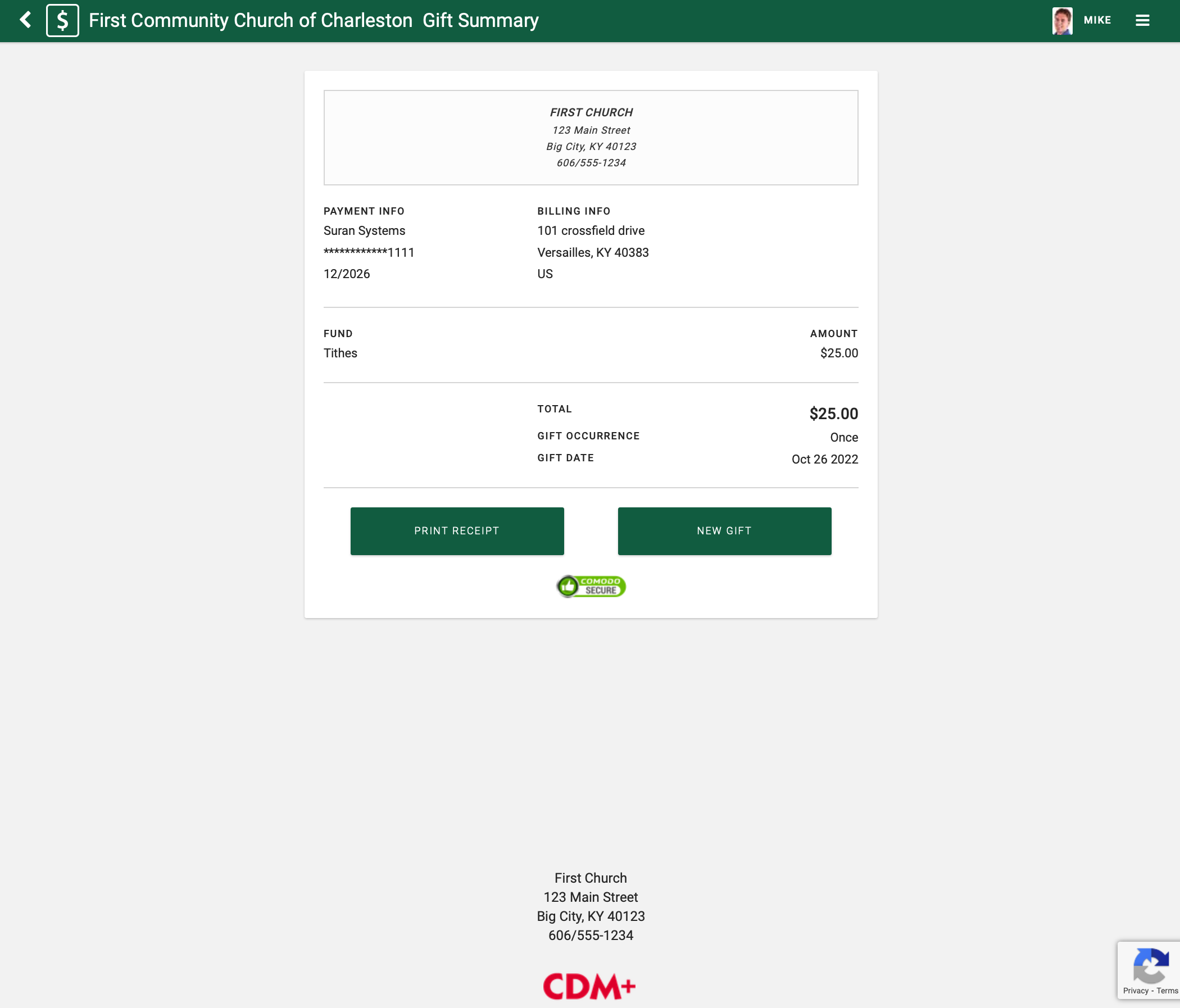Make a Quick Gift based on a Previous Gift
After signing into Engage, open the menu in the top right corner and click Recent Online Gifts under the Giving section.
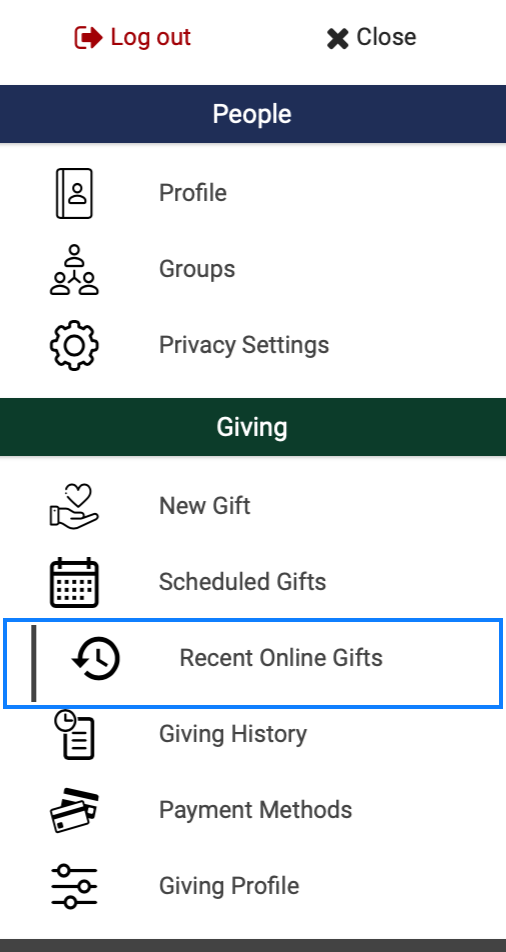
A list of recent gifts will be visible. Next to the desired gift amount, click Give Again.
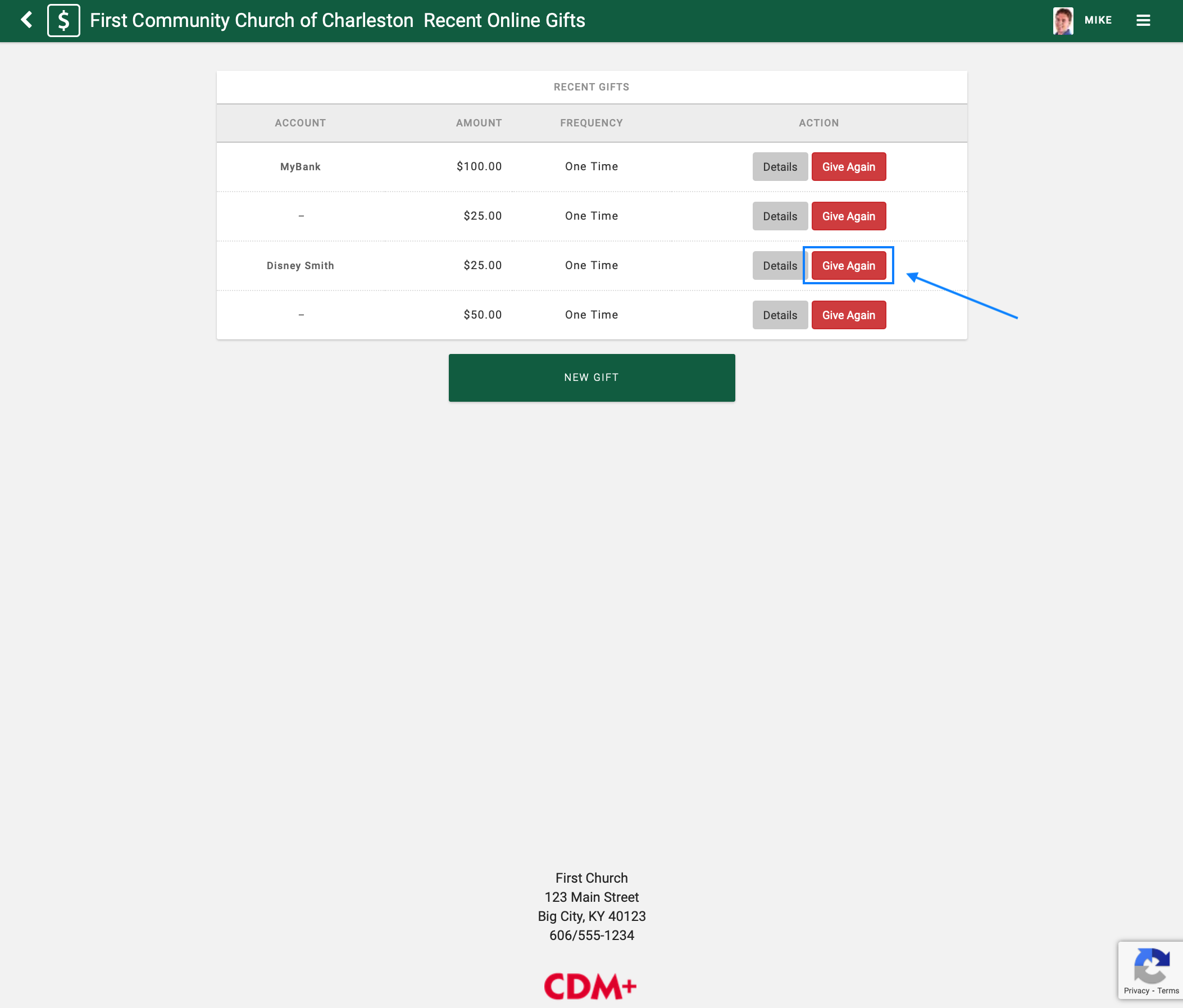
The Review page will be visible. Check to make sure all the information is correct, and then click Submit Gift.
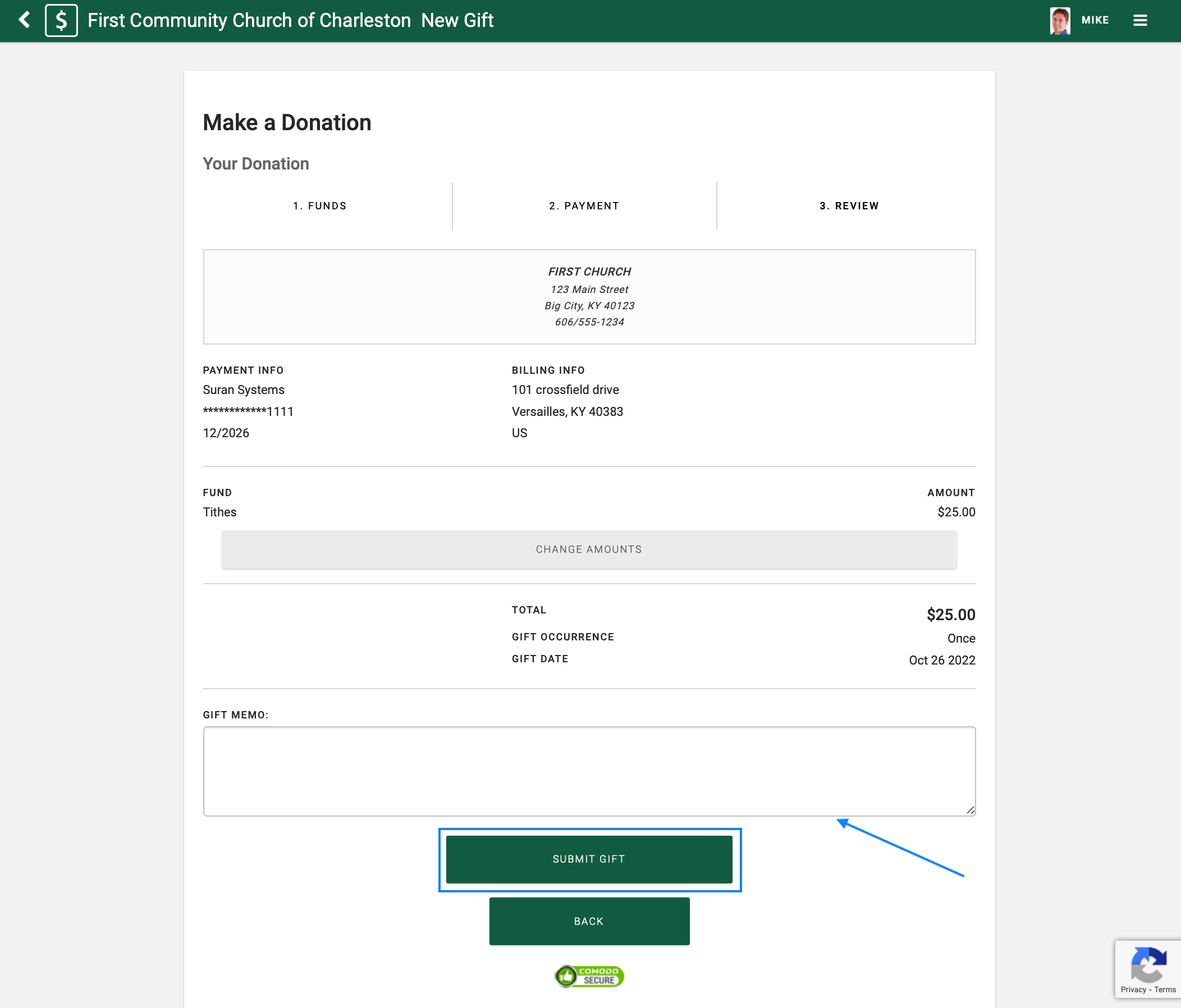
A final confirmation popup will appear. Click OK. Your gift will begin processing and three dots appearing over the OK button, indicating the process is working.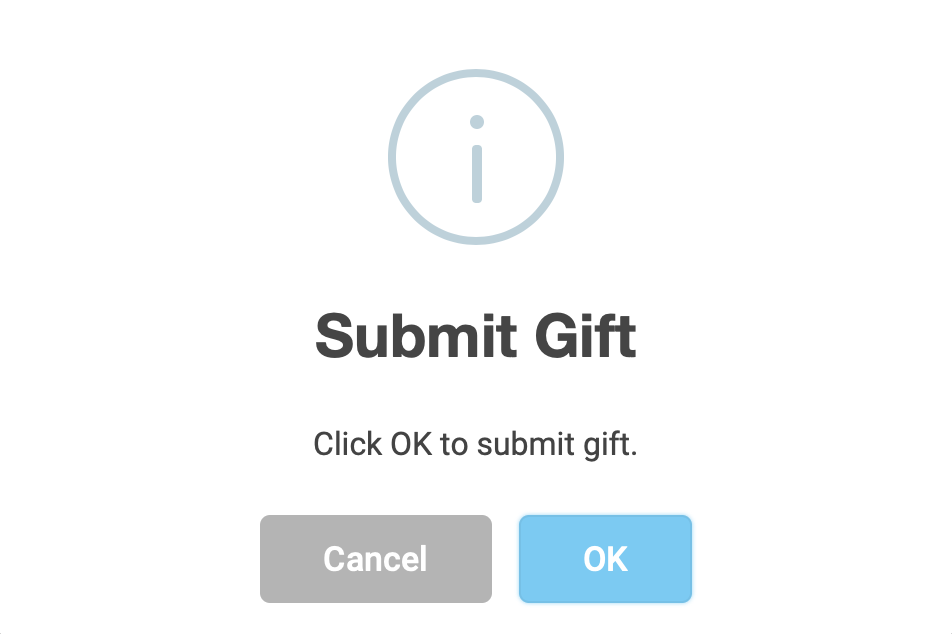
Once the gift has completed processing, the popup window will change. Click OK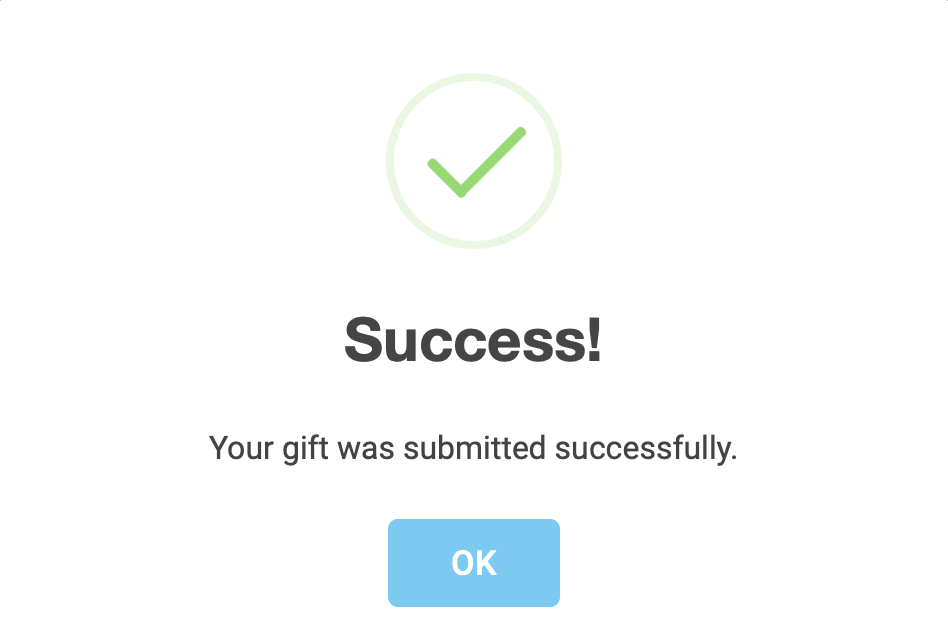
The Gift Summary window will display, providing the details of the gift and offering a Print Receipt option.