Turn On Fee Assist
The Allow givers to offset fees feature provides givers the option to increase their gift to offset transaction fees, passing 100% of the intended donation to your organization. This option isn't mandatory for givers. They can choose to select it when they are making their gift or they can set it to be on for all gifts through their Engage Giving Profile page.
If Allow givers to offset fees is un-checked, givers will not have the fee offset option.
How to turn on fee assist after enabling it
Log into Engage
Open the hamburger menu and select Settings under Admin
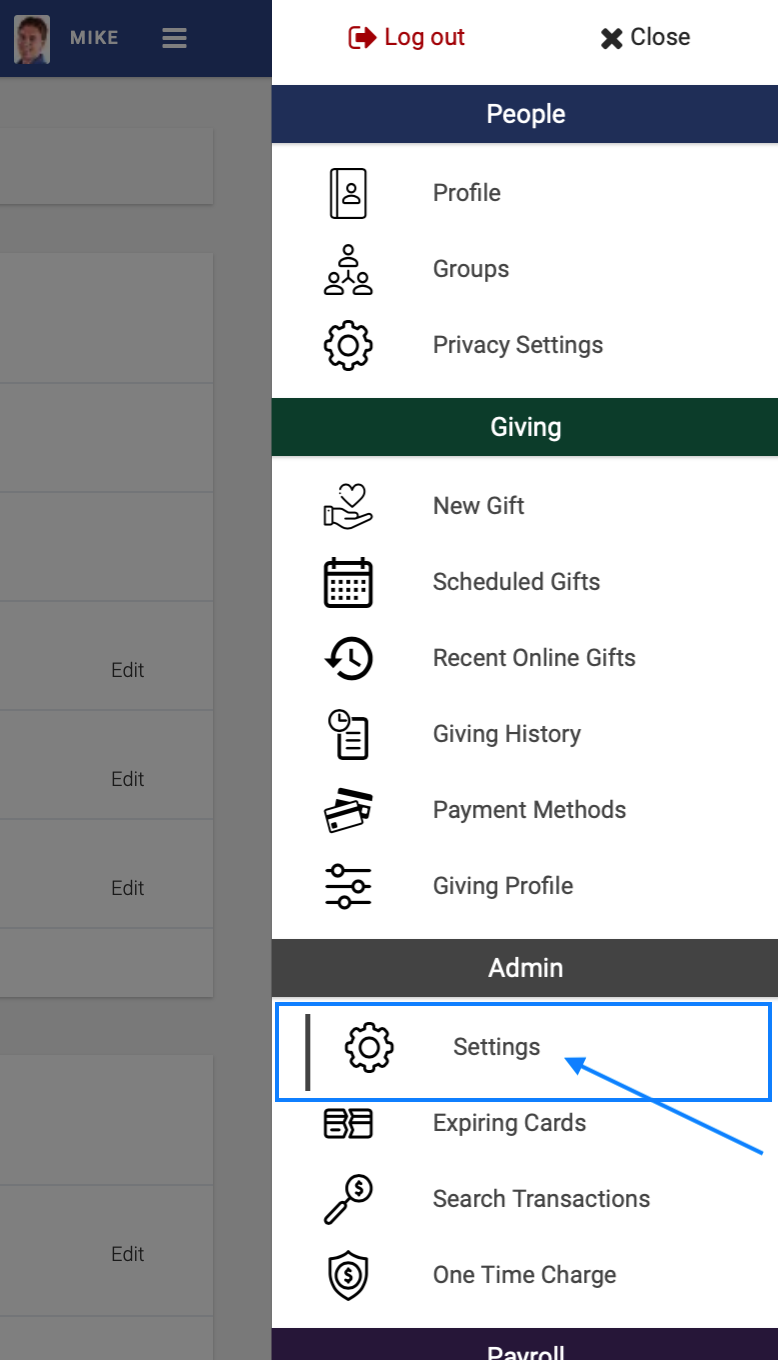
On the sidebar, click Giving
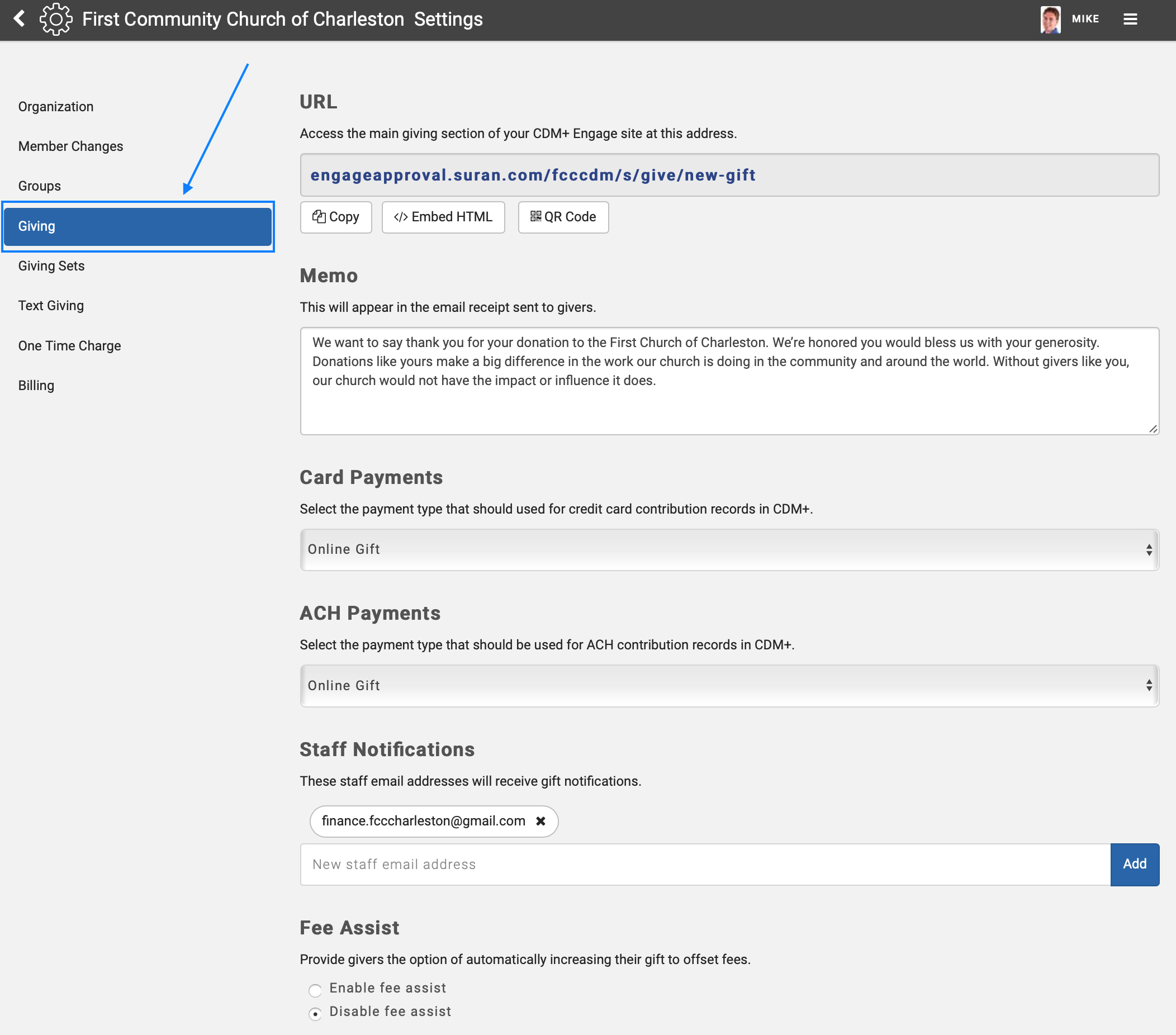
Scroll down to Fee Assist
Click Enable fee assist
From the dropdown menu, select a Giving Fund (see note below for more info)
Click Save Changes
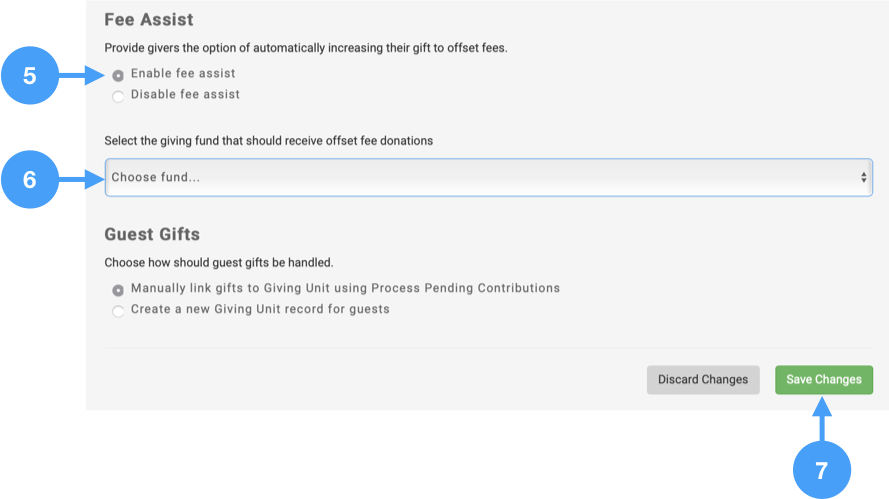
The selected Giving Fund will receive fee assist contributions. This is a standard fund configured in CDM+ under Giving Funds. It is recommended that you create a fund dedicated to Fee Assist.
