Search Profiles
The Search and Call program of CDM+ provides a number of ways to search minister records for profiles that fit any number of criteria. These range from very simple to very complex and powerful.
Simple Find
Simple searches with a single search parameter, such as searching for a minister by name or searching for profiles updated since a certain date, can be accomplished by setting the search in Find records area of the Minister Records window and clicking the Find button. If the find bar is not visible, open it by clicking the Find button in the sidebar.
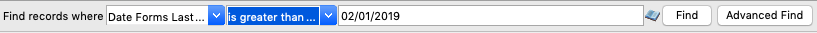
Keep in mind that the results of a simple find will be filtered to exclude profiles that have been ignored.
Remember, the Searches button in the sidebar will recall the most recent searches used. By default CDM+ will remember the last ten (10) searches. The Configure button can also be used to configure the records that are presented when the Minister Records window is first opened.
Search Profiles
The Search button on the sidebar of the Minister Records window provides a quick and simple way to search profiles based on a number of ministry preferences. The Profile Search window that opens contains check boxes organized into three tabs: Preferences, Financial, and Expenses. These criteria can be used in any combination to search for ministerial profiles that fit a particular situation.
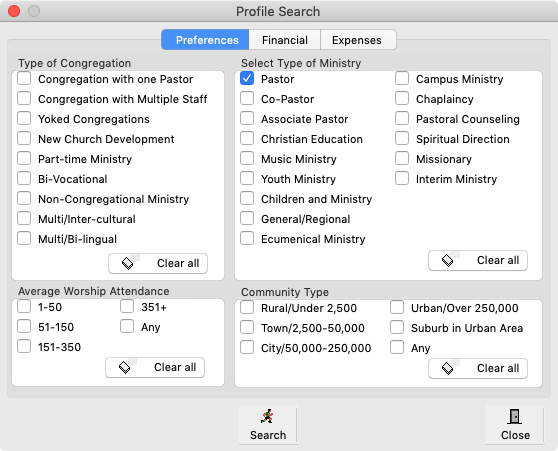
The checkboxes under Average Worship Attendance only appear when a congregational ministry is selected under Select Type of Ministry.
The Compensation parameters on the Financial tab of the Profile Search window relate to the Legacy format ministerial profile and may return unexpected results or fail to return profiles in the 2016 profile format.
After checking the options that match your search, clicking the Search button in this window will load the results into the results pane of the Minister Records window. Click the Close button to close the Profile Search window. Note: Results loaded from the Profile Search window will not be filtered based on the Ignore setting. Ignored profiles will be included in these search results.
Advanced Find
Using Advanced Find on the Minister Records window opens up the full power of the Search and Call database, enables searches using multiple criteria, and makes data available for search that is not available in the Profile Search window. With Advanced Find it is possible to search minister profiles using any piece of information that is available in the profile. The results of an advanced find are not filtered.
Related Records
The information that is compiled into the ministerial profile is all stored in the Search and Call database. Some items come from the minister; some are pulled from information in the General database. Some comes from the Ministers Directory, and some comes from the references. Regardless of the source, all of it is available for searching.
Much of the profile data is not stored as part of the Minister Record but instead is stored within the various tables that the Search and Call database comprises. In order to search using data items that lie outside the primary Minister Records table, an Advanced Find using the Related Records tab is needed.
The possibilities for searches using Related Records are endless. On the Related Records tab, clicking Add Related Record opens an Add Related Record window with a list of available records. Choosing one of these records makes data items within that record available for search.
Saving Searches
Advanced Find searches can range from fairly simple to extremely complex. Often the same search needs to be done multiple times or by multiple people. Rather than building searches repeatedly, CDM+ provides the capability to save searches, the same as in the other programs of CDM+. This enables use by multiple people and saves the time and trouble of always building a search from scratch.
