Minister Association
In order to view a minister's information from the General database and to submit changes for a minister to the General database, a minister's records in the two databases must be associated. The records are associated when the Minister PIN on the DOC Minister tab matches the Minister PIN from the General database.
Minister records can be associated by entering the Minister PIN value into the field on the DOC Minister tab. CDM+ Regional for Disciples of Christ also has a Minister Association utility that uses a side-by-side interface to associate records for several ministers in a session.
Due to privacy concerns, images of the Minister Association window are limited. The windows contain names and contact information for multiple ministers.
Using Minister Association
The Minister Association utility in the Disciples Regional version of CDM+ provides the tool for connecting the individual records in a regional CDM+ database with their corresponding minister records in the general CDM+ database at Disciples Home Missions (DHM). It also provides a utility for comparing data between the two databases. The connection is made by copying the Minister PIN from the minister record in the general database to the individual record in the regional database.
Regions can use the Minister Association Tool:
- to get a starting point for submitting changes to the minister's directory from CDM+;
- in preparation for the annual publication of the Ministers Directory in the Year Book and Directory;
- to connect records for ministers new to the region with the general database minister record.
Starting Minister Association
To launch the Minister Association utility, log into CDM+ and navigate to File > Utilities. Scroll down in the alphabetical list to Minister Association, select it, and click Run Special Function.
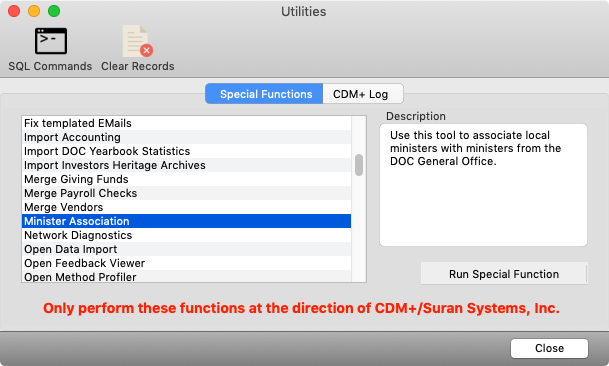
Minister Association Window
The data area of the Minister Association window is divided into four quadrants.
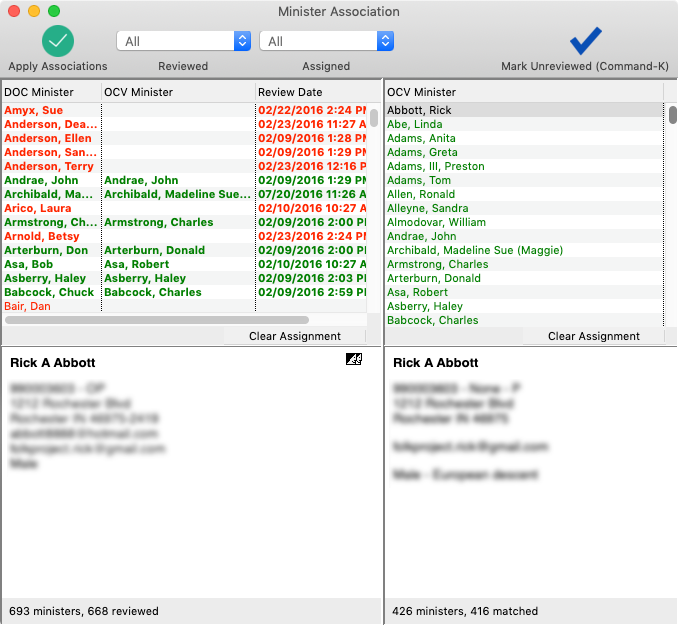
- The left half of the window contains information from the regional CDM+ database, and the right half contains information from the general database at the Office of Christian Vocation (OCV).
- The top half contains the list of names of those identified as ministers in the region, and the bottom half contains data from each database about the selected minister. On the regional (left) side, these are individuals for which the Minister box is checked and the Do Not Print box is unchecked. On the OCV (right) side, these are ministers for whom the OCV shows your region as the region of oversight.
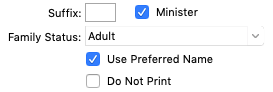
On each side of the Minister Association window, ministers that have been associated appear in green, while ministers that have not yet been associated appear in red. To associate a minister:
- Select the minister's name on both the regional and OCV sides of the Minister Association window.
- Compare the information in both lower quadrants.
- If you are sure these are the records to be associated, double-click the minister's name on the OCV side of the window. The names on both side should turn green.
- IMPORTANT LAST STEP: Click the Apply Associations button in the upper left corner of the window to copy the minister PINs and complete the association.
You can do as many associations as you want during a session. Clicking Apply Associations will complete the process for all of the associations that you have made. If you forget, you can return to the Minister Association Tool to apply. CDM+ remembers any unapplied associations and will apply them all when you click Apply Associations.
Filtering Results
To set the Minister Association window to show only those ministers that have not yet been associated, set the Assigned drop list in the heading to Unassigned.

Reviewed Ministers
In the regional database, you may have ministers that will not be associated with records in the OCV database. To indicate that these ministers have been reviewed, select the minister name on the left side of the window and click Mark Reviewed in the upper right-hand corner of the window. If the selected minister has been reviewed, this button will change to Mark Unreviewed.
Reviewed ministers' names are displayed in bold type.
Jump to Individual Record
From the regional side of the Minister Association window, you can jump to the individual record for the selected minister by clicking the 
