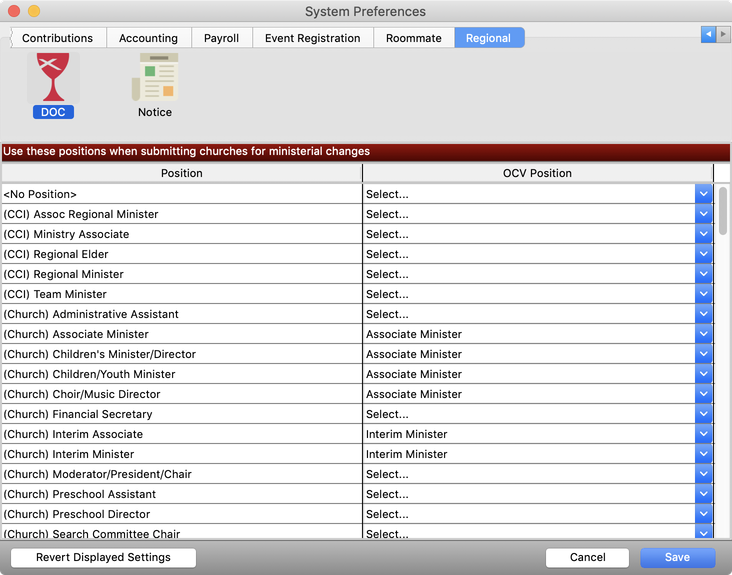Mapping Church Positions
In order to submit a minister's vocational history in the region to the General database, each region needs to map its ministry positions to those prescribed for the General database. The mapping is accomplished on the Regional tab of System Preferences in CDM+ Regional for Disciples of Christ.
The Regional tab of System Preferences presents two columns, Position on the left and OCV Position on the right. The Position column lists every position defined in the Master Coding System in the Regional database. To map a position to the General database, drop the list in the OCV Position column next to the Regional position. Select the appropriate General database position from the list.
When finished, click Save.
The ministry positions prescribed for the General database (OCV Position) align with the Professional Codes established by GCOM and used in the Ministers Directory.