Church Records for Disciples of Christ
A few fields on the Church Record for Disciples of Christ regions are needed for proper function of the program and integration with Disciples Home Missions and the Year Book and Directory. These field names can be customized in System Preferences.
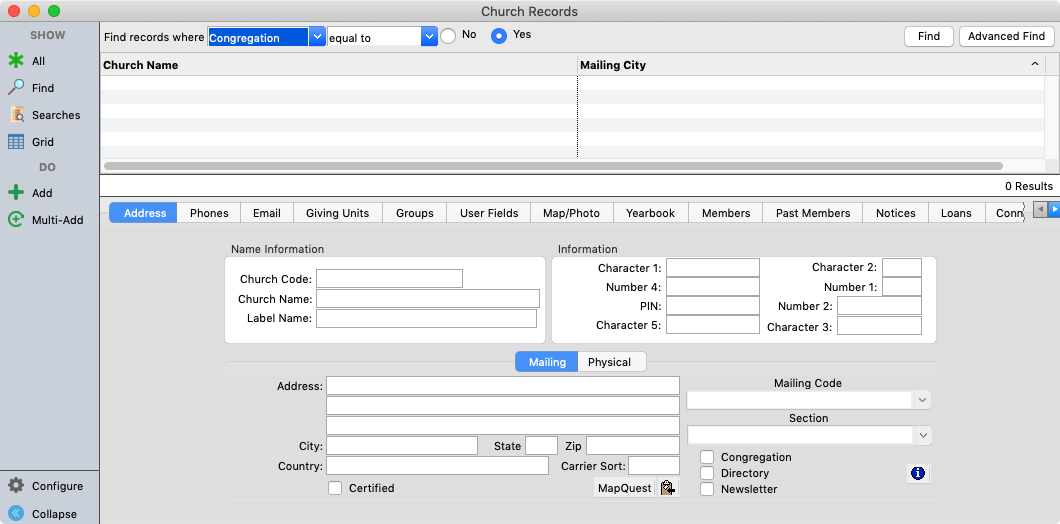
Church PIN
The Year Book office assigns a six-digit PIN to each Disciples congregation. This number uniquely identifies the congregation across units of the church. On the Church Record in CDM+, the PIN is stored in the Information section on the Address tab. The field for the PIN is named Character 4 by default, so you should rename that field to PIN if it has not been renamed already.
The PIN must be in the position shown in the screen shot above, and it must be a full six digits with leading zeroes. That is, a correct church PIN would appear as '050047', not '50047'.
To rename the field, open System Preferences and choose the Church icon on the Membership and Attendance tab.
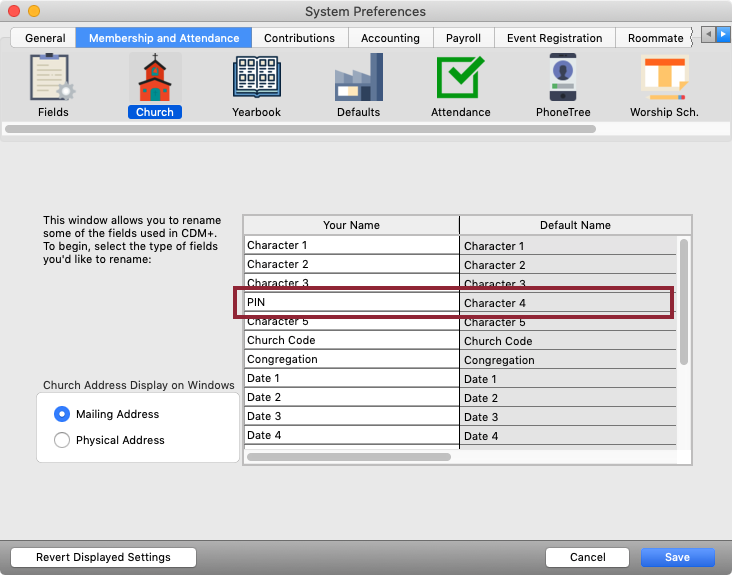
In the Your Name column, next to the Default Name Character 4, enter 'PIN'.
Having the correct PIN for each congregation is required to sync ministry positions with DHM when submitting minister changes. It is also required to import Year Book statistics into your database for each church.
Section, District, Area
Most regions, if not all, cluster congregations into groups, typically by geography. The term for these groups may vary. Some regions may call them Districts, and other regions may use the term Area.
You can customize the name for the field on the Church Record in System Preferences. Simply rename the field with the default name Section to match your terminology.
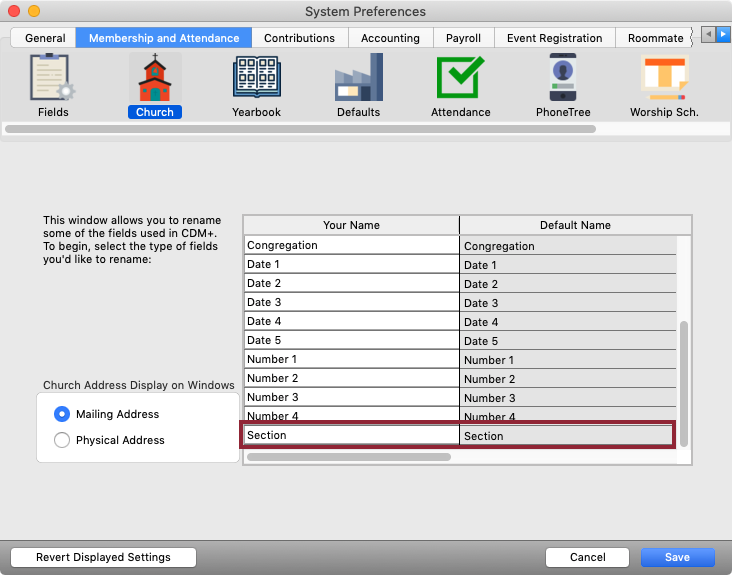
Congregation Check Box
The congregation check box, when checked, indicates that the church is affiliated in good standing with the region and as such should be listed in the Year Book and Directory. Should a congregation withdraw or close, this box should be unchecked.
