What's New in CDM+ 12.0
CDM+ 12.0 offers performance enhancements and interface polish, especially in Accounting.
Merge individuals to keep your data clean. Get right to work with optimized and smoother record windows.
Work with online deposits by jumping directly to their CDM+ records, and take one more to-do item off your list with automatic failed transaction processing.
CDM+ 12.0 has something for everyone. See below for an expanded list, and don't forget to check out the full release notes!
System Requirements
macOS
- macOS 10.14 Mojave
- macOS 10.15 Catalina
- macOS 11 Big Sur
- macOS 12 Monterey
- macOS 13 Ventura
CDM+ 12.0 runs natively on Apple Silicon and Intel.
Windows
- Windows 10 x64 (1703 or later)
- Windows 11 x64
- Windows Server 2019 x64
macOS Monterey and M1 Macs
CDM+ 12.0 runs natively under macOS Monterey. If you have an M1 Mac with an Apple Silicon chip, CDM+ 12.0 runs natively, offering a performance enhancement throughout the entire applications.
Please note that only the CDM+ client is optimized for Apple Silicon. If you self-host your data, Suran Server will still run under emulation. We encourage you to move to CDM+ Data Hosting for optimal performance.
Performance
CDM+ 12.0 focuses on improving performance throughout the application. This was a top request from our 2020 feature survey which asked our client what they would like to see in the next version of CDM+.
Specific performance enhancements were made to:
- Opening Record Windows
- Loading and saving finds, especially Advanced Finds
- User select/password entry before logging in
- Deposit Processing
- Updating databases
Record Windows
Record windows in CDM+ have received several enhancements.
Opening
Record frame window opening performance has been improved. In addition, a progress bar shows while windows open.
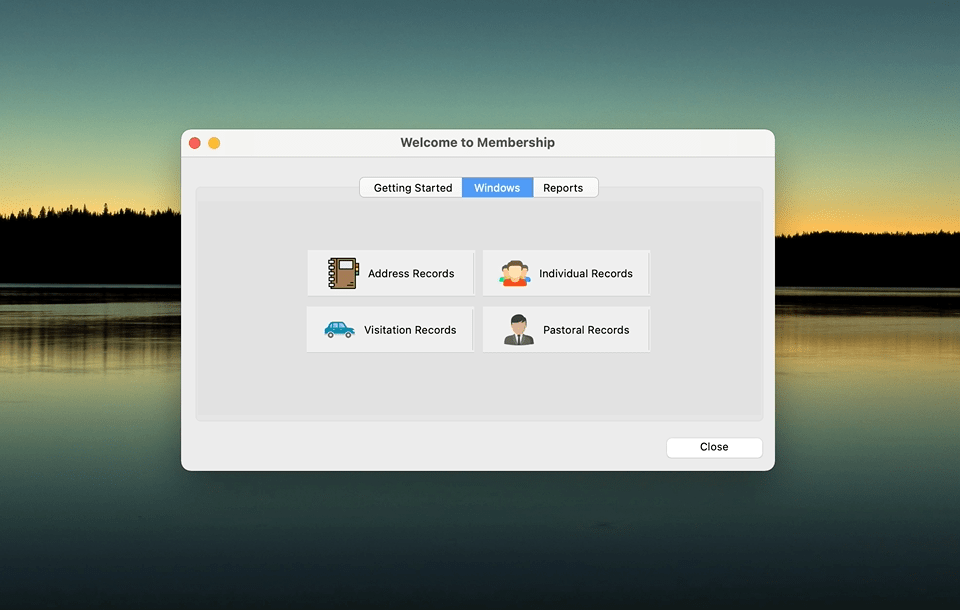
Sizing
The results list on record windows can be made much smaller to fit smaller screens.
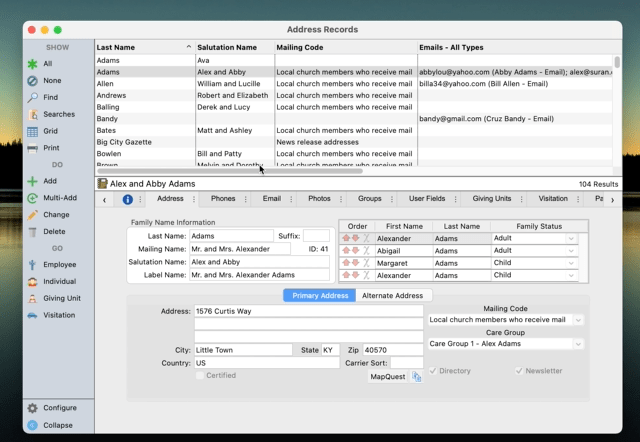
Saving
Saving changes to a record window now shows a progress overlay to smooth out transitions and redraws.
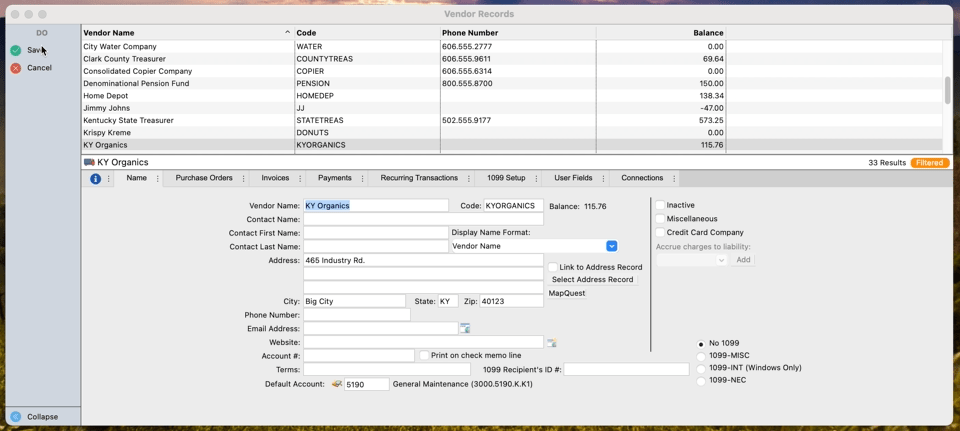
Standard Warning Message
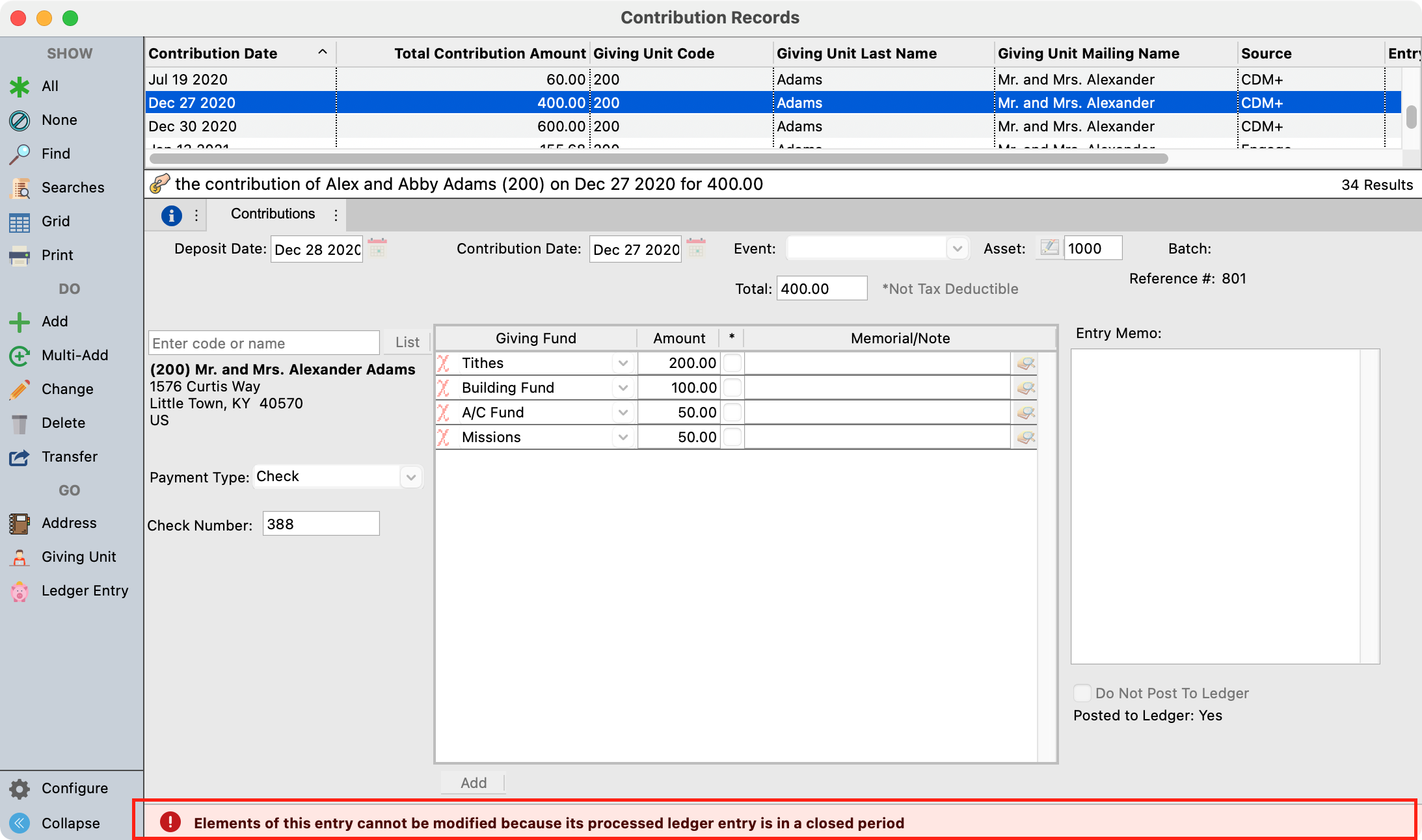
Windows that include a warning message now use a standard footer for improved visibility and consistency.
Field Search
A CDM+ 11.0 feature that was removed in 11.1 and 11.2 for technical reasons is once again available. When the find field is the current field, simply begin typing a field name to drop down the field list and begin searching for the field you want.
Bank Reconciliation
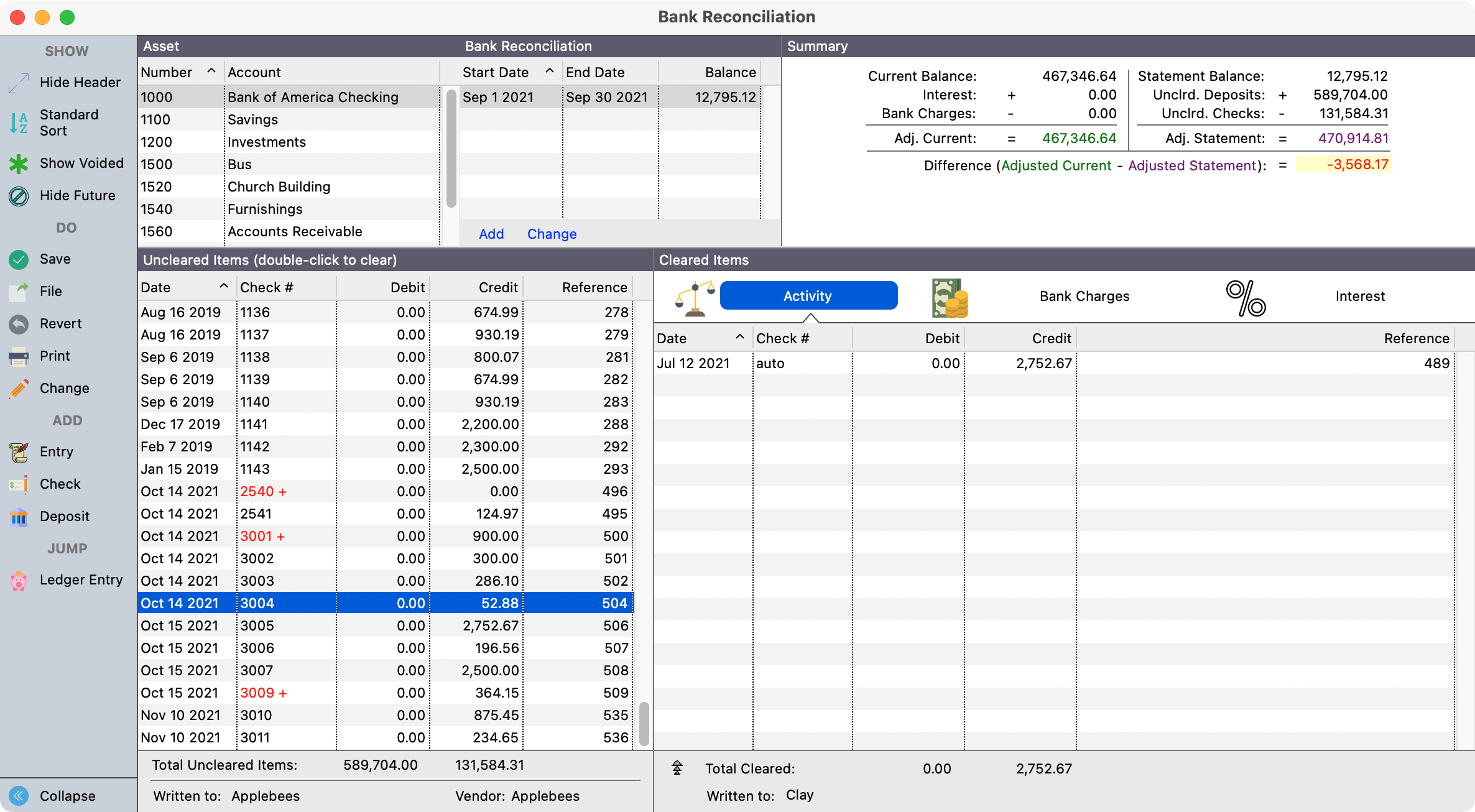
The Bank Reconciliation window in CDM+ 12.0 has received a significant upgrade.
Design
- Bank Reconciliation uses a standard sidebar to available options
- Lists have been expanded to use available space
- The window can now be stretched horizontally
- The header can be hidden to provide more workspace
- Sections can be resized to fit information better
Adding Entries
You can now add journal, check, and deposit entries directly from the Bank Reconciliation window. This makes is easy to add a missing entry during reconciliation without needing to move between Bank Reconciliation and Ledge Entry Records.
New entries are automatically cleared on the current bank reconciliation.
Changing Entries
You can now change an existing entry directly from the Bank Reconciliation window. This makes it easy to correct a mistake discovered during reconciliation.
Entries that cannot be change directly, such as posted entries or entries in a closed period, will display a warning message explaining why they cannot be changed.
Import
Coming Soon
The final CDM+ 12.0 release will include the ability to import transactions from a CSV into a bank reconciliation to speed up the reconciliation process.
Merging
Individuals
Building on CDM+ 11.1's ability to merge Giving Unit Records, CDM+ 12.0 adds the ability to merge two or more individual records together.
Select two or more records in these windows and click Merge in the side bar to begin the merge process.
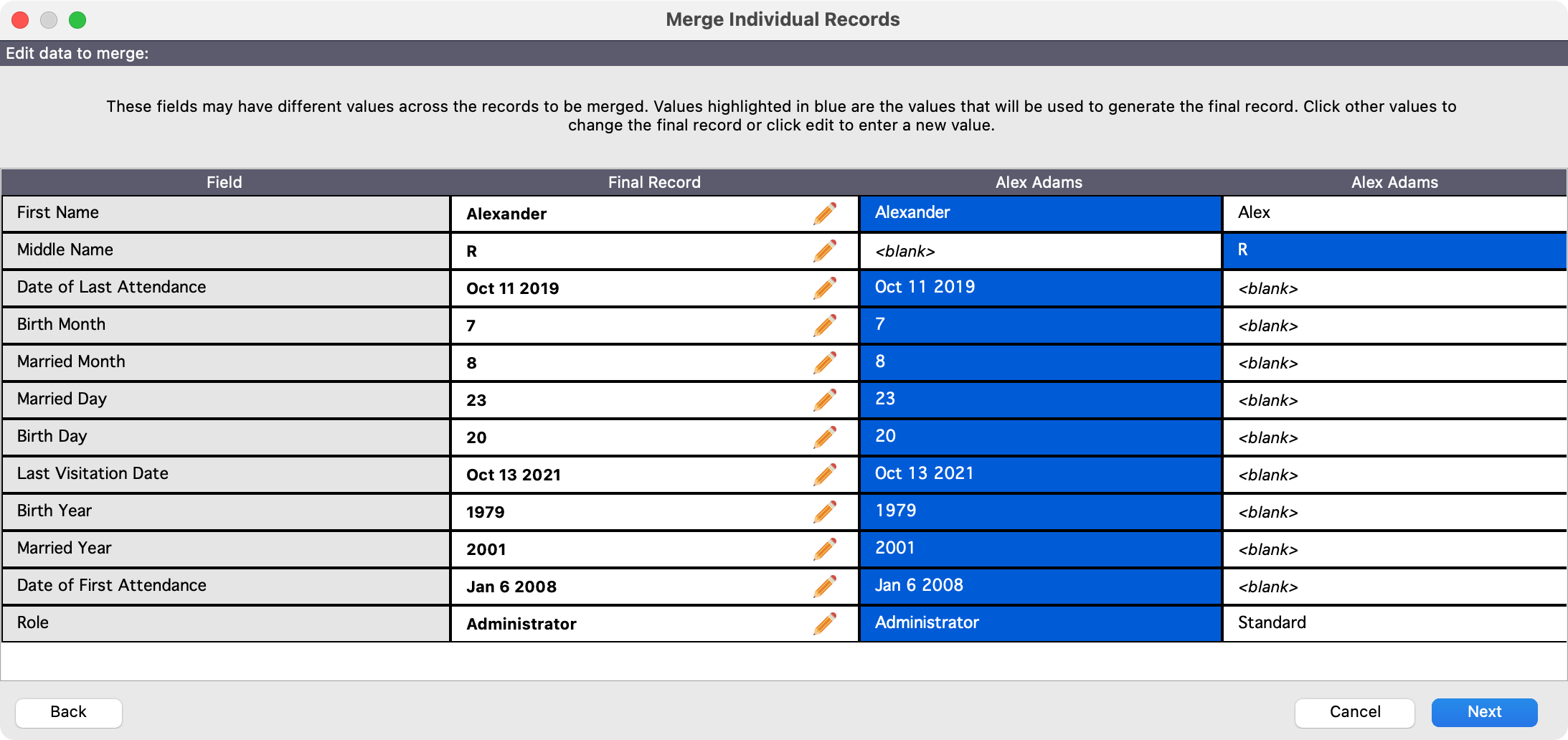
Payers
You can now merge two or more payer records together. This is helpful if you only have one EIN but multiple payers for that EIN in your database.
Common Features
All merges will now only shows fields with different values on the field merge window. This improves performance and focuses only on key differences. If all fields match, this step can be skipped.
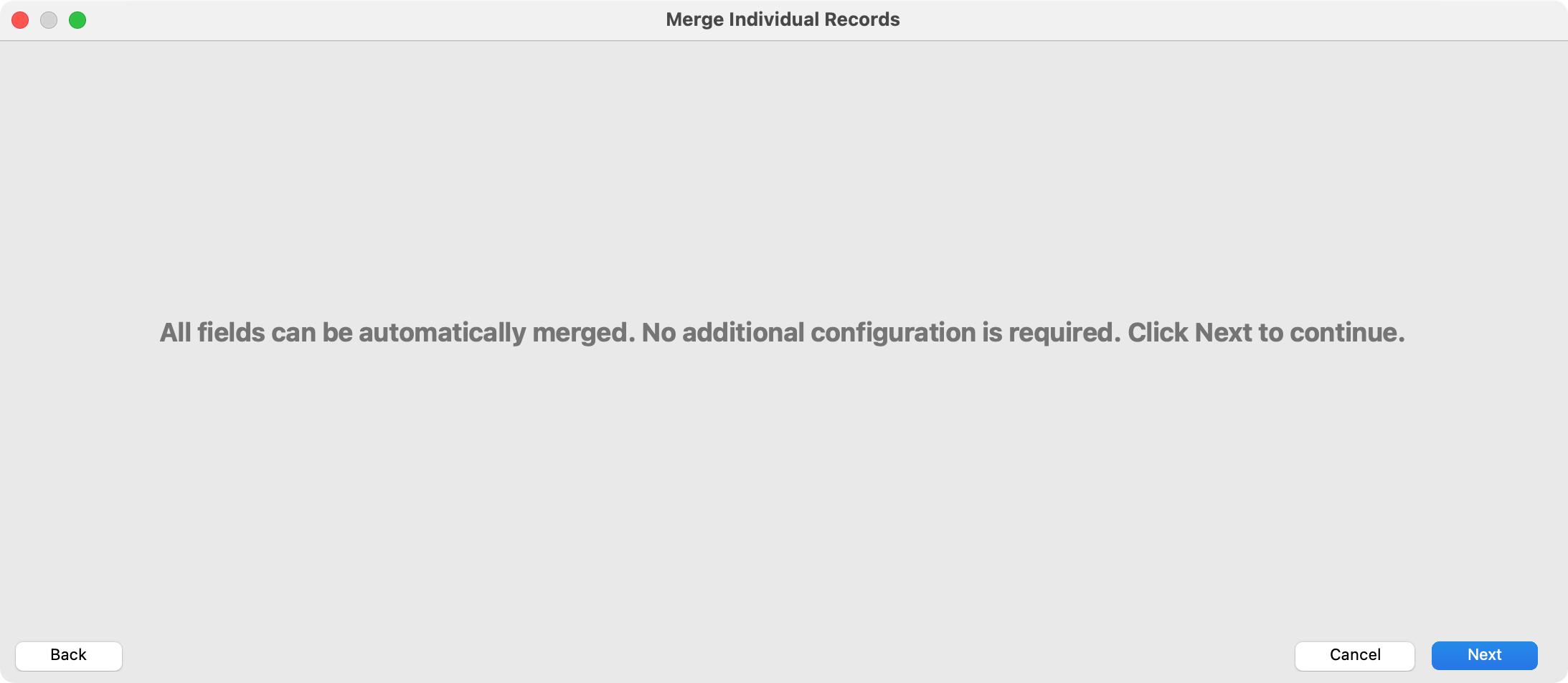
Ledger Entry Records
Accounts Payable Invoices has an updated design. The full vendor name and address is now available for the vendor, and the window offers a cleaner and easier to read layout. And expanded info panel allows viewing details and toggling 941 and 1099 settings.
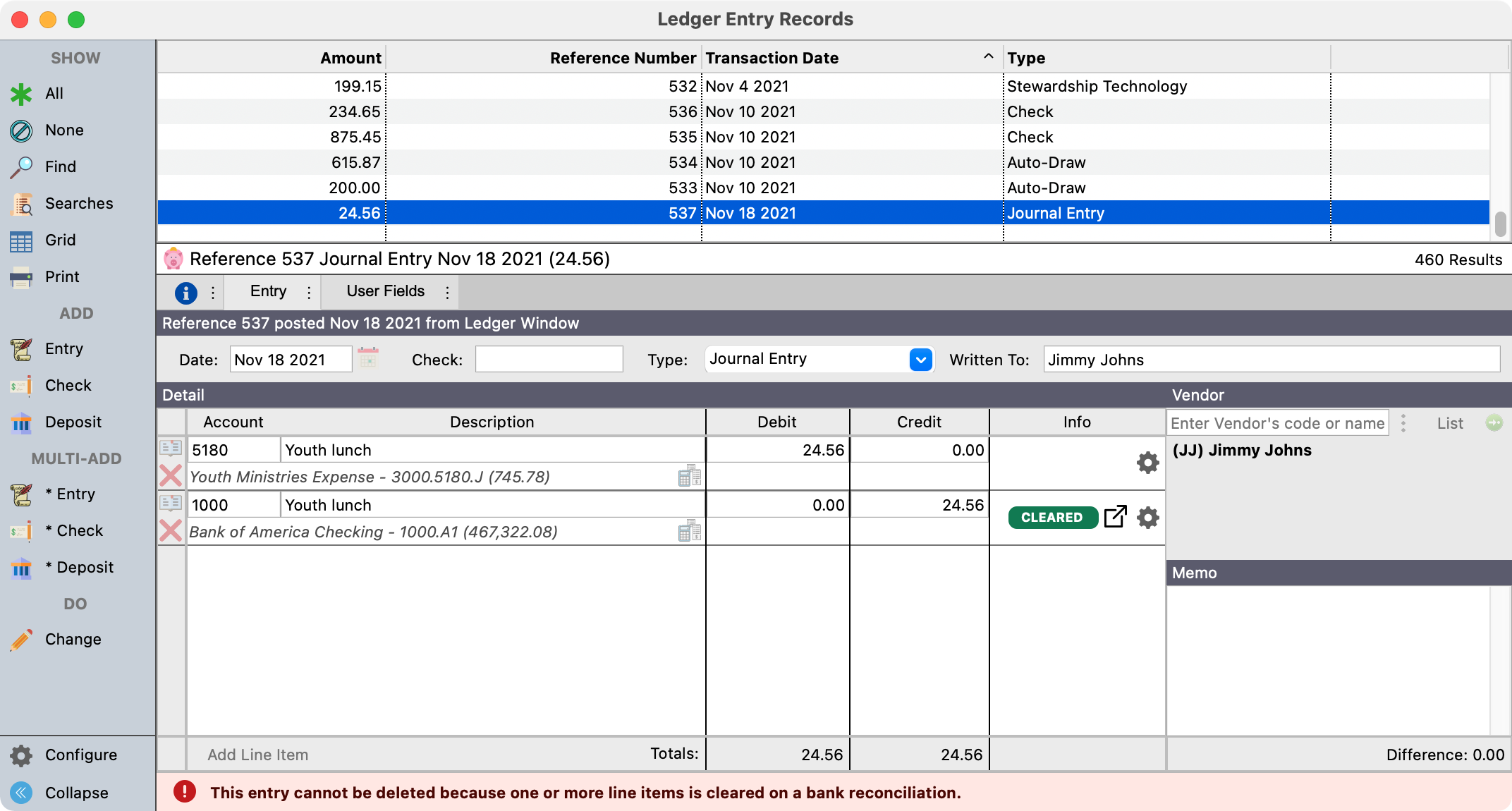
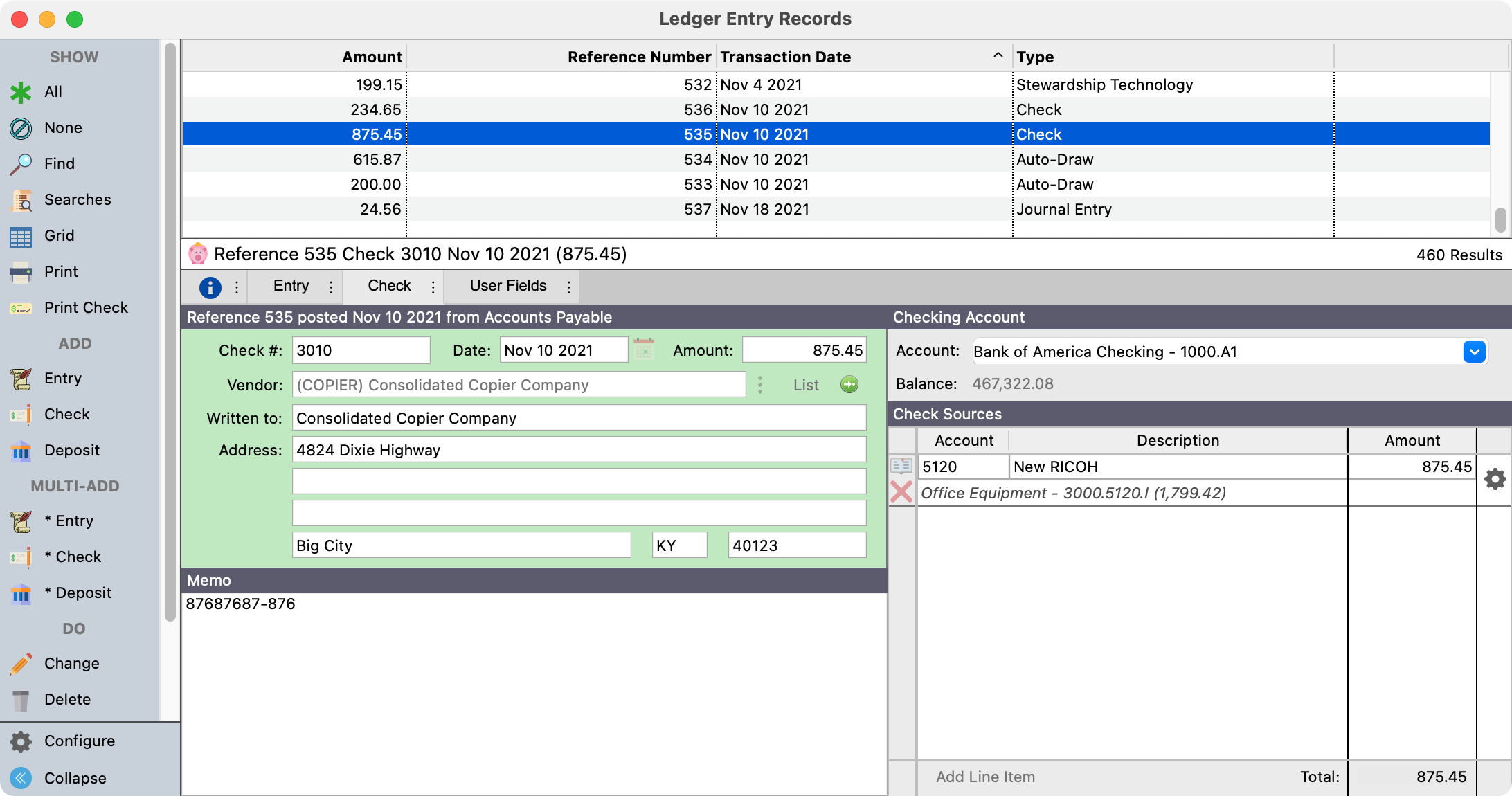
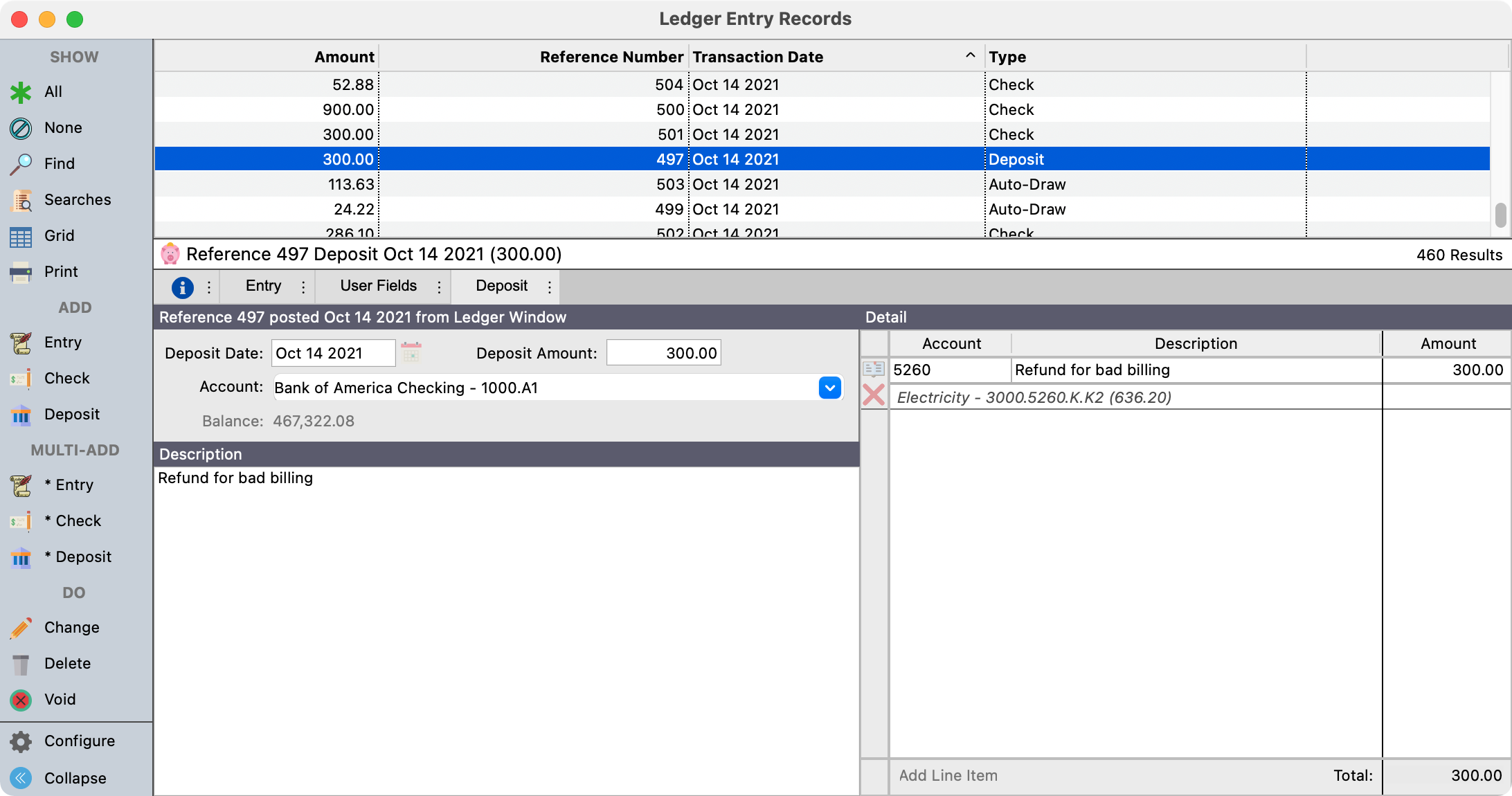
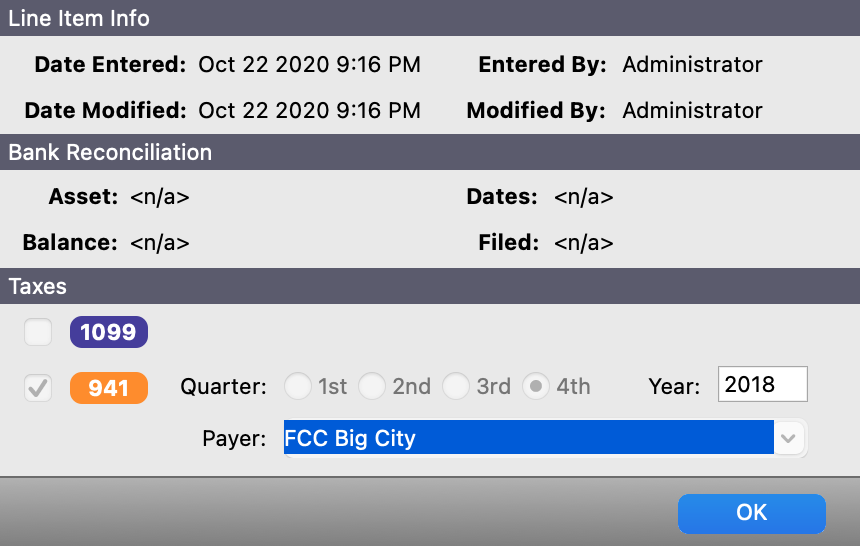
Accounts Payable Invoices
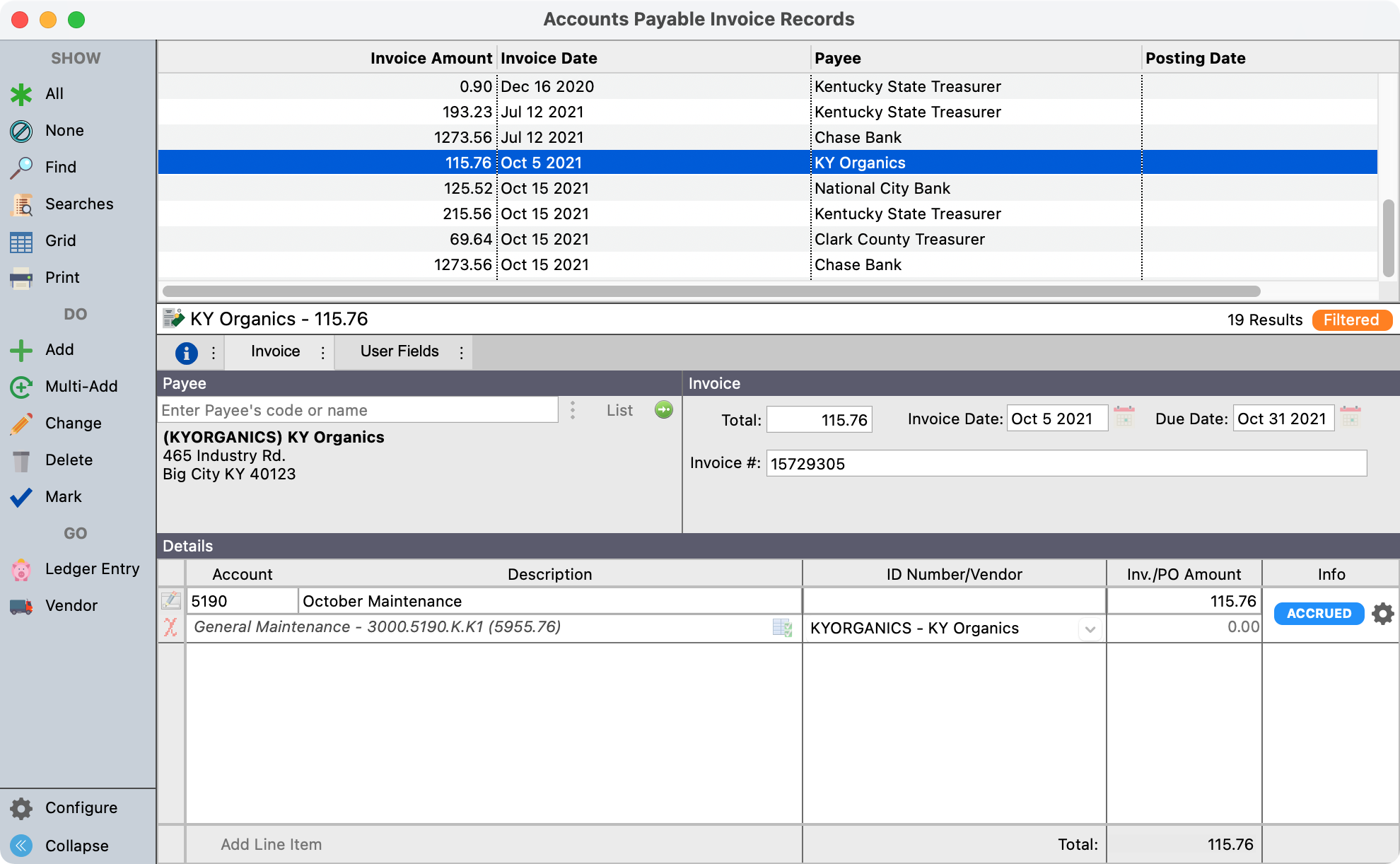
Accounts Payable Invoices has an updated design. The full vendor name and address is now available for the payee, and the window offers a cleaner and easier to read layout.
Deposit Processing
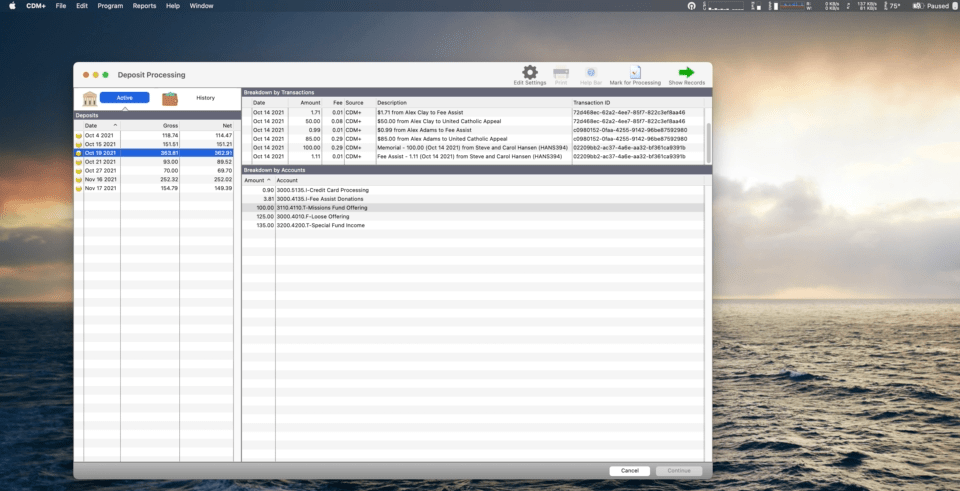
Select a deposit and click Show Records in the window toolbar to view the supporting CDM+ Records for this deposit:
- Contributions
- Pending Contributions
- Event Registration
- Accounts Receivable Payment
- Treasurer Reports
- Women's Reports
This same jumps are available when viewing a posted Online Deposit in Ledger Entry Records.
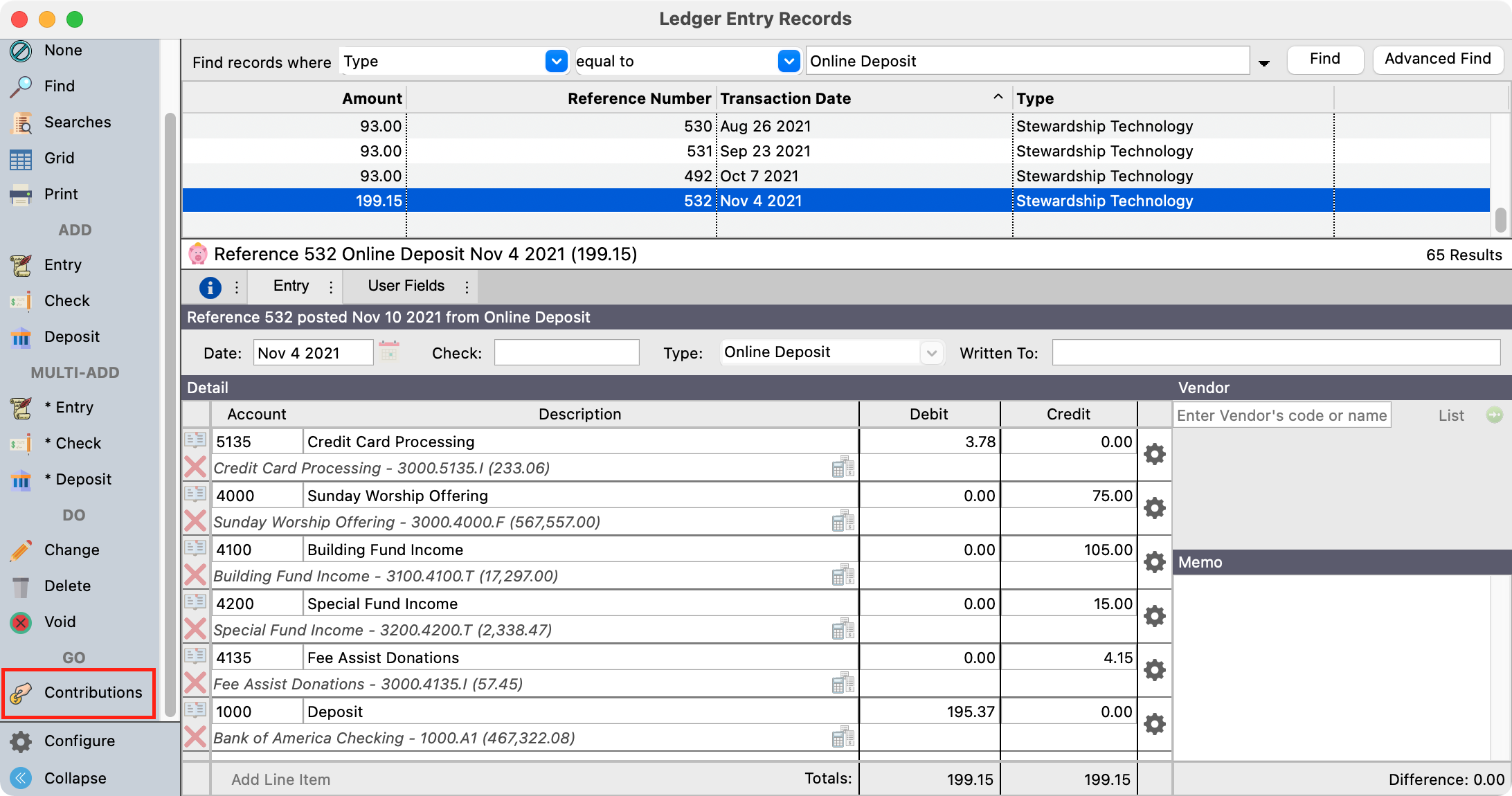
Failed Transactions
Online transactions that fail will now be automatically handled.
Payer Notification
The payer will receive a notification about the failure and a reason for failure.
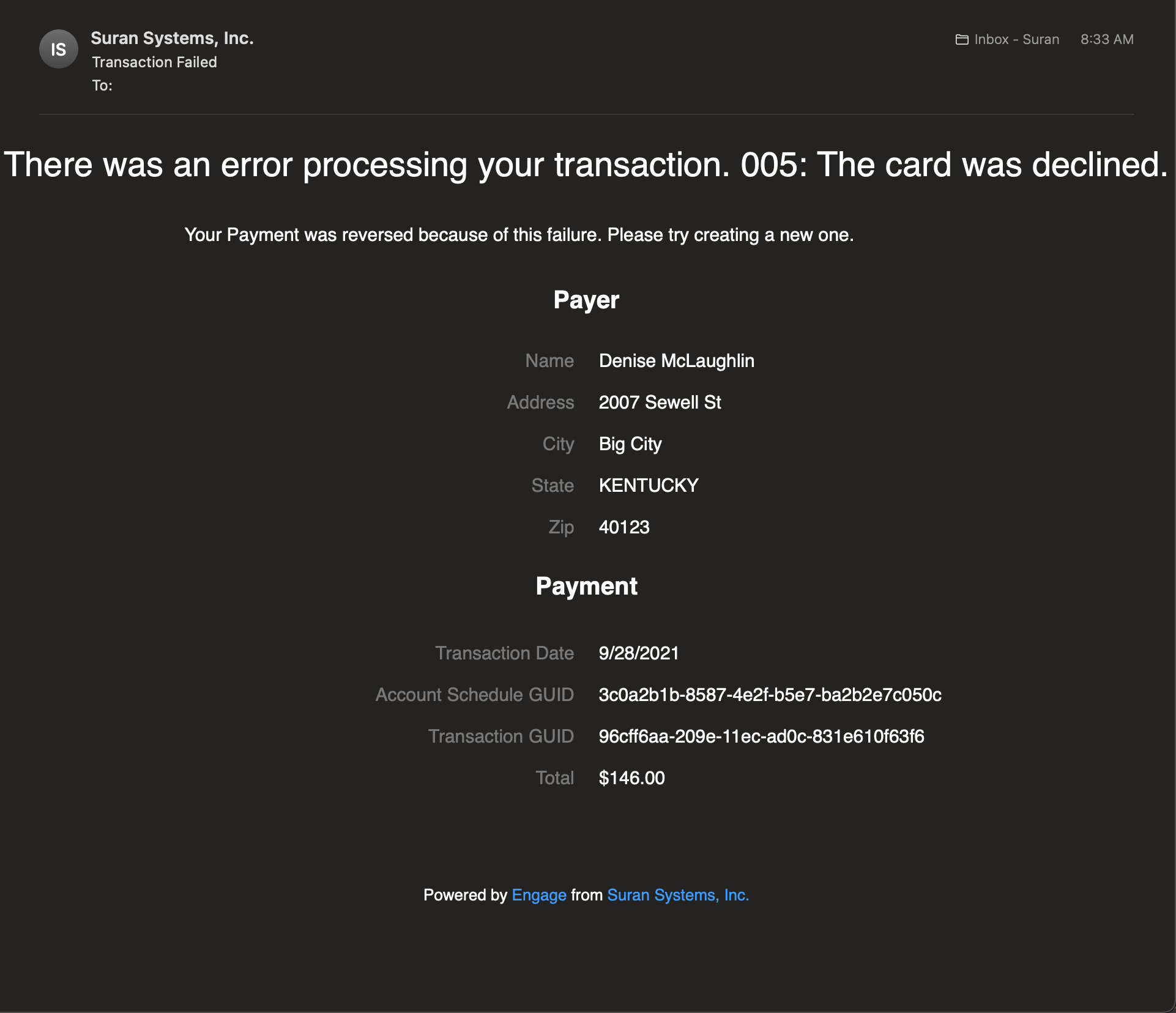
Staff Notification
Staff will receive a notification about the failure with a reason for the failure and details on how CDM+ was updated.
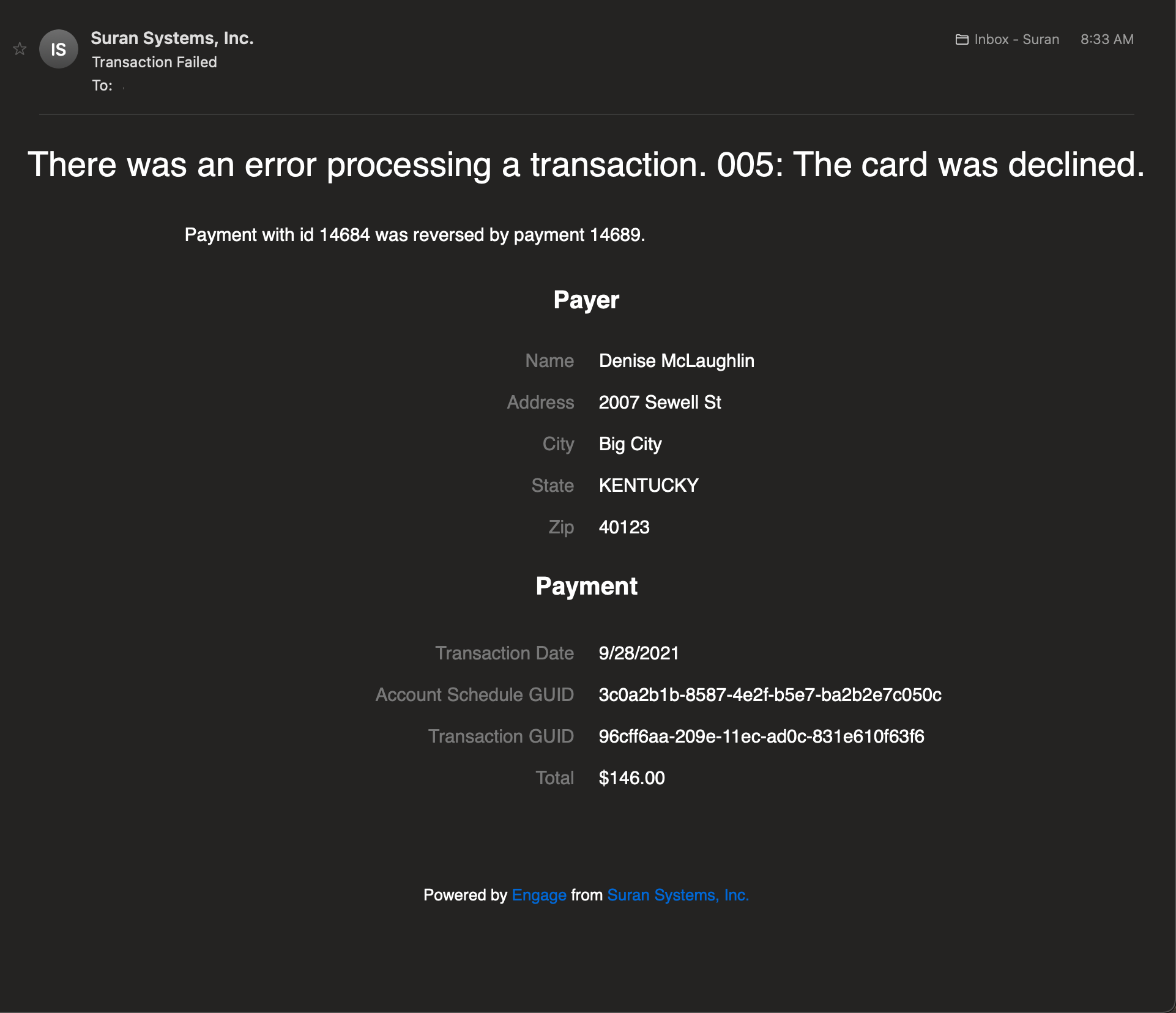
CDM+ Records
The corresponding CDM+ record will be updated accordingly:
| Record Type | Action |
|---|---|
| Contribution | Reversed with a negative gift |
| Pending Contribution (un-processed guest gift) | Marked as processed |
| Registration Payment | Reversed with a negative payment |
| Accounts Receivable Payment | Reversed with a negative payment |
| Women's Report | Deleted |
| Treasurer's Report | Deleted and returned to Process Treasurer Reports |
Actual vs. Pledge
The Actual vs. Pledge report has been updated with consistent logic between the Detail, Composite, and Total options.
Report totals for the Total and Composite versions can be different in CDM+ 12 than in previous versions.
In CDM+ 11.2.x
- The Total, Composite, and Detail reports all search for total giving by selecting the Giving Detail information that falls between the Pledge Begin Date and the Pledge End Date
- Only the Detail report will look for Contributions that came after the Pledge end date and add that to the total giving
In CDM+ 12.0.x
- All 3 reports will add Contributions to the Fund that came after the Pledge end date to the total giving
This means report totals will only match for the Detail report between 11.2.x and 12.0.x.
This also means the Consider Pledge Active option, which caused inconsistent report records, has been removed.
Multiple Genders
You can now assign multiple genders to an individual record, if desired.
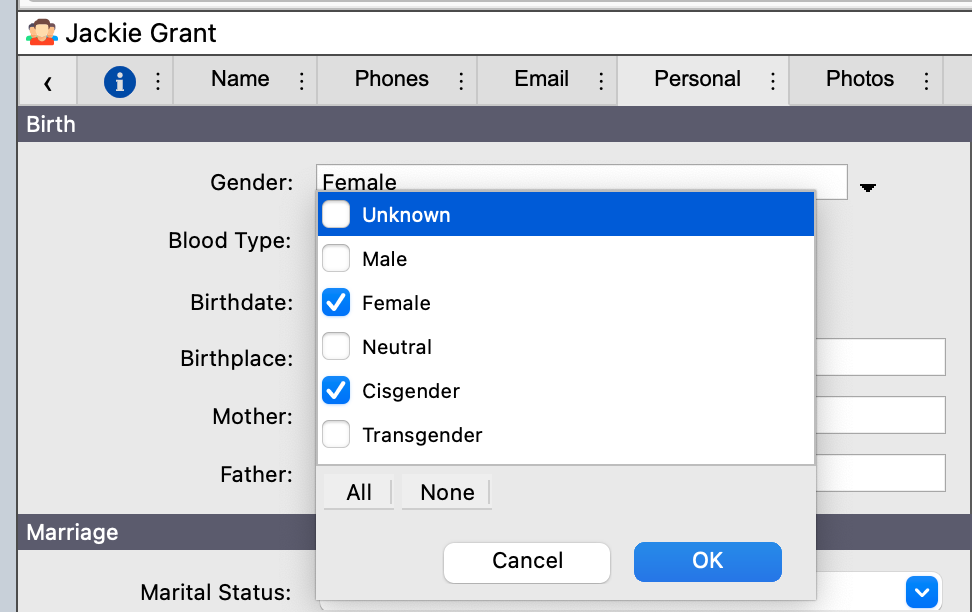
There are no new built-in gender options in CDM+ 12.0. As in previous releases, Female, Male, and Unknown are built-in gender options that cannot be changed. Also as in previous releases, you can add additional choices as demonstrated in the screenshot above. If desired, you can use only the three built-in options and only choose one for each individual as in previous releases.
Online Credentials
When creating an Engage account for an individual, a username will now be suggested based on the first and last name.
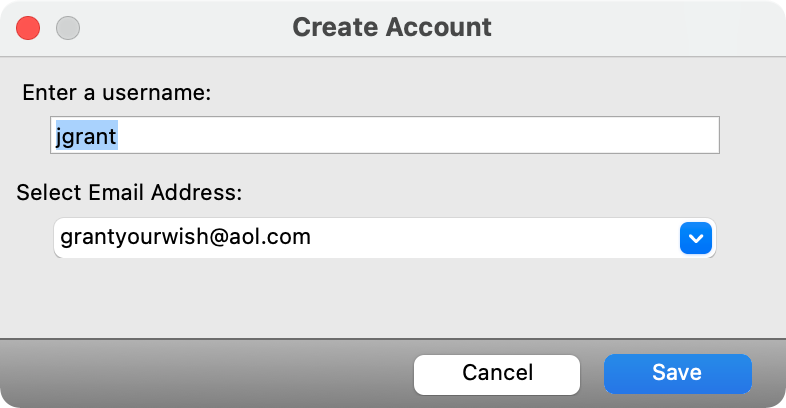
Engage Sources
Record sources throughout CDM+ now reflect Engage terminology instead of mixing WMT and Engage terms.
- Stewardship Technology → Online Deposit
- WMT → Engage
- Online Giving → Engage
- Online Recurring Giving → Engage
Employee Record Related Finds
You can now find Individual and Address records by searching linked Employee records. This requires access to view Employee records.
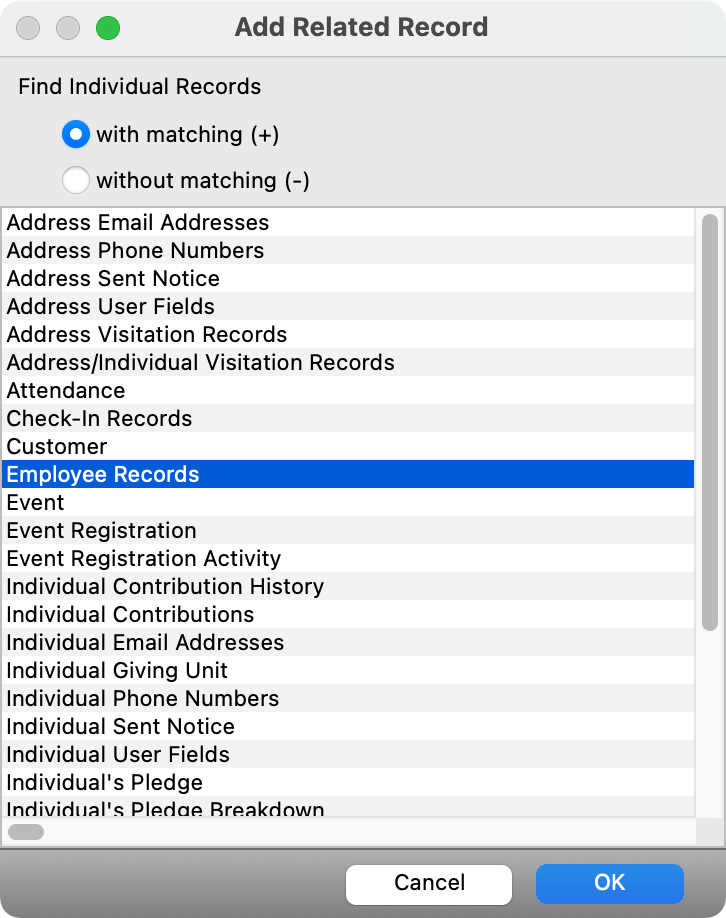
Payroll Checks
If including the Social Security Number field, you can now mask all but the last 4 digits of the number.
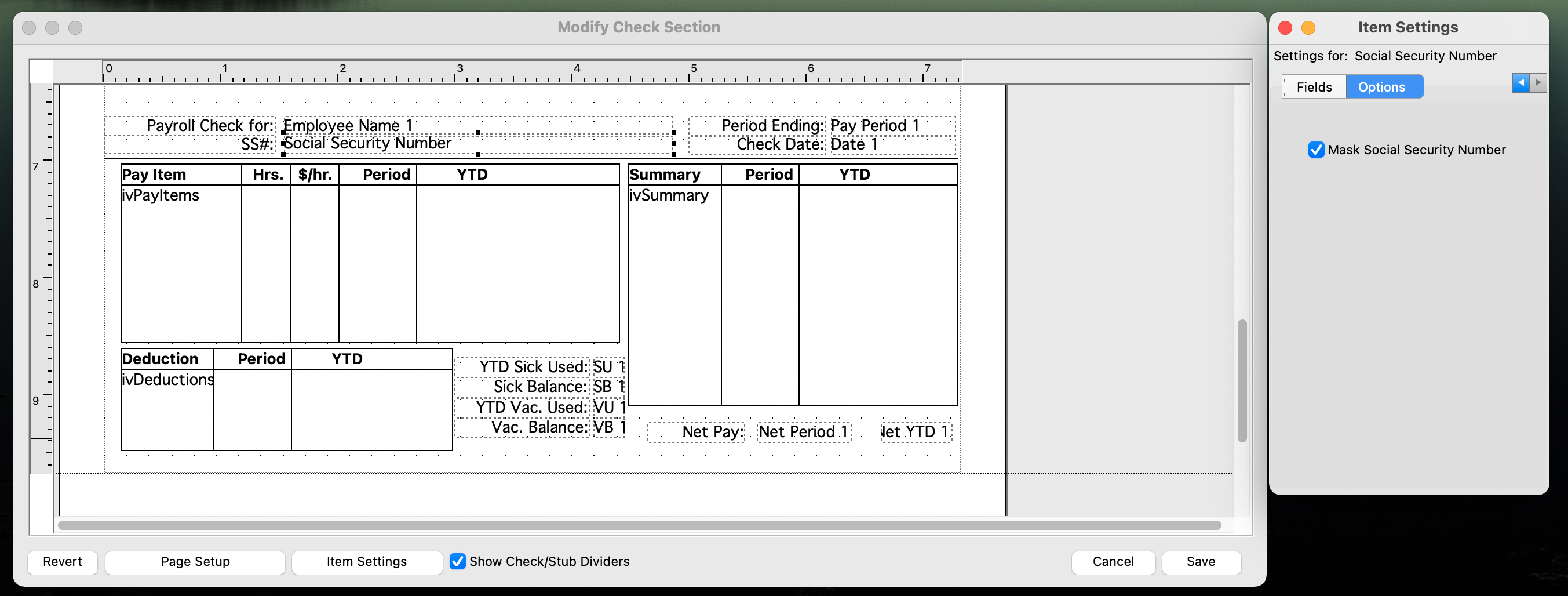
Sales Orders
Sales orders can now be paid by invoice. This will create an invoice to the customer's account to be paid later, such as online with Engage Billing.
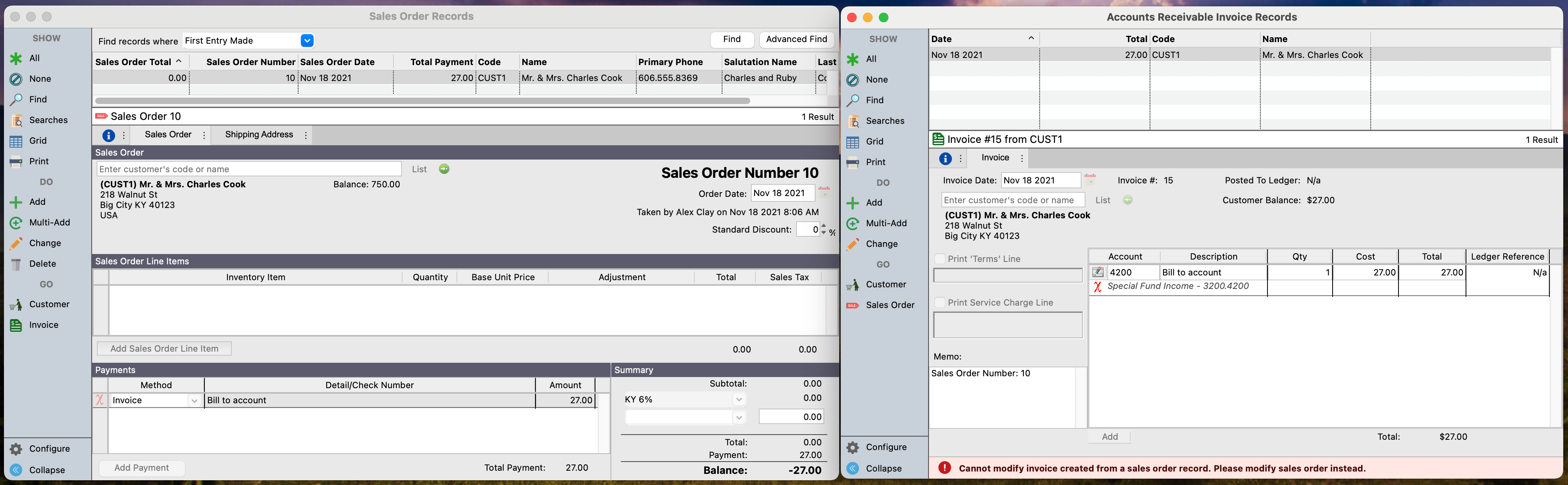
DOC Regional Ministry Positions
- You can now print from DOC Regional Ministry Position Records
- A new status of Organizing Committee is now available
Deployment
- CDM+ 12.0 includes the latest, combined Microsoft Visual Studio C++ Redistributable package
- CDM+ 12.0 on macOS is a universal binary
- Icons are deployed as single SVG files instead of multiple PNGs to optimize install and uninstall time
Custom Versions
Diocese of Duluth
There is now a distinct Burial Date field to include on the Death Register.
UCC
Numerous enhancements have been made to facilitate the UCC Profiles Portal.
